2.2.3.3 Installing the Server
After preparing for the installation and installing the rack assembly, you then install the new server.
WARNING:
-
Installing a server requires a minimum of two people or a lift because of the weight of each server. Attempting this procedure alone can result in equipment damage, personal injury, or both.
-
Always load equipment into the rack from the bottom up, so that the rack does not become top-heavy and tip over. Extend the rack anti-tip bar to prevent the rack from tipping during equipment installation.
-
Read the service label on the top cover of the server before installing a server into the rack.
-
Push the server into the slide rail assembly:
-
Push the slide rails into the slide rail assemblies as far as possible.
-
Position the server so the rear ends of the mounting brackets are aligned with the slide rail assemblies mounted in the equipment rack.
Figure 2-2 Aligning the Rear Ends of the Mounting Brackets with the Slide Rail Assemblies in the Rack
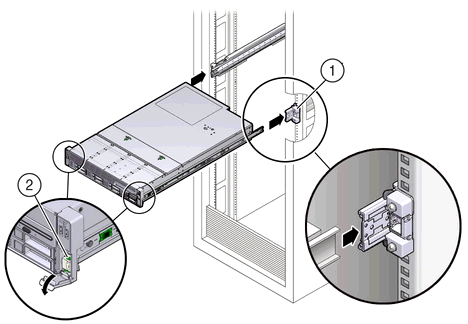
Description of "Figure 2-2 Aligning the Rear Ends of the Mounting Brackets with the Slide Rail Assemblies in the Rack"The callouts in the preceding image highlight the following:
1: Mounting bracket inserted into slide rail
2: Slide-rail release lever
-
Insert the mounting brackets into the slide rails, and push the server into the rack until the mounting brackets encounter the slide rail stops, approximately 30 cm (12 inches).
-
Simultaneously push down and hold the slide rail release levers on each mounting bracket while pushing the server into the rack.
Note:
Oracle recommends that two people push the servers into the rack: one person to move the server in and out of the rack, and another person to watch the cables and cable management arm (CMA). -
Continue pushing until the slide rail locks on the front of the mounting brackets engage the slide rail assemblies, and you hear the click.
-
-
Cable the new server as described in Cabling Exadata Storage Servers.
Parent topic: Adding New Servers