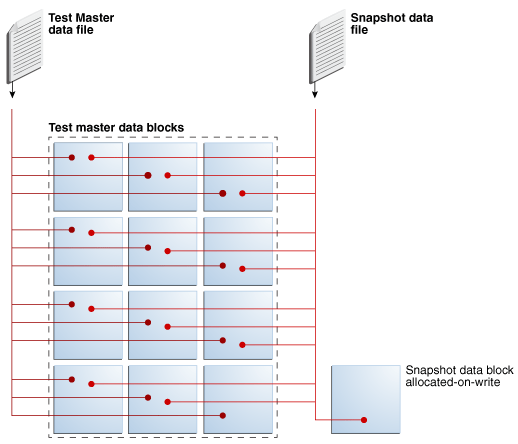9.2 Overview of Exadata Snapshots
Traditionally, to clone databases in a production system, you would create test master and snapshot databases on a non-Exadata system (Figure 9-1). In some cases, these databases are a full copy that consumes as much storage as its source (Figure 9-2).
Figure 9-1 Traditional Clone to a Non-Exadata System
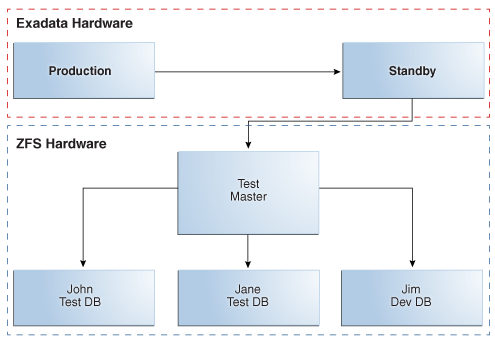
Description of "Figure 9-1 Traditional Clone to a Non-Exadata System"
Figure 9-2 Database Clone That Is a Full Copy of Its Source
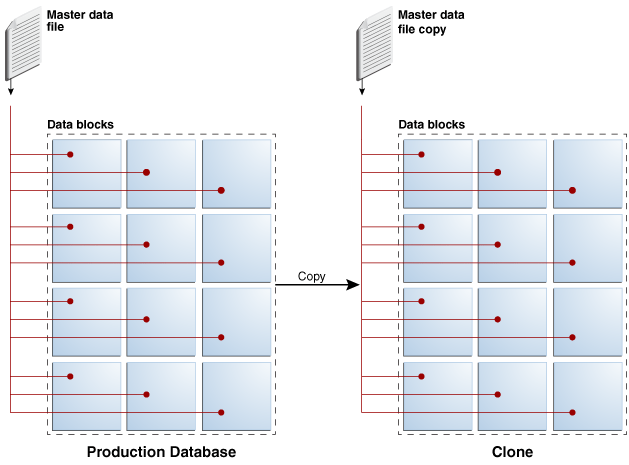
Description of "Figure 9-2 Database Clone That Is a Full Copy of Its Source"
If the clones are a full copy of the production database, this is expensive in terms of the amount of storage consumed and the time it takes to create the clones. Imagine creating ten clones for a multi-terabyte database and it is easy to see why this approach does not scale.
Another drawback to this approach is that Oracle Exadata System Software features such as Smart Scan, Smart Logging, and Smart Flash are not available on non-Exadata systems.
To solve these problems, you can use Exadata Snapshots. Exadata Snapshots are ideal for creating space-efficient read-only or read-write clones of an Oracle database that you can use for development, testing, or other non-production purposes, and when multiple clones are required because of disk space and time savings. The following image depicts the space required for an Exadata Snapshot.
Note:
Exadata Snapshots should be used only for development and testing purposes. They should not be used in production environments.
An Exadata Snapshot is based on a test master, which is a full clone of the source database. The test master is the only full copy of the source database. From a single test master you can create multiple Exadata Snapshots with minimal additional storage and minimal effort. Each Exadata Snapshot uses a small fraction of the disk space required for the test master and can be created or dropped in seconds. Each Exadata Snapshot is a logical copy of the test master.
Before creating Exadata Snapshots from the test master, you can modify the data in the test master, if required. For example, you can delete or mask sensitive data in the test master before making it available to non-privileged users.
Creating an Exadata Snapshot from the test master is as simple as recording the parent file name in the child file header, an operation that completes in seconds and requires minimal disk space. Additional disk space is consumed only when the user of the snapshot begins to change data. Only new data is written to data blocks that are allocated to the snapshot on write. All requests for data that has not changed are serviced by the data blocks of the test master.
Multiple users can create independent snapshots from the same test master. This enables multiple development and test environments to share space while maintaining independent databases for each user. The following image shows an Exadata environment with three Exadata Snapshots that use the same test master.
Figure 9-4 An Exadata Environment with 3 Exadata Snapshots from the Same Test Master
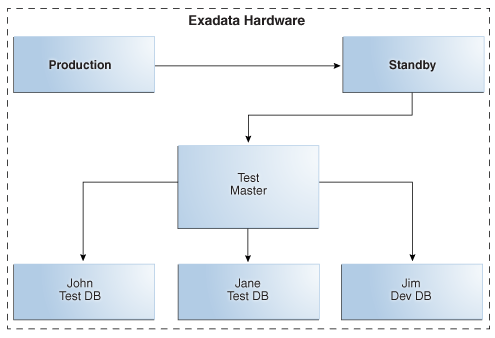
Description of "Figure 9-4 An Exadata Environment with 3 Exadata Snapshots from the Same Test Master"
Hierarchical and Read-Write Snapshots
Oracle Exadata System Software release 12.2.1.1.0 introduces hierarchical and read-write snapshots. Hierarchical snapshots enable you to create snapshots from snapshots. You might want to do this if you are working on your snapshot and wish to save a copy before you make additional changes to it. In hierarchical snapshots, you can make a snapshot at any level descended from the test master. Exadata Snapshots are writable. A snapshot points to the parent’s blocks for the data. If you edit a snapshot, then the snapshot will point to the new data. For the unchanged data, it will point to the parent’s blocks.
If you have taken a snapshot from a snapshot, and you edit the parent snapshot, then you have to delete all snapshots that are dependent on that snapshot.
- Exadata Snapshot Concepts
There are various object you need when creating and using Exadata Snapshots. - Exadata Snapshot Support of Exadata Features
In addition to space and time savings, Exadata Snapshots provide cost-effective development, quality assurance and test environments on Oracle Exadata. - Separate Test/Development and Production Environments
Oracle recommends that test and development environments be hosted on a separate physical Oracle Exadata Rack from the rack hosting the production database. - Types of Exadata Snapshots
You can create two types of Exadata Snapshots, depending on the current setup of your environment. - Hierarchical Snapshot Databases
Hierarchical snapshots enable you to create snapshot databases from other snapshot databases. - Sparse Test Masters
With the introduction of hierarchical snapshots, you can now create sparse test masters.
Parent topic: Setting up Oracle Exadata Storage Snapshots