7 Scenario: Configure Oracle Data Guard Manually on the DCS Stack
This scenario describes setting up Oracle Data Guard on Oracle Database Appliance on the DCS stack.
- Environment
Understand the primary and standby database environment topologies used in the subsequent Data Guard setup example using Oracle Database Appliance. - Configuring Oracle Data Guard
Understand the steps to configure Oracle Data Guard manually. it is highly recommended to configure Oracle Data Guard with Oracle Data Guard Broker.
Environment
Understand the primary and standby database environment topologies used in the subsequent Data Guard setup example using Oracle Database Appliance.
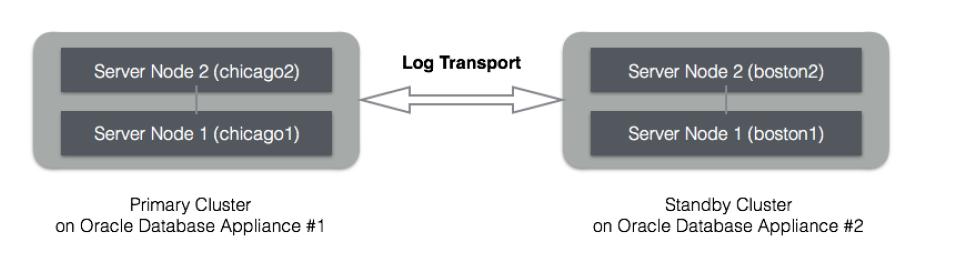
Description of the illustration manual_dg_configuration.png
| Component | Primary Oracle Database Appliance | Standby Oracle Database Appliance |
|---|---|---|
| Appliance Name | appliance#1 | appliance#2 |
| Host Names | proddb1, proddb2 | stbydb1, stbydb2 |
| Database Name | chicago | chicago |
| Database Unique Name | chicago | boston |
| Instance Name | chicago1, chicago2 | boston1, boston2 |
| SCAN Name and IPs | proddb-scan (10.1.27.2, 10.1.27.3) | stbydb-scan (10.1.27.4, 10.1.27.5) |
| Grid Infrastructure Software Installation | /u01/app/19.14.0.0/grid | /u01/app/19.14.0.0/grid |
| Oracle Database Software Installation | /u01/app/odaorahome/oracle/product/19.0.0.0/db_home1 | /u01/app/odaorahome/oracle/product/19.0.0.0/db_home1 |
| Database storage | ASM | ASM |
| ARCHIVELOG mode | Yes | Yes |
| FORCE LOGGING mode | Yes | Yes |
Configuring Oracle Data Guard
Understand the steps to configure Oracle Data Guard manually. it is highly recommended to configure Oracle Data Guard with Oracle Data Guard Broker.
- Create Standby Redo Logs.
Standby Redo Logs (SRLs) receives redo data from the primary database in real time minimizing transport and apply lag. In advance of the primary standby setup, Oracle recommends that standby redo logs be created on the primary database as well so that it is immediately ready to receive redo data following a Data Guard role transition. Create Standby Redo Logs (SRL) on the primary database. Each thread of the standby redo log must have at least one more redo log group than the corresponding thread of the online redo log. For example:
SQL> alter database add standby logfile thread 1 group 7 size 1G, group 8 size 1G, group 9 size 1G, group 10 size 1G; SQL> alter database add standby logfile thread 2 group 11 size 1G,group 12 size 1G, group 13 size 1G, group 14 size 1G;To check the number of online redo logs and their sizes, use the following query:SQL> select thread#, group#, bytes/1024/1024/1024 SIZE_IN_GB, status from v$log;Note that the size of the standby redo logs must match the size of the redo logs. On the Oracle Database Appliance platform, the standby redo logs must be created on the REDO disk group which resides on the solid state disks. On Oracle Database Appliance Small/Medium/Large and on X8-2 HA models the control file and online logs are stored in RECO diskgroup as there is no REDO disk group. To validate the size of each log file and number of log groups in the standby redo log, use the following query:
SQL> select group#, thread#, bytes/1024/1024/1024 SIZE_IN_GB from v$standby_log; - Enable archivelog mode on primary database.
Information:
Archiving is the process of saving and protecting redo information in the form of archive files before the redo logs of an active database are overwritten in a circular manner. Databases created on Oracle Database Appliance have archiving turned on by default.Verify that the primary database is running in ARCHIVELOG mode.SQL> archive log listIf the primary database is not running in ARCHIVELOG mode, then enable ARCHIVELOG mode as follows:- Shut down both instances on Oracle Database
Appliance.
$ srvctl stop database -d chicago - Start and mount one instance in exclusive
mode.
SQL> startup mount exclusive; - Turn on
archiving.
SQL> alter database archivelog; - Shut down the
instance.
SQL> shutdown immediate; - Restart the
database.
$ srvctl start database -d chicago
- Shut down both instances on Oracle Database
Appliance.
- Enable FORCE LOGGING mode.
Force logging enables you to capture database operations performed with the NOLOGGING attribute. This ensures integrity of your standby database. Verify if FORCE LOGGING has already been enabled on your primary database.
SQL> select force_logging from v$database;If FORCE LOGGING is not enabled, then enable it using the following commands:SQL> alter database force logging; - Configure Flashback Database feature.
The Oracle Flashback Database feature provides a fast alternative to performing incomplete database recovery. Although using the Flashback Database feature is optional, it can be very useful for faster reinstating of the old primary database after a failover. Thus, if you do a failover to the standby and the old primary can be repaired, you do not have to rebuild the old primary database as a standby database but simply flashback and let Oracle Data Guard resynchronize from that point onwards. Check if the primary database has Flashback Database enabled, and if required, enable it.
SQL> select flashback_on from v$database; SQL> alter database flashback on;Note that enabling Flashback Database requires additional space consumption in the Fast Recovery Area, that is, RECO disk group. The space used by flashback logs can be controlled by setting the parameterDB_FLASHBACK_RETENTION_TARGETto a desired value. This value is specified in minutes. For example:SQL> alter system set DB_FLASHBACK_RETENTION_TARGET=120 scope=both sid='*'; - Enable standby file management.
When the primary database adds or drops a datafile, the corresponding action must also be automatically taken on the standby database. This operation can be enabled using automated standby file management.
SQL> alter system set STANDBY_FILE_MANAGEMENT=AUTO scope=both sid='*'; - Create the database home on the standby if
it does not exist. For
example:
[root@stbydb1]# odacli create-dbhome -v 19.14.0.0.220118The database home version on the standby must be identical to database home version on the primary.
- Setup TNS entries and listeners.
Oracle Net Service Names must be configured to enable redo transportation across the databases. Update
tnsnames.orafile to include the TNS alias for both primary and standby databases. Note that in the Oracle Database Appliance, thetnsnames.orafile is located in thenetwork/admindirectory of the Oracle database home.$ vi $ORACLE_HOME/network/admin/tnsnames.ora Primary chicago = (DESCRIPTION = (ADDRESS = (PROTOCOL = TCP)(HOST = proddb-scan)(PORT = 1521)) (CONNECT_DATA = (SERVER = DEDICATED) (SERVICE_NAME = chicago.oracle.com) ) ) boston = (DESCRIPTION = (ADDRESS = (PROTOCOL = TCP)(HOST = stbydb-scan)(PORT = 1521)) (CONNECT_DATA = (SERVER = DEDICATED) (SERVICE_NAME = boston.oracle.com) ) ) Standby chicago = (DESCRIPTION = (ADDRESS = (PROTOCOL = TCP)(HOST = proddb-scan)(PORT = 1521)) (CONNECT_DATA = (SERVER = DEDICATED) (SERVICE_NAME = chicago.oracle.com) ) ) boston = (DESCRIPTION = (ADDRESS = (PROTOCOL = TCP)(HOST = stbydb-scan)(PORT = 1521)) (CONNECT_DATA = (SERVER = DEDICATED) (SERVICE_NAME = boston.oracle.com) ) ) - Setup Redo Transport Service in deferred
mode. This step is not needed if Oracle Data Guard
Broker is configured.
The Oracle Data Guard redo transport mechanism uses Oracle Net connections to send the redo between the databases. Redo transport is enabled by setting the
LOG_ARCHIVE_DEST_nparameter. For example, the following setup enables log shipping and uses LGWR based transmission in asynchronous mode.SQL> alter system set log_archive_dest_2='SERVICE=boston LGWR ASYNC REGISTER VALID_FOR=(online_logfile,primary_role) REOPEN=60 DB_UNIQUE_NAME=boston' scope=both sid='*'; SQL> alter system set log_archive_dest_state_2='defer' scope=both sid='*';For more information about redo log transmission options, see the Oracle Data Guard Concepts and Administration Guide.
- Setup Fetch Archive Log Server. This step is
not needed if Oracle Data Guard Broker is
configured.
When the database is in standby role and the primary is unable to send any missing log files, then the standby database can use the FAL_SERVER setting to pull those missing log files. The FAL_SERVER parameter is uses the Oracle Net service name.
SQL> alter system set FAL_SERVER=boston scope=both sid='*'; - Create a
pfilefrom thespfileon the primary database.[oracle@proddb1]$ export ORACLE_HOME=u01/app/odaorahome/oracle/product/19.0.0.0/dbhome_1 [oracle@proddb1]$ export ORACLE_SID=chicago1 [oracle@proddb1]$ export PATH=$ORACLE_HOME/bin:$PATH [oracle@proddb1]$ sqlplus / as sysdba SQL> create pfile='/tmp/chicago.pfile' from spfile; - Add or modify the parameters on the primary
and
standby.
Primary:
*.cluster_database=TRUE chicago2.instance_number=2 chicago1.instance_number=1 chicago2.thread=2 chicago1.thread=1 chicago2.undo_tablespace='UNDOTBS2' chicago1.undo_tablespace='UNDOTBS1' *.db_block_checking=FULL *.db_block_checksum=FULL *.db_lost_write_protect=TYPICAL ………. *.db_unique_name=chicago *.listener_networks='((NAME=net1)(LOCAL_LISTENER=(DESCRIPTION=(ADDRESS=(PROTOCOL=TCP)(HOST=primary node0 vip)(PORT=1521)))))','((NAME=net1)(LOCAL_LISTENER=(DESCRIPTION=(ADDRESS=(PROTOCOL=TCP)(HOST=primary node1 vip) (PORT=1521)))))','((NAME=net1)(REMOTE_LISTENER=primary scan name:1521))' *.LOG_FILE_NAME_CONVERT='+REDO/BOSTON/','+REDO/CHICAGO/' *.DB_FILE_NAME_CONVERT='+DATA/BOSTON/','+DATA/CHICAGO/' *.log_archive_dest_1='LOCATION=USE_DB_RECOVERY_FILE_DEST VALID_FOR=(ALL_LOGFILES,ALL_ROLES) MAX_FAILURE=1 REOPEN=5 DB_UNIQUE_NAME=chicago ALTERNATE=log_archive_dest_10' *.log_archive_dest_10='LOCATION=+DATA/db19c/arc10 VALID_FOR=(ALL_LOGFILES,ALL_ROLES) DB_UNIQUE_NAME=chicago ALTERNATE=log_archive_dest_1' Add the following parameters: *.audit_file_dest='/u01/app/oracle/admin/chicago/adump' *.fal_server='boston' *.remote_login_passwordfile='exclusive'Standby:
*.cluster_database=TRUE boston2.instance_number=2 boston1.instance_number=1 boston2.thread=2 boston1.thread=1 boston2.undo_tablespace='UNDOTBS2' boston1.undo_tablespace='UNDOTBS1' *.db_block_checking=FULL *.db_block_checksum=FULL *.db_lost_write_protect=TYPICAL ………. *.db_unique_name=boston *.listener_networks='((NAME=net1)(LOCAL_LISTENER=(DESCRIPTION=(ADDRESS=(PROTOCOL=TCP)(HOST=standby node0 vip) (PORT=1521)))))','((NAME=net1)(LOCAL_LISTENER=( DESCRIPTION=(ADDRESS=(PROTOCOL=TCP)(HOST=standby node1 vip)(PORT=1521) ))))','((NAME=net1)(REMOTE_LISTENER=standby scan name:1521))' *.LOG_FILE_NAME_CONVERT='+REDO/CHICAGO/','+REDO/BOSTON/' *.DB_FILE_NAME_CONVERT='+DATA/CHICAGO/','+DATA/BOSTON/' *.log_archive_dest_1='LOCATION=USE_DB_RECOVERY_FILE_DEST VALID_FOR=(ALL_LOGFILES,ALL_ROLES) MAX_FAILURE=1 REOPEN=5 DB_UNIQUE_NAME=boston ALTERNATE=log_archive_dest_10' *.log_archive_dest_10='LOCATION=+DATA/db19c/arc10 VALID_FOR=(ALL_LOGFILES,ALL_ROLES) DB_UNIQUE_NAME=boston ALTERNATE=log_archive_dest_1' Add the following parameters: *.audit_file_dest='/u01/app/oracle/admin/boston/adump' *.fal_server='chicago' *.remote_login_passwordfile='exclusive'Set data protection parameters. Refer to My Oracle Support Note 1302539.1 - Best Practices for Corruption Detection, Prevention, and Automatic Repair - in a Data Guard Configuration On ODA Small/Medium/Large On Oracle Database Appliance X8-2-HA models, the controlfile and online logs are stored in the RECO disk group as there is no REDO disk group. Databases use listener_networks instead of local_listener and remote_listener parameters starting from Oracle Database Appliance release 19.6 on bare metal systems.
- Create storage structures for the database
on the
standby.
[root@stbydb1]$ # odacli create-dbstorage -n chicago -u boston { "jobId" : "054dac68-9efe-4f0d-a027-5515d46ada8a", "status" : "Created", "message" : null, "reports" : [ ], "createTimestamp" : "October 18, 2021 14:14:11 PM CEST", "resourceList" : [ ], "description" : "Database storage service creation with db name: chicago", "updatedTime" : "October 18, 2021 14:14:11 PM CEST" } [root@stbydb1]# odacli describe-job -i "054dac68-9efe-4f0d-a027-5515d46ada8a" Job details ---------------------------------------------------------------- ID: 054dac68-9efe-4f0d-a027-5515d46ada8a Description: Database storage service creation with db name: chicago Status: Success - Copy the password file from the primary
database to the first standby
system.
[oracle@proddb1]$ srvctl config database -d chicago |grep Password Password file: +DATA/CHICAGO/PASSWORD/pwdchicago.386.1086365117 [grid@proddb1 ~]$ asmcmd ASMCMD> pwcopy +DATA/CHICAGO/PASSWORD/pwdchicago.386.1086365117 /tmp/pwdboston copying +DATA/CHICAGO/PASSWORD/pwdchicago.386.1086365117 -> /tmp/pwdboston [grid@proddb1]$ scp /tmp/pwdboston oracle@stbydb1:/u01/app/odaorahome/oracle/product/19.0.0.0/dbhome_1/dbs/orapwboston - Copy the modified pfile to the first
standby host and mount the standby database. Make a
note of the path where the standby control file is
created.
[oracle@proddb1]$ scp /tmp/chicago.pfile oracle@stbydb1.oracle.com:/tmp/boston.pfile [oracle@stbydb1]$ export ORACLE_HOME=/u01/app/odaorahome/oracle/product/19.0.0.0/dbhome_1 [oracle@stbydb1]$ export ORACLE_SID=boston1 [oracle@stbydb1]$ export PATH=$ORACLE_HOME/bin:$PATH [oracle@stbydb1]$ cp /u01/app/odaorahome/oracle/product/19.0.0.0/dbhome_1/dbs/orapwboston /u01/app/odaorahome/oracle/product/19.0.0.0/dbhome_1/dbs/orapwboston1 [oracle@stbydb1]$ rman target / RMAN> startup nomount pfile='/tmp/boston.pfile'; RMAN> restore standby controlfile from service chicago; Starting restore at 19-OCT-21 using target database control file instead of recovery catalog allocated channel: ORA_DISK_1 channel ORA_DISK_1: SID=483 instance=boston1 device type=DISK channel ORA_DISK_1: starting datafile backup set restore channel ORA_DISK_1: using network backup set from service chicago channel ORA_DISK_1: restoring control file channel ORA_DISK_1: restore complete, elapsed time: 00:00:02 output file name=+FLASH/BOSTON/CONTROLFILE/current.256.1086380745 Finished restore at 19-OCT-21 - Update the Control File parameter Edit the
pfile
/tmp/chicago.pfileand replace thecontrol_filesparameter to show the new path from the previous output. For example:control_files= ‘+FLASH/DB19CSTBY/CONTROLFILE/current.256.1086380745' [oracle@stbydb1]$ vi /tmp/boston.pfile - Start the standby instance in
nomount mode using the modified pfile.
Create the spfile and restart the instance with the
spfile.
[oracle@stbydb1$ export ORACLE_HOME=/u01/app/odaorahome/oracle/product/19.0.0.0/dbhome_1 [oracle@stbydb1$ export ORACLE_SID=boston1 [oracle@stbydb1$ export PATH=$ORACLE_HOME/bin:$PATH [oracle@stbydb1]$ sqlplus / as sysdba SQL> create spfile='+DATA/BOSTON/PARAMETERFILE/spfileboston' from pfile='/tmp/boston.pfile'; SQL> !echo "spfile='+DATA/BOSTON/PARAMETERFILE/spfileboston'" > /u01/app/odaorahome/oracle/product/19.0.0.0/dbhome_1/dbs/initboston1.ora SQL> !echo "spfile='+DATA/BOSTON/PARAMETERFILE/spfileboston'" > /u01/app/odaorahome/oracle/product/19.0.0.0/dbhome_1/dbs/initboston2.ora SQL> startup mount force; - Enable parallelism and set
SECTION SIZE=64MB. To use parallelism during the restore, determine the number of CPUs on your server by running the following:[oracle@stbydb1]$ grep -c ^processor /proc/cpuinfo 20Make the following RMAN configuration changes on the standby database. The following example uses 8 preconfigured channels for RMAN to use during the recovery process.[oracle@stbydb1]$ rman target / RMAN> CONFIGURE DEFAULT DEVICE TYPE TO DISK; RMAN> CONFIGURE DEVICE TYPE DISK PARALLELISM 8; - Restore the Standby Database from the
primary database service Backing up a single large
file in parallel, The multi section backup and
restore capability in RMAN improves backup and
recovery rates. RMAN divides the work among multiple
channels and each channel acts upon a file section
in a file. If you specify a small section size that
would produce more than 256 sections, then RMAN
increases the section size to a value that results
in exactly 256 sections. The Section size clause
depends on various factor such as network bandwidth,
number of channels, sizes of data files, and
application datafile
sizes.
oracle@stbydb1]$ sqlplus system/welcome1@chicago SQL> select TABLESPACE_NAME, bytes/1024/1024/1024 SIZE_IN_GB from dba_data_files; TABLESPACE_NAME SIZE_IN_GB ------------------------------ ---------- UNDOTBS1 .102539063 SYSTEM .947265625 SYSAUX .91796875 UNDOTBS2 .024414063 USERS .004882813For example, when you run the following command on the standby system, you specify a backup section size of 64MB.[oracle@stbydb1]$ rman target / RMAN> restore database from service chicago section size 64M; RMAM> recover database from service chicago; RMAN> backup spfile; - Enable log shipping on the primary. Run
this step only if you have not configured Oracle
Data Guard
Broker.
[oracle@proddb1]$ sqlplus / as sysdba SQL> alter system set log_archive_dest_state_2='enable' scope=both; - Enable Flashback Database on the standby
and adjust retention as required. Run this step only
if you have not configured Oracle Data Guard
Broker.
SQL> alter database flashback on; SQL> alter system set DB_FLASHBACK_RETENTION_TARGET=120; - Start managed recovery on the standby. Run
this step only if you have not configured Oracle
Data Guard
Broker.
[oracle@stbydb1]$ sqlplus / as sysdba SQL> ALTER DATABASE RECOVER MANAGED STANDBY DATABASE DISCONNECT FROM SESSION; - Register the standby database with Oracle
Clusterware.
[oracle@stbydb1]$ export ORACLE_HOME=/u01/app/odaorahome/oracle/product/19.0.0.0/dbhome_1 [oracle@stbydb1]$ export ORACLE_SID=boston1 [oracle@stbydb1]$ export PATH=$ORACLE_HOME/bin:$PATH Example with single-instance Oracle Database: [oracle@stbydb1]$ srvctl add database -db boston -oraclehome /u01/app/odaorahome/oracle/product/19.0.0.0/dbhome_1 -dbtype SINGLE -instance boston1 -node stbydb1 -dbname chicago -diskgroup 'DATA,RECO,FLASH' -role physical_standby -spfile '+DATA/BOSTON/PARAMETERFILE/spfileboston' -startoption mount -acfspath '/u01/app/odaorahome,/u01/app/odaorabase0,/u01/app/odaorabase1' Example with Oracle RAC Database: [oracle@stbydb1]$ srvctl add database -db boston -oraclehome /u01/app/odaorahome/oracle/product/19.0.0.0/dbhome_1 -dbtype RAC -dbname chicago -diskgroup 'DATA,RECO,FLASH' -role physical_standby -spfile '+DATA/BOSTON/PARAMETERFILE/spfileboston' -startoption mount -acfspath '/u01/app/odaorahome,/u01/app/odaorabase0,/u01/app/odaorabase1' [oracle@stbydb1]$ srvctl add instance -db boston -instance boston1 -node stbydb1 [oracle@stbydb1]$ srvctl add instance -db boston -instance boston2 -node stbydb2 - Copy the password file to Oracle ASM and
verify that the password file points to Oracle
ASM.
[oracle@stbydb1]$ export ORACLE_HOME=/u01/app/odaorahome/oracle/product/19.0.0.0/dbhome_1 [oracle@stbydb1]$ export ORACLE_SID=boston1 [oracle@stbydb1]$ export PATH=$ORACLE_HOME/bin:$PATH [oracle@stbydb1 ~]$ asmcmd --privilege sysdba ASMCMD> pwcopy /u01/app/odaorahome/oracle/product/19.0.0.0/dbhome_1/dbs/orapwboston +DATA/DB19CSTBY/PASSWORDFILE/pwdboston --dbuniquename boston copying /u01/app/odaorahome/oracle/product/19.0.0.0/dbhome_1/dbs/orapwboston -> +DATA/DB19CSTBY/PASSWORDFILE/pwdboston [oracle@stbydb1]$ srvctl config database -db boston|grep Password - Set the parameters and create the Oracle
Data Guard Broker configuration.
Note: Flashback database is required to re-instantiate a failed primary after a failover role transition. Optionally enable flashback on both primary and standby. The standby database can begin using flashback with the PostCR script as follows:
[oracle@stbydb1]$ sqlplus / as sysdba connect / as sysdba alter system set dg_broker_config_file1='+DATA/BOSTON/dr1.dat' scope=both; alter system set dg_broker_config_file2='+DATA/BOSTON/dr2.dat' scope=both; alter system set db_flashback_retention_target=120 scope=spfile; alter database flashback on; alter system set dg_broker_start=true; [oracle@stbydb1]$ srvctl stop database -db boston [oracle@stbydb1]$ srvctl start database -db boston -startoption mount [oracle@stbydb1]$ sqlplus sys/welcome1@chicago as sysdba alter system set dg_broker_config_file1='+DATA/CHICAGO/dr1.dat' scope=both; alter system set dg_broker_config_file2='+DATA/CHICAGO/dr2.dat' scope=both; alter system set dg_broker_start=TRUE; Wait 1 min [oracle@stbydb1]$ dgmgrl sys/welcome1@chicago CREATE CONFIGURATION dgconfig AS PRIMARY DATABASE IS CHICAGO CONNECT IDENTIFIER IS CHICAGO; ADD DATABASE BOSTON AS CONNECT IDENTIFIER IS BOSTON ; ENABLE CONFIGURATIONIfALTER DATABASE FLASHBACK ONfailed withORA-38788, let the standby sync up and run the following steps to enable flashback after that:[oracle@stbydb1]$ sqlplus / as sysdba SQL> ALTER DATABASE RECOVER MANAGED STANDBY DATABASE CANCEL; SQL> alter database flashback on; SQL> ALTER DATABASE RECOVER MANAGED STANDBY DATABASE DISCONNECT; - Verify using SQL*Plus and
SRVCTL.
[oracle@stbydb1]$ srvctl config database -d chicago [oracle@stbydb1]$ srvctl config database -d boston [oracle@stbydb1]$ sqlplus / as sysdba SQL> select FORCE_LOGGING, FLASHBACK_ON, OPEN_MODE, DATABASE_ROLE, SWITCHOVER_STATUS, DATAGUARD_BROKER, PROTECTION_MODE from v$database; SQL> select PROCESS,PID,DELAY_MINS from V$MANAGED_STANDBY; - Verify Oracle Data Guard using
DGMGRL.
$ dgmgrl DGMGRL> connect sys/welcome1@boston DGMGRL> show configuration verbose DGMGRL> show database verbose chicago DGMGRL> show database verbose boston DGMGRL> validate database chicago DGMGRL> validate database boston - Setup Oracle Clusterware Role Based Services. Refer to Client Failover Best Practices for Highly Available Oracle Databases.
- Register the
databases:
[oracle@stbydb1]$ dgmgrl sys/welcome1@boston as sysdba DGMGRL> edit database 'boston' set state='apply-off'; Succeeded. DGMGRL> sql 'ALTER DATABASE OPEN READ ONLY'; Succeeded. [oracle@stbydb1]# odacli list-databases DCS-10032:Resource database is not found. [oracle@stbydb1]# odacli register-database -c OLTP -s odb2 -sn boston.oracle.com -nn Public-network -t RAC Job details ---------------------------------------------------------------- ID: 841f99e0-a66f-4b23-b753-b04f992a6c33 Description: Discover Components : db [oracle@stbydb1]# odacli describe-job -i 841f99e0-a66f-4b23-b753-b04f992a6c33 Job details ---------------------------------------------------------------- ID: 9947df75-e9f4-4a42-bcd7-ec23561a2f3f Description: Database service registration with db service name: test.com Status: Success Created: February 18, 2022 12:52:04 PM CET Message: Task Name Start Time End Time Status ---------------------------------------- ----------------------------------- ----------------------------------- ---------- Validate Hugepages For Register DB February 18, 2022 12:52:05 PM CET February 18, 2022 12:52:05 PM CET Success Enable OMF parameters February 18, 2022 12:52:06 PM CET February 18, 2022 12:52:07 PM CET Success Setting db character set February 18, 2022 12:52:07 PM CET February 18, 2022 12:52:07 PM CET Success Move Spfile to right location February 18, 2022 12:52:07 PM CET February 18, 2022 12:52:15 PM CET Success Enable DbSizing Template February 18, 2022 12:52:15 PM CET February 18, 2022 12:53:26 PM CET Success Running DataPatch February 18, 2022 12:53:26 PM CET February 18, 2022 12:53:28 PM CET Success Reset Associated Networks for Databse February 18, 2022 12:53:29 PM CET February 18, 2022 12:53:33 PM CET Success Reset Associated Networks February 18, 2022 12:53:33 PM CET February 18, 2022 12:53:33 PM CET Success [oracle@stbydb1]# odacli list-databases ID DB Name DB Type DB Version CDB Class Shape Storage Status DbHomeID ---------------------------------------- ---------- -------- -------------------- ---------- -------- -------- ---------- ------------ ---------------------------------------- 9139ea53-449d-413a-841b-b157c084f3e0 bikazug RAC 19.14.0.0.220118 false OLTP odb2 ASM CONFIGURED 2afd69ed-f2cd-4345-9860-480f9e21f3ad [oracle@stbydb1]# odacli describe-database -i fbc4a32e-fec4-403d-b7b8-b08a3c01ab46 Database details ---------------------------------------------------------------- ID: 9139ea53-449d-413a-841b-b157c084f3e0 Description: chicago DB Name: chicago DB Version: 19.14.0.0.220118 DB Type: RAC DB Role: STANDBY DB Target Node Name: DB Edition: EE DBID: 1128302500 Instance Only Database: false CDB: false PDB Name: PDB Admin User Name: SEHA Enabled: false Class: OLTP Shape: odb2 Storage: ASM DB Redundancy: MIRROR CharacterSet: AL32UTF8 National CharacterSet: AL16UTF16 Language: AMERICAN Territory: AMERICA Home ID: 2afd69ed-f2cd-4345-9860-480f9e21f3ad Console Enabled: false TDE Wallet Management: TDE Enabled: false Level 0 Backup Day: AutoBackup Enabled: true Created: February 18, 2022 12:52:02 PM CET DB Domain Name: Associated Networks: Public-network CPU Pool Name: - Enable log shipping again and restart the
standby
database.
[oracle@stbydb1]$ dgmgrl sys/welcome1@boston as sysdba DGMGRL> edit database 'boston' set state='apply-on'; Succeeded. [oracle@stbydb1]$ srvctl stop database -db boston [oracle@stbydb1]$ srvctl start database -db boston - Verify switchover operation with Oracle Data
Guard:
$ dgmgrl DGMGRL> connect sys/welcome1@boston DGMGRL> switchover to boston DGMGRL> connect sys/welcome1@chicago DGMGRL> switchover to chicago; - Verify failover operation with Oracle Data
Guard.
Connect to standby before failover:
$ dgmgrl DGMGRL> connect sys/welcome1@boston DGMGRL> failover to boston DGMGRL> reinstate database chicagoConnect to former primary before failover:
DGMGRL> connect sys/welcome1@chicago DGMGRL> failover to chicago; DGMGRL> reinstate database boston