6 Scenario: Upgrading Integrated Oracle Data Guard
This scenario describes how to upgrade Integrated Oracle Data Guard on Oracle Database Appliance on the DCS stack.
Note:
Starting with Oracle Database Appliance release 19.17, you cannot manage Oracle Database releases earlier than release 19c using ODACLI or BUI. Use Oracle Database Upgrade Assistance (DBUA) or the Auto Upgrade tool to upgrade your databases of releases Oracle Database 12.1, 12.2, 18c manually on Oracle Database Appliance release 19.17 or later. Similarly, upgrade Oracle Data Guard configurations on earlier releases.- Environment
Understand the primary and standby database environment topologies used in the subsequent Data Guard setup example using Oracle Database Appliance. - Upgrading Integrated Oracle Data Guard
This scenario describes upgrading a database with ODACLI that you configured Oracle Data Guard withodacli configure-dataguardor if you registered Oracle Data Guard usingodacli register-dataguard.
Environment
Understand the primary and standby database environment topologies used in the subsequent Data Guard setup example using Oracle Database Appliance.
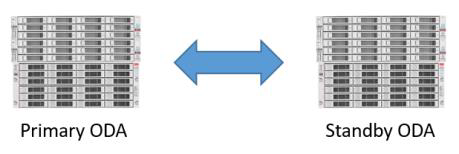
Description of the illustration oda_with_data_guard.png
| Component | Primary Oracle Database Appliance | Standby Oracle Database Appliance |
|---|---|---|
| Host Names | proddb1, proddb2 | stbydb1, stbydb2 |
| Database Name | croatia | croatia |
| Database Unique Name | zadar | split |
| Instance Name | croatia1, croatia2 | croatia1, croatia2 |
| Grid Infrastructure Software Installation | /u01/app/19.19.0.0/grid | /u01/app/19.19.0.0/grid |
| Source Oracle Database Software Installation | /u01/app/odaorahome/oracle/product/12.1.0.2/db_home1 | /u01/app/odaorahome/oracle/product/12.1.0.2/db_home1 |
| Target Oracle Database Software Installation | /u01/app/odaorahome/oracle/product/19.0.0.0/db_home5 | /u01/app/odaorahome/oracle/product/19.0.0.0/db_home5 |
Parent topic: Scenario: Upgrading Integrated Oracle Data Guard
Upgrading Integrated Oracle Data Guard
This scenario describes upgrading a database with ODACLI that you configured
Oracle Data Guard with odacli configure-dataguard or if you registered Oracle
Data Guard using odacli register-dataguard.
- Server and optionally, storage are already patched to the latest version on the source and target Oracle Database Appliance bare metal system.
- Server must be on Oracle Database Appliance release 19.19 or later to
ensure that when you run the
odacli update-registrycommand, the DCS metadata is intact. - Repository is updated with the target database clone files on the source and target appliances.
- Patch server and storage on the standby Oracle Database Appliance, switchover the database, patch the former primary server and storage, switch back the database
- Server and storage prepatch reports provide information
about whether local patching is applicable. If local
patching is available, then patch the primary and
the standby server and storage in a rolling fashion:
node by node using the
--localflag.
- Verify the primary and standby Oracle
Database Appliance systems.
[root@proddb1 ~]# odacli list-dataguardstatus Updated about 9 day(s) ago It can take up to several minutes to update Data Guard status. You can re-run the command to obtain the latest status. ID Name Database Name Role Protection Mode Apply Lag Transport Lag Apply Rate Status ---------------------------------------- -------------------------------- -------------------- ---------- ------------------ --------------- --------------- --------------- ---------- 855617b1-b2db-40e9-ba4f-60976ca96c0d zadar_split croatia PRIMARY MAX_PERFORMANCE 0 seconds 0 seconds 421.00 KByte/s CONFIGURED [root@stbydb1 ~]# odacli list-dataguardstatus Updated about 9 day(s) ago It can take up to several minutes to update Data Guard status. You can re-run the command to obtain the latest status. ID Name Database Name Role Protection Mode Apply Lag Transport Lag Apply Rate Status ---------------------------------------- -------------------------------- -------------------- ---------- ------------------ --------------- --------------- --------------- ---------- 855617b1-b2db-40e9-ba4f-60976ca96c0d zadar_split croatia STANDBY MAX_PERFORMANCE 0 seconds 0 seconds 361.00 KByte/s CONFIGURED - Disable Oracle Data Guard configuration on
the primary.
[oracle@proddb1 ~]$ dgmgrl / DGMGRL for Linux: Version 12.1.0.2.0 - 64bit Production Copyright (c) 2000, 2013, Oracle. All rights reserved. Welcome to DGMGRL, type "help" for information. Connected as SYSDG. DGMGRL> show configuration Configuration - zadar_split Protection Mode: MaxPerformance Members: zadar - Primary database split - Physical standby database Fast-Start Failover: DISABLED Configuration Status: SUCCESS (status updated 59 seconds ago) DGMGRL> disable configuration Disabled. DGMGRL> show configuration Configuration - zadar_split Protection Mode: MaxPerformance Members: zadar - Primary database split - Physical standby database Fast-Start Failover: DISABLED Configuration Status: DISABLED - Stop Oracle Data Guard Broker for the
primary and standby databases and query the
configuration files location of the Oracle Data
Guard Broker and back them up.
Primary:
[oracle@proddb1 ~]$ export ORACLE_HOME=/u01/app/odaorahome/oracle/product/12.1.0.2/dbhome_1 [oracle@proddb1 ~]$ export ORACLE_SID=croatia1 [oracle@proddb1 ~]$ export PATH=$ORACLE_HOME/bin:$PATH [oracle@proddb1 ~]$ sqlplus / as sysdba SQL> ALTER SYSTEM SET DG_BROKER_START=FALSE scope=both; SQL> show parameter dg_ NAME TYPE VALUE ------------------------------------ ----------- ------------------------------ cell_offloadgroup_name string dg_broker_config_file1 string /u02/app/oracle/oradata/zadar/dbs/dr1zadarzadar.dat dg_broker_config_file2 string /u02/app/oracle/oradata/zadar/dbs/dr2zadar.dat dg_broker_start boolean FALSE [oracle@proddb1 ~]$ cp /u02/app/oracle/oradata/zadar/dbs/dr1zadar.dat /u02/app/oracle/oradata/zadar/dbs/dr1zadar.dat.bkp [oracle@proddb1 ~]$ cp /u02/app/oracle/oradata/zadar/dbs/dr2zadar.dat /u02/app/oracle/oradata/zadar/dbs/dr2zadar.dat.bkpStandby:[oracle@stdbydb1 ~]$ export ORACLE_HOME=/u01/app/odaorahome/oracle/product/12.1.0.2/dbhome_1 [oracle@stdbydb1 ~]$ export ORACLE_SID=croatia1 [oracle@stdbydb1 ~]$ export PATH=$ORACLE_HOME/bin:$PATH [oracle@stdbydb1 ~]$ sqlplus / as sysdba SQL> ALTER SYSTEM SET DG_BROKER_START=FALSE scope=both; SQL> show parameter dg_ NAME TYPE VALUE ------------------------------------ ----------- ------------------------------ cell_offloadgroup_name string dg_broker_config_file1 string /u02/app/oracle/oradata/split/dbs/dr1split.dat dg_broker_config_file2 string /u02/app/oracle/oradata/split/dbs/dr2split.dat dg_broker_start boolean FALSE [oracle@stbydb1 ~]$ cp /u02/app/oracle/oradata/split/dbs/dr1split.dat /u02/app/oracle/oradata/split/dbs/dr1split.dat.bkp [oracle@stbydb1 ~]$ cp /u02/app/oracle/oradata/split/dbs/dr2split.dat /u02/app/oracle/oradata/split/dbs/dr2split.dat.bkp - Create the destination DB home on the
primary and the standby system.
Primary:
[root@proddb1 ~]# odacli create-dbhome -v 19.18.0.0.230117 [root@proddb1 ~]# odacli list-databases [root@proddb1 ~]# odacli list-dbhomes ID Name DB Version DB Edition Home Location Status ---------------------------------------- -------------------- ------------------------------ ---------- ------------------------------------------------------- ---------- f90adcc1-f64a-41ce-b72d-154db155b1fa OraDB19000_home5 19.18.0.0.230117 EE /u01/app/odaorahome/oracle/product/19.0.0.0/dbhome_5 CONFIGURED 562a7428-9ea7-4878-9005-62c9d732a12b OraDB12102_home1 12.1.0.2.220719 EE /u01/app/odaorahome/oracle/product/12.1.0.2/dbhome_1 CONFIGUREDStandby:[root@stbydb1 ~]# odacli list-dbhomes ID Name DB Version DB Edition Home Location Status ---------------------------------------- -------------------- ------------------------------ ---------- ------------------------------------------------------- ---------- fe72fa84-b609-4cea-b040-4fd7308008c8 OraDB19000_home5 19.18.0.0.230117 EE /u01/app/odaorahome/oracle/product/19.0.0.0/dbhome_5 CONFIGURED d5d63d8d-91c7-416e-a8af-3e957420aafa OraDB12102_home1 12.1.0.2.220719 EE /u01/app/odaorahome/oracle/product/12.1.0.2/dbhome_1 CONFIGURED - Log in as operating system user
oracleon the primary, and disableSSHCleanerJoband configure SSH user equivalence between both nodes for Oracle Database Appliance high-availability system.Primary:
[root@proddb1 ~]# odacli list-schedules|grep "Name\|SSH" ID Name Description CronExpression Disabled 44ad4fe2-4893-4c7d-a61c-15845cb74aa5 SSHCleanerJob SSH cleaner job to clean up stale SSH keys 0 0/30 * 1/1 * ? * false [root@proddb1 ~]# odacli modify-schedule -i 44ad4fe2-4893-4c7d-a61c-15845cb74aa5 -d Modify job schedule success [root@proddb1 ~]# odacli list-schedules|grep "Name\|SSH" ID Name Description CronExpression Disabled 44ad4fe2-4893-4c7d-a61c-15845cb74aa5 SSHCleanerJob SSH cleaner job to clean up stale SSH keys 0 0/30 * 1/1 * ? * true [oracle@proddb1 ~]$ /u01/app/odaorahome/oracle/product/19.0.0.0/dbhome_5/deinstall/sshUserSetup.sh -user oracle -hosts "proddb1 proddb2" -noPromptPassphrase - Create the autoupgrade configuration file as
operating system user
oracleon the primary onproddb1.[oracle@proddb1 ~]$ cat autoupgrade.conf global.autoupg_log_dir=/u01/app/odaorabase/oracle/autoupgrade upg1.dbname=croatia upg1.start_time=NOW upg1.source_home=/u01/app/odaorahome/oracle/product/12.1.0.2/dbhome_1 upg1.target_home=/u01/app/odaorahome/oracle/product/19.0.0.0/dbhome_5 upg1.sid=croatia1 upg1.log_dir=/u01/app/odaorabase/oracle/autoupgrade/croatia upg1.upgrade_node=localhost upg1.target_version=19 upg1.run_utlrp=yes upg1.timezone_upg=no - Change Fast Recovery Area to ACFS on the
primary if the database was created on Oracle ASM as follows.
Note: Run this step to avoid the error:
AutoUpgrade tool upg> "Database check failed with a runtime exception" (conName="CDB$ROOT", stage="PRECHECKS", checkName="DISK_SPACE_FOR_RECOVERY_AREA")- Verify whether the dbstorage of the database is ACFS or
ASM.
[root@proddb1 ~]# odacli list-databases ID DB Name DB Type DB Version CDB Class Edition Shape Storage Status DB Home ID ---------------------------------------- ---------- -------- -------------------- ------- -------- -------- -------- -------- ------------ ---------------------------------------- 222a1d47-24ea-4a00-82f0-20d7fe17f59e croatia RAC 12.1.0.2.220719 true OLTP EE odb2 ACFS CONFIGURED 562a7428-9ea7-4878-9005-62c9d732a12b 8f90d26d-c17a-45e3-abbc-67c981c24a3f hun RAC 19.18.0.0.230117 true OLTP EE odb1 ASM CONFIGURED f90adcc1-f64a-41ce-b72d-154db155b1fa [root@proddb1 ~]# odacli list-dbhomes ID Name DB Version DB Edition Home Location Status ---------------------------------------- -------------------- ------------------------------ ---------- ------------------------------------------------------- ---------- f90adcc1-f64a-41ce-b72d-154db155b1fa OraDB19000_home5 19.18.0.0.230117 EE /u01/app/odaorahome/oracle/product/19.0.0.0/dbhome_5 CONFIGURED 562a7428-9ea7-4878-9005-62c9d732a12b OraDB12102_home1 12.1.0.2.220719 EE /u01/app/odaorahome/oracle/product/12.1.0.2/dbhome_1 CONFIGURED [oracle@proddb1 ~]$ export ORACLE_HOME=/u01/app/odaorahome/oracle/product/12.1.0.2/dbhome_1 [oracle@proddb1 ~]$ export PATH=$ORACLE_HOME/bin:$PATH [oracle@proddb1 ~]$ export ORACLE_SID=croatia1 [oracle@proddb1 ~]$ sqlplus / as sysdba SQL> show parameter db_recovery_file_dest ACFS NAME TYPE VALUE ------------------------------------ ----------- ------------------------------ db_recovery_file_dest string /u03/app/oracle/fast_recovery_area/ db_recovery_file_dest_size big integer 53862M ASM NAME TYPE VALUE ------------------------------------ ----------- ------------------------------ db_recovery_file_dest string +RECO(FG$FILEGROUP_TEMPLATE_MIRROR) db_recovery_file_dest_size big integer 200G - In case dbstorage is ASM, create a vmstorage temporarily or use an existing one
with a slightly larger size than
db_recovery_file_dest_size.[root@proddb1 ~]# odacli create-vmstorage -n tempfra -r mirror -s 250G [root@proddb1 ~]# odacli list-vmstorages Name Disk group Volume name Volume device Size Used Used % Available Mount Point Created Updated -------------------- --------------- --------------- ------------------------------ ---------- ---------- ---------- ---------- ----------------------------------- ------------------------ ------------------------ tempfra DATA TEMPFRA /dev/asm/tempfra-18 250.00 GB 1.09 GB 0.44% 248.91 GB /u05/app/sharedrepo/tempfra 2023-04-18 19:05:55 CEST 2023-04-18 19:05:55 CEST - Create a folder on the VM storage and change ownership of the folder to
oracle:dba
[root@proddb1 ~]# mkdir /u05/app/sharedrepo/tempfra/croatia [root@proddb1 ~]# chown oracle:dba /u05/app/sharedrepo/tempfra/croatia - Change
db_recovery_file_destto ACFS.SQL> alter system set db_recovery_file_dest='/u05/app/sharedrepo/tempfra/croatia/' scope=both;
- Verify whether the dbstorage of the database is ACFS or
ASM.
- Run prechecks and review the findings.
[oracle@proddb1 ~]$ /u01/app/odaorahome/oracle/product/19.0.0.0/dbhome_5/jdk/bin/java -jar /u01/app/odaorahome/oracle/product/19.0.0.0/dbhome_5/rdbms/admin/autoupgrade.jar -config ~/autoupgrade.conf -mode analyze AutoUpgrade 22.4.220712 launched with default internal options Processing config file ... +--------------------------------+ | Starting AutoUpgrade execution | +--------------------------------+ 1 CDB(s) plus 2 PDB(s) will be analyzed Type 'help' to list console commands upg> Job 100 completed ------------------- Final Summary -------------------- Number of databases [ 1 ] Jobs finished [1] Jobs failed [0] Please check the summary report at: /u01/app/odaorabase/oracle/autoupgrade/cfgtoollogs/upgrade/auto/status/status.html /u01/app/odaorabase/oracle/autoupgrade/cfgtoollogs/upgrade/auto/status/status.log - Run the AutoUpgrade tool in fixup mode to
fix issues that may prevent a successful upgrade.
[oracle@proddb1 ~]$ /u01/app/odaorahome/oracle/product/19.0.0.0/dbhome_5/jdk/bin/java -jar /u01/app/odaorahome/oracle/product/19.0.0.0/dbhome_5/rdbms/admin/autoupgrade.jar -config ~/autoupgrade.conf -mode fixups AutoUpgrade 22.4.220712 launched with default internal options Processing config file ... +--------------------------------+ | Starting AutoUpgrade execution | +--------------------------------+ 1 CDB(s) plus 2 PDB(s) will be processed Type 'help' to list console commands upg> Job 101 completed ------------------- Final Summary -------------------- Number of databases [ 1 ] Jobs finished [1] Jobs failed [0] Please check the summary report at: /u01/app/odaorabase/oracle/autoupgrade/cfgtoollogs/upgrade/auto/status/status.html /u01/app/odaorabase/oracle/autoupgrade/cfgtoollogs/upgrade/auto/status/status.log - Re-run prechecks and review the
findings.
[oracle@proddb1 ~]$ /u01/app/odaorahome/oracle/product/19.0.0.0/dbhome_5/jdk/bin/java -jar /u01/app/odaorahome/oracle/product/19.0.0.0/dbhome_5/rdbms/admin/autoupgrade.jar -config ~/autoupgrade.conf -mode analyze AutoUpgrade 22.4.220712 launched with default internal options Processing config file ... +--------------------------------+ | Starting AutoUpgrade execution | +--------------------------------+ 1 CDB(s) plus 2 PDB(s) will be analyzed Type 'help' to list console commands upg> Job 102 completed ------------------- Final Summary -------------------- Number of databases [ 1 ] Jobs finished [1] Jobs failed [0] Please check the summary report at: /u01/app/odaorabase/oracle/autoupgrade/cfgtoollogs/upgrade/auto/status/status.html /u01/app/odaorabase/oracle/autoupgrade/cfgtoollogs/upgrade/auto/status/status.log - Upgrade the
database.
[oracle@proddb1 ~]$ /u01/app/odaorahome/oracle/product/19.0.0.0/dbhome_5/jdk/bin/java -jar /u01/app/odaorahome/oracle/product/19.0.0.0/dbhome_5/rdbms/admin/autoupgrade.jar -config ~/autoupgrade.conf -mode deploy AutoUpgrade 22.4.220712 launched with default internal options Processing config file ... +--------------------------------+ | Starting AutoUpgrade execution | +--------------------------------+ 1 CDB(s) plus 2 PDB(s) will be processed Type 'help' to list console commands upg> Job 103 completed ------------------- Final Summary -------------------- Number of databases [ 1 ] Jobs finished [1] Jobs failed [0] Jobs restored [0] Jobs pending [0] ---- Drop GRP at your convenience once you consider it is no longer needed ---- Drop GRP from croatia1: drop restore point AUTOUPGRADE_9212_ZADAR121020 Please check the summary report at: /u01/app/odaorabase/oracle/autoupgrade/cfgtoollogs/upgrade/auto/status/status.html /u01/app/odaorabase/oracle/autoupgrade/cfgtoollogs/upgrade/auto/status/status.log Note: once you confirmed that database was running as expected from all perspective and downgrade surely would not be needed, drop the restore point which was created by AutoUpgrade tool as the output also instructed ---- Drop GRP at your convenience once you consider it is no longer needed ---- Drop GRP from croatia1: drop restore point AUTOUPGRADE_9212_ZADAR121020 - Upgrade the standby
database.
Standby:
[oracle@stbydb1 ~]$ export ORACLE_HOME=/u01/app/odaorahome/oracle/product/12.1.0.2/dbhome_1 [oracle@stbydb1 ~]$ export PATH=$ORACLE_HOME/bin:$PATH [oracle@stbydb1 ~]$ srvctl stop database -d split [oracle@stbydb1 ~]$ export ORACLE_HOME=/u01/app/odaorahome/oracle/product/19.0.0.0/dbhome_5 [oracle@stbydb1 ~]$ export PATH=$ORACLE_HOME/bin:$PATH [oracle@stbydb1 ~]$ srvctl upgrade database -d split -oraclehome /u01/app/odaorahome/oracle/product/19.0.0.0/dbhome_5 [oracle@stbydb1 ~]$ srvctl start database -d split - Enable Oracle Data Guard Broker on the primary and on the
standby.
Primary:
[oracle@proddb1 ~]$ export ORACLE_HOME=/u01/app/odaorahome/oracle/product/19.0.0.0/dbhome_5 [oracle@proddb1 ~]$ export ORACLE_SID=croatia1 [oracle@proddb1 ~]$ export PATH=$ORACLE_HOME/bin:$PATH [oracle@proddb1 ~]$ sqlplus / as sysdba SQL> alter system set dg_broker_start=true scope=both;Standby:
[oracle@stbydb1 ~]$ export ORACLE_HOME=/u01/app/odaorahome/oracle/product/19.0.0.0/dbhome_5 [oracle@stbydb1 ~]$ export PATH=$ORACLE_HOME/bin:$PATH [oracle@stbydb1 ~]$ srvctl upgrade database -d split -oraclehome /u01/app/odaorahome/oracle/product/19.0.0.0/dbhome_5 [oracle@stbydb1 ~]$ sqlplus / as sysdba SQL> alter system set dg_broker_start=true scope=both; - Stop the database on the primary and the
standby.
Primary:
[oracle@proddb1 ~]$ srvctl stop database -dStandby:
[oracle@stbydb1 ~]$ srvctl stop database -d - Copy the
tnsnames.oraandsqlnet.orafiles from the old home to the new home on the primary and the standby.Primary:
[oracle@proddb1 ~]$ cp /u01/app/odaorahome/oracle/product/12.1.0.2/dbhome_1/network/admin/* /u01/app/odaorahome/oracle/product/19.0.0.0/dbhome_5/network/admin/Standby:
[oracle@stbydb1 ~]$ cp /u01/app/odaorahome/oracle/product/12.1.0.2/dbhome_1/network/admin/* /u01/app/odaorahome/oracle/product/19.0.0.0/dbhome_5/network/admin/ - Restore Oracle Data Guard Broker configuration files on both
sides.
Primary:
[oracle@proddb1 ~]$ cp /u02/app/oracle/oradata/zadar/dbs/dr1zadar.dat.bkp /u02/app/oracle/oradata/zadar/dbs/dr1zadar.dat [oracle@proddb1 ~]$ cp /u02/app/oracle/oradata/zadar/dbs/dr2zadar.dat.bkp /u02/app/oracle/oradata/zadar/dbs/dr2zadar.datStandby:
[oracle@stbydb1 ~]$ cp /u02/app/oracle/oradata/split/dbs/dr1split.dat.bkp /u02/app/oracle/oradata/split/dbs/dr1split.dat [oracle@stbydb1 ~]$ cp /u02/app/oracle/oradata/split/dbs/dr2split.dat.bkp /u02/app/oracle/oradata/split/dbs/dr2split.dat - Start primary and standby
databases.
Primary:
[oracle@proddb1 ~]$ srvctl start database -d zadarStandby:
[oracle@stbydb1 ~]$ srvctl start database -d split - Enable Oracle Data Guard configuration on the
primary.
Primary:
[oracle@proddb1 ~]$ dgmgrl / DGMGRL for Linux: Release 19.0.0.0.0 - Production on Tue Apr 18 11:48:58 2023 Version 19.18.0.0.0 Copyright (c) 1982, 2019, Oracle and/or its affiliates. All rights reserved. Welcome to DGMGRL, type "help" for information. Connected to "zadar" Connected as SYSDG. DGMGRL> show configuration Configuration - zadar_split Protection Mode: MaxPerformance Members: zadar - Primary database split - Physical standby database Fast-Start Failover: Disabled Configuration Status: DISABLED DGMGRL> enable configuration Enabled. DGMGRL> show configuration Configuration - zadar_split Protection Mode: MaxPerformance Members: zadar - Primary database split - Physical standby database Warning: ORA-16853: apply lag has exceeded specified threshold Fast-Start Failover: Disabled Configuration Status: WARNING (status updated 17 seconds ago) DGMGRL> show database split; Database - split Role: PHYSICAL STANDBY Intended State: APPLY-ON Transport Lag: 0 seconds (computed 1 second ago) Apply Lag: 53 minutes 54 seconds (computed 1 second ago) Average Apply Rate: 34.18 MByte/s Real Time Query: OFF Instance(s): croatia1 (apply instance) croatia2 Database Warning(s): ORA-16853: apply lag has exceeded specified threshold Database Status: WARNING Note: It might take some time to sync up the standby DGMGRL> show database split; Database - split Role: PHYSICAL STANDBY Intended State: APPLY-ON Transport Lag: 0 seconds (computed 0 seconds ago) Apply Lag: 0 seconds (computed 0 seconds ago) Average Apply Rate: 16.42 MByte/s Real Time Query: OFF Instance(s): croatia1 (apply instance) croatia2 Database Status: SUCCESS - Enable
SSHCleanerJoband remove SSH user equivalence between both nodes for Oracle Database Appliance high-availability system on the primary.root@proddb1 ~]# odacli list-schedules|grep "Name\|SSH" ID Name Description CronExpression Disabled 44ad4fe2-4893-4c7d-a61c-15845cb74aa5 SSHCleanerJob SSH cleaner job to clean up stale SSH keys 0 0/30 * 1/1 * ? * true [root@proddb1 ~]# odacli modify-schedule -i 44ad4fe2-4893-4c7d-a61c-15845cb74aa5 -e Modify job schedule success [root@proddb1 ~]# odacli list-schedules|grep "Name\|SSH" ID Name Description CronExpression Disabled 44ad4fe2-4893-4c7d-a61c-15845cb74aa5 SSHCleanerJob SSH cleaner job to clean up stale SSH keys 0 0/30 * 1/1 * ? * falseRemove local and remote node from
/home/oracle/.ssh/authorized_keysfiles on both nodes as operating system useroracleusing thevicommand.[oracle@proddb1 ~]$ vi /home/oracle/.ssh/authorized_keys [oracle@proddb2 ~]$ vi /home/oracle/.ssh/authorized_keysRemove all
id*files under/home/oracle/.sshas operating system useroracleon both nodes.[oracle@proddb1 ~]$ rm /home/oracle/.ssh/id* [oracle@proddb2 ~]$ rm /home/oracle/.ssh/id* - Sync up DCS metadata on the
primary.
Primary:
[root@proddb1 ~]# odacli list-dbhomes ID Name DB Version DB Edition Home Location Status ---------------------------------------- -------------------- ------------------------------ ---------- ------------------------------------------------------- ---------- f90adcc1-f64a-41ce-b72d-154db155b1fa OraDB19000_home5 19.18.0.0.230117 EE /u01/app/odaorahome/oracle/product/19.0.0.0/dbhome_5 CONFIGURED 562a7428-9ea7-4878-9005-62c9d732a12b OraDB12102_home1 12.1.0.2.220719 EE /u01/app/odaorahome/oracle/product/12.1.0.2/dbhome_1 CONFIGURED [root@proddb1 ~]# odacli list-databases ID DB Name DB Type DB Version CDB Class Edition Shape Storage Status DB Home ID ---------------------------------------- ---------- -------- -------------------- ------- -------- -------- -------- -------- ------------ ---------------------------------------- 222a1d47-24ea-4a00-82f0-20d7fe17f59e croatia RAC 12.1.0.2.220719 true OLTP EE odb2 ACFS CONFIGURED 562a7428-9ea7-4878-9005-62c9d732a12b [root@proddb1 ~]# odacli update-registry -n db -u zadar Job details ---------------------------------------------------------------- ID: fc54b821-c407-4174-8a1a-c90ba66e6cd2 Description: Discover Components : db Status: Created Created: April 18, 2023 12:04:55 PM CEST Message: Task Name Node Name Start Time End Time Status ---------------------------------------- ------------------------- ----------------------------------- ----------------------------------- ---------- [root@proddb1 ~]# odacli describe-job -i fc54b821-c407-4174-8a1a-c90ba66e6cd2 Job details ---------------------------------------------------------------- ID: fc54b821-c407-4174-8a1a-c90ba66e6cd2 Description: Discover Components : db Status: Success Created: April 18, 2023 12:04:55 PM CEST Message: Task Name Node Name Start Time End Time Status ---------------------------------------- ------------------------- ----------------------------------- ----------------------------------- ---------- Discover DBHome proddb1 April 18, 2023 12:05:01 PM CEST April 18, 2023 12:05:04 PM CEST Success Discover DBHome proddb1 April 18, 2023 12:05:04 PM CEST April 18, 2023 12:05:07 PM CEST Success Discover DBHome proddb1 April 18, 2023 12:05:07 PM CEST April 18, 2023 12:05:09 PM CEST Success Discover DB: zadar proddb1 April 18, 2023 12:05:09 PM CEST April 18, 2023 12:05:20 PM CEST Success [root@proddb1 ~]# odacli list-databases ID DB Name DB Type DB Version CDB Class Edition Shape Storage Status DB Home ID ---------------------------------------- ---------- -------- -------------------- ------- -------- -------- -------- -------- ------------ ---------------------------------------- 222a1d47-24ea-4a00-82f0-20d7fe17f59e croatia RAC 19.18.0.0.230117 true OLTP EE odb2 ACFS CONFIGURED f90adcc1-f64a-41ce-b72d-154db155b1fa - Sync up DCS metadata on the
standby.
Standby:
[root@stbydb1 ~]# odacli list-dbhomes ID Name DB Version DB Edition Home Location Status ---------------------------------------- -------------------- ------------------------------ ---------- ------------------------------------------------------- ---------- fe72fa84-b609-4cea-b040-4fd7308008c8 OraDB19000_home5 19.18.0.0.230117 EE /u01/app/odaorahome/oracle/product/19.0.0.0/dbhome_5 CONFIGURED d5d63d8d-91c7-416e-a8af-3e957420aafa OraDB12102_home1 12.1.0.2.220719 EE /u01/app/odaorahome/oracle/product/12.1.0.2/dbhome_1 CONFIGURED [root@stbydb1 ~]# odacli list-databases ID DB Name DB Type DB Version CDB Class Edition Shape Storage Status DB Home ID ---------------------------------------- ---------- -------- -------------------- ------- -------- -------- -------- -------- ------------ ---------------------------------------- a85a0120-2343-4a42-af5b-93b958353c38 croatia RAC 12.1.0.2.220719 true OLTP EE odb2 ACFS CONFIGURED d5d63d8d-91c7-416e-a8af-3e957420aafa [root@stbydb1 ~]# odacli update-registry -n db -u split Job details ---------------------------------------------------------------- ID: 4694f9d9-a569-433d-9d76-69b3b8b9ddcf Description: Discover Components : db Status: Created Created: April 18, 2023 10:08:03 AM GMT Message: Task Name Node Name Start Time End Time Status ---------------------------------------- ------------------------- ----------------------------------- ----------------------------------- ---------- [root@stbydb1 ~]# odacli describe-job -i 4694f9d9-a569-433d-9d76-69b3b8b9ddcf Job details ---------------------------------------------------------------- ID: 4694f9d9-a569-433d-9d76-69b3b8b9ddcf Description: Discover Components : db Status: Success Created: April 18, 2023 10:08:03 AM GMT Message: Task Name Node Name Start Time End Time Status ---------------------------------------- ------------------------- ----------------------------------- ----------------------------------- ---------- Discover DBHome stbydb1 April 18, 2023 10:08:15 AM GMT April 18, 2023 10:08:19 AM GMT Success Discover DBHome stbydb1 April 18, 2023 10:08:19 AM GMT April 18, 2023 10:08:22 AM GMT Success Discover DB: split stbydb1 April 18, 2023 10:08:22 AM GMT April 18, 2023 10:08:35 AM GMT Success [root@stbydb1 ~]# odacli list-databases ID DB Name DB Type DB Version CDB Class Edition Shape Storage Status DB Home ID ---------------------------------------- ---------- -------- -------------------- ------- -------- -------- -------- -------- ------------ ---------------------------------------- a85a0120-2343-4a42-af5b-93b958353c38 croatia RAC 19.18.0.0.230117 true OLTP EE odb2 ACFS CONFIGURED fe72fa84-b609-4cea-b040-4fd7308008c8 - Check Oracle Data Guard status using the
odacli list-dataguardstatuscommand to get the latest status.Primary:
[root@proddb1 ~]# odacli list-dataguardstatus Updated about 35 day(s) ago It can take up to several minutes to update Data Guard status. You can re-run the command to obtain the latest status. ID Name Database Name Role Protection Mode Apply Lag Transport Lag Apply Rate Status ---------------------------------------- -------------------------------- -------------------- ---------- ------------------ --------------- --------------- --------------- ---------- 54b4390a-5078-4e5d-8cef-53888d6b7b16 zadar_split croatia PRIMARY MAX_PERFORMANCE --- --- --- STALE [root@proddb1 ~]# odacli describe-dataguardstatus -i 54b4390a-5078-4e5d-8cef-53888d6b7b16 -s Updated about 1 minute(s) ago It can take up to several minutes to update Data Guard status. You can re-run the command to obtain the latest status. Dataguard Status details ---------------------------------------------------------------- ID: 54b4390a-5078-4e5d-8cef-53888d6b7b16 Name: zadar_split Database ID: 222a1d47-24ea-4a00-82f0-20d7fe17f59e Role: PRIMARY Protection Mode: MAX_PERFORMANCE Apply Lag: 0 seconds Transport Lag: 0 seconds Apply Rate: 10.83 MByte/s Status: CONFIGURED Updated Time: April 18, 2023 12:11:44 PM CEST [root@stbydb1 ~]# odacli list-dataguardstatus Updated about 35 day(s) ago It can take up to several minutes to update Data Guard status. You can re-run the command to obtain the latest status. ID Name Database Name Role Protection Mode Apply Lag Transport Lag Apply Rate Status ---------------------------------------- -------------------------------- -------------------- ---------- ------------------ --------------- --------------- --------------- ---------- 54b4390a-5078-4e5d-8cef-53888d6b7b16 zadar_split croatia STANDBY MAX_PERFORMANCE 0 seconds 0 seconds 8.00 KByte/s CONFIGUREDStandby:
[root@stbydb1 ~]# odacli describe-dataguardstatus -i 54b4390a-5078-4e5d-8cef-53888d6b7b16 -s Updated about 26 second(s) ago It can take up to several minutes to update Data Guard status. You can re-run the command to obtain the latest status. Dataguard Status details ---------------------------------------------------------------- ID: 54b4390a-5078-4e5d-8cef-53888d6b7b16 Name: zadar_split Database ID: a85a0120-2343-4a42-af5b-93b958353c38 Role: STANDBY Protection Mode: MAX_PERFORMANCE Apply Lag: 0 seconds Transport Lag: 0 seconds Apply Rate: 9.70 MByte/s Status: CONFIGURED Updated Time: April 18, 2023 10:13:31 AM GMT [root@stbydb1 ~]# odacli list-dataguardstatus Updated about 35 day(s) ago It can take up to several minutes to update Data Guard status. You can re-run the command to obtain the latest status. ID Name Database Name Role Protection Mode Apply Lag Transport Lag Apply Rate Status ---------------------------------------- -------------------------------- -------------------- ---------- ------------------ --------------- --------------- --------------- ---------- 54b4390a-5078-4e5d-8cef-53888d6b7b16 zadar_split croatia STANDBY MAX_PERFORMANCE 0 seconds 0 seconds 1.72 MByte/s CONFIGURED - If the
db_recovery_file_destfile was changed in step 7, revert that change.[oracle@proddb1 ~]$ export ORACLE_HOME=/u01/app/odaorahome/oracle/product/19.0.0.0/dbhome_5 [oracle@proddb1 ~]$ export PATH=$ORACLE_HOME/bin:$PATH [oracle@proddb1 ~]$ export ORACLE_SID=croatia1 [oracle@proddb1 ~]$ sqlplus / as sysdba SQL> alter system set db_recovery_file_dest='+RECO(FG$FILEGROUP_TEMPLATE_MIRROR)' scope=both; - Take a full
backup.
[oracle@proddb1 ~]# odacli create-backup -n croatia -bt Regular-L0 - Remove the temporary VM
storage.
[oracle@proddb1 ~]# odacli delete-vmstorage -n tempfra - Test switchover, failover, and reinstate operations after the upgrade using ODACLI commands.
Parent topic: Scenario: Upgrading Integrated Oracle Data Guard