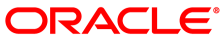Location: part 1, page 1, pane 3
Pane 3 provides instructions to prepare the installed appliance rack for the installation of additional compute nodes.
Always populate the compute rack units starting from the bottom most open slot, and work your way up.
The doors are heavy. Have one person hold the door in place while the other operates the hinge latching mechanism. Execute the steps carefully and in the correct order, to avoid damage to the hinges.
Steps:
Remove the front and rear rack doors.
Unlock and open the front and rear doors.
Detach the top and bottom grounding straps by separating the banana jack.
Unlatch the bottom hinge, then the top hinge:
Pinch the two studs on the hinge towards the center of the hinge.
Rotate the studs away from the door so that they stay in place and the hinge remains unlatched.
Lift the door away from the cabinet.
Repeat these steps for the two rear doors.
An image illustrates the location of the door hinges on the appliance rack. Four detail images show a close-up of of the hinge area and illustrate the steps to be performed: disconnecting the grounding straps, pinching the hinge studs, rotating the latching mechanism, and lifting the door away from the cabinet.
Remove the filler panel(s) where the expansion node will be installed. Studs on the back of the filler panel pull out of the holes in the rails. No screwdriver is required to remove them.
Remove the cable tray that holds the pre-installed cables in place at the rear side of the rack.
Detach the pre-installed cables from the cable tray on the rack unit for the new expansion node.
Use a No. 2 Phillips screwdriver to remove the M6 screws from the cable tray.
Remove the cable tray from the rack. Save cable tray and screws for future use.
An image illustrates the way the cable tray is attached to the rear rack rails to hold the pre-installed cables for that rack unit in place. In two steps, the image shows how the Velcro straps are first removed from the bundle of cables, after which the cable tray is unscrewed from the rails.