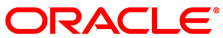The Oracle Private Cloud Appliance Quick Start HTML Guide is a text description for the Oracle Private Cloud Appliance Quick Start Poster, which consists of two parts:
Oracle Private Cloud Appliance Quick Start Poster (part 1)
document part number: E99179-01
manufacturing number: 7365724
Oracle Private Cloud Appliance Quick Start Poster (part 2)
document part number: E99180-01
manufacturing number: 7365725
The Oracle Private Cloud Appliance Quick Start Poster is a four-page document, printed on two separate Tabloid size (11 x 17) sheets, with the page number printed in the bottom-right corner of each page. Part One contains pages 1 and 2; Part Two contains pages 3 and 4. Page 4 contains a QR code for direct access to the product overview page when scanned with a mobile device. URL addresses are provided for Oracle Help Center and My Oracle Support.
The Oracle Private Cloud Appliance Quick Start Poster guides the administrator through every step of the process from preparing to receive the product on-site to the point where it is installed, fully initialized and ready for virtual machine deployment. The poster content is divided into panes. The panes on the first page contain installation requirements and are not numbered. From page 2 onward, the panes contain instructions that must be executed in the order in which they are numbered. The instructions on pages 2 and 3 show how to install the hardware and power it on for the first time. Page 4 explains the initial software configuration of the Oracle PCA.
This HTML Guide provides a text equivalent for the Oracle Private Cloud Appliance Quick Start Poster, which can be read with assistive technology tools. Each of the following sections in this document describes a phase in the Quick Start procedure. Each phase consists of a number of poster panes, which are identified by their title and location in the Quick Start Poster. This document contains an alternate text description of each pane.