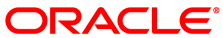Oracle PCA Release 1.0.2 is a maintenance release. This section describes functional changes, improvements and bug fixes compared to the previous release.
Release 1.0.2 is a mandatory update of the Release 1.0.1 software stack installed during manufacturing. It enables the provisioning of compute nodes once the appliance is installed and updated on-site. A number of enhancements and bug fixes add more robustness and better serviceability of the functionality offered in this release.
The following table lists bugs that have been fixed in Oracle PCA Release 1.0.2.
Table 2.11 List of Fixed Bugs
Bug ID | Description |
|---|---|
17704931 | “Dashboard does not support simultaneous users” Multiple users can now log in to the Dashboard UI simultaneously without issues. |
17703144 | “Appliance is connected to data center network but external connectivity fails” Both tagged and untagged VLAN traffic is supported for virtual machine networking. Next-level data center switches must be configured accordingly, as described in the section Configuring Data Center Switches for VLAN Traffic of the Oracle Private Cloud Appliance Administrator's Guide. VLAN traffic is not supported for management node external networking. |
17626460 | “DNS configuration cannot be modified due to field validation error” Field validation has been corrected. DNS entries can be removed from the user-configurable network settings in the Dashboard UI. |
17542460 | “Inconsistent password change behavior in Dashboard” Password changes through the Dashboard UI are applied as designed in a reliable and consistent way. |
17535669 | “Dashboard login screen reports no error for invalid credentials” Error messages are displayed when a user attempts to log in with an incorrect user name or password. |
17475229 | “Network configuration update is not applied; Dashboard UI provides no feedback” User-configurable network settings are applied as designed in a reliable and consistent way. The Dashboard UI does not reload until the services affected by the configuration changes have restarted. |
17457001 | “Applying the dummy network configuration from the Quick Start Poster breaks rack connectivity” IP addresses are verified before they are applied. Internally used subnets and reserved addresses are rejected. |
17449881 | “Choosing Network in Network View causes Java exception” The exception – which had no adverse effects – no longer appears. |
17415171 | “Virtual machines are assigned to compute nodes in initializing state” Oracle VM does not allow compute nodes to join the server pool before they are completely provisioned and ready to use. If a compute node fails after joining the server pool, Oracle VM is unaware of the failure. This is considered normal behavior and is not harmful to the physical or virtual environment. If the issue is not resolved automatically by Oracle VM and the virtual machine will not start, you can log into Oracle VM Manager and move or migrate the virtual machine to a correctly operating compute node. |
17360826 | “Updating network configuration fails due to field validation error” Field validation has been corrected for all user-configurable network settings in the Dashboard UI. |
17347317 | “Backup functionality unavailable in Dashboard” The Backup tab has been removed from the Dashboard UI. Built-in backup functionality is based on a cron job. For more information about backing up your data and recovering after a component failure, user error or full system failure, refer to the Oracle technical white paper entitled Oracle Private Cloud Appliance Backup Guide. |
17345384 | “Restarting management node network service causes Oracle VM server pool to go offline” Manual intervention to restart networking on any node is only necessary in rare situations. This is documented in the section Oracle VM Server Pool Is Offline After Network Services Restart of the Oracle Private Cloud Appliance Administrator's Guide |
17315730 | “Oracle PCA Dashboard unavailable when logged in to Oracle VM Manager” The order in which you log in to both user interfaces no longer affects their availability. Both may be used side by side. |