Accessing the Recovery Appliance Reports Page in Cloud Control
This section explains how to access the Recovery Appliance Reports page, which links to all pre-created reports.
-
Start Oracle Analytics Publisher in your environment using specific version of the following generic URL.
http(s)://<host>:<port>/xmlpserver -
Select
Catalogfrom the navigation items in the upper right of OAP. -
In the
Folderstree, navigate into the tree.Shared Folders -> Enterprise Manager Cloud Control -> Recovery Appliance ReportsFigure 17-2 Oracle Analytics Catalog
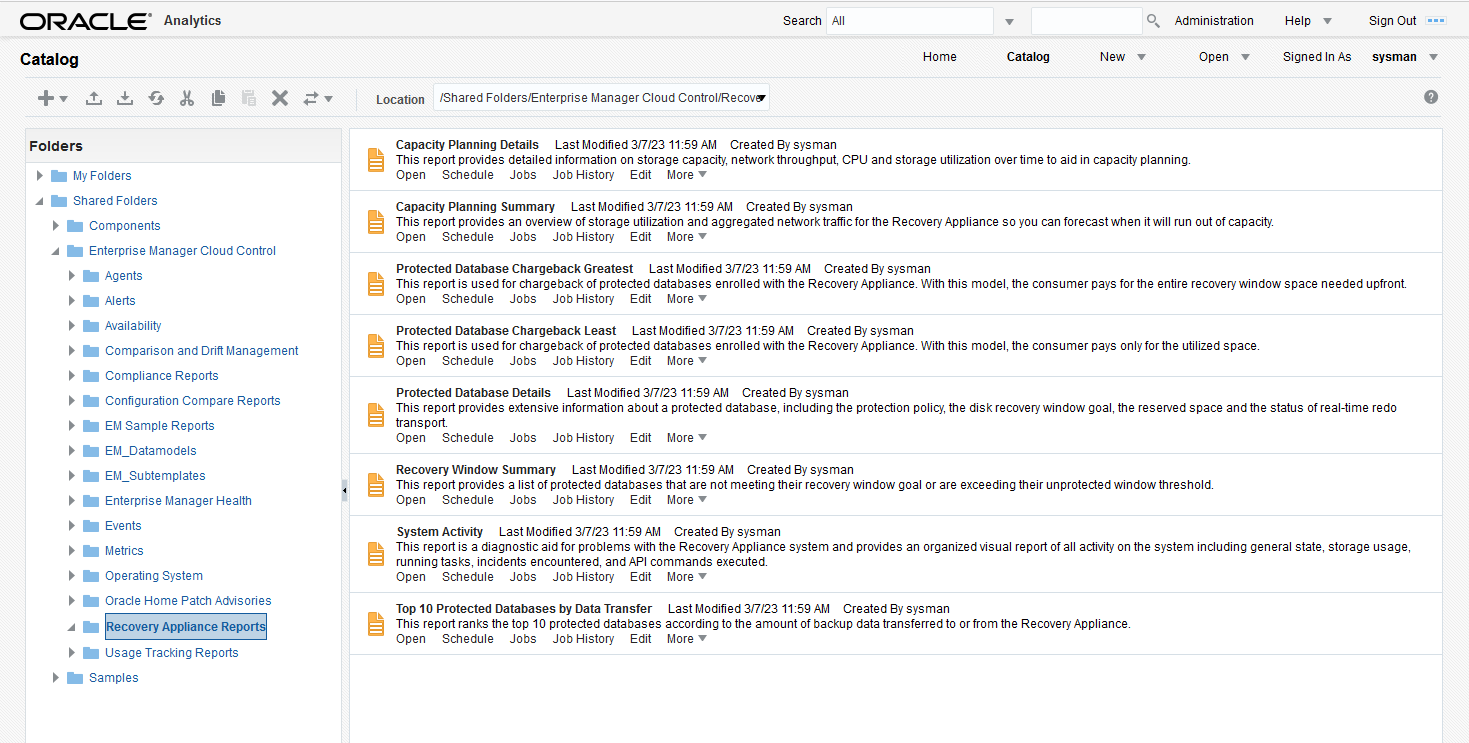
EM 13.4: To access the Recovery Appliance Reports page:
-
Access the Recovery Appliance Home page, as described in "Accessing the Recovery Appliance Home Page".
-
From the Enterprise menu, select Reports, and then BI Publisher Enterprise Reports.
The BI Publisher Enterprise Reports page appears.
-
Expand the Enterprise Manager Cloud Control folder, and then expand the Recovery Appliance Reports subfolder.
Links to the pre-created reports are shown.