Creating a Media Manager Library
A media manager library sets the properties for a tape backup job by defining parameters like the number of tape drives it can access. Optional advanced parameters include specifying the number of required restore drives and media manager parameters.
Recovery Appliance comes with Oracle Secure Backup as its preconfigured media manager. During the Recovery Appliance configuration, a media manager library is also configured for Oracle Secure Backup, typically named ROBOT0. It is recommended that you only use the preconfigured media manager objects. The media manager (Oracle Secure Backup, in this case) must have only a single media manager library as more than one library object will result in a conflict between the tape backup jobs created and the media manager resources handling these jobs. Currently, you cannot install Oracle Secure Backup in the Recovery Appliance in client only .
If you are using third-party media management software, you must install its backup agent on the Recovery Appliance compute servers. To schedule a tape backup job using the third-party product, you must create a new media manager library and add RMAN parameters applicable for that media manager for backups over LAN to tape devices attached to the backup application's media servers. In this scenario, you will not be able to use the media manager components preconfigured for Oracle Secure Backup and cannot directly attach tape devices to the Recovery Appliance.
This section describes the steps to create an additional media manager library for a third-party media manager.
To create a media manager library with Cloud Control:
-
Complete the steps in "Accessing the Recovery Appliance Home Page".
On the Recovery Appliance Home page, select Media Managers from the Recovery Appliance Menu. It displays the Media Managers screen with the default Oracle Secure Backup library and its corresponding attribute sets.
Figure 9-1 Media Managers Page
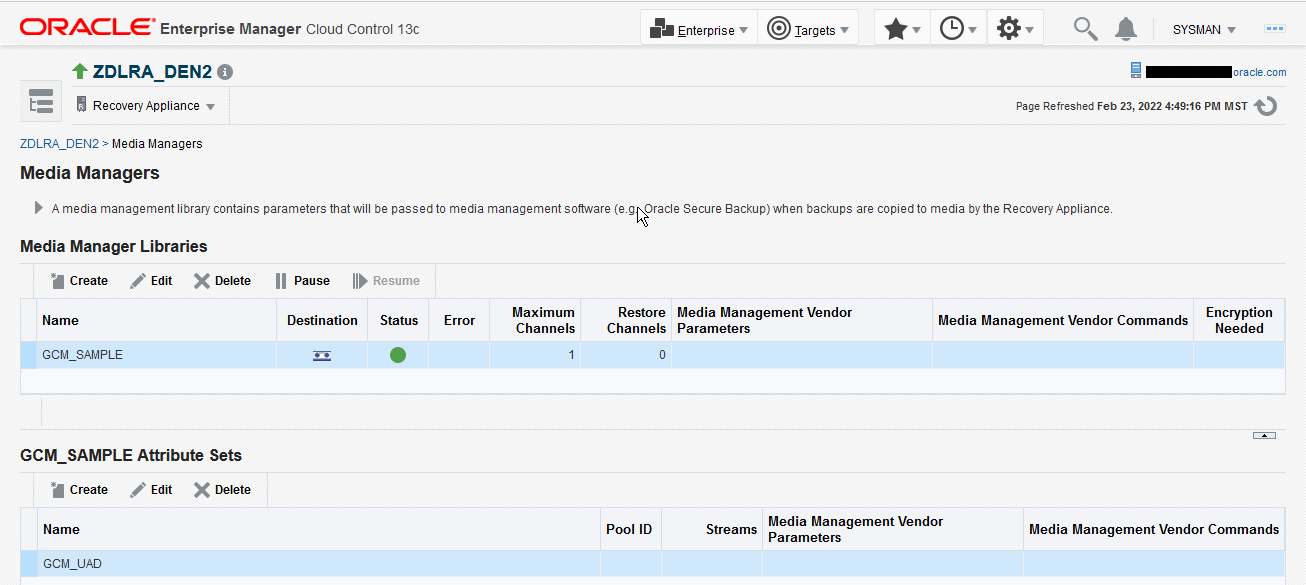
-
On the Media Managers page, click Create to configure a new media manager library.
The Create Media Manager Library and Initial Attribute Set dialogue box appears.
-
In the Media Manager Library section, enter a name for this library.
-
In the Maximum Channels field, select the maximum number of media channels this media manager library can access.
-
Optionally, you can choose to enter Advanced Parameters for this media manager library.
-
In the Restore Channels field, specify the number of media channels that you want to reserve for restore operations. If you do not enter any restore channel value, then the current restore operation uses the first free media channels that is available once all the backup operations are complete.
-
In the Media Management Vendor Parameters, you can choose to add additional parameters to define your media manager library.
For example, a media manager vendor parameter for Oracle Secure Backup contains the
SBT_LIBRARYparameter by default, which specifies the path of the media manager library.
If you are using a third party product as your media manager, create a new media library and use product-specific parameters for the specified media manager, especially the
SBT_LIBRARYlocation parameter. -
-
To add the initial attribute set for this library, complete the steps in the section "Creating an Attribute Set".
If you do not enter any values for the attribute set, default values are applied.
-
Click OK.
To create a media manager library with DBMS_RA:
-
Start SQL*Plus or SQL Developer, and then log in to the metadata database as
RASYSor as a nameddb_userwithuser_type=admin. -
Run the
DBMS_RA.CREATE_SBT_LIBRARYprocedure.BEGIN DBMS_RA.CREATE_SBT_LIBRARY( lib_name => 'osbsbt', drives => 12, restore_drives => 2, parms => 'SBT_LIBRARY=libobk.so'); END;In this example, the media management software is Oracle Secure Backup. The drives argument specifies the maximum number of tape drives that this SBT library can access. The
restore_drivesargument sets the number of tape drives that will be reserved for restore operations. Theparmsargument has the same purpose and format as thePARMSclause of an RMANALLOCATECHANNELcommand. It typically includes at least theSBT_LIBRARYparameter. In this case it designates the shared library for the Oracle Secure Backup media family.
See Also:
"CREATE_SBT_LIBRARY" for descriptions of procedure arguments