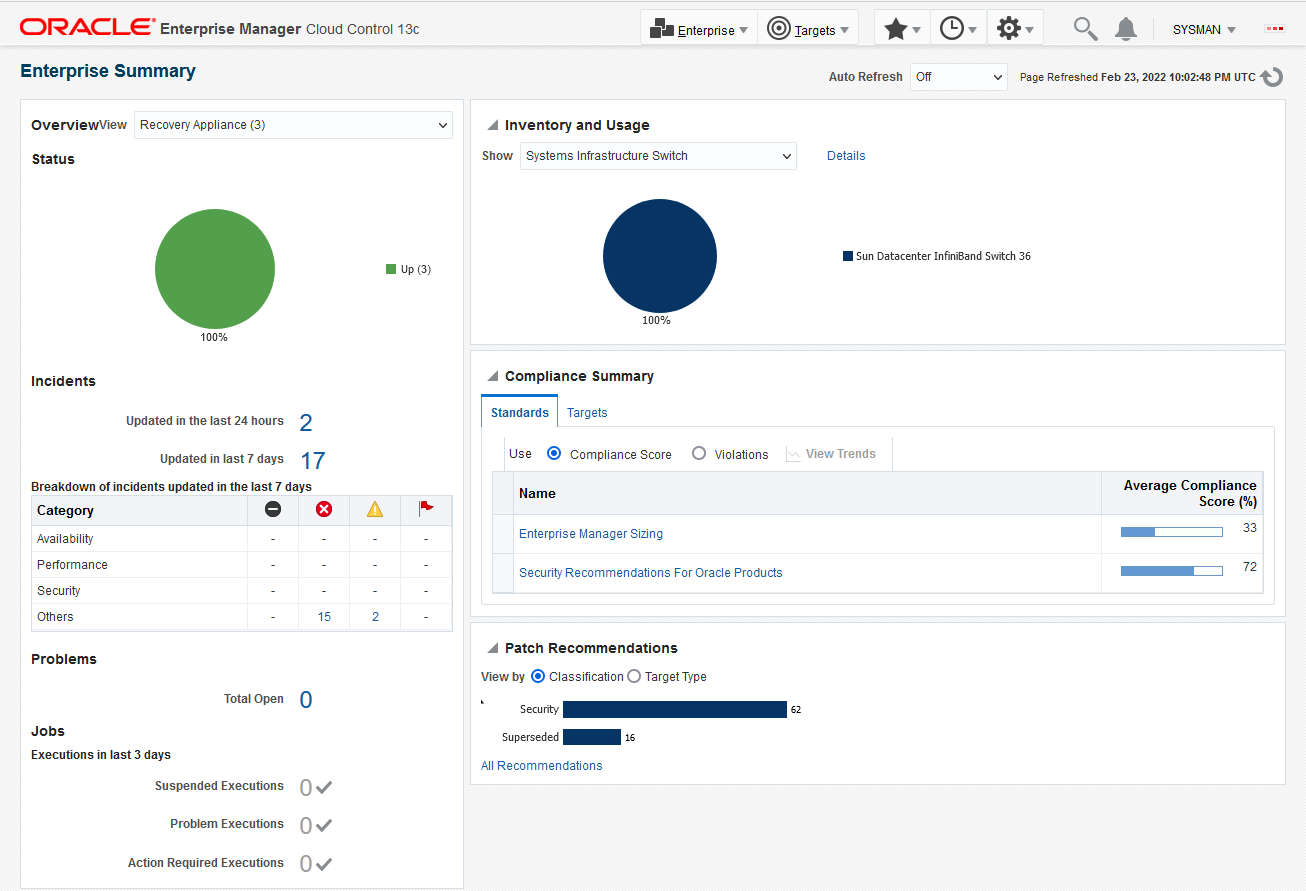Displaying All Recovery Appliances in the Enterprise
Cloud Control lists every Recovery Appliance in the enterprise. From this page, you can access the individual home page of any Recovery Appliance.
To display all Recovery Appliances in the enterprise:
-
On the Cloud Control Login page, enter your
SYSMANuser name and password.The Welcome to Enterprise Manager Cloud Control page appears.
See Also:
"User Accounts in the Recovery Appliance Environment" for more information on user accounts in the Recovery Appliance environment
-
Select Targets, and then Recovery Appliances.
The Recovery Appliances page provides an overview of all Recovery Appliances in your environment. You can click the links in some columns (for example, Member Status or Incidents and Events) to go to pages with more information.
-
From the table of Recovery Appliances, select the one you are interested in.
-
To see a pie chart showing the availability of the Recovery Appliances, select Enterprise, and then Summary.
The Enterprise Summary page appears.
-
In the Overview section, in the View menu, select Recovery Appliance.
The pie chart in the Status section indicates the percentage of Recovery Appliances that are available.