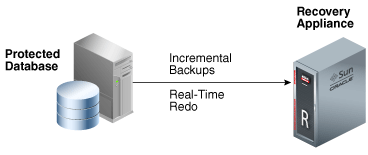Real-Time Redo Transport
Redo data contains records of all changes made to a database and is therefore critical to minimizing data loss if data failure occurs. By using the real-time redo transport feature of Recovery Appliance, you substantially reduce the window of potential data loss that exists between successive archived redo log backups. Typical RPO is zero to subsecond when you enable real-time redo transport.
Figure 2-4 shows a protected database sending incremental backups and redo logs to the Recovery Appliance.
With real-time redo transport enabled, a protected database generates redo changes in memory, and then immediately transfers them to the Recovery Appliance, which validates them and writes them to a staging area.
When the protected database performs an online redo log switch, the Recovery Appliance converts and assembles the redo changes into compressed archived redo log file backups. The Recovery Appliance catalog automatically tracks these archived redo log backups in its recovery catalog. RMAN can restore and apply these archived redo log backups as usual. The advantages are:
-
If the redo stream terminates unexpectedly, then the Recovery Appliance can close the incoming redo stream and create a partial archived redo log file backup, thereby protecting transactions up to the last change that the appliance received. When the Recovery Appliance detects that the redo stream has restarted, it automatically retrieves all missing archived redo log files from the protected database. In this way, the Recovery Appliance can preserve the recovery window goal.
-
Because the Recovery Appliance automatically converts real-time redo into archived redo log files, it is not necessary to back up archived redo log files from the database host to the Recovery Appliance.
The Recovery Appliance does not apply the redo that it receives to the backups sent by the protected databases. Thus, to continue providing updated virtual level 0 backups, the Recovery Appliance must incorporate new incremental backups into the delta store. The appliance provides a virtual level 0 backup corresponding to each level 1 incremental backup sent by the protected database. In a recovery scenario, you restore the appropriate level 0 backup, and then use redo log files to roll it forward.
See Also:
Zero Data Loss Recovery Appliance Protected Database Configuration Guide to learn more about real-time redo transport and how to enable it