Overview of the Systems Infrastructure User Interface
Information gathered by the Systems Infrastructure plug-in appears in an updated user interface. Each target home page is slightly different, depending on the type of target and whether the target utilizes Oracle VM Server for SPARC or Oracle Solaris Zones virtualization technology.
Open incidents, resource utilization and metrics for a target appear in a dashboard, helping you to maintain high availability and optimized performance. Tabs in the user interface contain more detailed metric information. Information appears in graphs, tables, charts, and schematic, and photorealistic views to help you to quickly understand the status and relationships between components.
About the Target Home Page
The home page enables you to quickly view the status, identify potential resource issues, and view the service request and configuration history of a specific target. From this page, you can drill down to specifics for an open incident, view detailed metrics, and guest details.
You can access the home pages from the All Targets menu. Each home page includes a dashboard across the top. Greater details and historic graphs are available in the tabs on the right side of the page.
The dashboard is designed to display an overview of important information and information that you might want to monitor closely. The information appears in a series of sections, called dashlets. At least four dashlets appear in the dashboard. The target type determines the number of dashlets and the content. Click the small button below the row of dashlets to toggle to the next series of dashlets. Below the navigation buttons is a single button that gives you the option to minimize the dashboard.
Figure 31-1 is an example of the first three dashlets on an Oracle ZFS Storage Server target home page. This example shows target type and date the page was last refreshed. The first dashlet contains target details, the second dashlet shows the number of open incidents and the severity level. The third dashlet shows the amount of space used and available for this target. One or more buttons appears beneath the Open Incidents dashlet, as indicated by the red box. Click a button to navigate to the next series of dashlets.
Figure 31-2 Dashboard
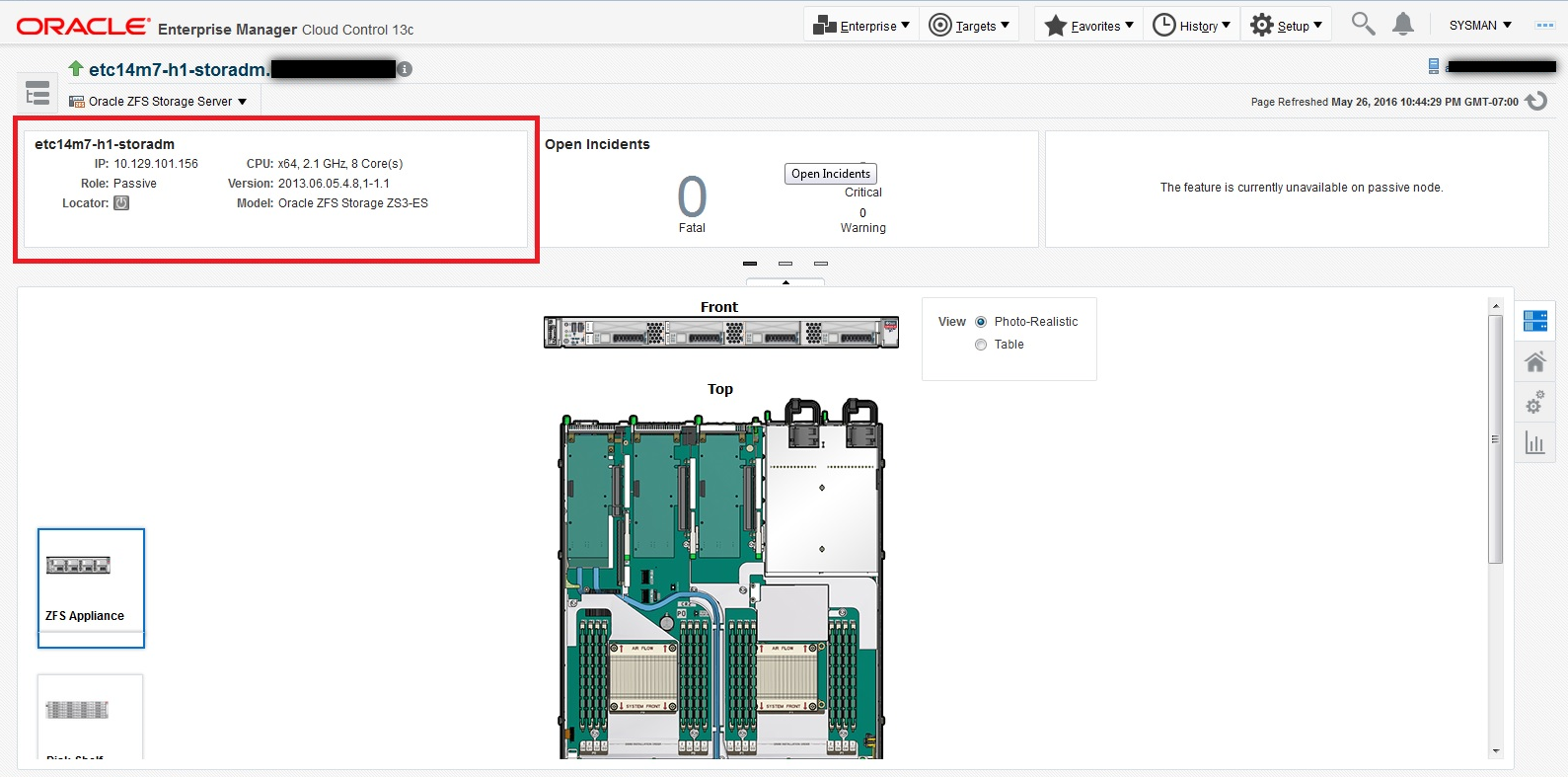
While the content will differ, each home page provides a consolidated view of the status, resource utilization, and metrics for the target. The following are some of the details that appear in dashlets:
-
Target details, such as the name and status of the selected target, appears in the first dashlet.
-
Incident information appears in the second dashlet. The number of Critical, Warning and Informational incidents that are currently open appear in this dashlet. Each number is a link to greater detail.
-
Resource usage, top statistics, and metrics information specific to the target type appears in one or more dashlets.
-
The number of service requests for the selected target that were filed with Oracle in the past 30 days and the past 5 days appears in a dashlet.
-
Last configuration change and last reported incident time appear in the last dashlet.
In some cases, you can click content in a dashlet to drill down to get more information. For example, the Open Incidents dashlet links to more detailed information. When you click a number next to the type of incident, the dashboard flips and shows a table of incidents with the target name, a synopsis, and additional information depending on the type of incident. You can drill down further to navigate to the Incident Manager for the highest level of detail.
See About the Virtualization Home Page and About the Oracle Engineered Systems Home Page for some differences in the home pages for these types of targets.
About the Virtualization Home Page
When you are using the Oracle VM Server for SPARC or Oracle Solaris Zone virtualization technology, the target home pages are different.
The following are the target home pages for virtualization:
-
Virtualization Platform page
-
Virtual Server page
The Virtualization Platform page is the home page for the Control Domain or for the Global Zone. The Virtualization Platform page has a Target Navigation icon in the upper left corner that contains links to the Virtual Server home page for each associated logical domain or zone.
For zones and logical domains, the number of incidents that appear on the Virtualization Platform page includes incidents for all associated zones and domains. For example, the control domain and all associated logical domains.
About the Oracle Engineered Systems Home Page
For Oracle SuperCluster engineered systems, you can monitor the components of the engineered system from the target's home page. The monitoring pages provide a photorealistic view and a schematic view of the engineered system. The photorealistic view is helpful in seeing how the system is physically laid out in the rack. You can hover over the image to view details about the components. The schematic view displays the component labels and LED status.