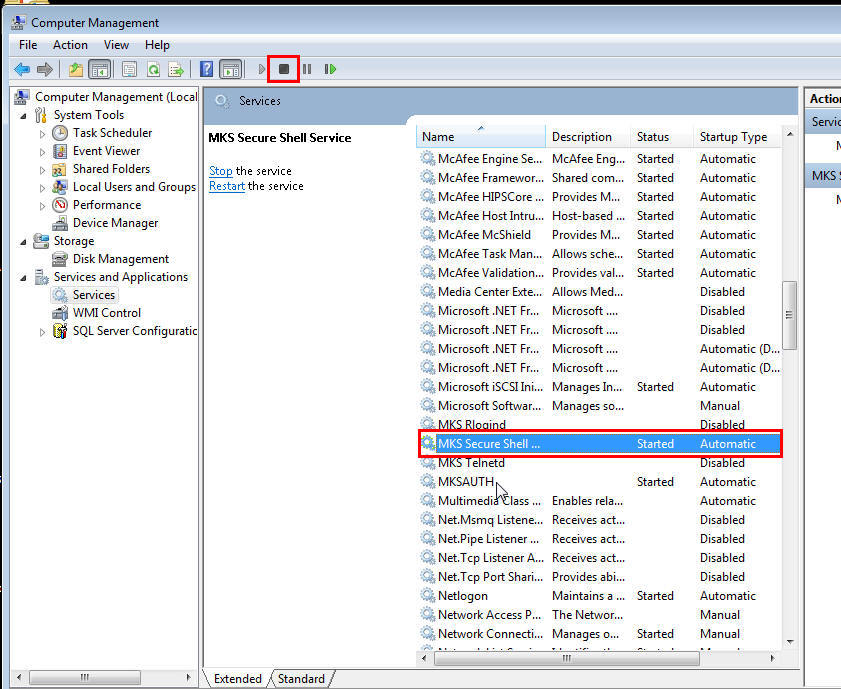Before You Begin Installing Cygwin
-
With Cygwin version cygcheck (cygwin) 2.0.1, short passwords with fewer than 8 characters are not allowed.
-
Before starting with the SSHD setup, ensure you are not using OpenSSH and MKSNT when using the Add Host Targets Wizard. To do so, perform the following checks: