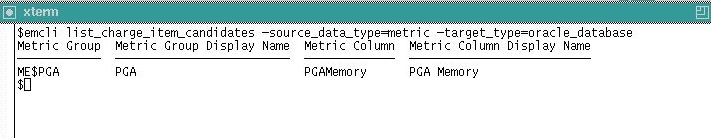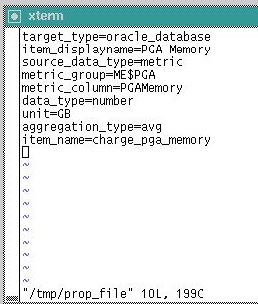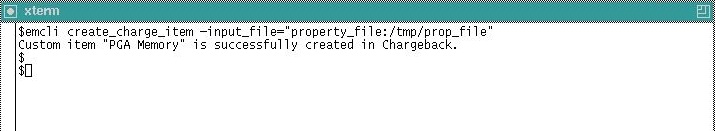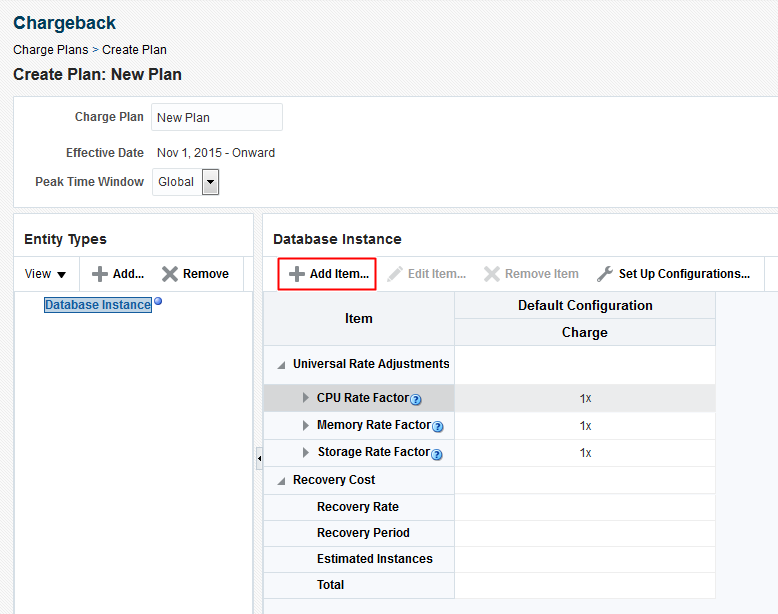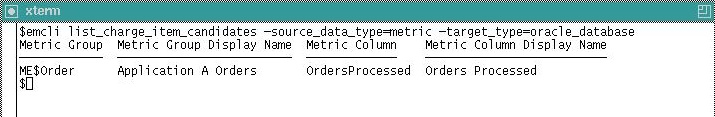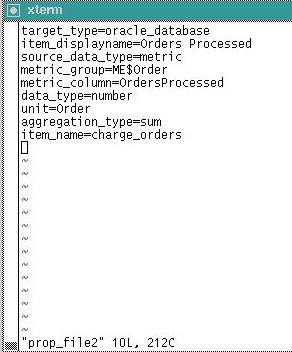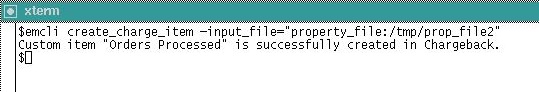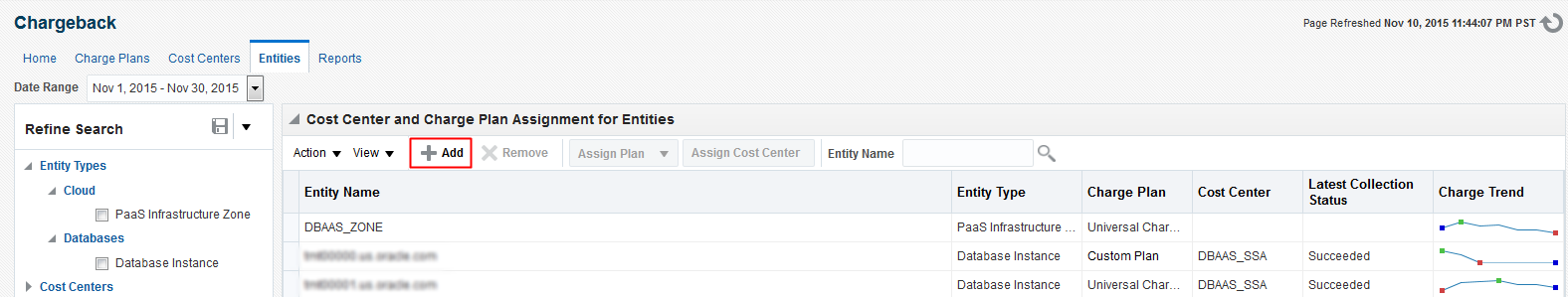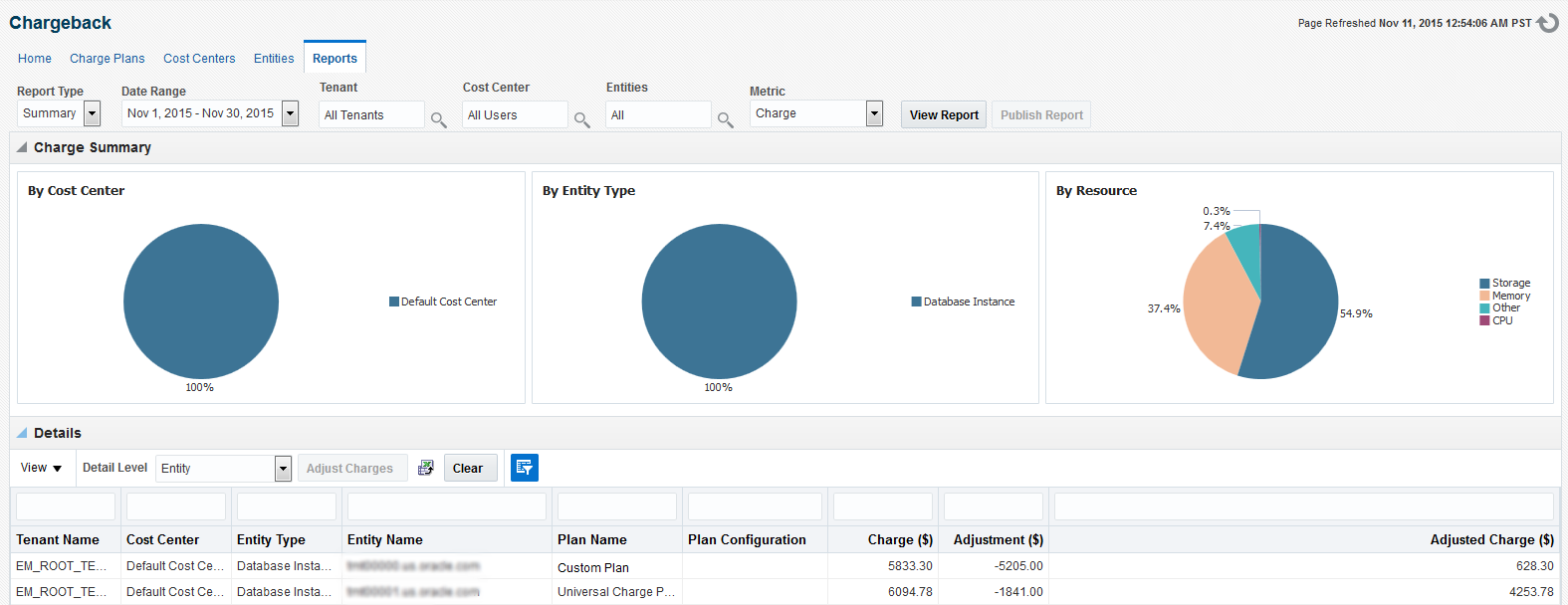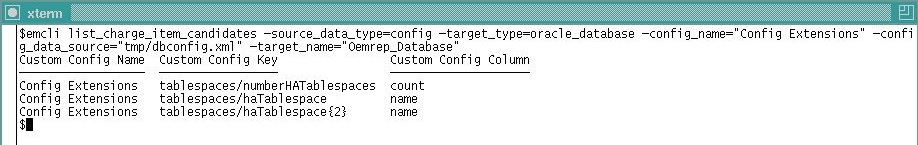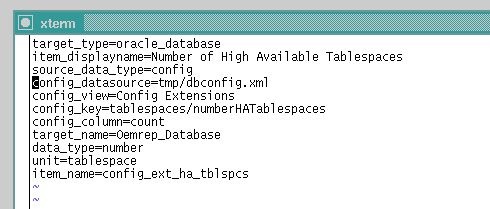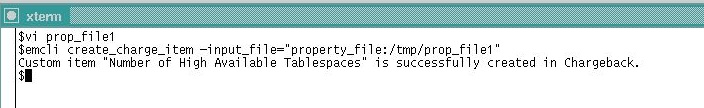58 Chargeback and Metering EMCLI Verbs
This chapter contains the following sections:
Performing UI Equivalent Chargeback Operations
The section describes EMCLI verbs with which you can perform the same operations you can perform within the Chargeback user interface.
list_chargeback_entity_types
Lists all entity types that Chargeback supports. You can optionally list all entity types and their respective usage mode, or all usage modes that a particular entity type supports.
Syntax
list_chargeback_entity_types -[usage_mode] -[entity_type="eType"]
Parameters
-
usage_mode–(optional) displays all applicable usage modes for each entity type
-
entity_type–(optional) displays all applicable usage modes for the specified entity type
Examples
list_chargeback_entity_types Entity Type Entity Type Display Name oracle_database Database Instance host Host
list_chargeback_entity_types -usage_mode Entity Type Entity Type Display Name Usage Mode oracle_database Database Instance dbMetered oracle_database Database Instance dbByService oracle_database Database Instance cdbBypdb host Host hostMetered
list_chargeback_entity_types -entity type="oracle database" Entity Type Entity Type Display Name Usage Mode oracle_database Database Instance dbMetered oracle_database Database Instance dbByService oracle_database Database Instance cdbBypdb
list_chargeback_entities
Lists all entities that have been added to Chargeback; that is, all entities of any type for which charges and metering are calculated.
Syntax
list_chargeback_entities
Examples
Output appears in tabular format and displays the following information for each added entity:
Table 58-1 Output Example
| Column Name | Column Value |
|---|---|
|
Entity Name |
acme_db |
|
Entity Guid |
xrdbyy |
|
Entity Type |
oracle_database |
|
Creation Date |
2014-01-01 00.00.00.0 |
|
Parent Entity Name |
No Parent |
|
Parent Entity Type |
Not Applicable |
|
Cost Center Name |
cc1 |
|
Charge Plan Name |
cp1 |
add_chargeback_entity
Adds an entity instance of a given entity type to Chargeback with the specified usage mode.
Syntax
add_chargeback_entity -entity_name="eName" -entity_type="eType" -usage_mode="uMode"
Parameters
-
entity_name–identifies an entity instance by name currently being monitored by Enterprise Manager that you want to add to Chargeback.
-
entity_type–identifies the entity type of the instance being added.
-
usage_mode–specifies the usage mode; that is, how the entity instance is to be metered. Use the
list_chargeback_entity_typesverb with the -entity type option to see available usage modes.
Examples
add_chargeback_entity -entity_name="db1" -entity_type="oracle_database" -usage_mode="dbMetered"
Adds the entity db1 to Chargeback, metered by database instance.
remove_chargeback_entity
Removes an entity instance of a given entity type from Chargeback; that is, terminates Chargeback activity on the entity. with the specified usage mode.
Syntax
remove_chargeback_entity -entity_name="eName" -entity_type="eType" -[entity_guid="entity guid"]
Parameters
-
entity_name–identifies an entity instance by name that you want to remove from Chargeback.
-
entity_type–identifies the entity type of the instance being removed.
-
entity_guid–(optional) specifies the globally unique identifier by which the entity is known internally. When there are multiple entities of the same type with the same name, command output lists all such entities with additional details including GUID. Execute the command again, this time using entity_guid instead of the other parameters to correctly identify the intended entity.
Examples
remove_chargeback_entity -entity_name="db1" -entity_type="oracle_database"
Removes the Oracle database entity db1 from Chargeback.
list_charge_plans
Lists all charge plans currently in use in Chargeback. Optionally lists charge plans scheduled for use in the future. Can also optionally list current or future plans by entity type or charge plan details.
Syntax
list_charge_plans [-[entity_type="entity type" -[ all]] -[charge_plan="charge plan name" -[all]] -[ all]]
Parameters
-
entity_type–lists all active charge plans for the specified entity type.
-
charge_plan–lists details about a particular charge plan.
-
all–lists all active and future charge plans in Chargeback, or for a specified entity type, or the details of all active and future versions of the specified charge plan.
Examples
Output appears in tabular format and displays the following information, depending on parameters specified:
Table 58-2 Output Example
| Column Name | Column Value |
|---|---|
|
Charge Plan Name |
cp1 |
|
Entity Type |
host |
|
Description |
Host flat rate plan |
|
Start Date |
2014-01-01 00.00.00.0 |
|
End Date |
2014-02-01 00.00.00.0 |
assign_charge_plan
Assigns a specified charge plan to an entity of a particular type.
Syntax
assign_charge_plan -entity_name="eName" -entity_type="eType" -plan_name="pName" -[entity_guid="entity guid"]
Parameters
-
entity_name–identifies the entity to which a plan is to be assigned.
-
entity_type–identifies the entity type of the named entity. Charge plans are entity-type specific.
-
plan_name–specifies the name of an existing charge plan to be assigned to the entity.
-
entity_guid–(optional) specifies the globally unique identifier by which the entity is known internally. When there are multiple entities of the same type with the same name, command output lists all such entities with additional details including GUID. Execute the command again, this time using entity_guid instead of the other parameters to correctly identify the intended entity.
Examples
assign_charge_plan -entity_name="db1" -entity_type="oracle_database" -plan_name="plan1"
Assigns charge plan plan1 to database instance db1 of entity type Oracle Database.
unassign_charge_plan
Removes the charge plan assignment from the specified entity.
Syntax
unassign_charge_plan -entity_name="eName" -entity_type="eType" -[entity_guid="entity guid"]
Parameters
-
entity_name–identifies the entity from which to remove the plan assignment.
-
entity_type–identifies the entity type of the named entity.
-
entity_guid–(optional) specifies the globally unique identifier by which the entity is known internally. When there are multiple entities of the same type with the same name, command output lists all such entities with additional details including GUID. Execute the command again, this time using entity_guid instead of the other parameters to correctly identify the intended entity.
Examples
unassign_charge_plan -entity_name="db1" -entity_type="oracle_database" -plan_name="plan1"
Removes the charge plan assignment from database instance db1 of entity type Oracle Database.
list_cost_centers
Lists all cost centers known to Chargeback or cost centers in various hierarchical displays.
Syntax
list_cost_centers -[[cost_center_name="cName"] -[parent] -[children] -[top] -[leaf]]
Parameters
-
cost_center_name–identifies a specific cost center for which other options can be specified.
-
parent–displays the cost center parent of the specified cost center.
-
children–lists all children cost centers of the specified cost center.
-
top–displays ancestor cost centers of the specified cost center.
-
displays leaf node cost centers of the specified cost center.
Examples
list_cost_centers Cost Center Name Parent Node Number cc1 [2,4,0,0] cc11 cc1 [2,2,0,0] cc12 cc1 [0,0,0,0] cc111 cc11 [0,0,0,0] cc112 cc11 [0,0,0,0]
The number column represents number of immediate child cost centers, total child cost centers, number of immediate users, total users, reading left to right.
With the above example as a basis, list_cost_centers verb options appear as follows:
list_cost_centers -cost_center_name="cc11" -parent Parent Node cc1 list_cost_centers -cost_center_name="cc1" -children Children Nodes cc11 cc12 list_cost_centers -cost_center_name="cc111" -top Hierarchy [cc1]----->[cc11]----->[cc111] list_cost_centers -cost_center_name="cc1" -leaf Leaf Nodes cc111 cc112 cc12
assign_cost_center
Assigns a specified cost center to an entity of a particular type.
Syntax
assign_cost_center -entity_name="eName" -entity_type="eType" -cost_center_name="cName" -[entity_guid="entity guid"]
Parameters
-
entity_name–identifies the entity to which a cost center is to be assigned.
-
entity_type–identifies the entity type of the named entity.
-
cost_center_name–specifies the name of an existing cost center to be assigned to the entity.
-
entity_guid–(optional) specifies the globally unique identifier by which the entity is known internally. When there are multiple entities of the same type with the same name, command output lists all such entities with additional details including GUID. Execute the command again, this time using entity_guid instead of the other parameters to correctly identify the intended entity.
Examples
assign_cost_center_plan -entity_name="db1" -entity_type="oracle_database" -cost_center_name="cc1"
Assigns cost center cc1 to database instance db1 of entity type Oracle Database.
unassign_charge_plan
Removes the cost center assignment from the specified entity.
Syntax
unassign_cost_center -entity_name="eName" -entity_type="eType" -[entity_guid="entity guid"]
Parameters
-
entity_name–identifies the entity from which to remove the cost center assignment.
-
entity_type–identifies the entity type of the named entity.
-
entity_guid–(optional) specifies the globally unique identifier by which the entity is known internally. When there are multiple entities of the same type with the same name, command output lists all such entities with additional details including GUID. Execute the command again, this time using entity_guid instead of the other parameters to correctly identify the intended entity.
Examples
unassign_cost_center -entity_name="db1" -entity_type="oracle_database" -plan_name="plan1"
Removes the cost center assignment from database instance db1 of entity type Oracle Database.
Using Custom Charge Items
The following sections provide some sample commands along with descriptions and examples. These verbs are used in the following circumstances:
-
You would like to meter/charge based on the metric extension/custom configuration that you have defined. Custom charge items can also be used for out of box metrics and target properties. Note that Chargeback only supports metric extensions without key columns.
-
These custom charge items, when created in Chargeback, allow you to meter or charge for the custom item like any existing charge items that are shipped along with a plug-in, such as CPU Utilization. Note that the EM_CBA_ADMIN role is required to access these verbs.
list_charge_item_candidates
Lists the items that can be registered to Chargeback.
Syntax
emcli list_charge_item_candidates -target_type=<target type> -source_data_type=<metric|config|property> -target_name=<target name> -config_name=<config name> -config_data_source=<target name> -all
Parameters
-
target_type–(required) name of target type. Supported target types include: oracle_database, oracle_vm_guest, host, oracle_pdb, and weblogic_j2eeserver.
-
source_data_type–valid values are metric, config, and property.
-
target_name–if specified, metering and charge data are retrieved only for the named target. If you do not specify a valid target name, or if the specified target has not been enabled in the given date range, then no data is generated. If this parameter is not specified, All targets for the specified target-type are included.
-
config_name–required if source_data_type=config.
-
config_data_source–data source of the configuration. Required if source_data_type=config.
-
all–displays all items, including out of box metrics of target type. Without this option, only user-defined metric extensions, and configuration extensions are displayed.
Examples
emcli list_charge_item_candidates -target_type="oracle_database" -source_data_type="metric"
emcli list_charge_item_candidates -target_type="oracle_database" -source_data_type="config" -target_name="myDatabase" -config_name="myCustomCCS" -config_data_source="ccsfile"
create_charge_item
Creates a charge item for Chargeback.
Syntax
emcli create_charge_item -input_file="property_file:<full path of property file>"
Parameters
The option [-input_file] is the full path of a file that contains the item properties. The following properties can be defined in the file:
-
target_type–(required) specifies the target type. Supported target types include: oracle_database, oracle_vm_guest, host, oracle_pdb, and weblogic_j2eeserver.
-
source_data_type–(required) specifies the source data type. Valid values are metric, config, and property.
-
item_name–(required) specifies the name of the item.
-
metric_group–metric group name as listed in
list_item_candidates. This is a required property if source_data_type=metric. -
metric_column–metric column name as listed in
list_item_candidates. Required property if source_data_type=metric. -
config_view–config view name as listed in
list_item_candidates. Required property if source_data_type=config. -
config_key–config key name as listed in
list_item_candidates. Required property if source_data_type=config. -
config_column–config column name as listed in
list_item_candidates. Required property if source_data_type=config. -
config_data_source–data source of configuration metric. Required property if source_data_type=config.
-
property–property name as listed in
list_item_candidates. Required property if source_data_type=property. -
item_displayname–(required) item display name.
-
unit–unit display name.
-
aggregation_type–type of aggregation to use for this item. Applicable only if data type=number. Valid values are sum and avg. Default value is avg.
-
is_config_condition–Is the item used conditionally in a charge plan. Valid values are 0, 1. Default value is 0.
-
item_category–category of item. Default value is instance. Valid values are cpu, storage, memory, network, and instance.
-
data_type–data type. Default value is number. Valid values are string and number.
Examples
emcli create_charge_item -input_file="property_file:/home/user/property_file"
Contents of /home/user/property_file:
target_type=host
source_data_type=metric
item_name=total_proc
metric_group=Load
metric_column=noOfProcs
item_displayname=Total Processes
unit=process
aggregation_type=avg
item_category=instance
data_type=number
emcli create_charge_item -input_file="property_file:/home/user/property_file"
Contents of /home/user/property_file:
target_type=oracle_database
source_data_type=config
item_name=custom_config
config_view=myCustomCCS
config_key=region
config_column=country
config_data_source=regionList.txt
item_display_name=Region of Instance
item_category=instance
data_type=string delete_charge_item
Deletes the custom charge item from Chargeback.
Syntax
emcli delete_charge_item -target_type=<target type> -item_name=<Item name>
Parameters
-
target_type–(required) specifies the target type associated with the custom charge item. Supported target types for this release include oracle_database, oracle_vm_guest, host, oracle_pdb, and weblogic_j2eeserver.
-
item_name–(required) name of the custom charge item to be deleted.
Examples
emcli delete_charge_item -target_type="oracle_database" -item_name="SampleMetricExtension"
emcli delete_charge_item -target_type="host" -item_name="SampleCustomConfig"
Examples of Custom Charge Item Verb Use
The following sections provide end-to-end examples in the correct use of Custom Charge Item verbs for custom configurations.
Metric Extension (PGA)
In this example, a metric extension "PGA" with a metric column named "PGA Memory" is created for a database instance target to collect PGA size.
Figure 58-1 PGA Memory
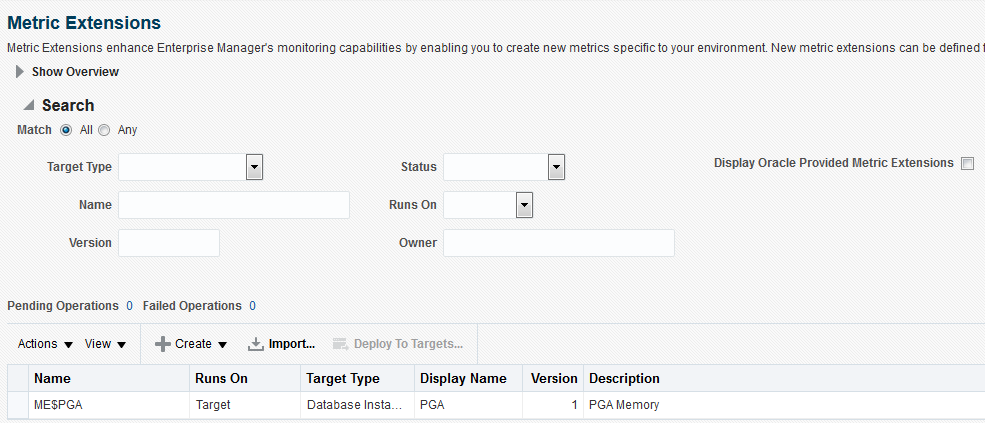
Metric Extension (Application A Orders)
A metric extension named “Application A Orders" with a metric column called “Orders Processed" is created for a database instance target. This metric collects the number of orders processed by Application A.
Figure 58-6 Metric Extensions
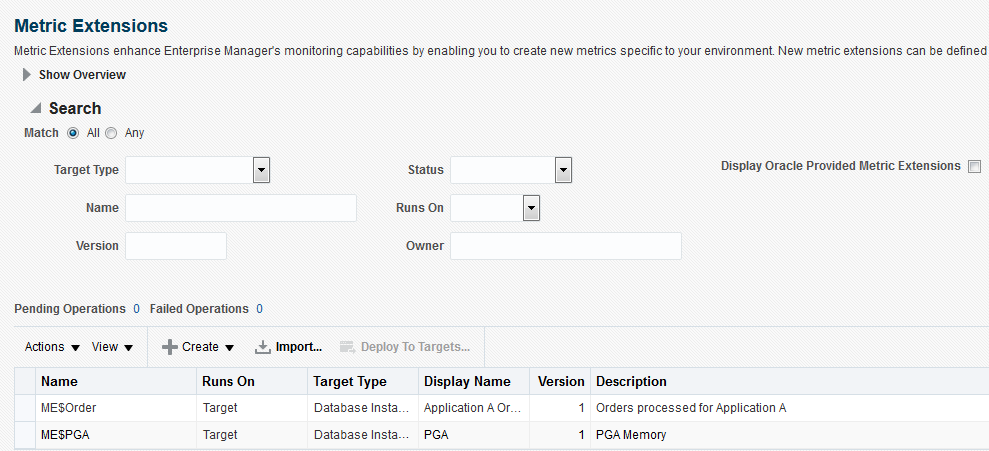
Configuration Extensions
A configuration extension named “Config Extensions" is created for the database instance target. This collects the number of high available tablespaces and the name of each high available tablespace as shown below. In this example, the high available tablespaces value is used as the basis of the new custom charge item.
Figure 58-13 Configuration Extensions
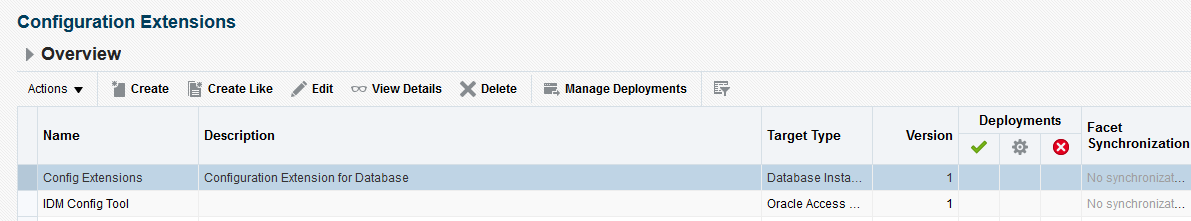
Creating a Generic Entity Type
Enterprise Manager supports an almost limitless number of target types. Only a relatively small number have out-of-box Chargeback support. You can, however, create a custom entity type for an Enterprise Manager target type for which there is no current Chargeback support. There is a one-to-one correspondence of custom entity type to Enterprise Manager target type.
Use the EM CLI verb emcli add_custom_cb_entity_type to identify the custom entity type in terms of an existing target type.
Syntax
add_custom_cb_entity_type -target_type=target_type
Where target_type is a known Enterprise Manager target type for which there is no current Chargeback support; for example, Oracle Apache.
After creating the custom entity type, customize charge items appropriate to the new entity type, following the process described in Using Custom Charge Items.
Charge Item Properties
For example, you might create a custom charge item based on an input property file named properties_oracle_apache where the properties are as follows:
target_type=oracle_apache source_data_type=metric item_name=active_sessions metric_group=ohs_server metric_column=sessions.active item_displayname=Active Sessions unit=sessions aggregation_type=avg item_category=instance data_type=number
The custom charge item is based on the average number of active sessions.
Implementation
Now proceed as follows:
- Create a charge plan for the Oracle Apache entity type that includes the active sessions customized charge item.
- Add the Oracle Apache entity type to Chargeback using the Add wizard in the application, as you would for any entity type. The Oracle Apache entity type is available in Target Selector dialog.
- Assign the charge plan you created in Step 1 to the Oracle Apache entity type.
- Optional. Assign a cost center to the Oracle Apache entity type.
- Using the reporting feature to view metering and charge data related to the Oracle Apache entity type.
Retrieving Metering Data from Enterprise Manager
The Chargeback REST APIs can be used to integrate Enterprise Manager with Billing and Revenue Management systems (including Oracle BRM). They also provide flexible Chargeback mechanisms. Some examples include:
-
Integration with a billing system with different rate plans for small, medium, and large configurations.
-
To calculate Chargeback for a flexible time period. For example, months starting from 15th and ending on the 15th.
-
To rationalize Chargeback based on other attributes that are not captured by Enterprise Manager.
-
To adjust or round up Chargeback based on usage. For example charge is calculated for the full-day even if the usage is for the partial day.
get_metering_data
Retrieves Chargeback metering data in the form of comma-separated output with each row or line containing usage (and optionally charge) information for the specified parameters.
Syntax
emcli get_metering_data [-start_date=<start date in mmddyyyy> [-end_date=<end_date in mmddyyyy>]] [ -target_type=<target type> [-target_name= <target name> ] ] [ -cost_center=<cost center name> ] [ -charge]
Parameters
All parameters of this verb are optional.
-
start_date–specifies the start date in
mmddyyyformat by which to filter data retrieval, commencing at midnight. Default is the start date of the current report cycle. -
end_date–specifies the end date in
mmddyyyformat by which to filter data retrieval, terminating at midnight. Default is the end date of the current report cycle. -
target_type–specifies the target types by which to filter data retrieval, provided targets of the specified types have been configured for Chargeback within the specified date range. Default is to retrieve data for all targets of all target types that have been configured for Chargeback within the specified date range.
-
target_name–retrieves metering and charge data only for the named target of the specified target type. If the target name is invalid or has not been configured for the specified date range, no data retrieval occurs. The default retrieves data for all targets of the specified target type.
-
cost_center–specifies a cost center name as it appears on the Cost Center tab in Chargeback. Retrieves appropriate metering and charge data provided the cost center name is valid as of the specified date range. Default value is the logged-in user. To retrieve metering and charge data for all cost centers, specify "All Users" (in quotes). Each user is also a consumer (cost center) in Chargeback. The logged-in user's privileges determine metering and charge data retrieved across different targets.
-
charge_–retrieves both metering and charge data. Default retrieves only metering data.
Note:
The privileges required to view target information in Chargeback are:
-
VIEW_CAT_TARGET: Allows you to view information for a specific target (active or inactive). -
VIEW_ANY_CAT_TARGET: Allows you to view information for any Chargeback target (active or inactive).
Data Retrieval Output
This get_metering_data verb generates the following output:
-
CONSUMER_NAME: Name of the cost-center.
-
TARGET_TYPE: Type of target.
-
TARGET_NAME: Name of the target.
-
ITEM_TYPE: Type of the item or metric. Possible values are: config, fixed, metric, property, and usage.
-
CATEGORY_NAME: Possible values are: cpu, memory, storage, activity, instance, network, service, and software.
-
ENTITY_NAME: Name of the shared entity (valid when the target is enabled in Chargeback in shared mode).
-
ITEM_DISPLAY_NAME: Display name of the item or metric (in English language). Note: Translation support is currently not available.
-
VALUE_AVERAGE: Average value for the metric on the given date (valid for numeric metrics).
-
STRING_VALUE: Value for the metric data (valid for string-based metrics).
-
DATA_TYPE: Data type of the metric. This can be string or number.
-
UNIT: Unit of the metric data (for example, req and GB).
-
COLLECTION_DATE: Date on which the data is collected from the Enterprise Manager metric or configuration tables.
-
PLAN_NAME: Name of the Charge Plan associated with the particular target.
-
CHARGE: Charge value for the specific metric of the target on the particular date.
-
DEFINED_RATE: Charge rate defined in the charge plan associated with the target.
-
RATE_TYPE: Type of the rate. Possible values are: No value (blank), Flat, config, and usage.
-
RATE_FACTOR: Adjustment rate for universal metrics, as defined in the associated extended Chargeplan.
-
CHARGE_RATE_UNIT: Unit, corresponding to the metric or item, as defined in the Charge Plan for the specific rate. For example, for an item or metric named CPU Utilization (%) or CPU Utilization (%) per service, the value will be "CPU". For a metric or item named Base Charge, the value will be "instance", a metric named 'User Requests', the value will be "req"). If the rate defined in Chargeplan is $1 per MB per day, the value for this column will be "MB" .
-
CHARGE_TIME_UNIT: Time unit as defined in the Charge Plan for the specific rate. (such as, hourly, daily, weekly, monthly, yearly). For example, if the rate defined in Charge Plan is $1 per MB per Day, value for this column will be daily.
Example: Sample Output
"CONSUMER_NAME","TARGET_TYPE","TARGET_NAME","ITEM_TYPE","CATEGORY_NAME","ENTITY_NAME","ITEM_DISPLAY_NAME","STRING_VALUE","PLAN_NAME","COLLECTION_DATE","CHARGE","VALUE_AVERAGE","DEFINED_RATE","RATE_TYPE","RATE_FACTOR","CHARGE_RATE_UNIT","CHARGE_TIME_UNIT","NORMALIZE_RATE","ADJUST_RATE","DATA_TYPE","UNIT" "linbo","oracle_vm_guest","mySite/myWls/AdminServer:agent_push","fixed","instance"," ","Base Charge","","zone_plan",15-OCT-11 00:00:00,72,1,"3","flat",1,"instance","hourly",1,1,"number","" "linbo","oracle_vm_guest","mySite/myWls/AdminServer:agent_push","fixed","instance"," ","Base Charge","","zone_plan",16-OCT-11 00:00:00,72,1,"3","flat",1,"instance","hourly",1,1,"number","" "linbo","oracle_vm_guest","mySite/myWls/AdminServer:agent_push","fixed","instance"," ","Base Charge","","zone_plan",17-OCT-11 00:00:00,72,1,"3","flat",1,"instance","hourly",1,1,"number","" "linbo","oracle_vm_guest","mySite/myWls/AdminServer:agent_push","fixed","instance"," ","Base Charge","","zone_plan",18-OCT-11 00:00:00,72,1,"3","flat",1,"instance","hourly",1,1,"number","" "linbo","oracle_vm_guest","mySite/myWls/Cluster-0_vm0:assembly1","fixed","instance"," ","Base Charge","","zone_plan",15-OCT-11 00:00:00,72,1,"3","flat",1,"instance","hourly",1,1,"number","
get_metering_data Examples
Following are examples of verb usage:
-
emcli get_metering_data: Returns metering information for all targets (active or enabled in Chargeback) for the current report cycle for the logged in user. -
emcli get_metering_data -charge: Returns metering and charge information for all targets (active or enabled in Chargeback) for the current report cycle for the logged in user. -
emcli get_metering_data -start_date=01202011-cost_center=ORG1: Returns metering information for all targets (active or enabled in Chargeback) starting from 20th January 2011 until the end of the month for the ORG1 cost-center. -
emcli get_metering_data -start_date=01152011 -end_date=02152011 -target_type=oracle_database: Returns metering information for all Oracle DB targets (active or enabled in Chargeback) that are owned by the logged in user, starting from 15th January 2011 until the 15th February 2011. -
emcli get_metering_data -target_type=host target_name=my_host -cost_center=organization1: Returns metering and charge information for "my_host" target (of type host) for the current report cycle for "organization1"cost-center. -
emcli get_metering_data -cost_center="All Users": Returns metering and charge information for all targets (active or enabled in Chargeback) in the current report cycle for all cost centers. -
Log in as
cba_admin_user(who is the Chargeback Administrator) and enter the following commands:-
emcli get_metering_data: Returns metering information for all targets (active or enabled in Chargeback) for the current report cycle for thecba_admin_user. -
emcli get_metering_data -cost_center=ssa_user1: Returns metering information for all targets (active or enabled in Chargeback) that are owned by thessa_user1in the cost center in the current report cycle.
-
-
If the value specified for the cost center, target type, and / or target name is incorrect, no data is generated. For example, the following commands will not generate data:
-
emcli get_metering_data -target_type=unknown -
emcli get_metering_data -target_type=oracle_database -target_name=unknown_targetNote: There is no target with the name unknown_target configured in Enterprise Manager.
-