New Features by Focus Area
This section lists new features categorized by focus area.
Installation and Upgrade
This section describes new features and enhancements for Installation and Upgrade.
- Oracle Enterprise Manager Federation: You now have the
ability to define all your Enterprise Manager sites and access
critical information from a single new interface. The Federation
Overview Dashboard rolls up information such as the status of
targets, incidents, problems, and jobs status across all your
Enterprise Manager sites, provides various ways to sort your data,
and allows you to drill down for more information directly to each
Enterprise Manager site and its monitored targets.
For more information, see Configuring Enterprise Manager Federation in the Oracle Enterprise Manager Cloud Control Advanced Installation and Configuration Guide.
This feature is available starting with Oracle Enterprise Manager 13c Release 4 Update 5 (13.4.0.5).
- Parallel OMS Upgrades: In a
multi-OMS environment, you can now upgrade the primary OMS and then
all additional OMS can be upgraded simultaneously.
For more information, see Upgrading Multiple OMS in Parallel in the Oracle Enterprise Manager Cloud Control Upgrade Guide.
- Decommission Multiple Agents:
You can now decommission multiple agents at the same time using the
Enterprise Manager console or EM CLI. You can choose to remove
multiple agents and their associated targets from the repository
only, or you can choose to remove multiple agents and their targets
from the repository as well as deinstall all agent software from
their hosts. You need super administrator privileges to perform this
operation.
For more information, see Decommissioning Oracle Management Agents in the Oracle Enterprise Manager Cloud Control Advanced Installation and Configuration Guide.
Enterprise Monitoring
This section describes new features and enhancements for Enterprise Monitoring.
- Diagnose Job System Issues: The Job Diagnostic dashboards
provide an administrator view into Job System operations, thus allowing you to
isolate and identify problems when running jobs.
For more information, see Diagnosing Job System Issues in the Oracle Enterprise Manager Cloud Control Administrator's Guide.
This feature is available starting with Oracle Enterprise Manager 13c Release 4 Update 8 (13.4.0.8).
- Ability to Set Preferred Credential Type for Corrective
Actions: When defining a Corrective Action (CA), you can now specify the
type of Preferred Credential (Normal or Privileged) to be used when the CA is
invoked. Preferred Credentials used for CAs must be Global Named Credentials.
For more information, see Specifying Preferred Credential Type for Corrective Actions in the Oracle Enterprise Manager Cloud Control Administrator's Guide.
This feature is available starting with Oracle Enterprise Manager 13c Release 4 Update 4 (13.4.0.4).
- Filter Targets by Cost Center: On the All Targets
page, under Refine Search, you can now filter targets by Cost Center,
in addition to the existing target properties: Target Type, Target Status, Target
Version, Lifecycle Status, Line of Business, Department, Location, Contact,
Platform, Operating System, Owner, Site, and On Remote Host.
This feature is available starting with Oracle Enterprise Manager 13c Release 4 Update 1 (13.4.0.1).
- Always-on Monitoring – Filter Alerts by Severity
and Event Type: New
emsctl enable_notificationanddisable_notificationverb options are available that let you filter alerts by:- Severity (
-severities) such as Fatal, Critical, Warning, or Clear - Event Type (
-alert_types) such as Metric Alert, Availability, and Metric Evaluation Error
For more information, see Enabling Notifications in the Oracle Enterprise Manager Cloud Control Administrator's Guide.
- Severity (
- Exclude Targets from Composite Targets During a
Blackout Using EMCLI: New
emcli blackoutverb options (exclude_targets,exclude_types) are now available that let you exclude targets or target types from a blackout.For more information, see Exclude Targets from Composite Targets During a Blackout in the Oracle Enterprise Manager Cloud Control Administrator's Guide.
- Automated Password Functionality for DBSNMP (monitoring only) Database Password: A new job type allows you to automate updating the password for dbsnmp or any monitoring user that is not SYSDBA or SYSOPER from the Enterprise Manager Cloud Control console. The password update job can be run on Oracle Database and Cluster Database instances.
Database Management
This section describes new features and enhancements for Database Management.
- SQL Details and Session Details in JET UI: The
SQL Details and Session Details
pages in the Performance Hub have been updated to use the
Oracle JET UI. To access these pages, click the SQL ID and User Session ID
respectively on the Performance Hub > ASH
Analytics page.
For more information, see Doc ID 2751569.1 in My Oracle Support.
This feature is available starting with Oracle Enterprise Manager 13c Release 4 Update 10 (13.4.0.10).
- Required Privileges Displayed in the Add Source
Database to AWR Warehouse Flow: A new Required
privileges link is now displayed under the Override DBA
role check box in the Add Source dialog box
accessed from the AWR Warehouse dashboard. On clicking the Required
privileges link, you can view the database privileges that the
database user must have to add a source database to the AWR Warehouse.
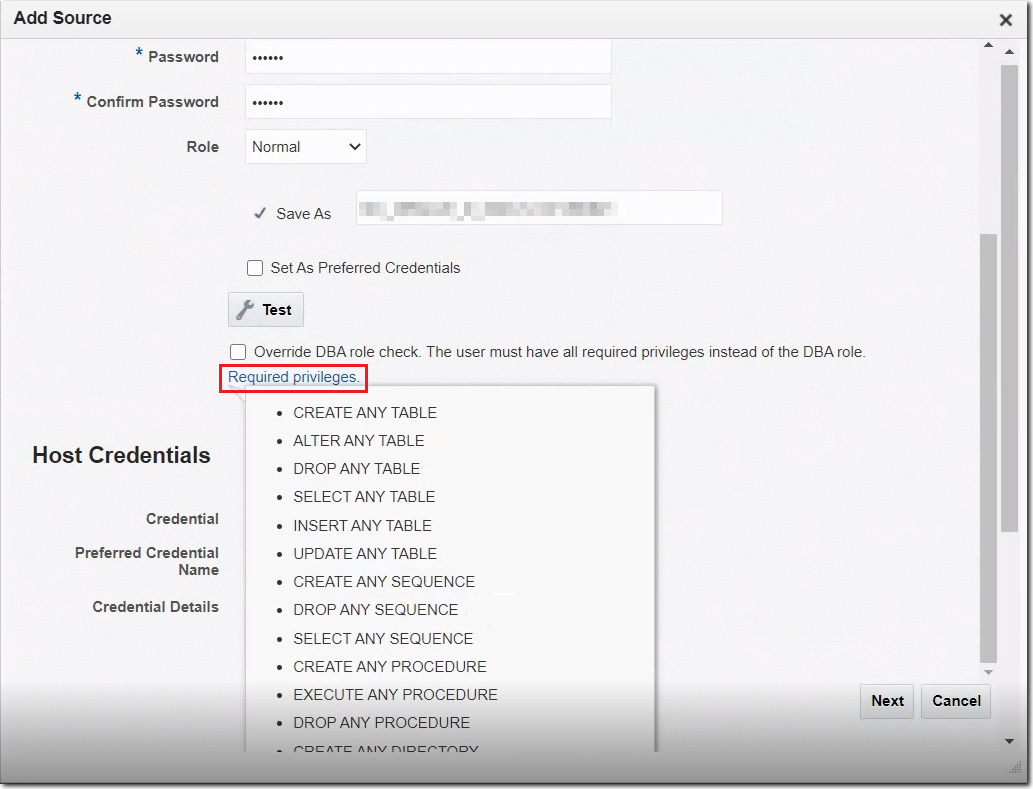
If you select the Override DBA role check box to allow a non-DBA database user to add a source database to AWR Warehouse, the Required privileges link is replaced with a Missing privileges link. On clicking the Missing privileges link, you can view the database privileges that the non-DBA database user must be granted to add a source database.
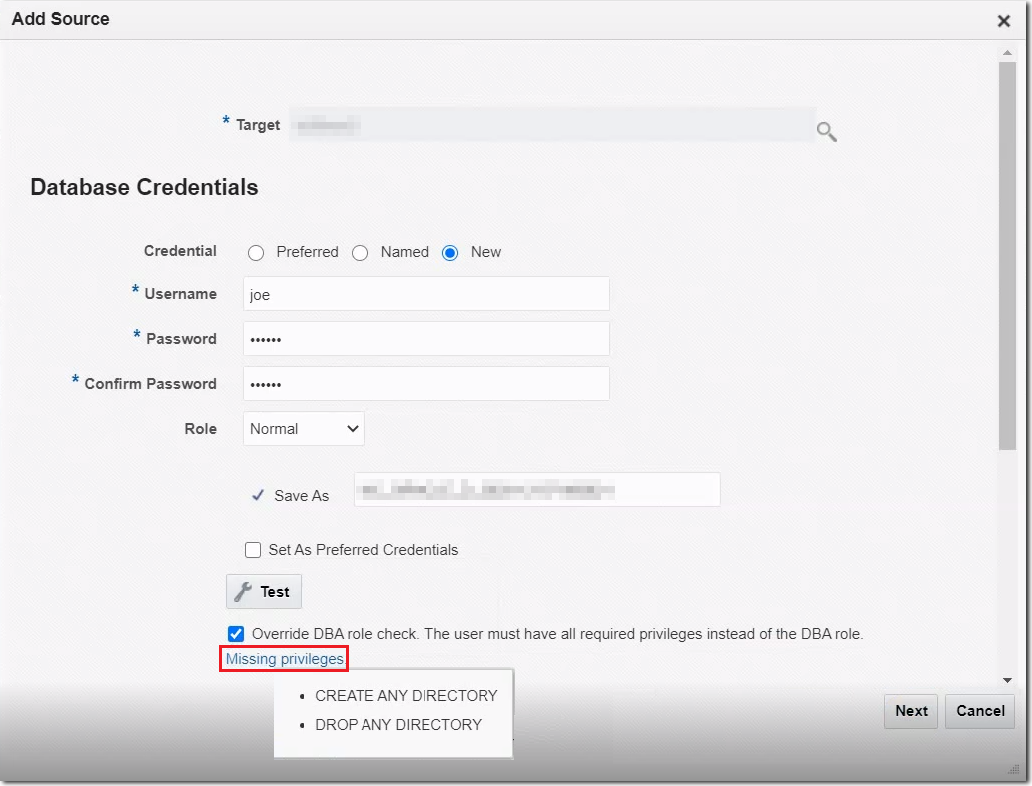
This feature is available starting with Oracle Enterprise Manager 13c Release 4 Update 10 (13.4.0.10).
- RAC Instance Status Displayed on the PDB Home
Page: For a Pluggable Database (PDB) that is running on an Oracle Real
Application Cluster (RAC) database, the number and status of the RAC instances are
now displayed on top of the PDB Home page.
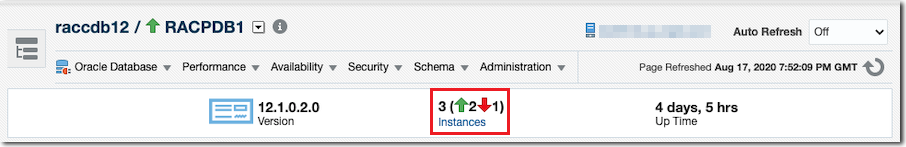
You can click the Instances link on the PDB Home page to view the name of the instance, the status of the RAC instance, and the status of the PDB on the RAC instance.
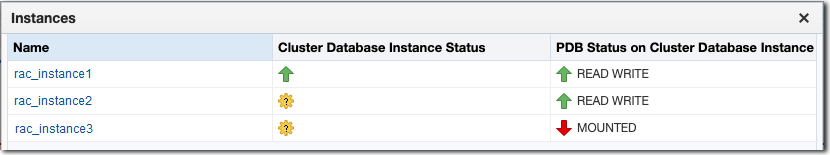
This feature is available starting with Oracle Enterprise Manager 13c Release 4 Update 9 (13.4.0.9).
- Enhancement to the Automatic Indexing Activity
Report for Autonomous Databases: The Automatic Indexing Activity
Report for Autonomous Databases has been enhanced with options to generate a
report in the HTML format with graphical representations of the
Summary, Index Details,
Verification Details, and Error
sections, for a selected time period. You can also use the Download All
Index Created Details and Download All Index Dropped
Details options to download the index details in a
.csvformat.For more information, see Monitoring and Administration Tasks in the Oracle Enterprise Manager Cloud Control Administrator's Guide for Oracle Autonomous Databases.
This feature is available starting with Oracle Enterprise Manager 13c Release 4 Update 7 (13.4.0.7).
- Oracle Enterprise Manager Support for Autonomous
Data Warehouse – Dedicated and Autonomous Databases – Shared: You can now
use Oracle Enterprise Manager to discover, manage, and monitor the following
Autonomous Databases:
- Autonomous Data Warehouse – Dedicated
- Autonomous Transaction Processing – Shared
- Autonomous Data Warehouse – Shared
Note that Oracle Enterprise Manager support for Autonomous Databases was introduced in EM DB Plug-in Bundle Patch 13.3.2.0.190731, and previously only supported the Autonomous Transaction Processing – Dedicated database.
For more information, see Use Oracle Enterprise Manager for Autonomous Databases in the Oracle Enterprise Manager Cloud Control Administrator's Guide for Oracle Autonomous Databases.
This feature is available starting with Oracle Enterprise Manager 13c Release 4 Update 4 (13.4.0.4).
- Oracle Enterprise Manager Support for Autonomous
Databases – Dedicated on Oracle Exadata Cloud at Customer: You can now use
Oracle Enterprise Manager deployed on premises to discover, manage, and monitor
Autonomous Databases – Dedicated on Oracle Exadata Cloud at Customer.
For more information, see Prerequisite Tasks for Autonomous Databases – Dedicated in the Oracle Enterprise Manager Cloud Control Administrator's Guide for Oracle Autonomous Databases.
This feature is available starting with Oracle Enterprise Manager 13c Release 4 Update 4 (13.4.0.4).
- Oracle Enterprise Manager Support for
Transparent Data Encryption (TDE) Enabled Oracle Databases: Oracle
Enterprise Manager now supports TDE-enabled Oracle Databases, for most capabilities.
The currently supported configuration requires that the wallet location is specified
using the
ENCRYPTION_WALLET_LOCATIONparameter in the$ORACLE_HOME/network/admin/sqlnet.orafile.For more information, see Oracle Enterprise Manager Support for TDE-enabled Oracle Databases in the Oracle Enterprise Manager Cloud Control Security Guide.
This feature is available starting with Oracle Enterprise Manager 13c Release 4 Update 4 (13.4.0.4).
- JET UI for Database Performance Pages: JET
is the default UI for all Database Performance pages. The Flash pages were
deprecated in Oracle Enterprise Manager 13.3.2 and JET pages are the supported way
to access database performance data.
For more information, see Doc IDs 2709724.1, 2422790.1, and 2580773.1 in My Oracle Support.
- Execute SQL is Supported via REST API: You
can now use HTTP-based REST endpoints to execute SQL commands and extract data.
Using this you can extract data from:
- The Oracle Management Repository
- A database target configured in Oracle Enterprise Manager Cloud Control
For more information, see Executing SQL via REST API in the Oracle Enterprise Manager Cloud Control Administrator's Guide.
- Cluster Health Advisor Integration with Oracle
Enterprise Manager Cloud Control: You can now use Oracle Cluster Health
Advisor, which is integrated into the Incident Manager in Oracle Enterprise Manager
Cloud Control, to detect and analyze operating system and cluster resource-related
degradation and failures. Cluster Health Advisor is enabled by default and it
continuously tracks the operating system resource consumption at each node, process,
and device level. It provides detailed explanation regarding issues that occur in
clusters where Oracle Clusterware and Oracle Real Application Clusters (RAC) are
running, for example, during node eviction.
Here are some of the benefits you can derive from the Cluster Health Advisor functionality:
- Detects node and database performance problems
- Provides early-warning alerts and corrective action
- Supports on-site calibration to improve sensitivity
For more information, see Introduction to Oracle Cluster Health Advisor in the Oracle Database Autonomous Health Framework User's Guide.
- Automatic Indexing for Autonomous Transaction
Processing – Dedicated Databases: You can now enable Automatic Indexing for
the Autonomous Transaction Processing – Dedicated databases monitored in Oracle
Enterprise Manager Cloud Control.
The automatic indexing feature automates index management tasks such as creating, rebuilding, and dropping indexes based on the changes in application workload, thereby improving database performance.
For more information, see Monitoring and Administration Tasks in the Oracle Enterprise Manager Cloud Control Administrator's Guide for Oracle Autonomous Databases.
- Automatic Workload Repository (AWR) Warehouse Enhancements:
- Support for PDBs: The AWR warehouse
now supports PDBs. The new support for PDBs includes support for the
warehouse repository as a PDB and also for PDBs as source databases that
upload their AWR data to the warehouse. This feature requires Oracle
Database 12.2 and higher as the source or repository.
This feature is available starting with Oracle Enterprise Manager 13c Release 4 Update 2 (13.4.0.2).
- Active Data Guard (ADG) Support in AWR
Warehouse: ADG now supports the switch over when the warehouse
database or source database is configured with ADG and the primary database
goes down and the standby database becomes the primary. After the
switchover, the databases are automatically switched in the AWR warehouse.
Previously, the AWR warehouse did not recognize the switch over when the primary database was down and the standby database became the primary, and this caused issues such as Extract-Transform-Load (ETL) process failure.
- AWR Warehouse Diagnosability: You can now proactively identify the points of failure after the AWR warehouse is configured and the ETL process started running between the source database and warehouse, by running a number of tests on the AWR warehouse or a select set of sources and determine the health of the AWR warehouse configuration.
- Support for PDBs: The AWR warehouse
now supports PDBs. The new support for PDBs includes support for the
warehouse repository as a PDB and also for PDBs as source databases that
upload their AWR data to the warehouse. This feature requires Oracle
Database 12.2 and higher as the source or repository.
- SQL Performance Analyzer Enhancements:
- SQL Performance Analyzer for Migration
from On-premises Database to Autonomous Database: You can now use
the SQL Performance Analyzer workflow to test the effects of a migration
from an on-premises database to an Autonomous Database.
For more information, see Monitoring and Administration Tasks in the Oracle Enterprise Manager Cloud Control Administrator's Guide for Oracle Autonomous Databases.
This feature is available starting with Oracle Enterprise Manager 13c Release 4 Update 3 (13.4.0.3).
- Concurrent SQL Execution with SQL
Performance Analyzer: You can now execute SQL concurrently with the
SQL Performance Analyzer. The default behavior of the SQL Performance
Analyzer is to execute SQL sequentially when testing to measure performance.
In some cases, when very large SQL tuning sets are involved, you can execute
SQL concurrently to expedite the testing process. This enables you to
complete testing quickly and with added flexibility.
For more information, see Configuring the Degree of Parallelism for an Analysis Task in the Oracle Database Testing Guide.
- SQL Performance Analyzer Result Set
Validation: You can now use SQL Performance Analyzer Result Set
Validation to validate whether the result sets which were returned during
the initial SQL Performance Analyzer test are similar to the result sets
returned in the subsequent tests. This feature adds an additional assurance
that the queries are executing as expected and returning the exact same set
of data.
For more information, see Validating SQL Result Sets Using SQL Performance Analyzer in the Oracle Database Testing Guide.
- SQL Performance Analyzer for Migration
from On-premises Database to Autonomous Database: You can now use
the SQL Performance Analyzer workflow to test the effects of a migration
from an on-premises database to an Autonomous Database.
- Real Application Testing Enhancements:
- When capturing a workload carrying PL/SQL based application logic for Database Replay, you can now select the Extended option for the PL/SQL capture mode on the Database Replay > Create Capture: Options page. This ensures that the workload is captured at the first level of recursive PL/SQL calls.
- When replaying a workload carrying PL/SQL based application logic, you can now select the Extended value for the PL/SQL Mode replay parameter on the Replay Workload: Customize Options page > Replay Parameters tab, thereby ensuring that the workload is replayed at first level of recursive calls. Note that to be able to replay a workload in PL/SQL mode, it must be captured in the Extended mode.
- For the Synchronization replay
parameter, which controls the synchronization method used for database
replay, you can now set one of the following values on the Replay
Workload: Customize Options page > Replay
Parameters tab:
- Time: If the Synchronization parameter is set to Time, the replay uses the same wall-clock timing as the capture. This is the default option.
- SCN: If the Synchronization parameter is set to SCN, then the COMMIT order in the captured workload is observed during replay and all replay actions are executed only after all dependent COMMIT actions have completed.
Previously, the values available for the Synchronization replay parameter were SCN, FALSE, and OBJECT_ID.
- You can now replay a workload in Query Only Mode by specifying True against the parameter on the Replay Workload: Customize Options page > Replay Parameters tab. When a workload is replayed in Query Only Mode, it omits all PL/SQL, DML and DDL statements, thereby allowing the rerunning of the workload without restoring the database. This mode should be used to perform a sanity check before replaying the workload in Read/Write mode.
For more information, see Database Replay in the Oracle Database Testing Guide.
- Support Availability Information: Oracle
Enterprise Manager Cloud Control 13.4 has added support for the following:
- Oracle Database 18c and 19c as repository and managed targets
- Oracle Exadata Database Machine X6, X7, X8, and X8M
Database Lifecycle Management
Following are the new features and enhancements for database lifecycle management:
- Center for Internet Security (CIS) Benchmark v1.0.0 – Traditional and
Unified Audit Profiles for Oracle Database 19c Single Instance, Pluggable
Database, and Clusters: You can now use the following CIS v1.0.0
auditing profiles for Oracle Database 19c:
- Oracle 19c Database CIS V1.0.0 - Level 1 - RDBMS using Traditional Auditing for Oracle Database
- Oracle 19c Database CIS V1.0.0 - Level 1 - RDBMS using Traditional Auditing for Oracle Pluggable Database
- Oracle 19c Database CIS V1.0.0 - Level 1 - RDBMS using Traditional Auditing for Oracle Cluster Database
- Oracle 19c Database CIS V1.0.0 - Level 1 - RDBMS using Unified Auditing for Oracle Database
- Oracle 19c Database CIS V1.0.0 - Level 1 - RDBMS using Unified Auditing for Oracle Pluggable Database
- Oracle 19c Database CIS V1.0.0 - Level 1 - RDBMS using Unified Auditing for Oracle Cluster Database
For more information, see CIS Compliance Standards in the Oracle Enterprise Manager Cloud Control Compliance Standards Reference.
This feature is available starting with Oracle Enterprise Manager 13c Release 4 Update 11 (13.4.0.11).
- cleanup_config_extension EM CLI Verb: Enterprise Manager Command Line Interface introduces a new verb that cleans up invalid configuration extensions by removing all its associations with a given target.
For more information, see cleanup_config_extension in the Oracle Enterprise Manager Command Line Interface.
This feature is available starting with Oracle Enterprise Manager 13c Release 4 Update 10 (13.4.0.10).
- Compliance Dashboard Violations Report for Multiple Targets: Administrators can now access a full report of all the violations for multiple targets and for multiple standards directly from the Compliance Dashboard. The reports are in HTML format and can also be saved as a single file for easy sharing.
For more information, see About the Compliance Dashboard in the Oracle Enterprise Manager Cloud Control Database Lifecycle Management Administrator's Guide.
This feature is available starting with Oracle Enterprise Manager 13c Release 4 Update 9 (13.4.0.9).
- SCAP Compliance Standards: Oracle Enterprise Manager now
supports compliance management to ensure secure configuration of a Linux host.
Oracle Enterprise Manager supports eight out-of-the-box Standard Profiles.
Standard Profiles for Oracle Linux 8
- Health Insurance Portability and Accountability Act (HIPAA)
- DISA STIG For Oracle Linux 8
- PCI-DSS v3.2.1 Control Baseline for Oracle Linux 8
- Standard System Security Profile for Oracle Linux 8
Standard Profiles for Oracle Linux 7- Health Insurance Portability and Accountability Act (HIPAA)
- DISA STIG For Oracle Linux 7
- PCI-DSS v3.2.1 Control Baseline for Oracle Linux 7
- Standard System Security Profile for Oracle Linux 7
upload_compliance_standardverb and manage the compliance of managed targets.For more information, see SCAP Supported Standards in the Oracle Enterprise Manager Cloud Control Compliance Standards Reference.
This feature is available starting with Oracle Enterprise Manager 13c Release 4 Update 9 (13.4.0.9).
- Fleet Maintenance Single Instance Patching for Windows Deployments:
Oracle Enterprise Manager Fleet Maintenance now supports the patching of single
instance databases on Windows-based platforms. Fleet Maintenance on Windows
supports deploy, migrate, update, upgrade and/or rollback operations.
For more information, see Prerequisites for Performing Fleet Maintenance on Windows in the Oracle Enterprise Manager Cloud Control Database Lifecycle Management Administrator's Guide.
This feature is available starting with Oracle Enterprise Manager 13c Release 4 Update 9 (13.4.0.9).
- Database Compliance Standard Enhancement: Database Compliance
Standards now allow the Create Like action on database targets. You can
copy a database compliance standard into a new standard for a pluggable
database. This new standard can be further customized with additional folders
and rules.
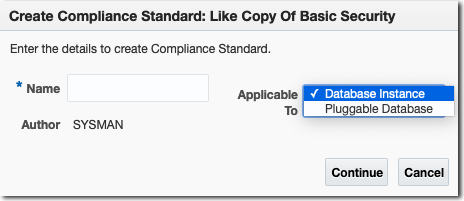
For more information, see Creating Like a Compliance Standard in the Oracle Enterprise Manager Cloud Control Database Lifecycle Management Administrator's Guide.
This feature is available starting with Oracle Enterprise Manager 13c Release 4 Update 8 (13.4.0.8).
- Database Migration Workbench: A new
Database Migration Workbench interface is now available to guide you through the
following database migration phases and associated tasks:
- Planning pre-migration activities
- Selecting the source and destination, validating and submitting a migration
- Viewing the details of a completed migration and ensuring that the newly migrated database performs as expected
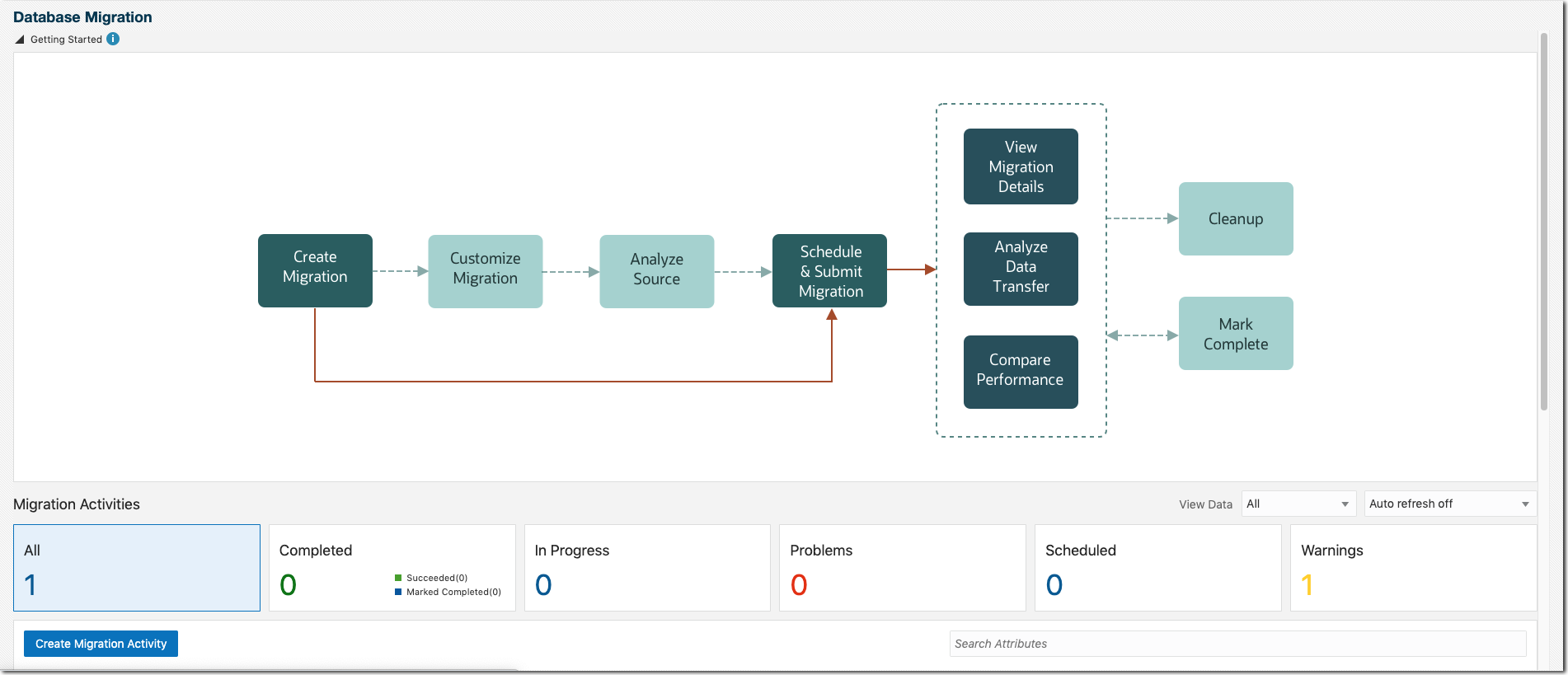
For more information, see Database Migration in the Oracle Enterprise Manager Cloud Control Database Lifecycle Management Administrator's Guide.
This feature is available starting with Oracle Enterprise Manager 13c Release 4 Update 7 (13.4.0.7).
- Compliance Dashboard Violations Report:
Administrators can now access a full report of all the violations for each
target for a particular standard, directly from the Compliance Dashboard. The
reports are in HTML format and can also be saved as single file for easy
sharing.
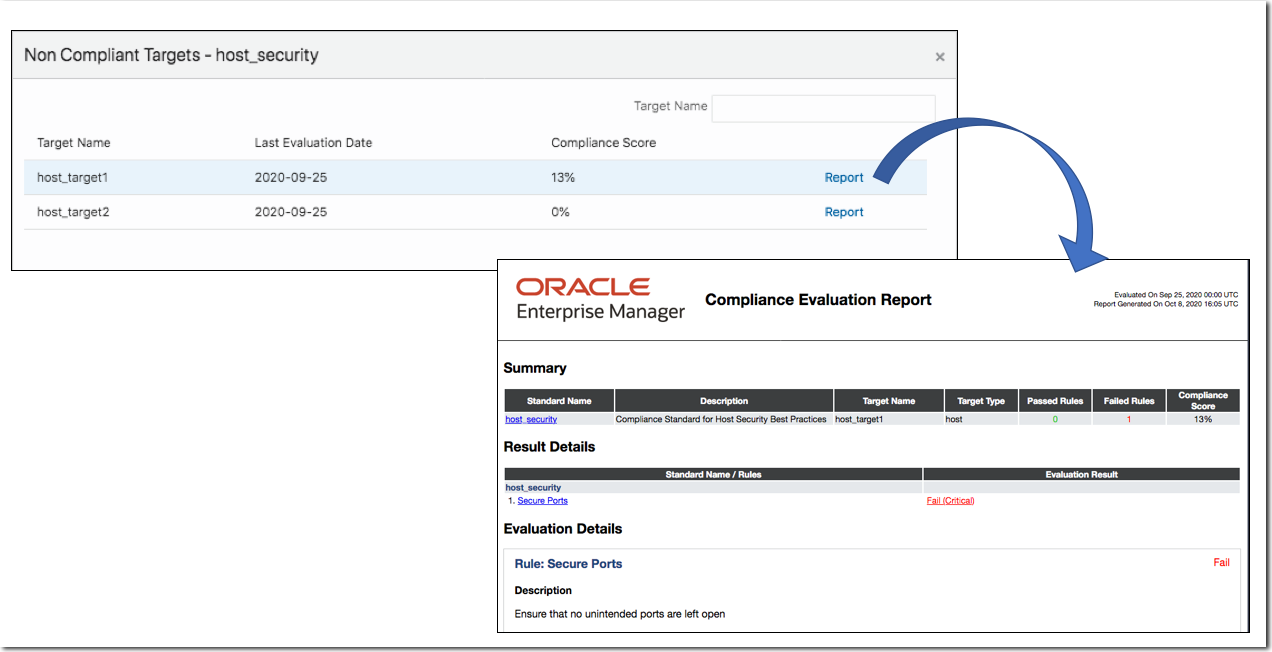
For more information, see About the Compliance Dashboard in the Oracle Enterprise Manager Cloud Control Database Lifecycle Management Administrator's Guide.
This feature is available starting with Oracle Enterprise Manager 13c Release 4 Update 7 (13.4.0.7).
- Compliance Dashboard Filter Enhancements: New
enhanced filter options are now available for the Compliance Dashboard. You can
now filter by Target Type,
Severity, and Properties (such
as Contact, Cost Center, and
Department). This allows for a more precise level of
search when filtering. Additionally, the Compliance Dashboard now features an
Applied Filters ribbon at the top where you can see
what filters are in use. You can remove or add filters from the ribbon, as
required.
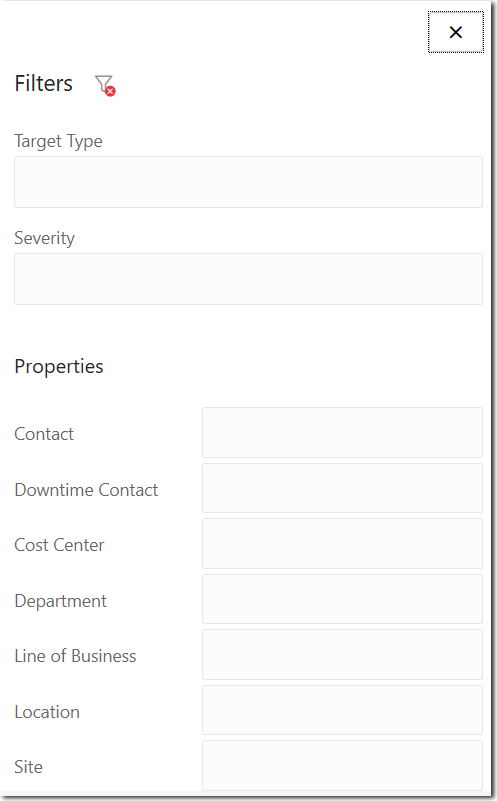
For more information, see About the Compliance Dashboard in the Oracle Enterprise Manager Cloud Control Database Lifecycle Management Administrator's Guide.
This feature is available starting with Oracle Enterprise Manager 13c Release 4 Update 6 (13.4.0.6).
- Center for Internet Security (CIS) Benchmark v3.0.0 –
Traditional and Unified Audit Profiles for Oracle Database 12c Single
Instance, Pluggable Database and Clusters: You can now use the following
CIS v3.0.0 auditing profiles for Oracle Database 12c:
- CIS Traditional Auditing for Oracle Database
- CIS Traditional Auditing for Oracle Pluggable Database
- CIS Traditional Auditing for Oracle Cluster Database (RAC)
- CIS Unified Auditing for Oracle Database
- CIS Unified Auditing for Oracle Pluggable Database
- CIS Unified Auditing for Oracle Cluster Database (RAC)
For more information, see CIS Compliance Standards in the Oracle Enterprise Manager Cloud Control Compliance Standards Reference.
This feature is available starting with Oracle Enterprise Manager 13c Release 4 Update 6 (13.4.0.6).
- Configure Oracle ASM Filter Driver: When provisioning a new Oracle
RAC Database Grid Infrastructure using Oracle Enterprise Manager, you can now
configure the Oracle ASM Filter Driver in the Automatic Storage Management
section of the deployment procedure.

For more information, see Procedure for Provisioning Oracle Grid Infrastructure and Oracle Databases with Oracle ASM in the Oracle Enterprise Manager Cloud Control Database Lifecycle Management Administrator's Guide.
This feature is available starting with Oracle Enterprise Manager 13c Release 4 Update 5 (13.4.0.5).
- Cleanup Container Databases: Oracle Enterprise Manager Fleet
Management operations now support cleanup of Container Databases (CDBs). The
CLEANUPoperation automates the removal of old CDBs upon completion of a patching cycle, helping free valuable resources.For more information, see Clean Up Operations in the Oracle Enterprise Manager Cloud Control Database Lifecycle Management Administrator's Guide.
This feature is available starting with Oracle Enterprise Manager 13c Release 4 Update 5 (13.4.0.5).
- Comparison and Drift Management: This
version introduces a brand new Comparison and Drift Management Dashboard that
allows you to see drifted, inconsistent, and comparison targets all from a
single new interface.
For more information, see Comparisons and Drift Management with Oracle Enterprise Manager 13c Release 4 Update 5 (13.4.0.5) and Above in the Oracle Enterprise Manager Cloud Control Database Lifecycle Management Administrator's Guide.
This feature is available starting with Oracle Enterprise Manager 13c Release 4 Update 5 (13.4.0.5).
- Compliance Dashboard: This version
introduces a brand new dashboard for security compliance and configuration
management to increase the operational efficiency of administrators and reduce
the overall cost of management. This is a one-stop page for monitoring the
security compliance of all EM supported targets allowing you to filter down to
specific standard or target type, assess the overall compliance state of
targets, review context specific security incidents, analyze rule violations,
and determine remediation steps.
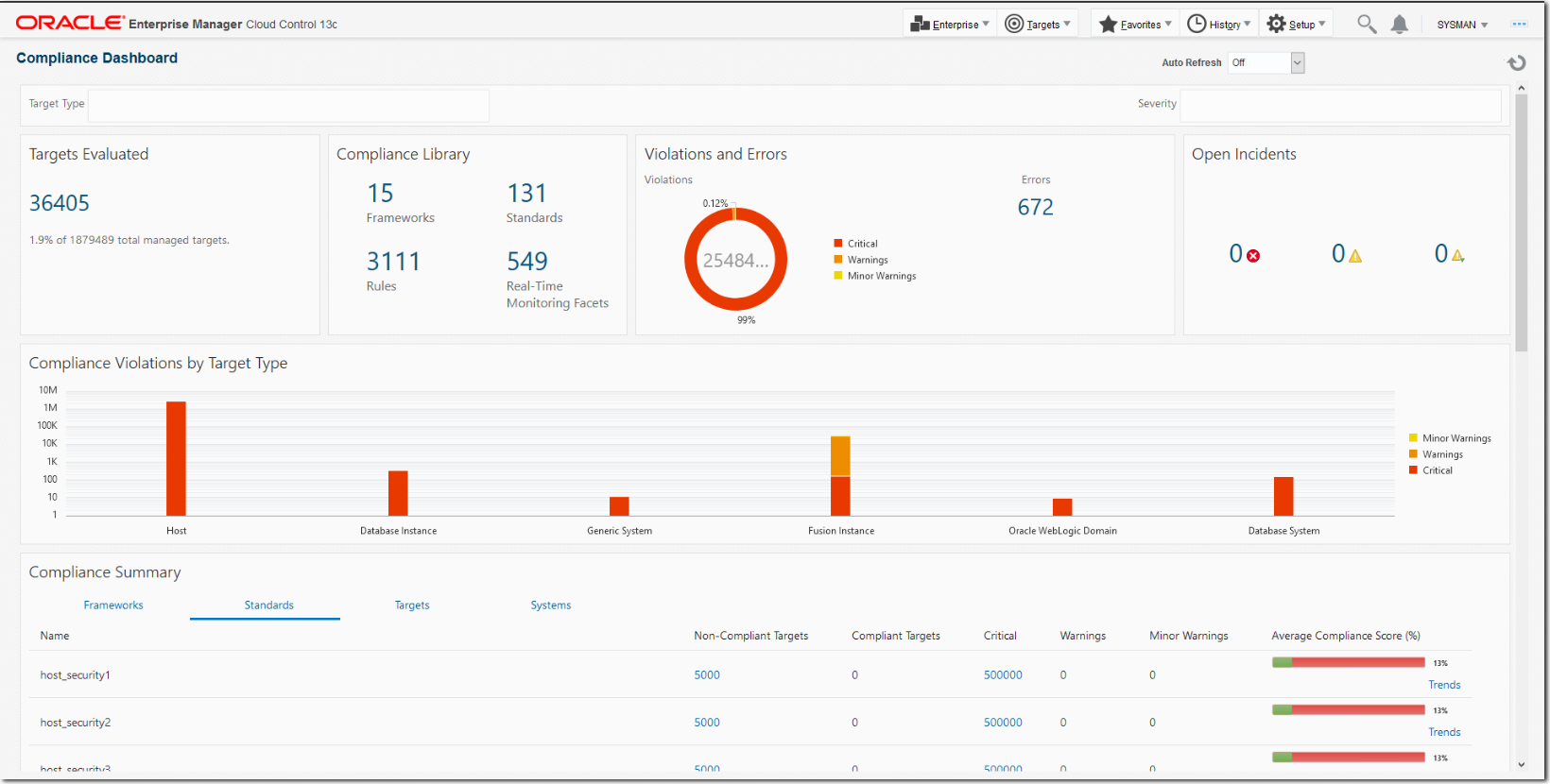
For more information, see Evaluating Compliance in the Oracle Enterprise Manager Cloud Control Database Lifecycle Management Administrator's Guide.
This feature is available starting with Oracle Enterprise Manager 13c Release 4 Update 5 (13.4.0.5).
- Database Fleet Maintenance – Emergency
Patching: You can now perform Emergency patching with Fleet Maintenance.
Databases that require an emergency patch will be switched out to new homes
where they can be isolated and patched without impacting functioning databases
in the original home.
For more information, see Fleet Maintenance Emergency Patching in the Oracle Enterprise Manager Cloud Control Database Lifecycle Management Administrator's Guide.
This feature is available starting with Oracle Enterprise Manager 13c Release 4 Update 4 (13.4.0.4).
- Unified On-premises and Cloud Provisioning: Manage database assets
running in a combination of on-premises data centers or in Oracle Cloud
Infrastructure (OCI) from the same user interface. The "Provision Pluggable
Databases" now provides a unified experience to manage pluggable databases on
any platform. Perform operations like create, clone, refreshable clone, relocate
on-premises PDBs as well as OCI PDBs.
For more information, see Deploying Agents on OCI Resources and Provisioning Pluggable Databases Using Enterprise Manager in the Oracle Enterprise Manager Cloud Control Database Lifecycle Management Administrator's Guide.
This feature is available starting with Oracle Enterprise Manager 13c Release 4 Update 4 (13.4.0.4).
- CIS v2.1.0 – Traditional and Unified
Auditing Profiles for Oracle Pluggable Database 12c: You can now use the
following CIS v2.1.0 auditing profiles for Oracle Database 12c:
- Oracle 12c Database CIS v2.1.0 - Level 1 - RDBMS using Unified Auditing for Oracle Pluggable Database
- Oracle 12c Database CIS v2.1.0 - Level 1 - RDBMS using Traditional Auditing for Oracle Pluggable Database
For more information, see CIS Compliance Standards in the Oracle Enterprise Manager Cloud Control Compliance Standards Reference.
This feature is available starting with Oracle Enterprise Manager 13c Release 4 Update 4 (13.4.0.4).
- Ability to Re-run Compliance
Evaluations: You can now choose to re-run compliance standard evaluations
for any given target, to stay up to date, for example, with Security
Recommendations For Oracle Products.
This feature is available starting with Oracle Enterprise Manager 13c Release 4 Update 3 (13.4.0.3).
- CIS v2.1.0 – Auditing Profiles for Oracle
Database 12c: You can now use the following CIS v2.1.0 auditing profiles
for Oracle Database 12c:
- Oracle 12c Database CIS v2.1.0 - Level 1 - RDBMS using Unified Auditing for Oracle Database
- Oracle 12c Database CIS v2.1.0 - Level 1 - RDBMS using Unified Auditing for Oracle Cluster Database
- Oracle 12c Database CIS v2.1.0 - Level 1 - RDBMS using Traditional Auditing for Oracle Database
- Oracle 12c Database CIS v2.1.0 - Level 1 - RDBMS using Traditional Auditing for Oracle Cluster Database
For more information, see Audit/Logging Policies and Procedures in the Oracle Enterprise Manager Cloud Control Compliance Standards Reference.
This feature is available starting with Oracle Enterprise Manager 13c Release 4 Update 3 (13.4.0.3).
- Security Technical Implementation Guides
(STIG) for Oracle Database: Latest version of STIG supported in Oracle
Enterprise Manager 13c Release 4 Update 3 (13.4.0.3):
- Oracle 12c Database STIG - Version 1, Release 16 for Oracle Database
- Oracle 12c Database STIG - Version 1, Release 16 for Oracle Cluster Database
- Oracle 11.2g Database STIG Version 1, Release 16 for Oracle Database
- Oracle 11.2g Database STIG Version 1, Release 16 for Oracle Cluster Database
For more information, see Security Technical Implementation Guide in the Oracle Enterprise Manager Cloud Control Compliance Standards Reference.
This feature is available starting with Oracle Enterprise Manager 13c Release 4 Update 3 (13.4.0.3).
- Migrating Fleet Maintenance Gold Image
Between Separate Oracle Enterprise Manager Installations: You can now
send updates, software images and their metadata across separate Oracle
Enterprise Manager installations by migrating the Fleet Maintenance gold image
between Oracle Enterprise Manager environments. This is especially useful when
having two Oracle Enterprise Manager installations, one for Development and one
for Production.
For more information, see Migrating Fleet Maintenance Gold Images between Enterprise Manager Deployments in the Oracle Enterprise Manager Database Lifecycle Management Guide.
This feature is available starting with Oracle Enterprise Manager 13c Release 4 Update 2 (13.4.0.2).
- TDE Support for Cloning Use Cases: TDE is
now supported in the following Database Lifecycle Management workflows:
- Creating a full clone database
- Creating a full clone pluggable database (PDB)
- Relocating a PDB
EMCLI verb db_software_maintenance has been updated to support databases with TDE enabled.
- REST APIs for Fast-start Failover and
Observer Management: You can now manage your Fast-start Failover and
Observer targets via REST commands.
Fast-start Failover increases the availability of a database by eliminating the need for administrator intervention as part of the failover workflow.
- Support for Oracle Homes Consolidation: You can now use the EM CLI attach_home flag to merge homes of databases running from different Oracle Homes, on the same host. A second Oracle Home can be merged to a previously deployed Oracle Home if the two homes are patched with the same version of the Gold Image. For more information, see Attach Oracle Homes in the Oracle Enterprise Manager Database Lifecycle Management Guide.
- Cleanup of Oracle Homes: Oracle homes consume valuable storage space, they can be cleaned up to release space when they are no longer in use. This operation removes unused, empty no longer needed Oracle Homes to help you better administrate space and resources. For more information, see Cleaning Up Oracle Homes in the Oracle Enterprise Manager Database Lifecycle Management Guide.
- Standby Database Start Option After Patching: The new STANDBY_START_OPTION parameter allows you to set a specific start option for your standby database after patching. The Parameter needs to be included in the -input_file. For more information, see Updating and Rolling Back Standby Databases in the Oracle Enterprise Manager Database Lifecycle Management Guide.
Engineered Systems Management
This section describes new features and enhancements for Engineered Systems Management.
- Configure Databases to Send Backups to Zero Data Loss
Recovery Appliances (ZDLRA) Using EMCLI: Use the new EMCLI sub-command
-configureBackupToRAfor the EMCLI verbconfigure_db_hato schedule an Oracle Enterprise Manager deployment procedure that processes multiple databases and configures each to send backups to a designated Recovery Appliance. The command also enables redo transport to the Recovery Appliance either from individual databases or from within a Data Guard broker configuration.The procedure steps include configuring a database backup wallet, installing the Recovery Appliance Backup Module in the database Oracle homes if necessary, and configuration of all required backup and redo settings in the database and in Oracle Enterprise Manager. Before running this command, the specified databases must already be enrolled with the Recovery Appliance as protected databases (as performed by the Recovery Appliance administrator using the
emcli manage_ra -addProtectedDatabasecommand or the Oracle Enterprise Manager Recovery Appliance management console).For more information, see configure_db_ha in the Oracle Enterprise Manager Command Line Interface.
This feature is available starting with Oracle Enterprise Manager 13c Release 4 Update 9 (13.4.0.9).
- RESTful API based Monitoring for Exadata Database Machine
Compute Node Server ILOM Targets: During the Exadata Database Machine
discovery process, you can now promote Compute Node ILOM target with a REST access
point in addition to SSH access point.
- Using Console: In the discovery flow, specify or select
the credential for monitoring compute node server ILOM using RESTful API.
For more information, see step 10 in Discovering an Exadata Database Machine in the Oracle Exadata Database Machine Getting Started Guide.
- Using EMCLI: As part of the prerequisites for the
discovery of Exadata Database Machine targets using EMCLI, create the named
credential
computenodeIlomRestCred, include the configuration parameterilomVersionSupportRestand the new named credentialcomputenodeIlomRestCredin the input file. Run the discovery as earlier using EMCLI.For more information, see Named Credentials and Commands to Create Them and Configuration Parameters in the Oracle Exadata Database Machine Getting Started Guide.
This feature is available starting with Oracle Enterprise Manager 13c Release 4 Update 9 (13.4.0.9).
- Using Console: In the discovery flow, specify or select
the credential for monitoring compute node server ILOM using RESTful API.
- Conversion of Exadata Database Machine 12c Type Targets to
13c Using EMCLI: Create an input file by entering the information about the
database machine target. Run the EMCLI command to start the conversion of the
Database Machine target from 12c type to 13c by specifying the path of the input
file. Collect the instance name of the submitted Deployment Procedure (DP) and check
the status of the conversion using the console. In case of failure in any of the
steps, a detailed diagnostic is performed and information is available for you to
apply the fix.
For more information, see Convert 12c Type Database Machine Targets to 13c Using EMCLI in the Oracle Exadata Database Machine Getting Started Guide.
This feature is available starting with Oracle Enterprise Manager 13c Release 4 Update 9 (13.4.0.9).
- Additional Operations for Managing Kubernetes Clusters:
Use IaaS Self Service Portal to view the Kubernetes Clusters and perform the
following new operations:
- Add new node pools to the cluster
- Remove node pools from the cluster
- Scale up a Kubernetes cluster by adding nodes to the node pool
- Scale down a Kubernetes cluster by removing nodes from the node pool
For more information, see Viewing Kubernetes Clusters in the Oracle Enterprise Manager Cloud Administration Guide.
This feature is available starting with Oracle Enterprise Manager 13c Release 4 Update 9 (13.4.0.9).
- Key Performance Indicator (KPI) Metrics for Systems
Infrastructure Oracle InfiniBand Switch: The following KPI metrics are
available for Systems Infrastructure Oracle InfiniBand Switch - ILOM:
- CPU Utilization
- Memory Utilization
- Storage Summary
- SSH Session Count
The following KPI metrics are available for Systems Infrastructure Oracle InfiniBand Switch - SNMP:
- CPU Utilization
- Memory Utilization
For more information, see Systems Infrastructure Oracle InfiniBand Switch - ILOM and Systems Infrastructure Oracle InfiniBand Switch - SNMP in the Systems Infrastructure Plug-in Metric Reference Manual.
This feature is available starting with Oracle Enterprise Manager 13c Release 4 Update 8 (13.4.0.8).
- KPI Metrics for Systems Infrastructure Cisco Switch: The
following KPI metrics are available for Systems Infrastructure Cisco Switch -
IOS:
- CPU Utilization
- Memory Utilization
- Storage Summary
- SSH Session Count
The following KPI metrics are available for Systems Infrastructure Cisco Switch - SNMP:
- Memory Utilization
- Storage Summary
For more information, see Systems Infrastructure Cisco Switch - IOS and Systems Infrastructure Cisco Switch - SNMP in the Systems Infrastructure Plug-in Metric Reference Manual.
This feature is available starting with Oracle Enterprise Manager 13c Release 4 Update 8 (13.4.0.8).
- Discovery of a Systems Infrastructure Server ILOM Using REST
Through the User Interface: You can now discover the ILOM server using the
REST access point through Enterprise Manager Cloud Control user interface. Use the
guided process in the user interface to select the ILOM target, monitoring agent,
and specify the monitoring credentials for the setup.
For more information, see Discover an ILOM Server Using REST Through the User Interface in the Oracle Enterprise Manager Cloud Control Administrator's Guide.
This feature is available starting with Oracle Enterprise Manager 13c Release 4 Update 8 (13.4.0.8).
- Enhancement to the Automatic Indexing Activity
Report for Database Nodes of Oracle Exadata Database Machine: The
Automatic Indexing Activity Report for database nodes of Oracle Exadata
Database Machine has been enhanced with options to generate a report in the HTML
format with graphical representations of the Summary,
Index Details, Verification
Details, and Error sections, for a selected
time period. You can also use the Download All Index Created
Details and Download All Index Dropped
Details options to download the index details in a
.csvformat.For more information, see Automatic Indexing for Database Nodes in the Oracle Exadata Database Machine Getting Started Guide.
This feature is available starting with Oracle Enterprise Manager 13c Release 4 Update 7 (13.4.0.7).
- Predefined Monitoring Template for Zero Data Loss Recovery
Appliance (ZDLRA) Targets: Oracle now provides a predefined monitoring
template that can be used with ZDLRA (Recovery Appliance) target types. This
predefined template enables you to apply the Oracle recommended Warning and Critical
threshold values for the key ZDLRA metrics.
This feature is available starting with Oracle Enterprise Manager 13c Release 4 Update 7 (13.4.0.7).
- Read-only Access to ZDLRA Administration Console for an
EM User: AnEM User, who is not anRA Administratorcan now have read-only access to the ZDLRA administration and monitoring pages. TheRA Administratorcan grant the user the Connect Target Read Only privilege to the Recovery Appliance target to enable the read-only access.This feature is available starting with Oracle Enterprise Manager 13c Release 4 Update 7 (13.4.0.7).
- Kubernetes Lifecycle Support on Private Cloud Appliance:
Use IaaS Self Service Portal to view the Kubernetes Clusters and perform other
operations. You can create new clusters by providing the network information and by
selecting the Master and Worker node configurations. Visit the Kubernetes Cluster
Details page to view the configuration details, the requests placed, and their
status.
For more information, see Viewing Kubernetes Clusters in the Oracle Enterprise Manager Cloud Administration Guide.
This feature is available starting with Oracle Enterprise Manager 13c Release 4 Update 6 (13.4.0.6).
- Automatic Indexing for Database Nodes of Oracle Exadata
Database Machine: You can now enable Automatic Indexing for the database
nodes of Oracle Exadata Database Machine monitored in Oracle Enterprise Manager
Cloud Control.
The automatic indexing feature automates index management tasks such as creating, rebuilding, and dropping indexes based on the changes in application workload, thereby improving database performance.
For more information, see Automatic Indexing for Database Nodes in the Oracle Exadata Database Machine Getting Started Guide.
This feature is available starting with Oracle Enterprise Manager 13c Release 4 Update 6 (13.4.0.6).
- ZDLRA Support for New Parameters on Copy-to-Media Jobs:
When submitting the Copy-to-Media job template, you can
optionally specify advanced parameters like Format and
Auto Backup Prefix that will dictate the naming of the
backup pieces being copied to media. You can also optionally specify a
Tag to be applied to these copied backup pieces.
This feature is available starting with Oracle Enterprise Manager 13c Release 4 Update 6 (13.4.0.6).
- ZDLRA Protected Database Enhancements: Using the
manage_raemcli verb, you can now configure one or more databases for protection with one or more Recovery Appliance targets. This command can also be used with Oracle Enterprise Manager administration groups and can be run on a recurring schedule, making it easy to enroll newly discovered databases with the Recovery Appliance targets.In addition, using the same
manage_raverb, you can now enroll with a Recovery Appliance, a database that has not been discovered in Oracle Enterprise Manager as a target.This feature is available starting with Oracle Enterprise Manager 13c Release 4 Update 4 (13.4.0.4).
- Oracle Exadata Key Performance Indicator (KPI) Metrics:
You can now view the KPI metrics for Oracle Exadata Database Machine and Oracle
Exadata Cloud.
For examples of Key Performance Indicators Metrics for Exadata Storage Servers and Exadata Storage Server Grid in Oracle Exadata Cloud, see Exadata Key Performance Indicators Metrics Examples in the Oracle Enterprise Manager Cloud Control for Oracle Exadata Cloud.
For examples of Key Performance Indicators Metrics for Exadata Storage Servers and Exadata Storage Server Grid in Oracle Exadata Database Machine, see Exadata Key Performance Indicators Metrics in the Oracle Exadata Database Machine Getting Started Guide.
For details of the metrics, see Oracle Exadata Storage Server: Exadata Key Performance Indicators and Oracle Exadata Storage Server Grid: Exadata Key Performance Indicators in the Oracle Database Plug-in Metric Reference Manual.
This feature is available starting with Oracle Enterprise Manager 13c Release 4 Update 4 (13.4.0.4).
- Discover Oracle Exadata Database Machine Using EMCLI: In
addition to providing support for discovering Oracle Exadata targets using the
console, Oracle Enterprise Manager now supports discovery using EMCLI. This feature
helps to automate the discovery process where several Database Machines must be
discovered offline or in the background.
EMCLI based discovery is customizable, enabling you to add or skip components in the event of component outage and select the monitoring agents. The discovery process is idempotent, where the subsequent executions will make the best effort to discover any previously undiscovered targets (components) and will ignore any targets that have already been discovered and configured.
The discovery works for both physical and virtual Exadata Database Machines (IB/RoCE) using local or remote agents.
Complete the prerequisite tasks before you perform the discovery of the targets. Check the status for the deployment procedure to complete, and then perform the post-discovery verification tasks to begin monitoring your targets through Oracle Enterprise Manager.
For more information, see Discover the Exadata Database Machine Target Using EMCLI in the Oracle Exadata Database Machine Getting Started Guide.
This feature is available starting with Oracle Enterprise Manager 13c Release 4 Update 4 (13.4.0.4).
- New Metric for Systems Infrastructure Cisco Switch -
SNMP: Priority Flow Control If Priority Table metric is now available to
get information about priority flow control for the PFC priority of each interface
on the Cisco switch.
For more information, see Systems Infrastructure Cisco Switch - SNMP in the Systems Infrastructure Plug-in Metric Reference Manual.
This feature is available starting with Oracle Enterprise Manager 13c Release 4 Update 1 (13.4.0.1).
- Support for Exadata Extended Storage Server: Oracle Enterprise Manager Cloud Control now provides dedicated support for Exadata Extended (XT) Storage. Since XT storage servers do not have flash drives, Oracle Enterprise Manager Cloud Control will automatically suppress all the flash-related monitoring functionalities, and present only those IO Resource Management settings that are appropriate for XT storage. Exadata X8 systems configured with XT storage are automatically recognized by Oracle Enterprise Manager Cloud Control during discovery, and the corresponding Exadata Storage Server targets automatically adapt to the underlying storage server type.
- Support to Monitor Oracle Database Exadata Cloud
Service and Oracle Database Exadata Cloud at Customer Using Oracle Enterprise
Manager Cloud Control: You can benefit from the following features that are
now available with support for the cloud target:
- Enterprise Manager Target for Exadata Cloud:
- Automatically identifies and organizes related targets
- Provides an integration point for Exadata Cloud-specific functionality
- Improved Performance Monitoring:
- Adds Exadata Storage Server and Exadata Storage Grid targets
- Offers visualization of storage and compute performance for Oracle Exadata Cloud
- Enables use of the same Maximum Availability Architecture (MAA) Key Performance Indicators (KPI) that was developed for Oracle Exadata Database Machine
- Scripted CLI-based Discovery: Using emcli, discover the cloud target which includes the existing hosts, clusters, ASM, Database and related member targets.
- Provides a Single Pane of Glass for All Exadata Targets:
- Monitor and manage Oracle Exadata Database Machine and Oracle Exadata Cloud systems through a common Exadata target menu
- Consistent experience across Oracle Database Exadata Cloud Service and Oracle Database Exadata Cloud at Customer
- Visualization: Visualize the database and related targets associated with each Oracle Database Exadata Cloud Service and Oracle Database Exadata Cloud at Customer.
- Enterprise Manager Target for Exadata Cloud:
Enterprise Manager Command Line Interface
This section lists the new or updated Enterprise Manager Command Line Interface (EM CLI) commands.
- manage_ra: Add Protected Database operation for Recovery
Appliance is now supported.
This verb is available starting with Oracle Enterprise Manager 13c Release 4 Update 4 (13.4.0.4).
- create_blackout: New verb options,
exclude_targetsandexclude_types, let you exclude targets or target types from a blackout.For more information, see Exclude Targets from Composite Targets During a Blackout in the Oracle Enterprise Manager Cloud Control Administrator's Guide.
- create_dynamic_group: New verb for creating a new dynamic group
- db_software_maintenance: Added support for databases
with TDE enabled.
Added a new flag -attach_home. This is used to merge homes of two databases running from different Oracle Homes, on the same host. A second Oracle Home can be merged to a previously deployed Oracle Home if the two homes are patched with the same version of the Gold Image.
Oracle Home is now a valid target type for cleanup by providing: -performOperation -name="cleanup", -target_list, and -target_type=oracle_home.
- delete_swlib_entity: New verb for deleting an entity from the Software Library
- get_supported_privileges: New verb for getting privileges available to the type specified. (For example, ALL | SYSTEM | TARGET | JOB).
- relocate_wls: New verb for migrating Weblogic Server from physical host to logical host
- run_auto_discovery: New verb for running target discovery automatically
- set_target_property_value: New verb to set the value of a target property for a specified target
- upload_patches: New verb for multi-part patching
- verify_swlib -verbose: New option to display verbose logging information
Cloud Management
This section describes new features and enhancements for Cloud Management.
- Database Migration Planner: Support for Exadata Cloud
and Bare Metal DB System Destinations.
- Bare Metal DB System
Extending Oracle Cloud Infrastructure service options, Database Migration Planner now supports Bare Metal DB System service options and associated shapes:
- BM.DenseIO2.52
- BM.DenseIO1.36
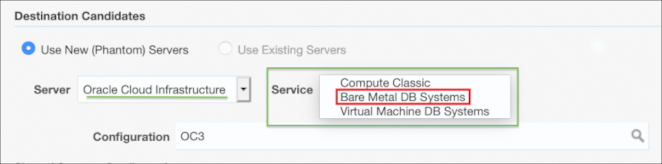
- Exadata on Cloud
In addition to Oracle Exadata On-Premise, you can now choose the following Cloud-based server options:
- Oracle Exadata Cloud at Customer
- Oracle Exadata Cloud Service
These features are available starting with Oracle Enterprise Manager 13c Release 4 Update 6 (13.4.0.6).
- Bare Metal DB System
- Unified Self Service Portal for On-premises and OCI
Databases: Use the Cloud Self Service portal to
provide centralized provisioning and quota management of
on-premises or Oracle Cloud Infrastructure (OCI) Pluggable
Database as a Service.
For more information, see Requesting a Hybrid Pluggable Database in the Oracle Enterprise Manager Cloud Administration Guide.
This feature is available starting with Oracle Enterprise Manager 13c Release 4 Update 4 (13.4.0.4).
- Oracle Consolidation Planning
and Chargeback Plug-in: The Oracle Consolidation
Planning and Chargeback Plug-in has now added support for
Oracle Exadata Database Machine X8.
This feature is available starting with Oracle Enterprise Manager 13c Release 4 Update 1 (13.4.0.1).
- Oracle Linux Virtualization (OLV): You can use Oracle
Enterprise Manager Cloud Control to monitor Oracle Linux
Virtualization Manager and its constituent parts. A
comprehensive set of predefined performance and health
metrics enables automated monitoring of the Oracle Linux
Virtualization environment. Because all OLV components are
full-fledged Enterprise Manager targets, monitoring an OLV
Manager instance lets you monitor out-of-box metrics for all
sub-components.
For more information, see Monitoring Oracle Linux Virtualization Infrastructure Cloud in the Oracle Enterprise Manager Cloud Administration Guide.
Middleware Management
This section describes new features and enhancements for Middleware Management.
Certification Information: Oracle Enterprise Manager Cloud Control 13.4 has added support for Oracle Fusion Middleware 12.2.1.4.0.
For more information on the products supported by Oracle Enterprise Manager in 13.4:
- Sign in to My Oracle Support and click the Certifications tab.
- In the Certification Search region, select one
of the following from the Product list:
- Enterprise Manager Base Platform - OMS, to view the certification for OMS.
- Enterprise Manager Base Platform - Agent, to view the certification for Management Agent.
- From the Release list, select the release you are interested in and click Search.
Enterprise Manager Mobile
Oracle Enterprise Manager Mobile can now be downloaded from the App Store® for Apple mobile devices and from Google Play for Android mobile devices.
- Mobile Terminal: The Mobile Terminal lets you type
operating system commands against one host and immediately view the results, thus
allowing you to perform administrative command line operations on the host within
the context of Enterprise Manager.
For more information, see Run a Host Command (Mobile Terminal) in the Help for Enterprise Manager Mobile.
This feature is available starting with Oracle Enterprise Manager 13c Release 4 Update 5 (13.4.0.5).
- Monitor Target Compliance: You can evaluate the
compliance of targets as they relate to business best practices for configuration,
security, and storage directly from the Enterprise Manager Mobile Target Summary
screen.
For more information, see Monitor Target Compliance in the Help for Enterprise Manager Mobile.
This feature is available starting with Oracle Enterprise Manager 13c Release 4 Update 5 (13.4.0.5).
- You can use the Enterprise Manager Mobile application to perform
incident management for the entire IT infrastructure managed by Enterprise
Manager.
For more information, see Oracle Enterprise Manager Mobile.
Oracle Enterprise Manager App for Grafana
The Oracle Enterprise Manager App for Grafana is now available for download.
- Oracle Enterprise Manager App for Grafana v2.0.0 has two new
out-of-the-box dashboards for WebLogic Server:
- WebLogic Server Performance Summary
- WebLogic Server JVM Performance Report
For more information, see Sample Dashboards in the Oracle Enterprise Manager App for Grafana User's Guide.
This feature is available starting with Oracle Enterprise Manager 13c Release 4 Update 7 (13.4.0.7).
-
The Oracle Enterprise Manager App for Grafana allows you to integrate and display Oracle Enterprise Manager metrics data in Grafana. Oracle Enterprise Manager collects extensive metric data from various managed targets. This app allows you to leverage this data by extending Oracle Enterprise Manager's data visualization capabilities for added dashboard customization supported by Grafana.
For more information, see About the Oracle Enterprise Manager App for Grafana in the Oracle Enterprise Manager App for Grafana User's Guide.
This feature is available starting with Oracle Enterprise Manager 13c Release 4 Update 3 (13.4.0.3).