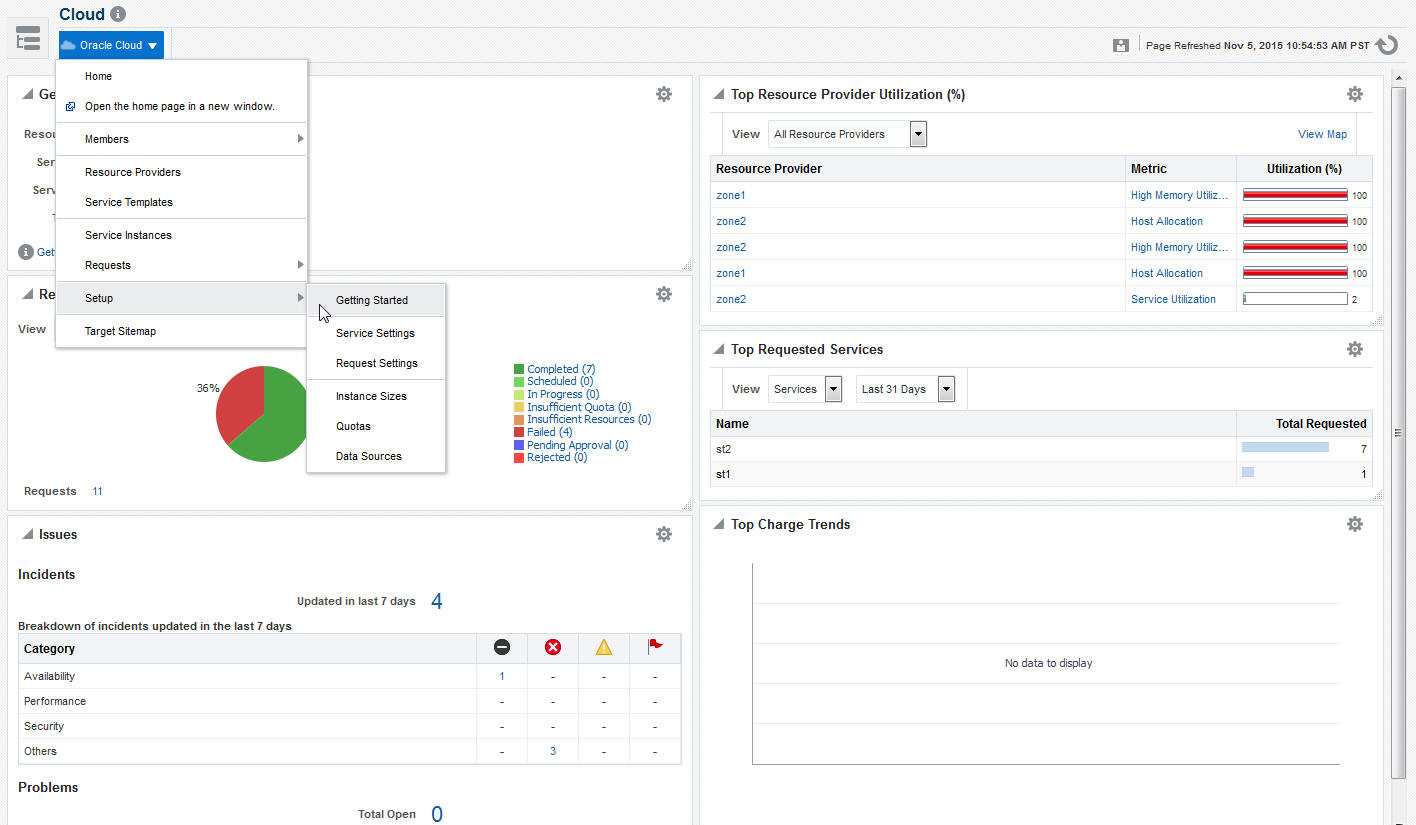18 Getting Started with Database as a Service
This chapter describes the procedure to different DBaaS use cases supported in this release.
It contains the following sections:
Supported DBaaS Use Cases
The following figure provides an overview of the different flavors of Enterprise Manager DBaaS.
Figure 18-1 DBaaS Use Cases
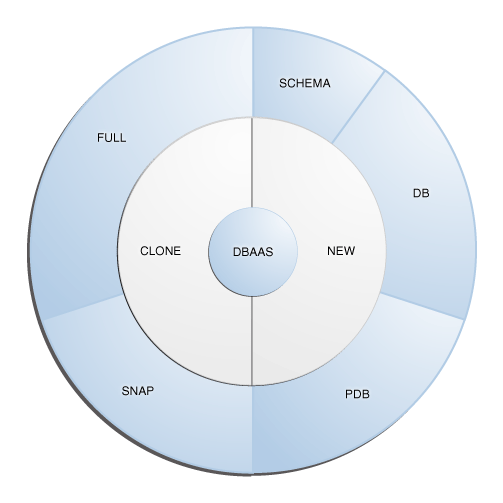
This table lists the DBaaS use cases that are supported in this release and lists the different methods (GUI, EMCLI, and Rest API) that can be used to run these use cases.
Table 18-1 DBaaS Use Cases