Enterprise Manager Cloud Control Architecture
This section introduces you to the architecture of Enterprise Manager Cloud Control and describes the core components of the product. It includes the following sections:
Architecture of Enterprise Manager Cloud Control
Enterprise Manager Cloud Control includes the following components:
-
Oracle Management Agent
-
Oracle Management Service
-
Oracle Management Repository
-
Plug-ins
-
Enterprise Manager Cloud Control Console
Figure 1-2 shows a sample Enterprise Manager Cloud Control configuration and illustrates how these core components fit into the architecture.
Figure 1-2 Enterprise Manager Cloud Control Architecture
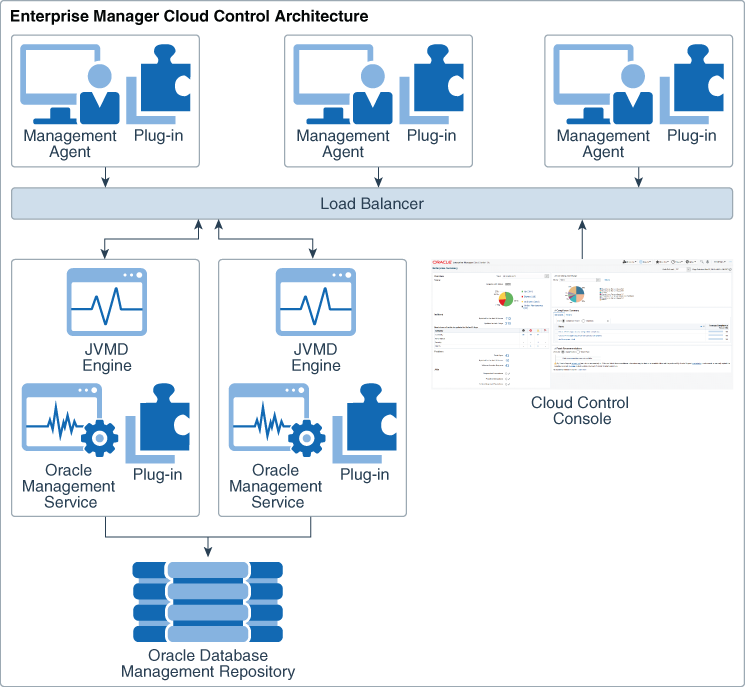
Note:
In Figure 1-2, the load balancer and the multiple Oracle Management Service (OMS) instances are depicted only to indicate how a sample Enterprise Manager Cloud Control architecture would look in a large organization. They are not a prerequisite or a requirement for an Enterprise Manager system installation. If you do not have a load balancer, then the Management Agents communicate directly with the OMS instances.
About Oracle Management Agent
The Management Agent is an integral software component that enables you to convert an unmanaged host to a managed host in the Enterprise Manager system. The Management Agent works in conjunction with the plug-ins to monitor the targets running on that managed host.
With the first Oracle Management Service (OMS) you install, by default you receive a Management Agent called the Central Agent. The Central Agent is used for monitoring only the first OMS host, the first OMS, and the other targets running on the first OMS host. To monitor other hosts and the targets running on those hosts, you must install a separate Standalone Management Agent on each of those hosts.
About Oracle Management Service (OMS)
Oracle Management Service (OMS) is a Web-based application that orchestrates with the Management Agents and the plug-ins to discover targets, monitor and manage them, and store the collected information in a repository for future reference and analysis. The OMS also renders the user interface for Enterprise Manager Cloud Control.
The OMS is deployed to the middleware home, which is the parent directory that contains Oracle WebLogic Server, OMS, plug-ins, Java Development Kit (JDK), Oracle WT directory, Oracle Common, and other relevant configuration files and directories. While installing the OMS, the Enterprise Manager Cloud Control Installation Wizard automatically installs Oracle WebLogic Server and JDK, and therefore, a WebLogic Server admin console is available by default.
About Oracle Management Repository
The Oracle Management Repository (Management Repository) is a storage location where all the information collected by the Management Agent gets stored. It consists of objects such as database jobs, packages, procedures, views, and tablespaces.
The OMS uploads the monitoring data it receives from the Management Agents to the Management Repository. The Management Repository then organizes the data so that it can be retrieved by the OMS and displayed in the Enterprise Manager Cloud Control console. Since data is stored in the Management Repository, it can be shared between any number of administrators accessing the Enterprise Manager Cloud Control.
At the time of installation, the Enterprise Manager Cloud Control Installation Wizard configures the Management Repository in your existing, certified database. The wizard, however, does not install a new database.
About Plug-ins
Plug-ins are pluggable entities that offer special management capabilities customized to suit specific target types. Unlike the earlier releases of Enterprise Manager, in Enterprise Manager Cloud Control, the plug-ins work in conjunction with the OMS and the Management Agent to monitor every target in your environment. Therefore, they are deployed to the OMS as well as the Management Agent. In the earlier releases, plug-ins enabled you to monitor only third-party targets, but in Enterprise Manager Cloud Control, plug-ins enable you to monitor all types of targets in your environment.
Plug-ins have independent release cycles, so every time you have a new version of an Oracle product released, you will have a new version of the plug-in released to support monitoring of that new product version in Enterprise Manager Cloud Control. An independent release cycle simplifies things because you no longer have to wait to upgrade your Enterprise Manager system to support a new product version; instead you can upgrade your plug-ins to monitor the new product version.
Table 1-1 lists the default plug-ins that are installed with a new Enterprise Manager system. In addition to these plug-ins, you can optionally install other plug-ins available in the software kit (DVD, downloaded software bundle, and so on). The installer offers a screen where you can select the optional plug-ins and install them.
Table 1-1 Default Plug-ins Installed with Enterprise Manager Cloud Control
| Name | Description |
|---|---|
|
Oracle Database |
Enables you to discover, monitor, and manage Oracle Database and related targets such as Oracle Real Application Clusters (Oracle RAC), Oracle Automatic Storage Management (Oracle ASM), and so on. |
|
Oracle Fusion Middleware |
Enables you to discover, monitor, and manage Oracle Fusion Middleware products such as Oracle WebLogic Domain, Oracle WebLogic AdminServer, Oracle WebLogic Server, Oracle SOA Suite, Oracle Web Tier, and so on. |
|
Oracle Exadata |
Enables you to discover, monitor, and manage Oracle Exadata targets. |
|
Oracle Cloud Framework |
Enables you to access basic features that are common across cloud services such as Database as a Service (DBaaS) and Infrastructure as a Service (IaaS). |
|
Systems Infrastructure |
Enables you to discover, monitor, and manage Oracle hardware systems and Super Cluster engineered systems, including server hardware, chassis, racks, power distribution unit, network equipment, operating systems, virtualization software, and clustering software. |
For a complete list of the plug-ins available with Oracle Enterprise Manager, see Plugins Included In This Release in Enterprise Manager Cloud Control Release Notes.
About Oracle JVMD Engine
Java Virtual Machine Diagnostics (JVMD) Engine enables you to diagnose performance problems in Java applications in the production environment. By eliminating the need to reproduce problems, it reduces the time required to resolve these problems, thus improving application availability and performance.
Starting with Oracle Enterprise Manager 13c , as part of the Oracle Fusion Middleware Plug-in deployment, one JVMD Engine is installed and configured by default on the OMS. For every additional OMS you deploy, you receive one JVMD Engine by default with that OMS.
While JVMD Engine is installed by default on the OMS host, you will still need JVMD Agents to be manually deployed on the targeted JVMs.
About Oracle Analytics Server
Starting with Oracle Enterprise Manager (EM) 13.5, Oracle Business Intelligence (BI) Publisher is no longer bundled with the EM installation or managed by the EM utilities, EMCTL and EMCLI. BI Publisher, rebranded as Oracle Analytics Server (OAS) v5.5.0 or above, needs to be installed independently of EM and managed by OAS utilities. Update all your EMCTL or EMCLI scripts that make references to BI Publisher verbs.
About Enterprise Manager Cloud Control Console
The Enterprise Manager Cloud Control console is the user interface you see after you install Enterprise Manager Cloud Control. See Figure 1-1. With the help of the console, you can monitor and administer your entire computing environment from one location on the network. All the systems and services including enterprise application systems, databases, hosts, middleware application servers, listeners, and so on, are easily managed from one central location.
About EMCTL
EMCTL is a command-line tool that enables you to execute certain tasks on the OMS and Management Agents. You can use it for tasks such as starting or stopping OMS instances, setting properties on OMS instances, or getting a list of targets being monitored by a specific Management Agent. EMCTL commands are executed on a specific OMS or Management Agent.
About EM CLI
The Enterprise Manager Command Line Interface (EM CLI) is a command-line tool that is accessible through classic programming language constructs, enabling tasks to be created and run either from the command-line or programatically. EM CLI enables you to access Enterprise Manager Cloud Control functionality from text-based consoles (shells and command-line windows) for a variety of operating systems.