About Database Fleet Maintenance
Database Fleet Maintenance allows administrators to maintain sets of Oracle Homes and associated databases by applying database updates that include interim one-off patches including quarterly security patch updates (SPUs/CPUs), Patchset Updates (PSUs), Release Updates (RUs) and Monthly Recommended Patches (MRPs).
Any new database patches and updates are made available in the form of images. A Gold image represents the software binary that is patched to the latest required level. Each newly created image from a new patch for a specific database version is a new version.
For example, a user may create an Image with the first version containing 19.18RU. Later, they may create a new version containing 19.18RU+MRP1. Then they can create a new version containing 19.19RU and so on. Once they create a version and they decide to roll it out, they should mark it as Current. This version is now the gold image for the databases subscribed to this target.
- Patch a specific (non-container) Oracle Database.
- Patch a Container Database (CDB) and it's Pluggable Databases (PDB) together.
- Patch PDBs independently by relocating them to a new CDB running from a patched Oracle home.
- Single instance, RAC, and RAC One Node databases.
Note:
Support is limited to: Single instance database on Windows, Standby databases (Single instance and RAC), Grid Infrastructure for Clusters, Oracle Restart (Grid Infrastructure for Standalone Server), and associated databases. - RAC Oracle Homes and associated databases.
- Grid Infrastructure Homes and associated Grid Instances.
- Oracle Restart Homes (Grid Infrastructure for Standalone Server) and associated databases.
- Standby databases (Single Instance and RAC).
- RAC One Node.
Figure 17-2 Fleet Maintenance Roles
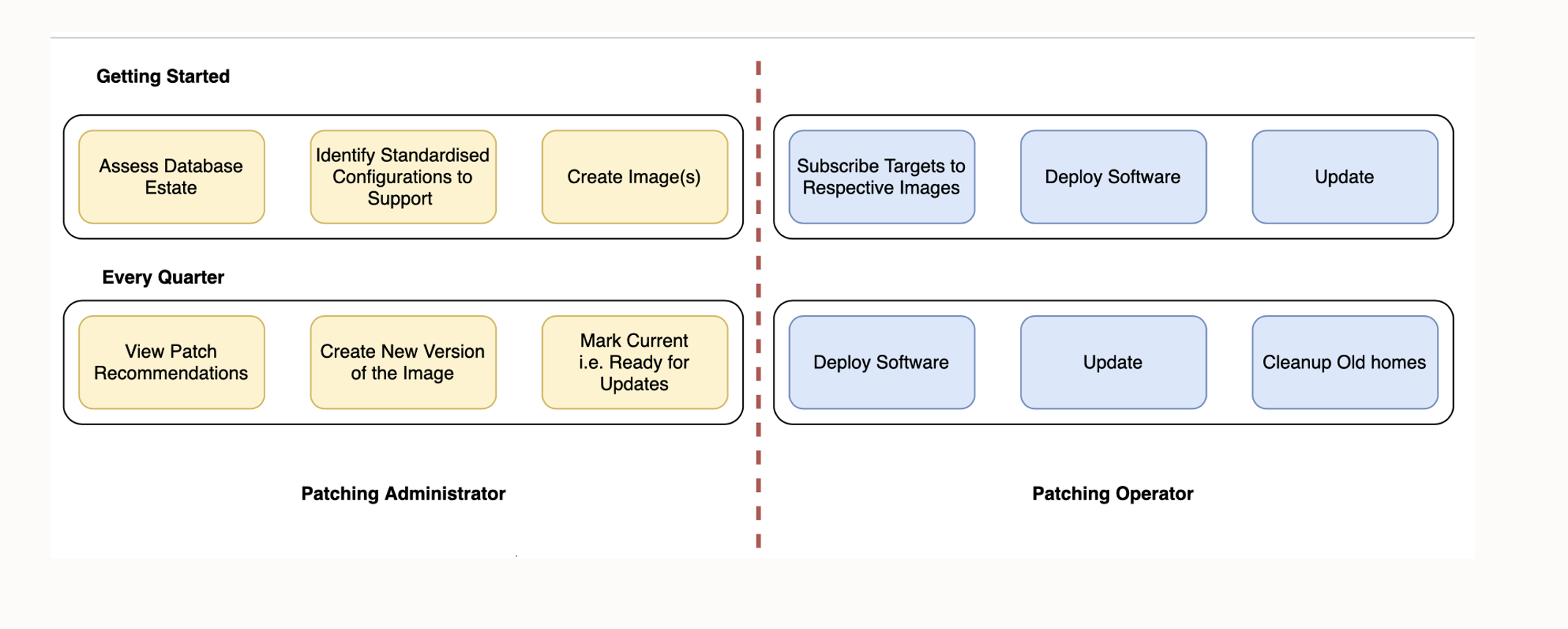
- Identify configuration pollution using the Software Standardization Advisor (this is a one time activity).
- Create reference environments, this is a prerequisite for Gold Image creation.
- Create the Gold Images using the reference environments and versioning them for additional changes. This allows the reference environment to be patched with the desired set of patches to be rolled to the target databases.
- Subscribe databases and clusters to a gold image on which the appropriate patches have been applied. This is a one time activity, once subscribed this task is not required for rolling out the next update.
- Deploy the image and switching associated targets from the old Oracle Home to the new Oracle Home.
Note:
Oracle provides latest updates and best practices about Database patching and upgrade with Fleet Maintenance on the My Oracle Support Web site at https://support.oracle.com, My Oracle Support Note ID 2435251.1.Fleet Maintenance Hub
Fleet Maintenance Hub, helps ease automated updates (patching), and upgrades of your database fleet. It also provides automated patch recommendations for individual images. This allows administrators to have an accurate list of patches that are missing and must be applied on a newer version to make images up to date.Fleet Maintenance hub is split into three main tiles allowing for an easy identification of the required activity you as an administrator will need to perform. The three tile sections are: Targets Not Subscribed, Patch Recommendations For Images, and Patch Compliance with Images, each meant to perform a specific administrator activity.
To launch Fleet Maintenance Hub, navigate to Targets, then select Databases, select Administrator and click on Fleet Maintenance Hub.
Additionaly you can access Fleet Maintenance directly from the main Enterprise Manager Cloud Control page navigate to: Target then, Databases, then Administration, and click on Fleet Maintenance, here you will see the Getting Started screen. This will show you the basics of Fleet Maintenance, with direct links to points of interest within this book to get you started with Fleet Maintenance.
Terminology Used in Fleet Maintenance
- Database Release: It denotes a major release. The first numerical value in the Oracle Database Release Number denotes the release. Eg: 12c, 19c, 23c. Refer to release number section in Database Upgrade Guide for further information.
- Database Version: Any update to a major release is denoted by its second numerical value. Eg: 19.10, 19.20 or 19.22
- Gold Image: Represents a database release. A Gold Image consists of versions which are mapped to the Database version. When you create a Gold Image (sometimes referred as image), you create it with a version. You cannot have an empty image. Its is advisable that you create only one Gold Image for a particular database release.
When Oracle Releases new database versions, you add on new versions to a particular Image. Eg: For a 19c Release, you can create a gold image - named 19c_Release. Then you may add new versions like
1910DBRU,1915DBRUand1922DBRU. Oracle recommends that in a particular Gold Image, you keep only 3 versions, this will help you ease in maintenance and space utilization. - Version: This represents a database version within a Gold Image. Versions can have multiple states: Draft, Active and Current. To deploy a particular version from Gold Image, ensure that you set desired version as Current.
- Current version: Current version is a state of version, which will be deployed by Fleet Maintenance. Current Version can be interpreted Gold Image, and hence can be used interchangeably.
- Update: It denotes a patching operation, where you update database from one version to higher within the same Release. Eg: A 19.15 to 19.22 operation is refereed as update operation.
- Upgrade: When you move database from one release to another, its referred as upgrade. Eg; A 12.2.0.4 to 19.22 operation is referred as upgrade operation.