Understanding the Patching Workflow
The following illustration describes the overall patching workflow offered within the Enterprise Manager console.
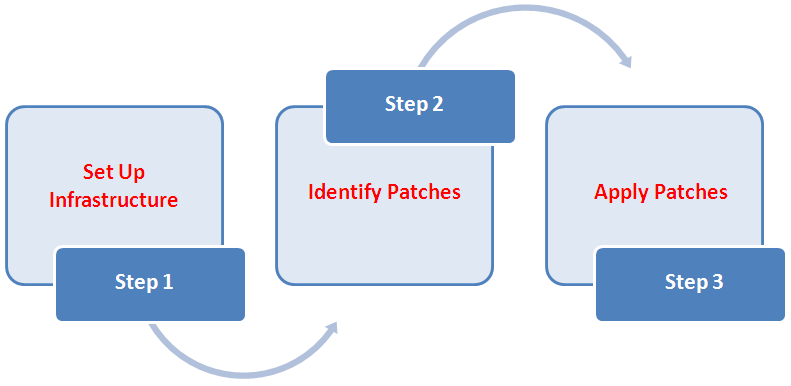
| Step | Step Name | Description | Reference Links |
|---|---|---|---|
|
Step 1 |
Set Up Infrastructure |
Meet the prerequisites and set up the infrastructure for rolling out patches. Create administrator roles for patching, fulfill mandatory and optional prerequisites, and make online or offline patching settings. |
|
|
Step 2 |
Identify the Patches |
View the recommendations made by Oracle on patches to be applied, identifying the ones to apply. |
|
|
Step 3 |
Apply Patches |
Apply patches using Fleet Maintenance in the Enterprise Manager user interface or EM CLI. |