Manage Accounts and Account Groups
Enterprise Manager Mobile introduces the concept of accounts and account groups. Accounts correspond to individual Enterprise Manager users. Note that an account name and the user name are not the same. Account groups are, as the name implies, one or more accounts that are related according to your managed IT environment. Logging in to an account group lets you view/manage incidents/problems for multiple Enterprise Manager instances simultaneously. Information for all members of an account group is consolidated for managing federated environments. See View Federated Enterprise Manager for more information.
Manage Accounts/Account Groups
You can add or remove accounts and account groups from the Manage Accounts screen. To access this screen, tap Manage Accounts on the Enterprise Manager Mobile Log In screen.
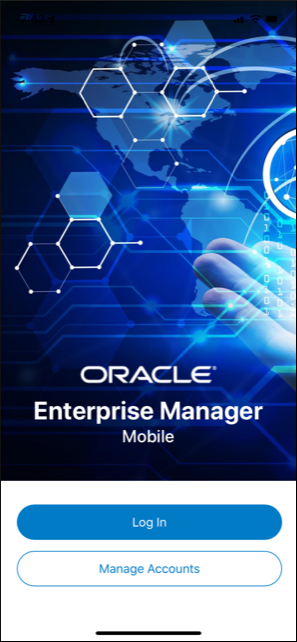
From the Manage Accounts screen, you can add/modify/delete accounts and account groups. If you have created multiple accounts that you want to handle as a single aggregate account, create an account group and add existing accounts as members.