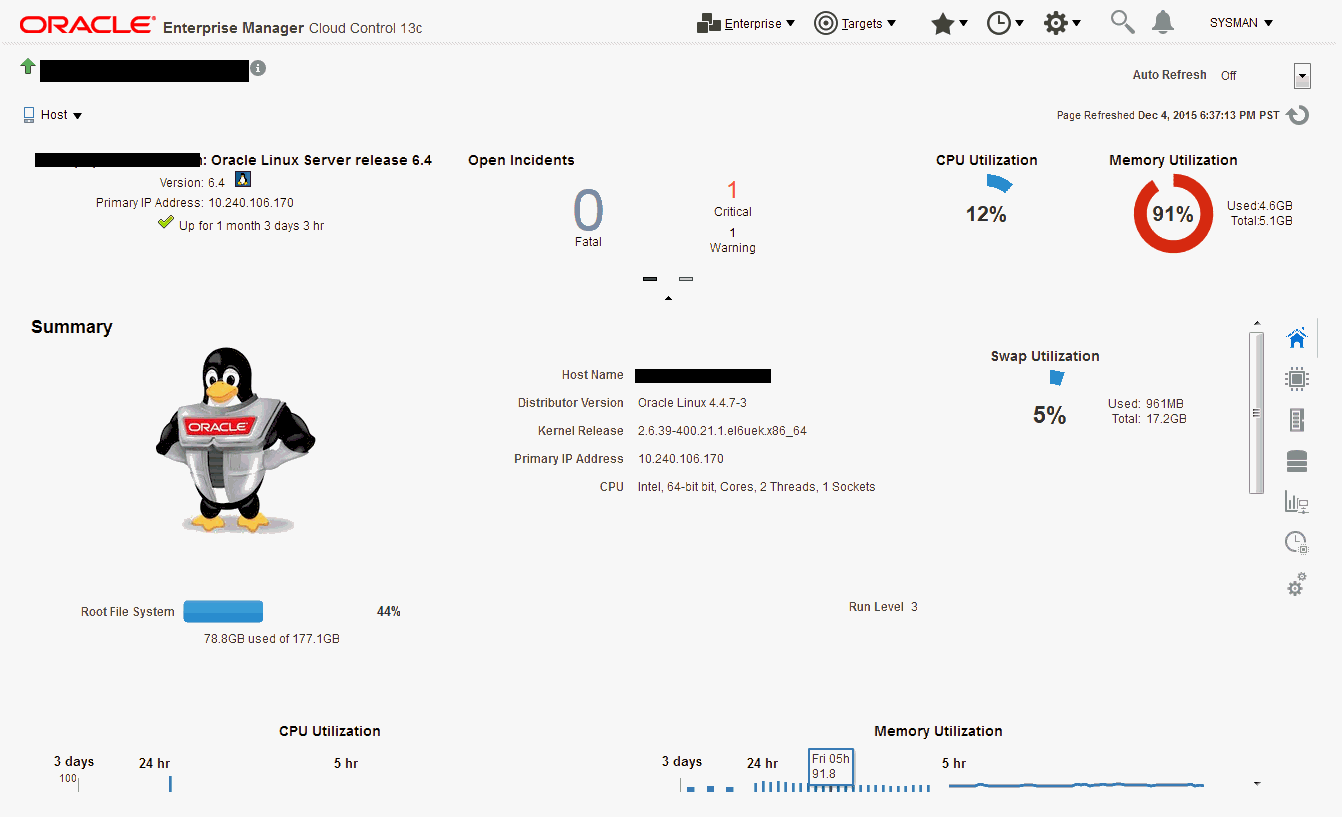Accessing Monitoring Information
Enterprise Manager provides multiple ways to access monitoring information. The primary focal point for incident management is the Incident Manager console, however Enterprise Manager also provides other ways to access monitoring information. The following figures show the various locations within Enterprise Manager that display target monitoring information. The following figure shows the Enterprise Manager Overview page that conveniently displays target status rollup and rollup of incidents.
Figure -2 Enterprise Manager Console
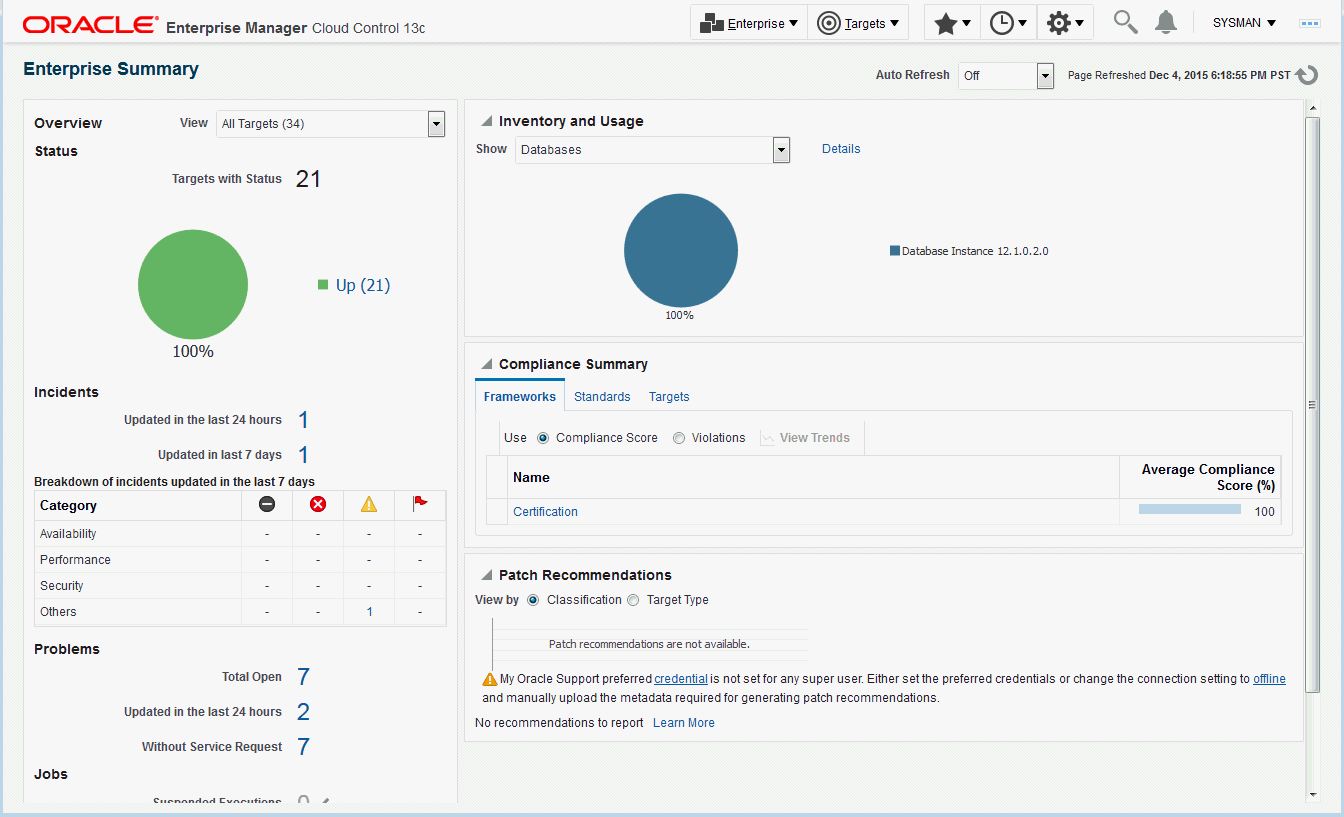
The next figure shows the Incident Manager home page which displays incidents for a system or target.
Figure -3 Incident Manager (in context of a system or target)
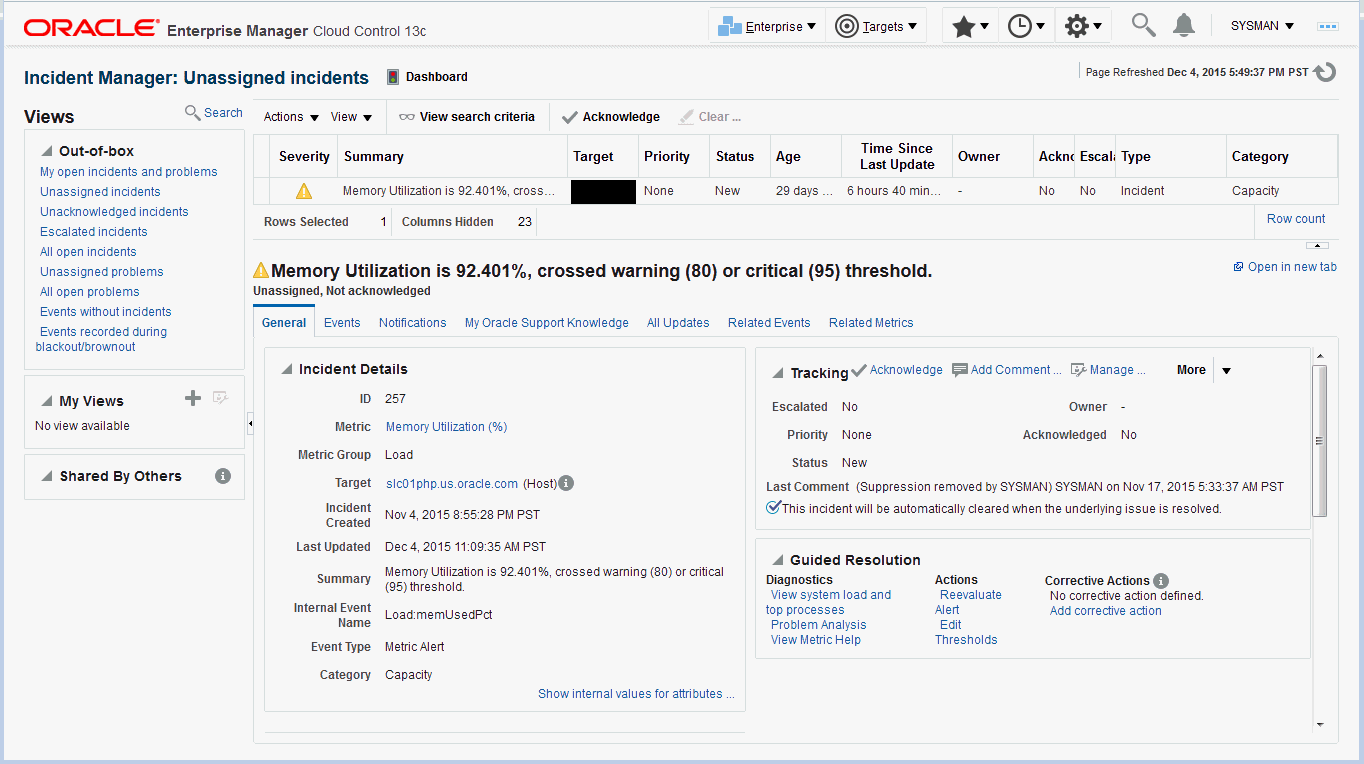
Monitoring information is also displayed on target home pages. In the following figure, you can see target status as well as a rollup of incidents.
Figure -4 Target Home Pages