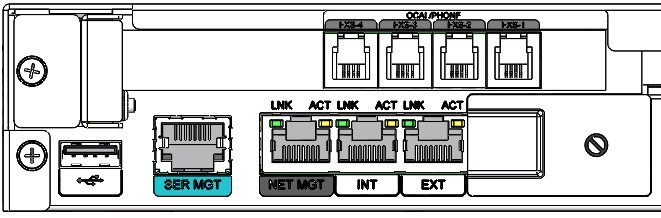Cabling the Telephony Ports
If you purchased the optional one-port or four-port telephony interface module for TDM, you must cable the telephony port.
In centralized SIP trunking topologies this module preserves voice services in the event of a corporate WAN connectivity disruption. In distributed SIP trunking topologies the module preserves voice services in the event of a local SIP trunk interface disruption.
Note:
The RJ48C connector looks very similar to an RJ45 connector found on a typical CAT5 cable, but they are very different. A RJ48C connecter is fastened on to an Shielded Twisted Pair (STP) cable, not the standard Unshielded Twisted Pair (UTP) CAT-(1-5) cable. An RJ48C also uses a different pin out arrangement, voltage level, and line capacitance than an RJ45.To create a physical T1 or E1 connection to the Acme Packet 1100 telephony port, use the rear port or ports for a permanent connection to WAN.
Connecting to the T1/E1 Ports
Oracle uses one of two possible TDM cards in the Acme Packet 1100. Check the service label at the bottom of your Acme Packet 1100 to determine which connector type to use with the telephony ports.
Figure 3-9 Service Label
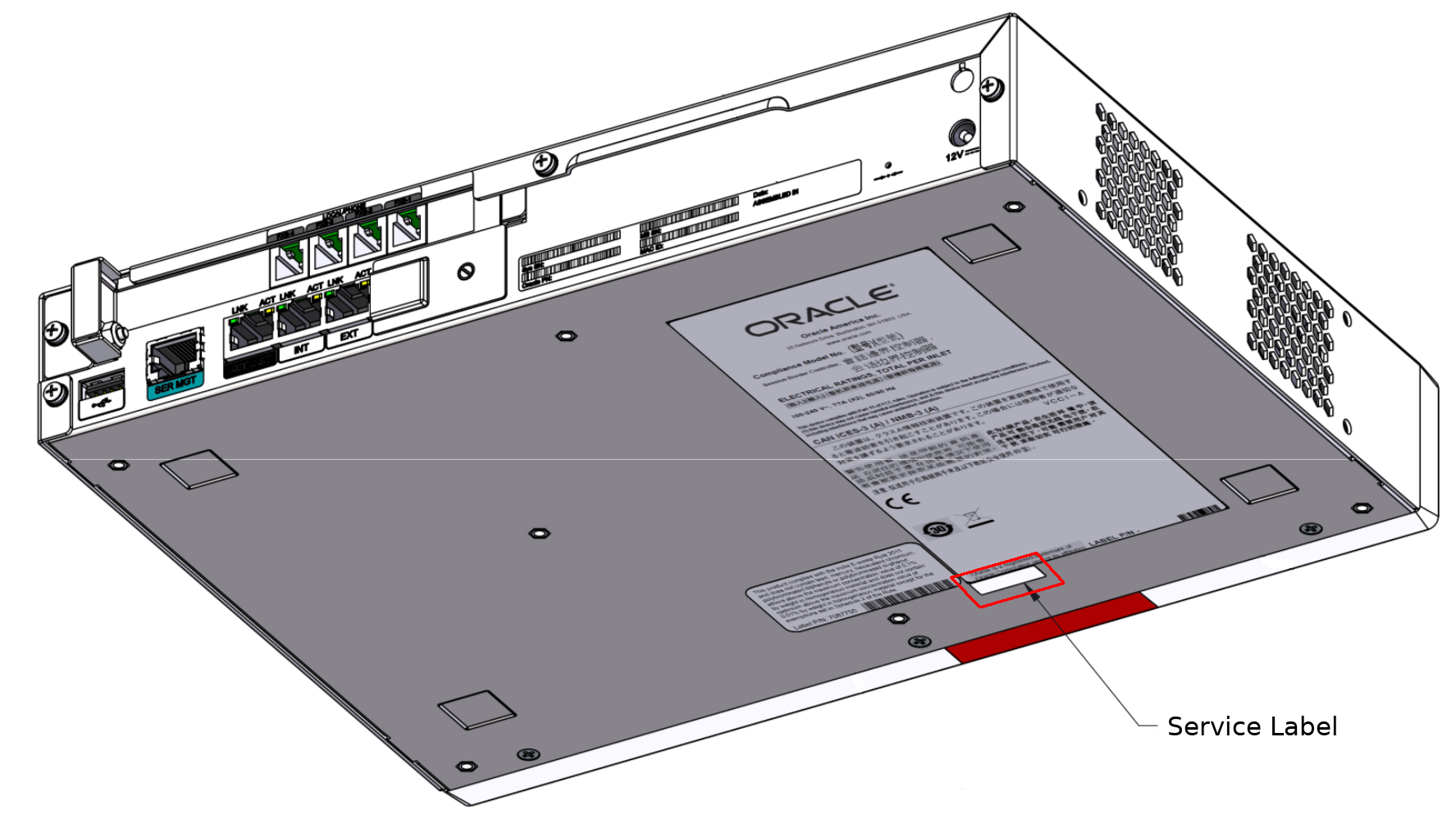
Table 3-2 Service Label Number to Connector Type
| Service Label | Connector Type |
|---|---|
| 7114171 or 7114172 | RJ48C |
| 7606794 or 7606795 | RJ45 |
- If your system has a single T1/E1 port telephony card, insert the
RJ48C or RJ45 connector on the end of the cable into the port labeled T1/E1.
Figure 3-10 AP1100 1-port T1/E1
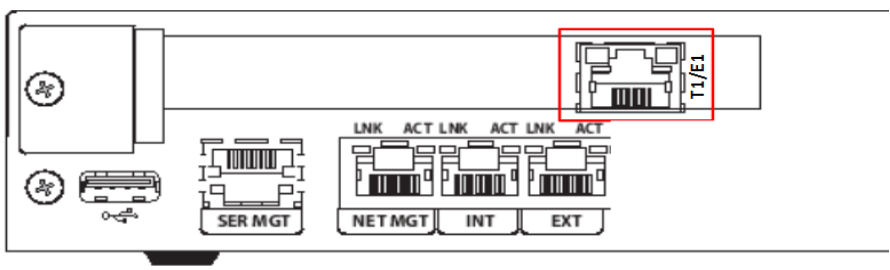
- If your system has a quad T1/E1 port telephony card, insert the
RJ48C or RJ45 connector on the end of the cable into the ports labeled T1/E1.
Figure 3-11 AP1100 4-port T1/E1
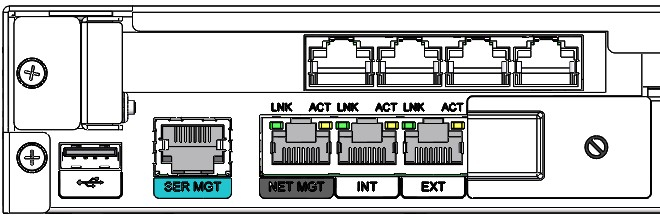
Connecting to the Analog Ports
- If your system has a quad FXO port telephony card, insert the RJ-9
connector on the end of the cable into the FXO ports.
WARNING:
Do not insert a 48v DC analog cable into the FXO ports.Figure 3-12 AP1100 FXO Profile
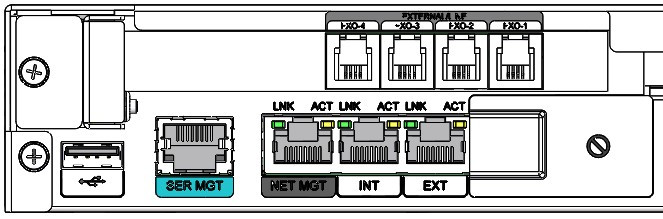
- If your system has a quad FXS port telephony card, insert the RJ-9
connector on the end of the cable into the FXS ports.
WARNING:
Do not insert a 48v DC analog cable into the FXS ports.Figure 3-13 AP1100 FXS Profile