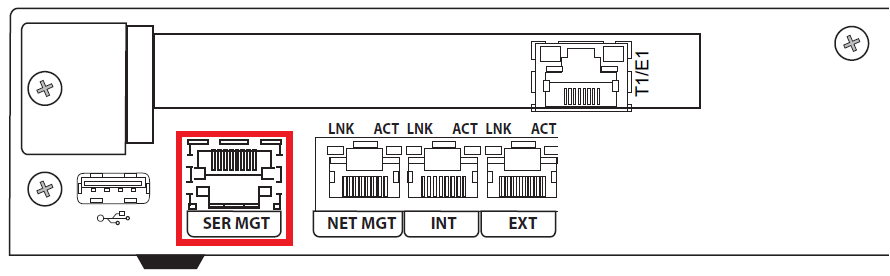Cabling the SER MGT Console Port
This section explains how to create a serial connection to the Acme Packet 1100 console port. Use the rear left side of the chassis console port for permanent connections to a terminal server or other serial device.
To connect a console cable to the SER MGT console port: