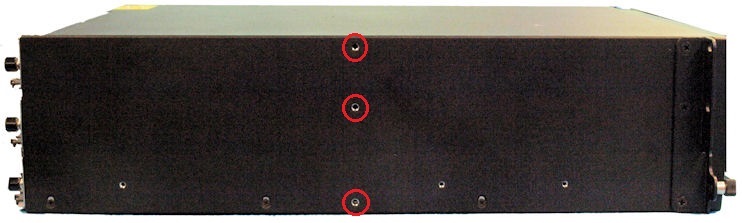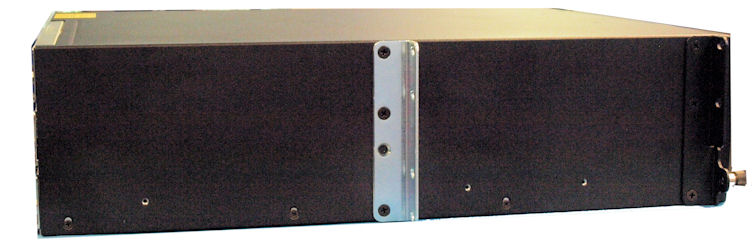Installing the Center-Mount Hardware
Center mounting ears are attached to each side of the Acme Packet 6300/6350. These mounting ears are reversible, and are not mated to a specific side of the chassis. While the Acme Packet 6300/6350 is shipped with all mounting hardware for attaching the rack ears to the chassis, you must obtain and use the appropriate hardware recommended by the equipment rack’s manufacturer for mounting the system in the rack.
To install your Acme Packet 6300/6350 in a center-mount configuration: