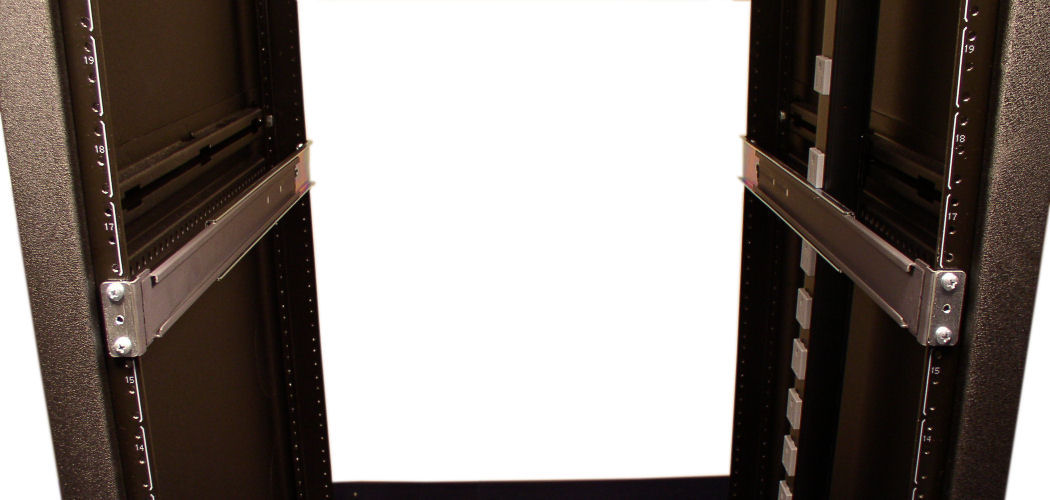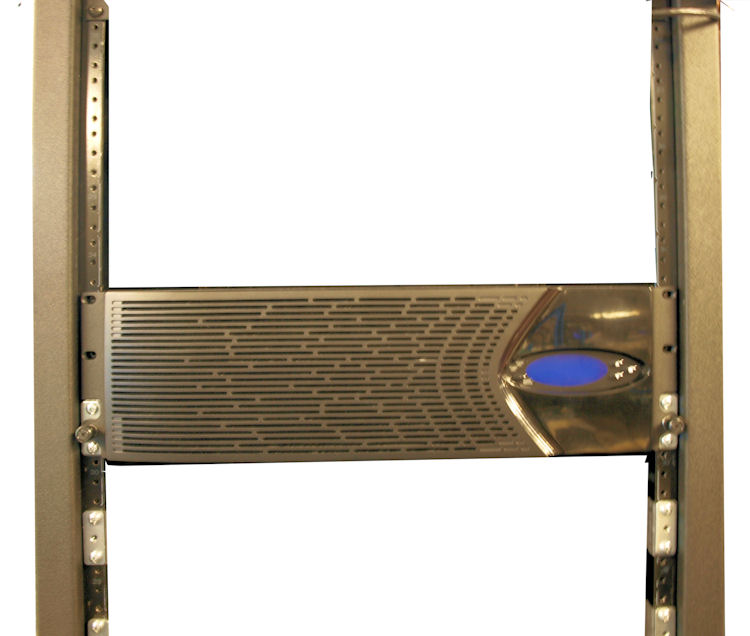Installing the Chassis in the Rack
You now lift the Acme Packet 6300/6350 and install it into the rack. To prevent personal injury or damage to the Acme Packet 6300/6350 follow these guidelines:
- This installation requires two people and should not be attempted otherwise.
- Follow your organization’s best practices for lifting and installing heavy components into an equipment rack.
- Ensure that
the
Acme Packet 6300/6350
remains supported until you have completely installed it into the equipment
rack.
To install the Acme Packet 6300/6350 in the equipment rack: