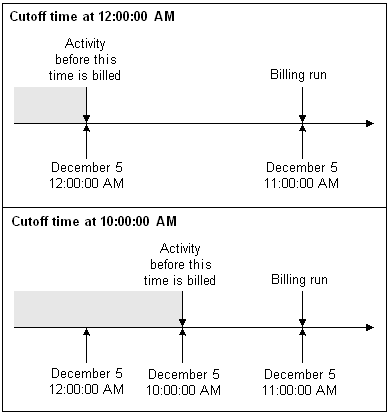9 Configuring the Billing Cutoff Time
Learn how to configure Oracle Communications Billing and Revenue Management (BRM) to use a billing cutoff time other than midnight.
Topics in this document:
About Configuring the BRM Cutoff Time
By default, BRM defines the business day as starting at 12:00:00 a.m. and ending at 11:59:59 p.m. For example, if you run billing at any time on December 5, billing is performed for all activity that occurred until 11:59:59 p.m. on December 4 for the accounts to be billed.
You can change the cutoff time to start your billing activity at any time of the day. For example, if you set the cutoff time to 10 a.m., activity for events that occurred before 10 a.m. are billed.
Figure 9-1 shows how billing works for different cutoff times:
Changing the cutoff time does not just change how billing works; it changes how all activities in BRM work, including accounting and billing cycles, usage rating, cycle fees, proration, general ledger posting, and searches. The cutoff time is used for all accounts.
How Billing and Invoicing Are Affected by Changing the Cutoff Time
-
The start and end dates for accounting and billing cycles are based on the cutoff time. For example, if the cutoff time is 10:00 a.m., a customer who creates an account at 9:00 a.m. on December 5 has a billing date of December 4.
-
The following utilities run by the pin_bill_day script use the cutoff time to calculate the billing periods:
-
pin_deferred_act
-
pin_bill_accts
-
pin_collect
-
pin_refund
-
pin_inv_accts
-
pin_deposit
-
pin_cycle_fees
-
-
When searching for accounts, the pin_inv_accts, pin_inv_send, and pin_inv_export utilities use the cutoff time to calculate the start and end times for flagging accounts to be invoiced.
How Rating Is Affected by Changing the Cutoff Time
-
When you define start and end times for any pricing component (for example, the start and end times for a discount), BRM uses the cutoff time. For example, if you specify that a discount is valid until December 5 and the cutoff time is 10:00 a.m., the discount is valid until 10:00 a.m. on December 5.
-
You can set up special charges for events that occur on certain days. BRM uses the cutoff time to determine which day an event is assigned to.
How General Ledger (G/L) Is Affected by Changing the Cutoff Time
When searching for events for collecting G/L information and generating G/L reports, the pin_ledger_report utility uses the cutoff time to calculate the start and end times for the G/L report.
How Timestamp Fields Are Affected by Changing the Cutoff Time
Many BRM features use timestamps to determine how to perform activities. Timestamps are usually rounded to midnight. If you change the cutoff time, the timestamp is rounded to the cutoff time instead.
Note:
The cutoff time is also considered while setting the timestamp values for product offering start and end dates.
These fields affect the accounting cycle dates:
-
PIN_FLD_ACTG_LAST_T
-
PIN_FLD_ACTG_NEXT_T
-
PIN_FLD_ACTG_FUTURE_T
These fields affect rating and proration:
-
PIN_FLD_PURCHASE_START_T
-
PIN_FLD_PURCHASE_END_T
-
PIN_FLD_USAGE_START_T
-
PIN_FLD_USAGE_END_T
-
PIN_FLD_CYCLE_START_T
-
PIN_FLD_CYCLE_END_T
These fields affect billing cycle dates:
-
PIN_FLD_LAST_BILL_T
-
PIN_FLD_NEXT_BILL_T
Configuring the Billing Cutoff Time
Note:
After you set the cutoff time, you cannot change it in a production system.
To configure the billing cutoff time:
-
Set the timestamp_rounding entry in the CM pin.conf file.
-
Set the cutoff time by running the pin_bus_params utility to change the BillingCycleOffset business parameter. For information about the utility, see "pin_bus_params" in BRM Developer's Guide.
To configure timestamp rounding:
-
Open the CM configuration file (BRM_home/sys/cm/pin.conf) in a text editor.
-
Set the timestamp_rounding entry to 1.
-
Save and close the file.
To set the cutoff time:
-
Go to BRM_home/sys/data/config.
-
Create an XML file from the /config/business_params object:
pin_bus_params -r BusParamsBilling bus_params_billing.xml -
In the XML file, change 0 to the desired cutoff time. For example, to set the cutoff time to 10:00 a.m., change 0 to 10. The default for this field is 0, which is equivalent to 12:00 a.m.
<BillingCycleOffset>10</BillingCycleOffset> -
Save the file as bus_params_billing.xml.
-
Load the XML file into the BRM database:
pin_bus_params bus_params_billing.xml
-
Stop and restart the CM.
-
(Multischema systems only) Run the pin_multidb script with the -R CONFIG parameter. For more information, see BRM System Administrator's Guide.