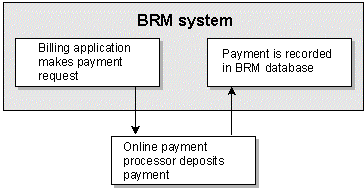6 Overview of Payments
Learn about Oracle Communications Billing and Revenue Management (BRM) payments.
Topics in this document:
For information about setting up and running payment processing, see BRM Configuring and Collecting Payments.
About Payments
A payment consists of the amount and method by which customers pay their bills. There are several different payment methods available in BRM, depending on the type of payment processing your company performs.
Payments are typically requested from the customer at the end of the customer's billing cycle. For example, after billing is run, BRM can request a credit card payment or send an invoice.
When payments are received in BRM, a payment event is recorded, and the BRM system creates a payment accounts receivable (A/R) item. Payments can be submitted to BRM automatically, by a payment processor, or manually, by using Billing Care or Customer Center.
You use Billing Care or Customer Center to search for and review customer payments.
There are two types of payment processing in BRM: BRM-initiated and externally initiated. All payments received in BRM fall into one of these categories.
About BRM-Initiated Payment Processing
BRM-initiated payment processing is triggered by BRM and requires no action from customers. Payments processed in this way are those for which a customer is automatically charged, such as credit card and direct debit payments.
To begin processing such payments, BRM sends a customer's payment information to your online payment processor. The payment processing service charges the customer's credit card or checking account, and then BRM automatically allocates the payment and updates the customer's account balance. Any outstanding payment items are closed, and no payment management is required by a customer service representative (CSR).
You use the pin_collect utility to collect BRM-initiated payments. This utility is typically run automatically by one of the billing scripts. The customer's credit card is charged by your payment processor, and then the payments are sent to the BRM Payment Data Manager (DM).
Figure 6-1 shows how BRM handles BRM-initiated payments:
Customers who pay by credit card need credit card validation and authorization. Credit card validation validates the customer's address by checking the ZIP code and street address. Credit card authorization validates the customer's credit card by checking the card number, expiration date, credit limit, and so forth. By default, credit card validation occurs during account creation, and when a customer changes their credit card number. Credit card authorization occurs for every payment.
About Externally Initiated Payment Processing
Externally initiated payments are typically cash or check payments made by the customer in response to an invoice.
Typically, after such payments are received from a customer, they are sent to a bank. The bank then initiates the payment processing by sending you a list of payments that have been received and deposited. If the bank sends the payment information through a directly integrated third-party service (payment gateway), BRM automatically allocates the payments and updates the customer's account balance. If the payment information is not sent through a payment gateway, you use Billing Care or Customer Center to allocate the payment and update the account.
You use Billing Care, Customer Center, or a third-party payment application to collect externally initiated payments and post them in BRM.
Figure 6-2 shows how BRM collects externally initiated payments:
Figure 6-2 BRM Collection of Externally Initiated Payments
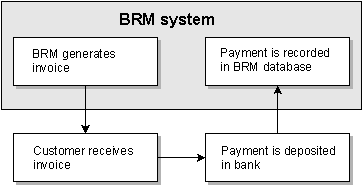
Description of "Figure 6-2 BRM Collection of Externally Initiated Payments"
You can submit the following externally initiated payments to BRM by using Billing Care or Customer Center:
-
Check
-
Cash
-
Wire transfer
-
Postal order
-
Inter-bank transfer
About Payment Methods
A payment method is the mode by which customers pay their bills. The payment method is specified for an account when the account is created, but it can be changed at any time.
The following BRM-initiated payment methods are supported:
-
Credit card
-
Debit card
-
Direct debit
Note:
Only debit cards that do not require a personal identification number (PIN) are supported in BRM.
The following externally initiated payment methods are supported in BRM:
-
Cash
-
Check
-
Inter-bank transfer
-
Postal order
-
Wire transfer
-
Voucher
In addition to those payment methods, BRM uses the following payment methods to manage payments in specific ways:
-
Invoice: Accounts receive invoices on a monthly basis. These customers pay by check, cash, or other externally initiated payment methods.
-
Prepaid: Accounts pay for service usage in advance. They send check or cash payments and can also pay by using a prepaid voucher.
-
Paid by parent account: Accounts using this payment option are child accounts. These accounts have a nonpaying bill unit (/billinfo object) whose charges are paid by a paying bill unit in the parent account.
-
Undefined: Accounts never receive a payment request. You typically use undefined accounts for free trial offers. Creating an undefined account enables a customer to create an account without needing to submit a credit card number.
About Payment Processors
You use payment processors to collect payments. The BRM system supports the following payment processors and middleware.:
-
Paymentech credit card and debit card processors. You use the Paymentech DM.
-
Automated clearing houses (ACH). An ACH is a secure system that connects banks with financial institutions and enables the electronic transfer of funds to and from checking and savings accounts. For example, you use an ACH to handle check payments and direct debit payments. ACHs do not handle credit card or debit card transactions.
-
Payment gateways. A payment gateway is any third-party payment transaction application integrated with BRM. Payment gateways are designed by software development companies for enterprise merchants who already have a BRM billing system in place. A payment gateway provides a way for merchants to receive and process external payment data seamlessly with BRM. A payment gateway receives payment files from multiple sources (such as banks, credit card processors, and automated clearing houses), preprocesses them, formats the files for BRM, and calls BRM opcodes to record the payments in the database.
About Managing Payments
Payment processing includes the following activities:
- Requesting payments from customers. Payment requests are made by credit-card or direct debit (with BRM-initiated payments) or by sending the customer an invoice.
- Receiving and validating payments. Before payments can be processed by BRM, they must pass validation. Payment validation is initiated automatically (for example, by a credit-card processor) or manually by using Billing Care or Customer Center.
- Allocating payments. In most cases, payments are allocated automatically. For example, when a payment verification is received from a credit-card processor, BRM allocates the payment to the customer's bill unit. You can also allocate payments manually (for example, allocate a partial payment to a specific bill item, or allocate payments to different bill units).
- Reversing payments. Payment reversals are necessary when a payment is
recorded in the BRM database, but the payment is
not deposited (for example, when a check does not
clear). Reversing the payment enables BRM to treat
the payment as if it never happened.
Payments can be reversed manually by using Billing Care or Customer Center. Payment reversals also occur when payments are suspended and recycled.
- Resolving failed payments. When payments are received in BRM, they are posted as successful or failed by default. Failed payments are those that have been dishonored or rejected by the bank for financial reasons. For example, payments can fail due to expired credit cards, incorrect account details, or insufficient funds. You can use Payment Suspense Manager to manage failed payments.
Additional payment management features include the following:
- Payment incentives. You can provide payment incentives for customers who pay their bills early and in full. Incentives can affect currency balances, such as monetary credit (for example, a 5% reduction in the monthly bill amount), or noncurrency balances (for example, 20 minutes).
- Payment fees. You can charge a fee for failed payments.
- Top-ups. The BRM top-up features enable your customers to top up (add
to) currency or noncurrency balances in their own
accounts or in other customer accounts. For
example, a customer can top up her account balance
with a $50 payment from her credit card, or she
can top up her teenage son's account with a $50
payment from her account. You can use the
following types of top-ups:
- Standard top-ups: Top-ups that customers make to their own accounts.
- Sponsored top-ups: Top-ups made from one customer's account to another customer's account.
- Payment channels. The payment channel identifies how the payment was sent to your third-party payment processor, such as by the Web or Voice over IP (VOIP). You can create custom payment rules based on the payment channel ID (for example, you can grant a payment incentive if customers pay their bills over the Web).
- Automatic payment collection. By default, BRM-initiated payments, such as payments made by credit card or direct debit, are collected on the date that bills are finalized. You can configure BRM to collect a BRM-initiated payment on the date a bill is due or on a specified number of days before the bill is due.
- Loans. You can grant loans to prepaid customers when their account balance is insufficient for rating, or when their balance falls below a configured threshold. Any payments from top-ups or balance transfers are first used to pay off the loan.