5 Rounding General Ledger Data
You can configure Oracle Communications Billing and Revenue Management (BRM) to round the balance impacts included in general ledger (G/L) reports.
Topics in this document:
About Rounding and G/L Reports
To round balance impacts of events for billing and G/L reports, you specify a rounding rule for A/R processes by using PDC. See "Specifying Rounding in Balance Impacts" in PDC Creating Product Offerings.
If you use Pricing Center, specify your rounding rules by editing the balance element ID (BEID) configuration file and running the load_pin_beid utility. For information, see "Configuring Resource Rounding" in Configuring Pipeline Rating and Discounting.
The balance impacts of events are totaled and rounded separately for billing and G/L reports:
-
When a bill is generated, the balance impacts of events in the items are totaled, and then the items are rounded, summed, and added to the bill.
-
When a G/L report is generated, the balance impacts of all events with the same G/L ID are totaled in journal entries, and then the journal entries are rounded and posted.
Rounding G/L Report Data After Billing
Events that belong to an item can belong to different journal entries. When there are a great number of items, this can cause minor rounding differences between the billing totals and the G/L report totals.
Figure 5-1 is a simplified example of how billing and G/L totals for the same balance impacts can differ when the balance impacts in an item belong to different journal entries. In this example, the precision is 3 for rating and 2 for A/R, and the mode is round to the nearest:
Figure 5-1 Rounding G/L Report Data after Billing
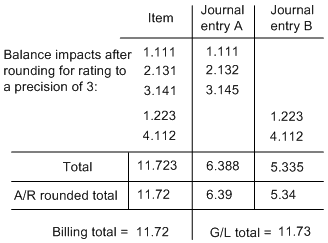
Description of "Figure 5-1 Rounding G/L Report Data after Billing"
When you run billing, this rounding difference is recorded in the bill item, and included in G/L reports. A G/L ID is defined for rounding difference so that the G/L report can be accurately reconciled.
Rounding G/L Report Data Prior to Billing
Because items are not rounded prior to billing, they might have a high precision such as six significant digits. However, journal entries are rounded when G/L reports are run. This can create small rounding discrepancies because rounding differences are not recorded until billing is run. For example, if the sum of all billing items is 100.53009, the pre-billing G/L report will display the rounded amount of 100.53, leaving a difference of 0.00009 undocumented.