23 Managing Balances during Charging
Learn how balances are managed in Oracle Communications Billing and Revenue Management (BRM) product offerings created using Pricing Design Center (PDC).
Topics in this document:
Tracking Balances in Balance Groups
Using a service can affect multiple types of balances. For example, a phone service might be charged in both dollars and minutes. In this case, the service usage would be associated with a balance group that includes two balances, one for dollars and one for minutes. Balance groups are collections of multiple balances that apply to one or more services.
You create balance groups when you create packages in PDC. By default, a package contains one balance group: the account balance group. Balances for every service in the package share that balance group, which means that balances such as included minutes are shared among all services. Figure 23-1 shows a default balance group with two types of balances, both of which are used by two services.
Figure 23-1 Default Balance Group for Two Services
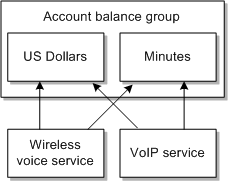
Description of "Figure 23-1 Default Balance Group for Two Services"
To track and control the allocation and consumption of balances for specific services, you can create multiple balance groups and assign services to their own balance groups, or group sets of services by balance group. Figure 23-2 shows two services that each use their own balance group.
Figure 23-2 Two Balance Groups for Two Services
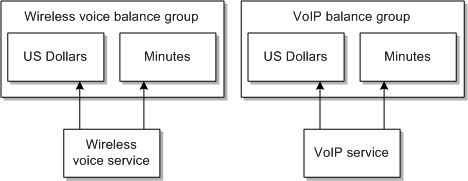
Description of "Figure 23-2 Two Balance Groups for Two Services"
In addition to creating different balance groups for different services, you can create different balance groups for different packages that are purchased by the same account. For example, consider a family of four that has a mobile phone service for each family member. The bundle for each service includes 300 minutes. If the package has only the default account balance group, all four family members' included minutes go into the same account balance, which would contain 1200 included minutes. One teenager could then use 1000 minutes, leaving only 200 minutes to be shared by the other three family members.
To avoid that situation, you could create a package with two mobile phone services in the same bundle for the parents and an optional add-on package in its own balance group. When the parents purchase add-on packages for the children, each child's included minutes are tracked separately in a separate balance group. Figure 23-3 shows two balance groups, created by purchasing separate packages in the same account.
Figure 23-3 Separate Balance Groups By Purchasing Separate Packages
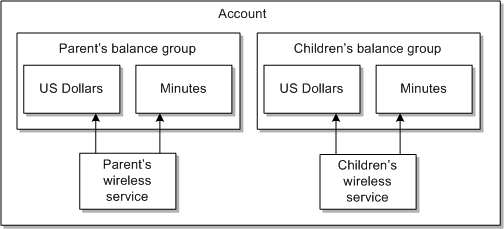
Description of "Figure 23-3 Separate Balance Groups By Purchasing Separate Packages"
You can set different credit limits for the same balance element in each balance group. For example, the parents might request a credit limit of $10 on the US Dollar balance element in each child's balance group to control overage charges but request a $100 credit limit on the US Dollar balance in the balance group for their mobile phone services. See "Applying Credit Limits to Balances" for more information.