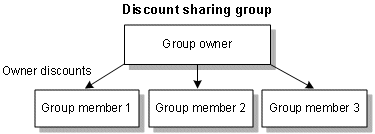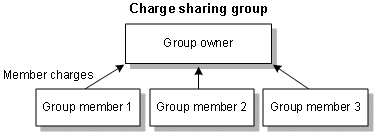16 Sharing Charges and Discounts
Learn how to set up charge sharing for Oracle Communications Billing and Revenue Management (BRM) in Pricing Design Center (PDC).
Topics in this document:
About Sharing Discounts and Charges
BRM enables accounts to share discounts and charges by joining groups that consist of an owner account and one or more member accounts. A sharing group can be one of the following types:
-
Discount sharing group: The owner shares its discounts with the members. Figure 16-1 shows a group owner providing discounts to three group members:
See "About Discount Sharing" for more information.
-
Charge sharing group: The owner assumes charges that are incurred by the members. Figure 16-2 shows a group owner receiving charges from three group members:
See "About Chargeshare Offers" for more information.
About First-Usage Start Time for Shared Balances
If a balance is shared among accounts in a sharing group, the balance validity period is set when any account in the group first impacts the balance. Because the same balance is shared with all accounts in the group, the validity period of that balance applies to all accounts.
About Discount Sharing
Discount sharing occurs when an account shares its discounts with other accounts. For example, a group of employees might share a pool of minutes in their company's mobile phone account, or a parent might purchase discounts on her email service and want those discounts to apply to her children's email services as well.
To share discounts in BRM, you create discount sharing groups. You set up the discounts in PDC.
BRM supports shared discounts by enabling a discount to apply either to the account that generates the event (the discount user), to the account that owns the discount, or to both.
With discount sharing, you sometimes need several discounts to specify how balances are granted or consumed for each account. For example, to offer 20% discount on usage to each member account when the total usage for all member accounts exceeds 1,000 minutes, you set up a discount with a counter to track the usage for each account and another discount to apply the percentage off based on the aggregated usage recorded in the counter balance.
About Chargeshare Offers
Charge sharing enables an account to sponsor the charges of other accounts. The owner account in a charge sharing group receives the balance impact of sponsored charges incurred by the member accounts. For example, charge sharing enables a company to pay for all of its employees' mobile phone services or a parent to pay for his child's SMS and email services.
To share charges in BRM, you create charge sharing groups. You then set up chargeshare offers and chargeshares in PDC to determine how charges are shared among the members of the charge sharing groups. If you configured product specification attributes for chargeshare offers in XML templates, you can set their values. See "Configuring Product Specification Attributes for Pricing Components".
A chargeshare uses rules that contain filters to determine whether an event qualifies for charge sharing, triggers to specify conditions that must be met before the chargeshare applies, and pricing to determine the charge sharing amounts and balance impacts.
Setting up chargeshare offers and chargeshares is similar to setting up discount offers and discounts. See "Creating Discount Offers" for more information.