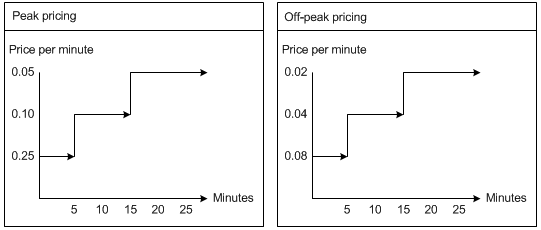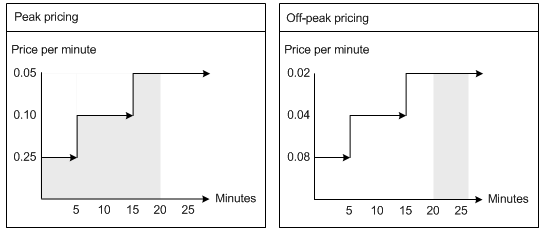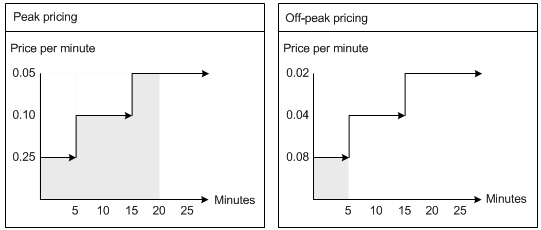1 About Pipeline Rating
This chapter describes how to configure pricing components for rating with Oracle Communications Billing and Revenue Management (BRM) Pipeline Manager.
About Configuring Pipeline Rating
Configuring pipeline rating involves two sets of tasks:
-
Creating pricing components by using Pricing Center or PDC.
-
Configuring rating function modules.
Rating EDRs Split across Time Periods
Event data records (EDRs) sometimes overlap time periods. For example, if off-peak rating starts at 7:30 p.m., and a call begins at 7:10 p.m. and ends at 7:35 p.m., the call overlaps the boundary between peak and off-peak rates. When you define a charge, you specify a Splitting option that determines how an EDR that overlaps a time period is rated.
You can choose from four splitting options:
-
No splitting, based on start time: Use the start time to rate the entire call.
-
No splitting, based on end time: Use the end time to rate the entire call.
-
Consecutive splitting: Split the call into separately rated parts. When using multiple price steps for different usage levels, continue counting the call duration from the time of the split.
-
Isolated splitting: Split the call into separately rated parts. When using multiple price steps for different usage levels, start over at zero from the time of the split.
The Consecutive and Isolated splitting options are used when you use a combination of price steps and time-based rating. With this combination, you can have a case where an event is split by time zones, resulting in the application of two different pricings, each with its own Pricing Steps. The Consecutive and Isolated splitting options enable you to determine how to handle the selection of the appropriate Pricing Step.
Here is an example:
Figure 1-1 shows the peak pricing and the off-peak pricing:
06:00 - 07:30 is peak
07:30 - 10:00 is off-peak
An EDR is rated that starts at 7:10 and finishes 7:35, for a total of 25 minutes. The event is split into two segments:
07:10 – 07:30 - peak (20 minutes)
07:30 – 07:35 - off-peak (5 minutes)
Figure 1-2 shows how Consecutive splitting works. The gray areas show how the pricing steps are applied in both peak and off-peak pricing. In this case, the first 20 minutes apply to the peak pricing, so the call is rated at .25 per minute, .10 per minute, and .5 per minute. The last 5 minutes are rated by the off-peak pricing, which, since it uses consecutive splitting, takes into account the previous 20 minutes, and rates the final 5 minutes at .02 per minute:
Figure 1-3 shows how Isolated splitting works. In this case, the first 20 minutes apply to the peak Pricing in the same way as Consecutive splitting. The last 5 minutes are rated by the off-peak model, which, because it uses Isolated splitting, does not consider the previous 20 minutes. Instead, it begins counting at zero, so the remaining 5 minutes are rated by the first step, that is, .08 per minute:
Using Consecutive splitting and Isolated splitting gives different results for the final charge for the EDR. In this example:
Table 1-1 shows the results of Consecutive splitting:
Table 1-1 Results of Consecutive Splitting
| Usage | Calculation | Result |
|---|---|---|
|
Peak (20 minutes) |
(5 * 0.25) + (15 * 0.10) + (5 * 0.05) |
3.00 |
|
Off-peak (5 minutes) |
5 * 0.02 |
0.10 |
|
NA |
Total |
3.10 |
Table 1-2 shows the results of Isolated splitting:
Table 1-2 Results of Isolated Splitting
| Usage | Calculation | Result |
|---|---|---|
|
Peak (20 minutes) |
(5 * 0.25) + (15 * 0.10) + (5 * 0.05) |
3.00 |
|
Off-peak (5 minutes) |
5 * 0.08 |
0.40 |
|
NA |
Total |
3.40 |
About Pipeline Charge Versions
Each charge must have at least one charge version and can have as many versions as you need. Each charge version is valid for a different time period and only one version is valid for each period. The start time of an EDR determines which charge version is used for that record.
In addition to the validity period, you specify a zone model when you define a charge version. The zone model determines how calls to and from different regions are classified for rating. Each charge version can use different zone models.
Charge versions are stored in the IFW_RATEPLAN_VER table in the Pipeline Manager database.
Charge versions can be either basic or delta versions.
-
A basic version can be used as the basis of other versions. You must specify all required attributes when you create a basic charge version.
-
A delta version inherits attributes from a basic charge version that you specify when you create the delta version. In the delta version, you enter only the attributes that you want to change. For example, you might change only the Version, Valid From, and Zone Model fields.
About Pipeline Charge Configurations
The charge configuration determines which pricing or price selector is used to charge a given EDR. When you define a charge configuration, you specify a combination of criteria that an EDR must match to be rated by a particular pricing.
Each configuration maps a combination of service code, service class, and impact category to a combination of time model and time period. The configuration then maps the time model/time period combination to a pricing or price selector.
You can create any number of configurations for a charge version. The configurations in a given charge version must cumulatively cover all possible combinations of service code, service class, impact category, time model, and time period.
When you associate a pricing with a charge configuration, you can optionally specify an alternative pricing that is used in addition to the main pricing. You can compare the charges that result from the two models. For example, you may want to better understand the financial impact of a change to a different pricing before committing to the change.
Charge configurations are stored in the IFW_RATEPLAN_CNF table in the Pipeline Manager database.
Using Passthrough Prices
When you define a charge configuration, you can choose to ignore the calculated price and use a price that is passed in by the CDR instead. For example, you can ignore the calculated charge and use a passed-in charge if you receive external wholesale charges and want to use them for retail rating.
You can also modify or replace the passed-in price by specifying an add-on type and entering a charge. There are three add-on types:
-
Percentage increases the passed-in price by a percentage that you enter.
-
Addon Value increases the passed-in price by a fixed amount that you enter.
-
New Value replaces the passed-in price with an amount you enter.
To use the passed-in price without modification, specify 0 as the charge.
About Pipeline Rate Adjustments
Rate adjustments are an optional way to customize a pipeline charge version. You can use rate adjustments to provide discounts based on date, time, service, and other event attributes. For example, you can provide a discount on all calls for a specific day.
An adjustment can be a percentage change to the original charge, a value to be added to the charge, or a completely new value to replace the charge.
When you define a rate adjustment, you specify dates and times during which the adjustment is valid and a maximum quantity above which the adjustment does not apply.
You also specify rules that determine whether an EDR qualifies for the adjustment. These rules filter EDRs based on values such as usage class, usage type, service code, service class, impact category, source network, and destination network. You can enter fixed values, expressions, or a wildcard (.*) that matches all values.
When you use a rate adjustment, the original charge is overwritten by the adjusted charge. This is different from discounting, which leaves the original charge in place while calculating a discounted charge. Adjustments and discounts are also handled differently for accounting purposes. When calculating the general ledger (G/L) impact, the adjusted amount is not considered revenue. When you use discounting, however, the discounted amount is counted as revenue.
There are two ways to define rate adjustments:
-
You can define rate adjustments in Pricing Center. In this case, the rate adjustment data is stored in the IFW_RATEADJUST table in the Pipeline Manager database.
-
You can create a file that defines rate adjustment rules.
Rate adjustment is performed by the FCT_RateAdjust module. The module reads data from the EDR and evaluates it according to the rate adjustment rules stored in the database or in the rate adjustment file.