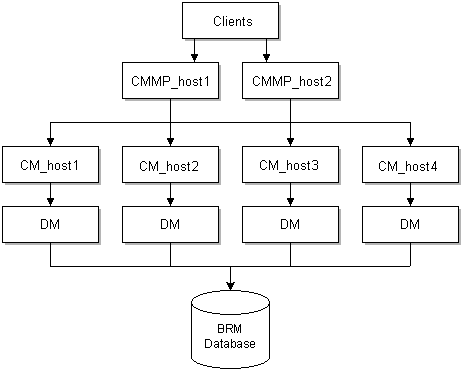26 Using Connection Manager Master Process to Improve Performance
Learn how to improve performance in your Oracle Communications Billing and Revenue Management (BRM) system by using the Connection Manager Master Process (CMMP).
Topics in this document:
About CMMP
The Connection Manager Master Process (CMMP) routes connections from a single BRM client to multiple CMs. See "About Connection Manager Master Processes (CMMPs)" in BRM Concepts.
To specify which CMs to route connections to, you list the CMs in the CMMP configuration file. (See "Setting Up a CMMP".) You can also specify how the CMMP chooses a CM:
-
By default, the CMMP chooses a CM randomly from the list of CMs.
-
You can specify that the CMMP choose CMs sequentially from the first entry to the last, and then back to the first (known as round-robin selection).
The CMMP does not validate whether the CMs it points to are running. If the CMMP sends a transaction to a nonfunctioning CM, the client can tell that the CM is offline and try to connect to a different CM or CMMP. Therefore, you should include multiple cm_ptr entries to the same CMMP or to more than one CMMP.
Because it is the client's responsibility to ensure a connection to a CM, there must be at least one entry in the CMMP pin.conf file for each CM to which it is connected.
Sample CMMP Configuration
In this example shown in Figure 26-1:
-
There are two CMMP host machines, CMMP_host1 and CMMP_host2.
-
There are four CM host machines, CM_host1, CM_host2, CM_host3, and CM_host4.
-
Each CM points to its own DM.
Client configuration file
Using the connection parameters shown below, the clients attempt to connect to all CMs through both CMMPs:
- nap cm_ptr ip CMMP_host1 11959 - nap cm_ptr ip CMMP_host1 11959 - nap cm_ptr ip CMMP_host1 11959 - nap cm_ptr ip CMMP_host1 11959 - nap cm_ptr ip CMMP_host2 11959 - nap cm_ptr ip CMMP_host2 11959 - nap cm_ptr ip CMMP_host2 11959 - nap cm_ptr ip CMMP_host2 11959
CMMP configuration files
The following redirect entries are required for client-to-CM connectivity. The parameters should be the same for both CMMP configuration files:
- cm redirect - CM_host1 11960 - cm redirect - CM_host2 11960 - cm redirect - CM_host3 11960 - cm redirect - CM_host4 11960
If the client and the host are on different domains, the redirect entry must include the full host and domain name or IP address for the CMMP Port.
- cm redirect - CM_host1.example.com 11960 - cm redirect - CM_host2.example.com 11960 - cm redirect - CM_host3.example.com 11960 - cm redirect - CM_host4.example.com 11960 - cm redirect - 198.51.100.1 11960 - cm redirect - 198.51.100.2 11960 - cm redirect - 198.51.100.3 11960 - cm redirect - 198.51.100.4 11960
If the CMs are on the same host, the port numbers must be unique:
- cm redirect - CM_host1 11961 - cm redirect - CM_host1 11962 - cm redirect - CM_host1 11963 - cm redirect - CM_host1 11964
Note:
Ensure you also set the - cm cmmp_algorithm parameter.
Setting Up a CMMP
To set up a CMMP:
-
Open the CMMP configuration file (BRM_home/sys/cmmp/pin.conf).
-
Configure the CMMP according to the guidelines in the file:
-
Use the redirect entry to list the CMs on your system. For example:
- cm redirect - CM_host1 11960 - cm redirect - CM_host2 11960 - cm redirect - CM_host3 11960 - cm redirect - CM_host4 11960
-
Use the cmmp_algorithm entry to specify whether the CMMP chooses CMs randomly (the default) or sequentially.
-
-
Save and close the file.
-
Start the CMMP. See "Starting and Stopping the BRM System".
-
Open the configuration file for each application you want to use CMMP.
-
Change the cm_ptr entry in the client application pin.conf file to point to the machine running the CMMP.
-
Save and close each configuration file you change.