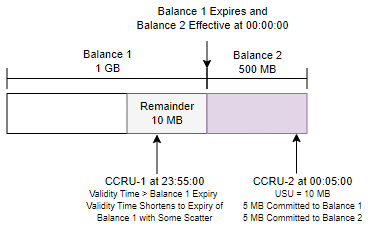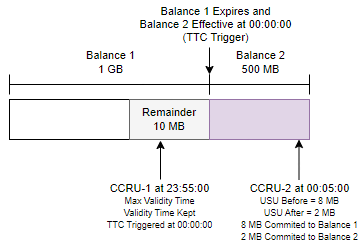12 About Linear and Non-Linear Rating
Learn about linear and non-linear rating in Oracle Communications Elastic Charging Engine (ECE).
Topics in this document:
About Linear Rating
Linear rating, a concept widely used in the telecom industry, assumes that all resource consumption occurs at a constant rate. For example, a rate of 1 MB per minute for data usage or 1 free minute per minute of voice usage. If a customer consumes 100 MB in 10 minutes, linear rating assumes a usage rate of 10 MB per minute.
However, this approach can have consequences when boundary conditions arise if consumption is not linearly consumed over time. This is because linear rating evenly distributes the resource consumption across the usage period. For this reason, linear rating is best suited for voice and event usage, which have constant consumption rates.
Figure 12-1 shows a linear rating example in which usage is granted at 23:55:00 with CCRU-1 and is reported as 10 MB in the subsequent CCRU-2 at 00:05:00.
In this example, the total usage is 10 MB in 10 minutes, so linear rating calculates a consumption rate of 1 MB for each minute. Since Balance 1 expires at 00:00:00, linear rating distributes the usage as follows:
-
5 MB consumed between 23:55:00 and 23:59:59, which is charged to Balance 1
-
5 MB consumed between 00:00:00 and 00:05:00, which is charged to Balance 2
Balance 1 reduces from 10 MB to 5 MB, and Balance 2 reduces from 500 MB to 495 MB.
About Non-Linear Rating
Non-linear rating makes no assumption about the resource consumption velocity. For instance, it can accurately monitor a customer's data consumption of 10 MB in the first five minutes and an additional 20 MB in the subsequent five minutes. Non-linear rating calculates resource consumption based on the granted usage amount and uses Tariff Time Change (TTC) to manage boundary change conditions. This method ensures precise usage reporting both before and after boundary conditions change.
Figure 12-2 shows a non-linear rating example in which CCRU-1 is granted 10 MB from 23:55:00 until 23:59:59 because a TTC occurs at midnight. CCRU-2 is granted a separate usage amount from 00:00:00 until the next TTC or credit limit.
In this example, CCRU-2 reports that 8 MB were consumed before the TTC and 2 MB after the TTC. Non-linear rating distributes the usage as follows:
-
8 MB consumed between 23:55:00 and 23:59:59, which is charged to Balance 1
-
2 MB consumed between 00:00:00 and 00:05:00, which is charged to Balance 2
Balance 1 reduces from 10 MB to 2 MB, and Balance 2 reduces from 500 MB to 498 MB.
ECE applies non-linear rating to all usage by default. Non-linear rating enables ECE to rate long network sessions incrementally based on the exact data consumed between tariff changes. It also lets operators show subscribers the running balance based on the data consumption after each tariff change.
When using non-linear rating, ECE determines if there is a tariff change during the authorization and reservation process for a session request from the network. ECE creates a reservation for resources before and after TTC and sends a Tariff-Time-Change AVP in the response to the network to record the exact data consumed before and after the tariff change. Additionally, ECE conducts reverse rating to calculate the amount of usage the subscriber can afford and reserves the balance for the RSUs based on the worst-case charging condition (the maximum charge that can be applied for the RSUs). This process ensures that the overall usage does not exceed the customer's credit limit and that there is no revenue leakage, regardless of whether the balance is consumed before or after the tariff change.
Configuring ECE to Use Linear Rating for Specific Products and Events
By default, ECE uses non-linear rating for all usage events, which is ideal for data usage. However, you might want to use linear rating for some events and products, such as those for voice usage.
To configure ECE to use linear rating for specific products or event-and-product combinations:
-
Access the ECE configuration MBeans in a JMX editor, such as JConsole. See "Accessing ECE Configuration MBeans".
-
Expand the ECE Configuration node.
-
Expand charging.reservationConfig.
-
Expand Operations.
-
For each product that you want to use linear rating, select enabledOrDisableNonLinear and then set these attributes:
-
productType: Specify the name of the product defined in the ECE request specification data, such as TelcoVoice.
-
enableOrDisable: Set this to false.
-
-
For each product and event combination to use linear rating, select enabledOrDisableNonLinearBasedOnProductTypeAndEventType and set these attributes:
-
enableOrDisableNonLinear: Set this to false.
-
productType: Enter the name of the product defined in the ECE request specification data. For example: TelcoVoice.
-
eventType: Enter the name of one or more events separated by a comma. For example: EventVoice.
-
-
Expand the ECE Configuration node.
-
Expand charging.server.
-
Expand Attributes.
-
Select the tariffTimeChangeSupported attribute and set the value to false.