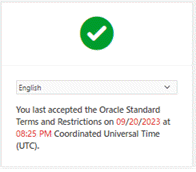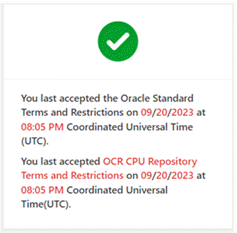5 Preparing Your BRM Cloud Native Environment
Learn how to prepare your system for the Oracle Communications Billing and Revenue Management (BRM) cloud native deployment by downloading the BRM cloud native Helm charts and BRM images.
Topics in this document:
Tasks for Preparing Your BRM Cloud Native Environment
Prepare your system for the BRM cloud native deployment by performing the following high-level tasks:
-
Downloading the Helm charts for the BRM cloud native deployment. See "Downloading Packages for the BRM Cloud Native Helm Charts and Docker Files".
-
Downloading the BRM cloud native images in one of these ways:
-
From the Oracle Container Registry. To do so, see "Pulling BRM Images from the Oracle Container Registry".
-
From the Oracle Software Delivery website. To do so, see "Downloading BRM Images from Oracle Software Delivery Website".
-
-
If you plan to deploy Pricing Design Center (PDC), Billing Care, the Billing Care REST API, or Business Operations Center, downloading the Oracle WebLogic cloud native image. See "Pulling WebLogic Images for PDC, Billing Care, Billing Care REST API, and Business Operations Center".
Downloading Packages for the BRM Cloud Native Helm Charts and Docker Files
To download the BRM cloud native Helm charts and Docker files:
-
Go to https://edelivery.oracle.com.
-
Sign in to the Oracle Software Delivery website using an Oracle account.
-
Search for and select Oracle Communications Billing and Revenue Management Cloud Native Deployment Option 15.0.x.0.0, and then click Continue.
-
Select the following and then click Continue:
-
Oracle Communications Billing and Revenue Management Cloud Native Deployment Option 15.0.x.0.0-CN
-
Oracle Communications Elastic Charging Engine Cloud Native Deployment Option 15.0.x.0.0-CN
-
Oracle Communications Pricing Design Center Cloud Native Deployment Option 15.0.x.0.0-CN
-
-
Accept the Oracle standard terms and restrictions and then click Continue.
-
Select the following packages and then click Download:
-
Oracle Communications Cloud Native Helm Chart 15.0.x.0.0
-
Oracle Communications Elastic Charging Engine Cloud Native Deployment Option Helm Chart 15.0.x.0.0
-
Oracle Communications Cloud Native Operator Job Helm Chart 15.0.x.0.0
-
Oracle Communications Cloud Native Database Initializer Helm Chart 15.0.x.0.0
-
Oracle Communications Cloud Native Docker Build Files 15.0.x.0.0
-
Oracle Communications Elastic Charging Engine Cloud Native Docker Files 15.0.x.0.0
-
Oracle Communications Cloud Native Pricing Design Center 15.0.x.0.0
Each package is downloaded as a separate Zip file.
-
-
Extract the following Helm chart and Docker archive files from each Zip file:
-
BRM Helm Chart: oc-cn-helm-chart-15.0.x.0.0.tgz
-
ECE Helm Chart: oc-cn-ece-helm-chart-15.0.x.0.0.tgz
-
Operator Job Helm Chart: oc-cn-op-job-helm-chart-15.0.x.0.0.tgz
-
Database Initializer Helm Chart: oc-cn-init-db-helm-chart-15.0.x.0.0.tgz
-
BRM Dockerfiles: oc-cn-docker-files-15.0.x.0.0.tgz
-
ECE Dockerfiles: oc-cn-ece-docker-files-15.0.x.0.0.tgz
-
-
Extract the Helm charts and Dockerfiles from the archive files by running these commands:
tar xvzf oc-cn-helm-chart-15.0.x.0.0.tgz tar xvzf oc-cn-ece-helm-chart-15.0.x.0.0.tgz tar xvzf oc-cn-op-job-helm-chart-15.0.x.0.0.tgz tar xvzf oc-cn-init-db-helm-chart-15.0.x.0.0.tgz tar xvzf oc-cn-docker-files-15.0.x.0.0.tgz tar xvzf oc-cn-ece-docker-files-15.0.x.0.0.tgz
Table 5-1 lists the files and directories extracted from the archive files.
Table 5-1 Extracted Files
Archive File Extracted Directories oc-cn-helm-chart-15.0.x.0.0.tgz
oc-cn-helm-chart directory: Contains the BRM Helm chart files.
sample_configurations directory: This directory contains the default configuration XML files, such as bus_params_AR.xml and pin_config_export_gl.xml.
oc-cn-ece-helm-chart-15.0.x.0.0.tgz
oc-cn-ece-helm-chart directory: Contains the ECE Helm chart files.
oc-cn-op-job-helm-chart-15.0.x.0.0.tgz
oc-cn-op-job-helm-chart directory: Contains the WebLogic Operator Job Helm chart files.
oc-cn-init-db-helm-chart-15.0.x.0.0.tgz
oc-cn-init-db-helm-chart directory: Contains the Database Initializer Helm chart files.
oc-cn-docker-files-15.0.x.0.0.tgz
oc-cn-docker-files directory: Contains the Dockerfiles for BRM, PDC, PDC REST Services Manager, Pipeline Configuration Center, Business Operations Center, and Billing Care.
oc-cn-ece-docker-files-15.0.x.0.0.tgz
docker_files directory: Contains the Dockerfiles for ECE.
Pulling BRM Images from the Oracle Container Registry
To pull BRM cloud native images, such as the Connection Manager (CM) image and the Data Manager (DM) image, from the Oracle Container Registry, do the following:
-
In a web browser, go to https://container-registry.oracle.com.
-
Sign in to the Oracle Container Registry using an Oracle account.
Note:
To pull images for licensed software on the Oracle Container Registry, you must have an Oracle account. You can create an Oracle account at https://profile.oracle.com/myprofile/account/create-account.jspx.
-
Select the Oracle Communications Cloud Scale Monetization container.
The Oracle Communications Cloud Scale Monetization page appears.
-
Select one of the repository names from Table 5-2.
The repository page appears.
-
Accept the Oracle terms and restrictions by:
-
(For non-CPU images) Selecting your desired language.
-
Clicking Continue.
-
Scrolling to the bottom of the terms and restrictions pages and clicking Accept.
If successful, you will see something similar to this:
-
-
On your host system, log in to the Oracle Container Registry using the Podman command-line interface (CLI):
podman login container-registry.oracle.com -
When prompted for a user name and password, enter your Oracle credentials.
-
Pull the BRM cloud native image from the registry:
podman pull container-registry.oracle.com/communications_monetization/imageName:tag
where:
-
imageName is the name of a software image listed in Table 5-2.
-
tag is the tag name for the BRM cloud native image, such as 15.0.x.0.0.
For example, to pull the CM cloud native image from the registry:
podman pull container-registry.oracle.com/communications_monetization/cm:15.0.x.0.0The image is pulled from the Oracle Container Registry and stored locally, where it is ready to be used to deploy containers.
-
-
Confirm the images have been pulled from the Oracle Container Registry:
podman imagesIf successful, you will see something similar to this:
REPOSITORY TAG IMAGE ID CREATED container-registry.oracle.com/communications_monetization/cm 15.0.x.0.0 133dd3580b87 2 seconds ago container-registry.oracle.com/communications_monetization/dm_kafka 15.0.x.0.0 136dd3593b47 3 seconds ago
-
Log out of the registry to prevent unauthorized access and to remove any record of sign-in credentials that Podman might store for future operations:
podman logout container-registry.oracle.com
Table 5-2 lists the image names for the BRM cloud native components.
Table 5-2 BRM Cloud Native Images
| Component Name | Image Name |
|---|---|
|
Batch Controller |
batch_controller |
|
Batch Pipeline |
batch_pipeline |
|
Billing Care |
billingcare |
|
Billing Care REST API |
bcws |
|
BRM Applications |
brm_apps |
|
BRM REST Services Manager |
brm-rest-services-manager |
|
BRM SDK |
brm_sdk |
|
Business Operations Center |
boc |
|
Connection Manager |
cm |
|
Database Initializer |
init_db |
|
Database Upgrade |
upgrade |
|
Elastic Charging Engine |
oc-cn-ece |
|
Email Data Manager |
dm_email |
|
Enterprise Application Integration Data Manager |
dm_eai |
|
Enterprise Application Integration Java Server |
eai_js |
|
Invoice Data Manager |
dm_invoice |
|
Invoice Formatter |
formatter |
|
Kafka Data Manager |
dm_kafka |
|
LDAP Data Manager |
dm_ldap |
|
Oracle Data Manager |
dm_oracle |
|
Paymentech Data Manager |
dm_fusa |
|
Paymentech Simulator |
answer |
|
Performance Libraries |
perflib |
|
Pipeline Configuration Center |
pcc |
|
Pricing Design Center |
pdc |
|
Pricing Design Center REST Services Manager |
pdcrsm |
|
Provisioning Data Manager |
dm_prov_telco |
|
Rated Event Loader |
rel_daemon |
|
Rated Event Manager |
rem |
|
Real-Time Pipeline |
realtimepipe |
|
Roaming Manager |
roam_pipeline |
|
Vertex Data Manager |
dm_vertex |
|
Webhook |
webhook |
|
Web Services Manager |
brm_wsm_wls brm_wsm_wl_init |
Downloading BRM Images from Oracle Software Delivery Website
To download BRM cloud native images, such as the Billing Care image, from the Oracle Software Delivery website:
-
Go to https://edelivery.oracle.com.
-
Sign in to the Oracle Software Delivery website using an Oracle account.
-
Search for and select Oracle Communications Billing and Revenue Management Cloud Native Deployment Option 15.0.x.0.0 and then click Continue.
-
Select the following and then click Continue:
-
Oracle Communications Billing and Revenue Management Cloud Native Deployment Option 15.0.x.0.0-CN
-
Oracle Communications Pricing Design Center Cloud Native Deployment Option 15.0.x.0.0-CN
-
Oracle Communications Elastic Charging Engine Cloud Native Deployment Option 15.0.x.0.0-CN
-
-
Accept the Oracle standard terms and restrictions and then click Continue.
-
Select the packages listed in Table 5-3 and then click Download.
Each package is downloaded to a separate Zip file.
-
Extract the package files listed in Table 5-3 from each Zip file.
Table 5-3 BRM Cloud Native Packages and Package Files
BRM Package Name Package File Name Oracle Communications Cloud Native Batch Controller
oc-cn-brm-batch-controller-15.0.x.0.0.tar
Oracle Communications Cloud Native Batch Pipeline
oc-cn-brm-batch-pipeline-15.0.x.0.0.tar
Oracle Communications Cloud Native Billing Care
oc-cn-billingcare-15.0.x.0.0.tar
Oracle Communications Cloud Native Billing Care REST API oc-cn-bcws-15.0.x.0.0.tar Oracle Communications Cloud Native BRM Applications
oc-cn-brm-apps-15.0.x.0.0.tar
Oracle Communications Cloud Native BRM REST Services Manager
oc-cn-brm-rest-services-manager-15.0.x.0.0.tar Oracle Communications Cloud Native BRM SDK
oc-cn-brm-sdk-15.0.x.0.0.tar
Oracle Communications Cloud Native Business Operations Center
oc-cn-boc-15.0.x.0.0.tar
Oracle Communications Cloud Native Connection Manager
oc-cn-brm-cm-15.0.x.0.0.tar
Oracle Communications Cloud Native Database Upgrade
oc-cn-brm-upgrade-15.0.x.0.0.tar
Oracle Communications Cloud Native Elastic Charging Engine Cloud Native Deployment Option
oc-cn-ece-15.0.x.0.0.tar
Oracle Communications Cloud Native Email Data Manager
oc-cn-brm-dm-email-15.0.x.0.0.tar
Oracle Communications Cloud Native Enterprise Application Integration Data Manager
oc-cn-brm-dm-eai-15.0.x.0.0.tar
Oracle Communications Cloud Native Enterprise Application Integration Java Server
oc-cn-brm-eai-js-15.0.x.0.0.tar
Oracle Communications Cloud Native Fusa Data Manager
oc-cn-brm-dm-fusa-15.0.x.0.0.tar
Oracle Communications Cloud Native Fusa Simulator
oc-cn-brm-fusa-simulator-15.0.x.0.0.tar
Oracle Communications Cloud Native Invoice Data Manager
oc-cn-brm-dm-invoice-15.0.x.0.0.tar
Oracle Communications Cloud Native Invoice Formatter
oc-cn-brm-invoice-formatter-15.0.x.0.0.tar
Oracle Communications Cloud Native Kafka Data Manager
oc-cn-brm-dm-kafka-15.0.x.0.0.tar
Oracle Communications Cloud Native LDAP Data Manager
oc-cn-brm-dm-ldap-15.0.x.0.0.tar
Oracle Communications Cloud Native Oracle Database Manager
oc-cn-brm-dm-oracle-15.0.x.0.0.tar
Oracle Communications Cloud Native Performance Profiling Toolkit
oc-cn-brm-perflib-15.0.x.0.0.tar
Oracle Communications Cloud Native Pipeline Configuration Center
oc-cn-pcc-15.0.x.0.0.tar
Oracle Communications Cloud Native Pricing Design Center
oc-cn-pdc-15.0.x.0.0.tar
oc-cn-pdc-rsm-15.0.x.0.0.tar
oc-cn-pdc-rsm-jars-15.0.x.0.0.tar.gz
Oracle Communications Cloud Native Provisioning Data Manager
oc-cn-brm-dm-prov-telco-15.0.x.0.0.tar
Oracle Communications Cloud Native Rated Event Loader
oc-cn-brm-rel-15.0.x.0.0.tar
Oracle Communications Cloud Native Rated Event Manager
oc-cn-brm-rem-15.0.x.0.0.tar
Oracle Communications Cloud Native Real-Time Pipeline
oc-cn-brm-realtime-pipeline-15.0.x.0.0.tar
Oracle Communications Cloud Native Roaming Manager
oc-cn-brm-roam-pipeline-15.0.x.0.0.tar
Oracle Communications Cloud Native Vertex Data Manager
oc-cn-brm-dm-vertex-15.0.x.0.0.tar
Oracle Communications Cloud Native Webhook
oc-cn-brm-webhook-15.0.x.0.0.tar
Oracle Communications Cloud Native Web Services Manager
oc-cn-brm-wsm-wls-15.0.x.0.0.tar
oc-cn-brm-wsm-wl-init-15.0.x.0.0.tar
-
Load each package file as an image into the Podman system using the following command:
podman load --input fileName
where fileName is the package file name listed in Table 5-3.
For example, to load the Kafka DM image in the Podman system, enter this command:
podman load --input oc-cn-brm-dm-kafka-15.0.x.0.0.tar
If you use an internal registry to access images from different Kubernetes nodes, push the images from your local system to the registry server. For example, if the registry is identified by RepoHost:RepoPort, you'd push the Kafka DM image to the registry using the Podman CLI like this:
-
Tag the Kafka DM image with the registry server:
podman tag dm-kafka:15.0.x.0.0 RepoHost:RepoPort/dm-kafka:15.0.x.0.0
-
Push the Kafka DM image to the registry server:
podman push RepoHost:RepoPort/dm-kafka:15.0.x.0.0
Pulling WebLogic Images for PDC, Billing Care, Billing Care REST API, and Business Operations Center
If you use PDC, Billing Care, Billing Care REST API, or Business Operations Center, pull the Oracle WebLogic image from the Oracle Container Registry into your private repository.
To load the Oracle WebLogic image into your private repository:
-
In a web browser, go to https://container-registry.oracle.com.
-
Sign in to the Oracle Container Registry using an Oracle account.
Note:
To pull images for licensed software on the Oracle Container Registry, you must have an Oracle account. You can create an Oracle account at https://profile.oracle.com/myprofile/account/create-account.jspx.
-
Click the Middleware container, and then click the fmw-infrastructure_cpu CPU repository.
The repository page appears.
-
Accept the Oracle terms and restrictions by clicking Continue and, on the next page, clicking Accept.
If successful, you will see something similar to this:
-
On the host system, log in to the Oracle Container Registry using the Podman CLI:
podman login container-registry.oracle.com -
When prompted for a user name and password, enter your Oracle credentials.
-
Pull the WebLogic image into your local system using the following command:
podman pull container-registry.oracle.com/middleware/fmw-infrastructure_cpu:12.2.1.4-jdk8-ol8 -
Tag the image with the registry server using the following command, where RepoHost and RepoPort are the host and port of your private repository:
podman tag container-registry.oracle.com/middleware/fmw-infrastructure_cpu:12.2.1.4-jdk8-ol8 RepoHost:RepoPort/middleware/fmw-infrastructure_cpu:12.2.1.x-jdk8-ol8
-
Push the image to the registry server using the following command, where RepoHost and RepoPort are the host and port of your private repository:
podman push RepoHost:RepoPort/middleware/fmw-infrastructure_cpu:12.2.1.4-jdk8-ol8