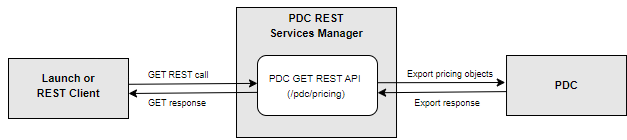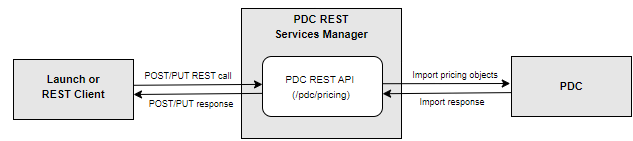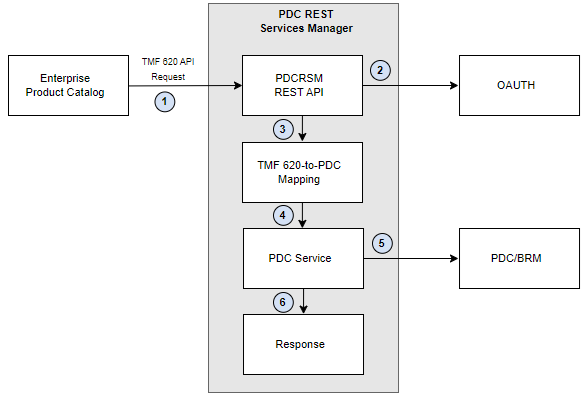1 PDC REST Services Manager Overview
You integrate Oracle Communications Pricing Design Center (PDC) with an enterprise product catalog by using PDC REST Services Manager.
Topics in this document:
About PDC REST Services Manager
PDC REST Services Manager integrates an enterprise product catalog, such as Oracle Digital Experience for Communications Launch Experience, with PDC. This enables you to create a variety of product offerings in your enterprise product catalog and then have all the rating and billing performed by PDC and Oracle Communications Billing and Revenue Management (BRM).
You can synchronize the following elements from an enterprise product catalog to PDC:
- One-time, recurring, and usage charges, with or without discounts
- Charge and discount offers with one-time, recurring, usage, and rollover charges and discounts (without selectors and product specifications)
- Quantity and tier-based pricing and discounting
- Quantity ranges (without common properties)
- Pricing tags
- Effective dates for charges and discounts
- Noncurrency balance credits, with or without one-time or recurring fees and overages
- Discounts used as counters for noncurrency balance credits to charge overage fees
- Validity periods for discounts and noncurrency balance credits
- Shared discounts
- Charges based on event and service attributes
- Generic selectors and charge selectors
- Charge selectors with value maps
- Packages and bundles containing multiple charge offers and discounts
- Subscription terms for packages and bundles
- Custom attributes (also called product specification
characteristics or product specification attributes)
Note:
To include custom attributes in product offerings synchronized from your enterprise product catalog, you must first create the attributes in a configuration template file and import the file into PDC. See "Configuring Product Specification Attributes for Pricing Components" in PDC Creating Product Offerings.
Throughout all interactions, you can log, trace, and collect metrics for messages passing through the system. You can use this data to troubleshoot errors and monitor the system's overall health. See "Monitoring PDC REST Services Manager".
About the PDC REST API
The Pricing Design Center REST API uses JSON-formatted messages to facilitate interaction with Pricing Design Center through the REST architecture. This API is integrated into the PDC REST Services Manager package.
For Launch-to-PDC integration, this REST API enables you to efficiently administer PDC data through RESTful communication. This integration streamlines the communication process and significantly enhances the flexibility and scalability of PDC interactions.
The PDC REST API offers a comprehensive set of operations to manage PDC objects, including CREATE, UPDATE, DELETE, and GET.
The PDC REST API uses the PDC server Import and Export APIs to consistently manage PDC objects. The Import API facilitates the incorporation of external data into the PDC system, while the Export API enables the extraction of PDC data for external consumption.
For more information about the Pricing Design Center REST API, see REST API Reference for Pricing Design Center.
Figure 1-1 displays the process the system uses for GET requests.
Figure 1-1 Data Flow for PDC REST API GET Requests
- The client sends a request to the PDC REST API to view PDC data. This request can include type or name to retrieve specific PDC data.
- PDC REST API transforms the data from JSON into PDC objects and calls the PDC Export API.
- The PDC Export API returns the data to the PDC REST API.
- PDC REST API transforms the PDC data to JSON and returns the response with a status code if the data is fetched successfully from PDC. Otherwise, it throws an error with a message.
Figure 1-2 displays the process the system uses for POST and PUT requests.
Figure 1-2 Data Flow for PDC REST API POST and PUT Requests
- The client sends a request to PDC REST API to create or update PDC
data.
This request includes the pricing information in JSON payload.
- PDC REST API transforms the data from JSON into PDC objects and calls the PDC Import API.
- The PDC Import API returns the data to the PDC REST API.
- PDC REST API returns the response with ‘201’ status code if the data is created or updated successfully in PDC. Otherwise, it throws an error with a message.
About the PDC TMF 620 API
The enterprise product catalog publishes the product offering objects to registered billing-spoke systems using the PDC TMF 620 API. PDC REST Services Manager synchronizes this data and transforms it into charge offers, discount offers, bundles, and packages in the PDC-BRM system.
Figure 1-3 shows the PDC REST Services Manager architecture and its integration points with the enterprise product catalog and PDC.
Figure 1-3 PDC REST Services Manager Architecture for TMF 620 API
In this figure, PDC REST Services Manager, the enterprise product catalog, and PDC interact as follows:
- The enterprise product catalog sends a request to PDC REST Services
Manager to create, edit, view, or delete a Product Offering, Product Offering Price,
or Product Specification. This communication can be encrypted using TLS.
This request will include a TMF 620-compliant payload with product definitions, pricing information, and so on.
- PDC REST Services Manager uses OAuth 2.0 to authenticate the request from the enterprise product catalog.
- PDC REST Services Manager transforms the data from TMF objects to PDC objects.
- PDC REST Services Manager submits the transformed data to PDC.
- The data is synchronized from PDC to BRM.
- PDC REST Services Manager returns the response with a status code and response body if the object is created successfully in PDC. Otherwise, it throws an exception with a message.
For more information, see REST API Reference for Pricing Design Center TMF 620 API.
About Setting Up PDC REST Services Manager
You set up PDC REST Services Manager by performing the following high-level tasks:
- Install PDC REST Services Manager. See "Installing Only PDC REST Services Manager" in PDC Installation Guide.
- Set up PDC REST Services Manager security. This includes setting up authentication for requests from your enterprise product catalog with OAuth and securing communication between PDC REST Services Manager and other applications with TLS and T3S protocols. See "PDC REST Services Manager Security" in BRM Security Guide.
- Create setup components in all applications, then map the product offerings from the TMF 620 API fields in your enterprise product catalog to equivalent fields in PDC and BRM. See "Mapping Product Offerings".
About Monitoring PDC REST Services Manager
You can monitor PDC REST Services Manager to confirm successful integration, track overall system health, and troubleshoot issues.
Monitoring PDC REST Services Manager involves the following tasks:
- Monitoring system logs. See "About Logging".
- Tracing events with tools like Zipkin. See "About Tracing".
- Monitoring metrics with tools like Prometheus. See "About Metrics".
- Monitoring system status. See "About Monitoring System Health".