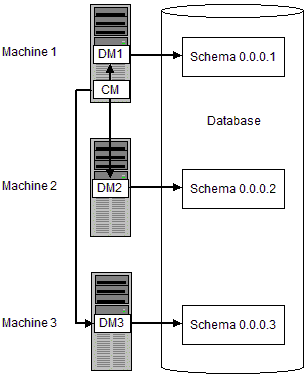28 Improving Interprocess Communication (IPC) Performance
Learn how to use interprocess communication (IPC) to improve performance in Oracle Communications Billing and Revenue Management (BRM) system.
Topics in this document:
Improving IPC Performance
By default, CM and DM processes communicate through AF_INET sockets. You can increase your system's IPC performance by configuring it to use AF_UNIX sockets between CMs and DMs that reside on the same machine and AF_INET sockets between CMs and DMs that reside on separate machines.
Both socket types are described in Table 28-1.
Table 28-1 IPC Socket Types
| Socket type | Description |
|---|---|
|
AF_UNIX |
Provides communication through a local socket file that the DM creates each time it starts. Note: If the DM finds a socket file when it starts, it deletes the existing file and creates a new one. These sockets provide the fastest IPC performance but can be used only by processes located on the same machine. |
|
AF_INET |
Provides communication through an IP address. These sockets are slower than AF_UNIX sockets, but they allow communication between processes on separate machines. |
To improve IPC performance by configuring your system to use both AF_UNIX and AF_INET sockets, perform these steps:
-
On machines containing both a CM and a DM, set the following entry in your CM configuration file (BRM_home/sys/cm/pin.conf):
- cm dm_pointer 0.0.0.1 local BRM_home/sys/dm/dm_port
If your CM also connects to DMs on other machines, such as in a multischema system, add the following entry:
Note:
Ensure you add a dm_pointer entry for each DM to which the CM connects.
- cm dm_pointer 0.0.0.x ip HostName PortNumber
where:
-
HostName is the associated DM machine's host name or IP address.
-
PortNumber is the associated DM's port number. The default port number is 12950.
For an example of how to configure this file for multischema systems, see "Sample Configuration Settings for a Multischema System".
-
-
On machines containing both a CM and a DM, set the following entries in your DM configuration file (BRM_home/sys/dm/pin.conf):
- dm dm_port PortNumber - dm dm_local_socket_name BRM_home/sys/dm/dm_port
where PortNumber is the DM's port number. The default port number is 12950.
-
On machines containing a DM but no CM, set the following entry in your DM configuration file:
- dm dm_port PortNumber
where PortNumber is the DM's port number. The default number is 12950.
-
Save and close all files.
Sample Configuration Settings for a Multischema System
This section shows how to set your CM and DM configuration files for the following sample multischema system shown in Figure 28-1:
CM pin.conf file
- cm dm_pointer 0.0.0.1 local BRM_home/sys/dm/dm_port - cm dm_pointer 0.0.0.2 ip HostName2 PortNumber2 - cm dm_pointer 0.0.0.3 ip HostName3 PortNumber3
DM1 pin.conf
- dm dm_port PortNumber1 - dm dm_local_socket_name BRM_home/sys/dm/dm_port
DM2 pin.conf
- dm dm_port PortNumber2
DM3 pin.conf
- dm dm_port PortNumber3