A Modifying Login Password
You can login to ATS application using default login credentials. The default login credentials are shared for each NF in its respective chapter of this guide.
If the user wants to modify its login password, the ATS application allows
to do so. To modify login password:
- Login to ATS application using default login credentials. The home screen of
respective NF appears showing its pre-configured pipelines.
Figure A-1 Sample: NRF Home Screen
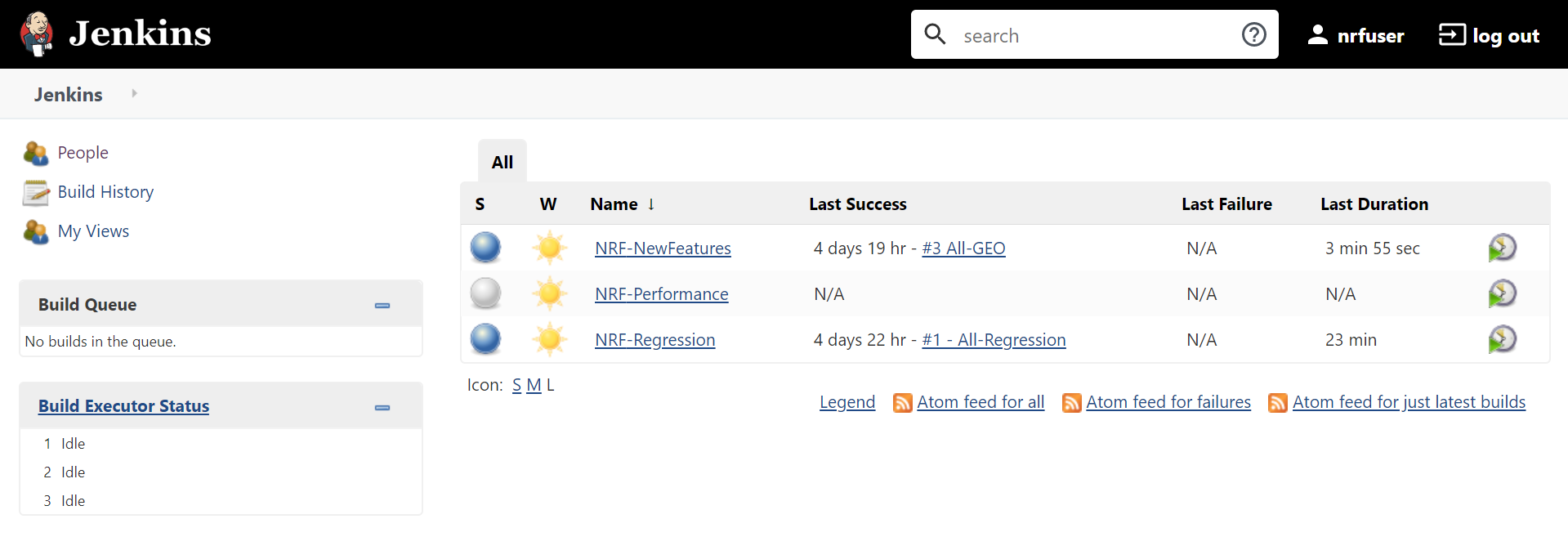
- Hover-over logged-in user name and click the down arrow. Click Configure
as shown below.
Figure A-2 Configure Option
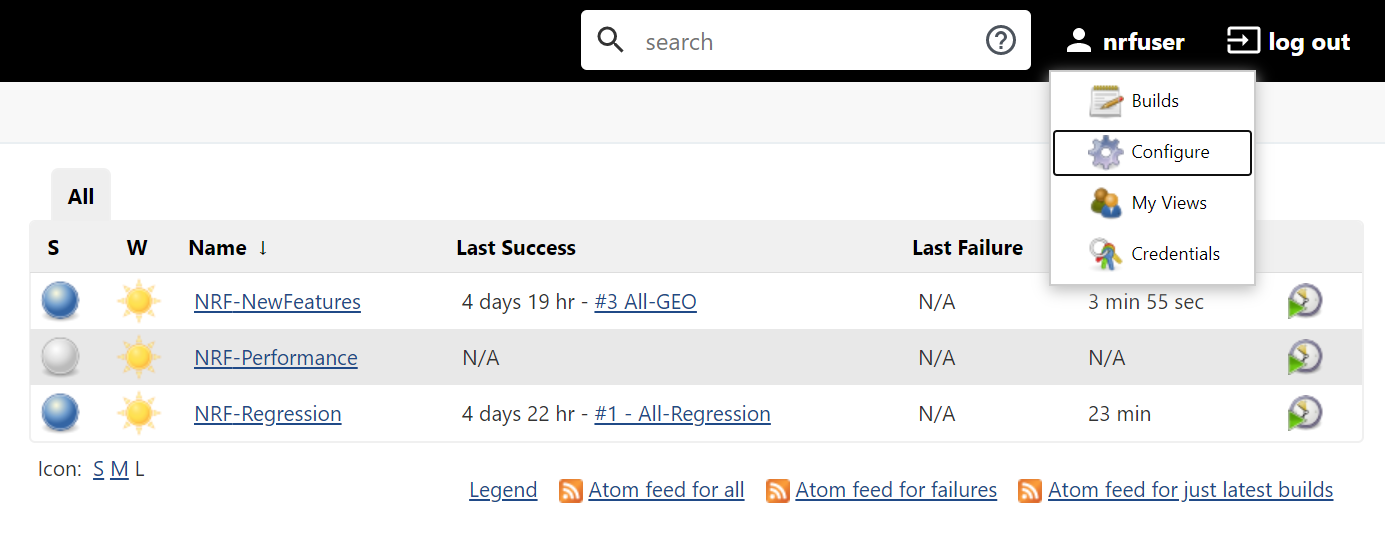
- The following screen appears.
Figure A-3 Logged-in User Detail
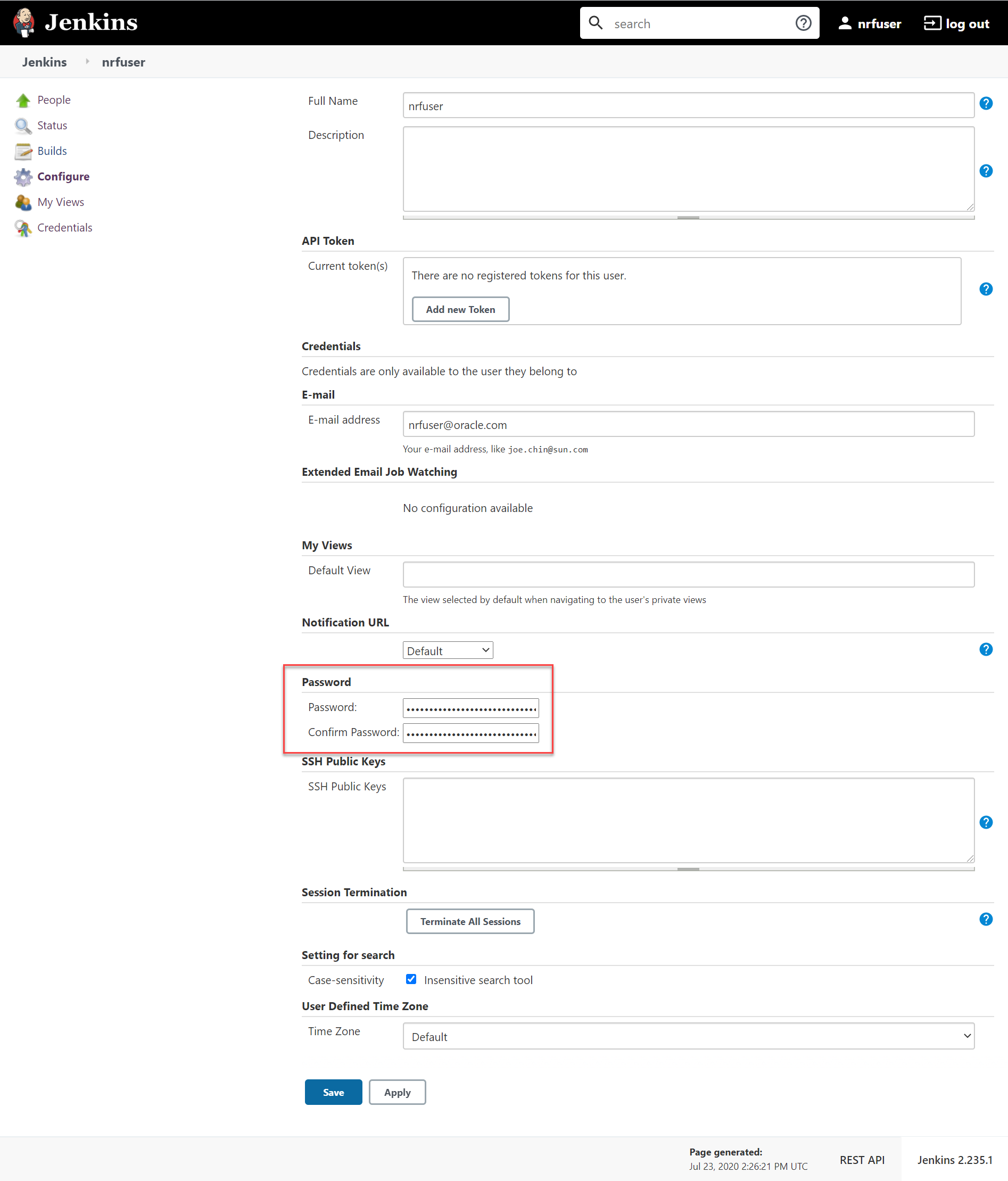
- In the Password section, enter the new password in the Password and Confirm Password fields and click Save.
Thus, a new password is set for the user.