2 Introduction
This document details the procedure for installing an Oracle Communications Signaling, Network Function Cloud Native Environment, referred to in these installation procedures simply as OCCNE. The intended audiences for this document are Oracle engineers who work with customers to install a Cloud Native Environment (CNE) on-site at customer facilities.
Glossary
Key terms
This table below lists terms used in this document.
Table 2-1 Key Terms
| Term | Definition |
| Host | A computer running an instance of an operating system with an IP address. Hosts can be virtual or physical. The HP DL380 Gen10 Rack Mount Servers and BL460c Gen10 Blades are physical hosts. KVM based virtual machines are virtual hosts. Hosts are also referred to as nodes, machines, or computers. |
| Database Host | The Database (DB) Host is a physical machine that hosts guest virtual machines which in turn provide OCCNE's MySQL service and Database Management System (DBMS). The Database Hosts are comprised of two Rack Mount Servers (RMSs) below the Top of Rack (TOR) switches. For some customers, these will be HP Gen10 servers. |
| Management Host | The Management Host is a physical machine in the frame that has a special configuration to support hardware installation and configuration of other components within a frame. For CNE, there is one machine with dedicated connectivity to out of band (OOB) interfaces on the Top of Rack switches. The OOB interfaces provide connectivity needed to initialize the ToR switches. In OCCNE 1.0, the Management Host role and Database Host roles are assigned to the same physical machine. When referring to a machine as a "Management Host", the context is with respect to its OOB connections which are unique to the Management Host hardware. |
| Bastion Host | The Bastion Host provides general orchestration support for the site. The Bastion Host runs as a virtual machine on a Database Host. Sometimes referred to as the Management VM. During the install process, the Bastion Host is used to host the automation environment and execute install automation. The install automation provisions and configures all other hosts, nodes, and switches within the frame. After the install process is completed, the Bastion Host continues to serve as the customer gateway to cluster operations and control. |
| Installer Bootstrap Host | As an early step in the site installation process, one of the hosts (which is eventually re-provisioned as a Database Server) is minimally provisioned to act as an Installer Bootstrap Host. The Installer Bootstrap Host has a very short lifetime as its job is to provision the first Database Server. Later in the install process, the server being used to host the Bootstrap server is re-provisioned as another Database Server. The Installer Bootstrap Host is also referred to simply as the Bootstrap Host. |
| Node | A logical computing node in the system. A node is usually a networking endpoint. May or may not be virtualized or containerized. Database nodes refer to hosts dedicated primarily to running Database services. Kubernetes nodes refer to hosts dedicated primarily to running Kubernetes. |
| Master Node | Some nodes in the system (three RMSs in the middle of the equipment rack) are dedicated to providing Container management. These nodes are responsible for managing all of the containerized services (which run on the worker nodes.) |
| Worker Node | Some nodes in the system (the blade servers at the bottom of the equipment rack) are dedicated to hosting Containerized software and providing the 5G application services. |
| Container | An encapsulated software service. All 5G applications and OAM functions are delivered as containerized software. The purpose of the OCCNE is to host containerized software providing 5G Network Functions and services. |
| Cluster | A collection of hosts and nodes dedicated to providing either Database or Containerized services and applications. The Database service is comprised of the collection of Database nodes and is managed by MySQL. The Container cluster is comprised of the collection of Master and Worker Nodes and is managed by Kubernetes. |
| Virtualized CNE | A virtualized CNE is a cloud native environment that is deployed on VMs, rather than on bare metal servers. |
Key Acronyms and Abbreviations
This table below lists abbreviations, and acronyms specific to this document.
Table 2-2 Key Acronyms and Abbreviations
| Acronym/Abbreviation/Term | Definition |
| 5G NF | 3GPP 5G Network Function |
| BIOS | Basic Input Output System |
| CLI | Command Line Interface |
| CNE | Cloud Native Environment |
| DB | Database |
| DBMS | Database Management System |
| DHCP(D) | Dynamic Host Configuration Protocol |
| DNS | Domain Name Server |
| EBIPA | Enclosure Bay IP Addressing |
| FQDN | Fully Qualified Domain name |
| GUI | Graphical User Interface |
| HDD | Hard Disk Drive |
| HP | Hewlett Packard |
| HPE | Hewlett Packard Enterprise |
| HTTP | HyperText Transfer Protocol |
| iLO | HPE Integrated Lights-Out Management System |
| IP | Internet Protocol; may be used as shorthand to refer to an IP layer 3 address. |
| IPv4 | Internet Protocol version 4 |
| IPv6 | Internet Protocol version 6 |
| IRF | Intelligent Resilient Framework (IRF) is a proprietary software virtualization technology developed by H3C (3Com). Its core idea is to connect multiple network devices through physical IRF ports and perform necessary configurations, and then these devices are virtualized into a distributed device. |
| ISO | International Organization for Standardization; typically used as shorthand to refer to an ISO 9660 optical disk file system image |
| KVM | Keyboard, Video, Mouse |
| K8s | Shorthand alias for Kubernetes |
| MAC | Media Access Control address |
| MBE | Minimal Bootstrapping Environment |
| NFS | Network File System |
| NTP | Network Time Protocol |
| OA | HP BladeSystem Onboard Administrator |
| OAM | Operations, Administration, Maintenance |
| OCCNE | Oracle Communications Signaling, Network Function Cloud Native Environment |
| OS | Operating System |
| OSDC | Oracle Software Download Center |
| PKI | Public Key Infrastructure |
| POAP | PowerOn Auto Provisioning |
| PXE | Pre-Boot Execution Environment |
| RAID | Redundant Array of Independent Disks |
| RAM | Random Access Memory |
| RBSU | ROM Based Setup Utility |
| RMS | Rack Mount Server |
| RPM | Red Hat Package Manager |
| SAS | Serial Attached SCSI |
| SSD | Solid State Drive |
| TAR | Short for Tape Archive, and sometimes referred to as tarball, a file that has the TAR file extension is a file in the Consolidated Unix Archive format. |
| TLA | Three Letter Acronym |
| TLD | Top Level Domain |
| ToR | Top of Rack - Colloquial term for the pair of Cisco 93180YC-EX switches |
| UEFI | Unified Extensible Firmware Interface |
| URL | Uniform Resource Locator |
| VM | Virtual Machine |
| vCNE | Virtualized CNE |
| VSP | Virtual Serial Port |
| YUM | Yellowdog Updator, Modified (a Linux Package Manager) |
How to use this document
Although this document is primarily to be used as an initial installation guide, its secondary purpose is to be used as a reference for Disaster Recovery procedures.
- Before beginning a procedure, completely read the instructional text (it will appear immediately after the Section heading for each procedure) and all associated procedural WARNINGS or NOTES.
- Before execution of a STEP within a procedure, completely read the left and right columns including any STEP specific WARNINGS or NOTES.
Figure 2-1 Example of a Procedure Steps Used in This Document
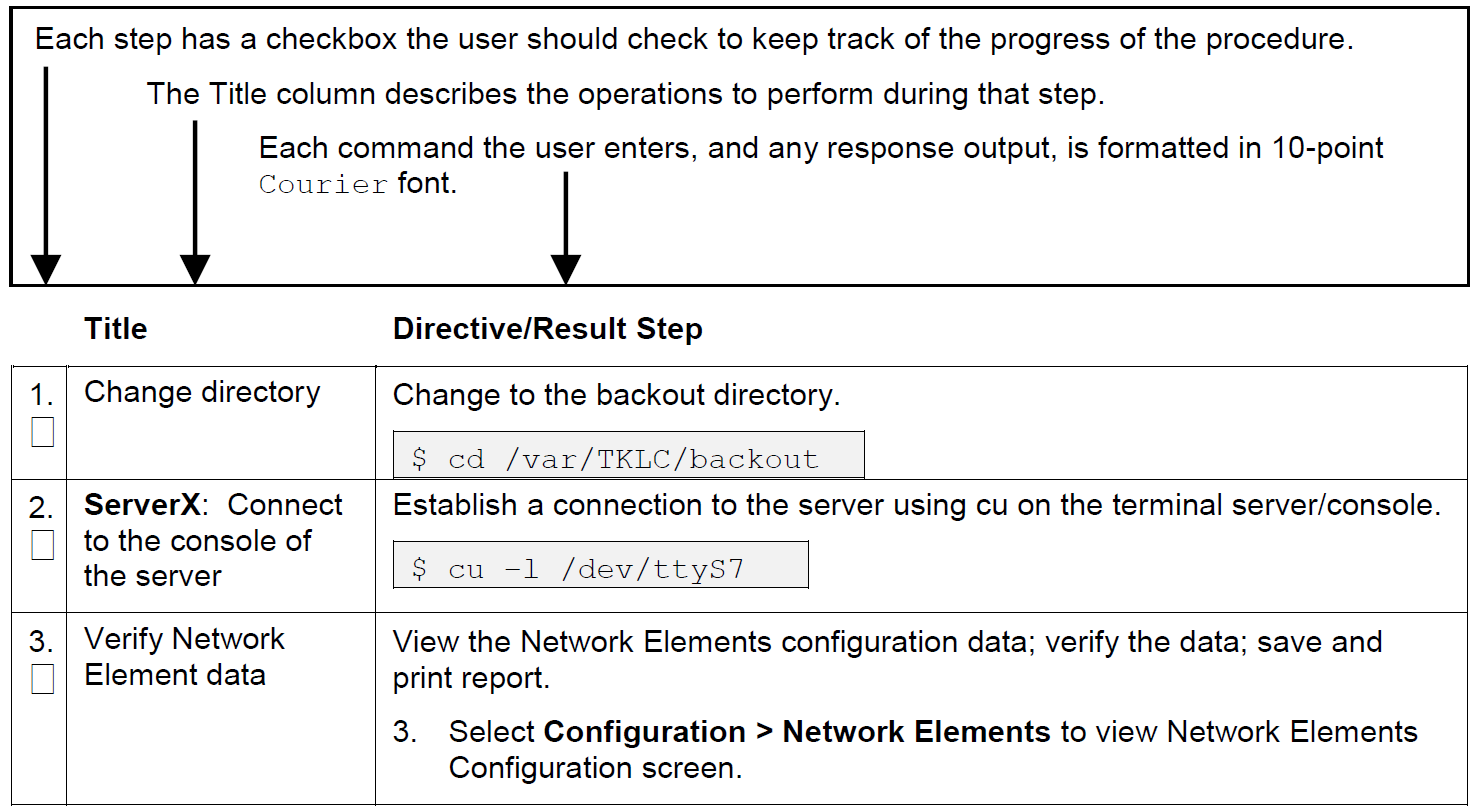
Documentation Admonishments
Admonishments are icons and text throughout this manual that alert the reader to assure personal safety, to minimize possible service interruptions, and to warn of the potential for equipment damage.
Table 2-3 Admonishments
| Icon | Description |
|---|---|
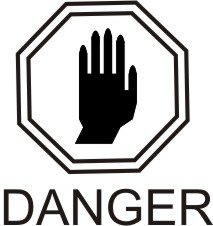
|
Danger: (This icon and text indicate the possibility of personal injury.) |

|
Warning: (This icon and text indicate the possibility of equipment damage.) |

|
Caution: (This icon and text indicate the possibility of service interruption.) |
Locate Product Documentation on the Oracle Help Center Site
Customer Training
Oracle University offers training for service providers and enterprises. Visit our web site to view, and register for, Oracle Communications training at http://education.oracle.com/communication.
To obtain contact phone numbers for countries or regions, visit the Oracle University Education web site at www.oracle.com/education/contacts.
My Oracle Support
My Oracle Support (https://support.oracle.com) is your initial point of contact for all product support and training needs. A representative at Customer Access Support can assist you with My Oracle Support registration.
- Select 2 for New Service Request.
- Select 3 for Hardware, Networking and Solaris Operating System Support.
- Select one of the following options:
- For Technical issues such as creating a new Service Request (SR), select 1.
- For Non-technical issues such as registration or assistance with My Oracle Support, select 2.
You are connected to a live agent who can assist you with My Oracle Support registration and opening a support ticket.
My Oracle Support is available 24 hours a day, 7 days a week, 365 days a year.
Emergency Response
In the event of a critical service situation, emergency response is offered by the Customer Access Support (CAS) main number at 1-800-223-1711 (toll-free in the US), or by calling the Oracle Support hotline for your local country from the list at http://www.oracle.com/us/support/contact/index.html. The emergency response provides immediate coverage, automatic escalation, and other features to ensure that the critical situation is resolved as rapidly as possible.
A critical situation is defined as a problem with the installed equipment that severely affects service, traffic, or maintenance capabilities, and requires immediate corrective action. Critical situations affect service and/or system operation resulting in one or several of these situations:
- A total system failure that results in loss of all transaction processing capability
- Significant reduction in system capacity or traffic handling capability
- Loss of the system’s ability to perform automatic system reconfiguration
- Inability to restart a processor or the system
- Corruption of system databases that requires service affecting corrective actions
- Loss of access for maintenance or recovery operations
- Loss of the system ability to provide any required critical or major trouble notification
Any other problem severely affecting service, capacity/traffic, billing, and maintenance capabilities may be defined as critical by prior discussion and agreement with Oracle.