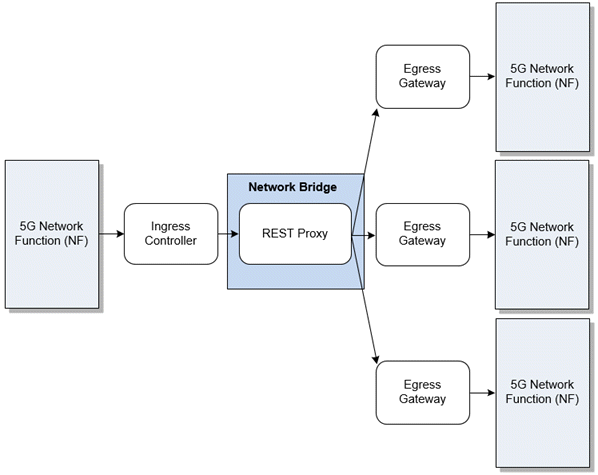3 Using Network Bridge for 5G-to-5G Payload Conversion
Oracle Communications Network Bridge can be used to convert HTTP message payloads between different 5G network functions (NFs).
Topics in this document:
About Using Network Bridge as an N40 Proxy
You can use Network Bridge to interconnect multiple 5G NFs that support different formats, such as a 5G network application and several 5G online charging systems (OCS) from various vendors. In this case, Network Bridge acts as an N40 proxy, dynamically transforming REST API messages into the appropriate format for each OCS vendor.
When configured as an N40 proxy, the Network Bridge architecture does the following:
-
Translates HTTP/2 signaling API messages between vendor-specific implementations
-
Resolves interoperability issues between 5G NFs
-
Dynamically transforms messages based on rules you specify
-
Appends value-added services based on rules you specify
Process Flow for N40 Proxy
Figure 3-1 shows the Network Bridge architecture as an N40 proxy.
Figure 3-1 Network Bridge REST Proxy Architecture
Network Bridge converts REST API message payloads between different 5G NFs by using the following process:
-
The ingress controller, which is external to Network Bridge, directs incoming messages to the Network Bridge REST Proxy component.
Note:
You must configure the ingress controller to route N40 and N7 requests to the REST Proxy component. See "Installing an Ingress Controller" in Network Bridge Cloud Native Installation and Administration Guide.
-
The REST Proxy component transforms message payloads according to your mutation rule file and then sends messages to the appropriate external egress gateway.
-
The external egress gateway forwards messages to the destination 5G NF.
For information about configuring Network Bridge for 5G-to-5G payload conversion, see "Configuring Network Bridge for 5G to 5G Payload Conversion" in Network Bridge Cloud Native Installation and Administration Guide.
About the Mutation Rule File
Network Bridge can transform incoming and outgoing REST API messages according to the rules you define in a mutation rule file. The file specifies the following:
-
The criteria that a REST API message must meet, such as it contains a specific header value. If multiple conditions are included, a message must meet all the criteria to qualify for transformation.
-
How to transform the REST API message, such as by adding a header field and changing a field's value in the JSON body.
For the criteria, you can require that a single field, a parameter's required key-value pair, or a JSON string does one of the following:
-
Equals a value (you can specify whether it is case sensitive or not)
-
Does not equal a value (you can specify whether it is case sensitive or not)
-
The value is not null
-
The value is null
-
The value matches a regular expression
-
The JSON string contains a set JSON path
You can configure Network Bridge to transform the following parts of a message that meet all of the criteria:
-
Headers: Add, modify, or remove header fields from the REST API message.
-
Request Bodies: Modify the HTTP message body by adding, replacing, or removing fields.
-
Method or Status Code: Update the method name or the status code.
-
URLs: Modify the URLs to which REST API messages are sent.
-
Payloads: Convert request payloads between JSON format and XML format.
-
Message Actions: Forward, reject, drop, or copy messages based on configured rules.
For information about creating a mutation rule file, see "Defining Mutation Rules for Payload Conversion" in Network Bridge Cloud Native Installation and Administration Guide.