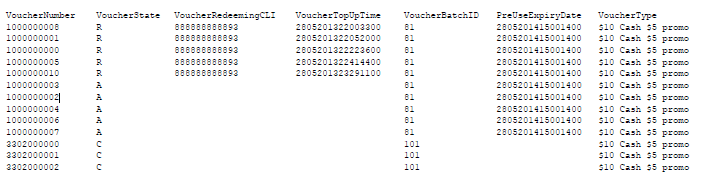11 CCS Reports
This chapter explains how to perform CCS reports.
This chapter contains the following topics.
Running CCS Reports
CCS provides a series of reports which enable operators to report on system activity. These reports are managed and run using the Reports Function screen.
Accessing the Report Functions menu
For instructions about how to access the Report Functions menu and how to use the reporting options, refer to the "The Report Functions" chapter in the SMS User's Guide.
Date ranges
The following EDR-based reports all have start and end date parameters:
-
Product Type Utilisation
-
Product Type Duration
-
Product Type Recharge
-
Reward Application Report
-
Subscriber State Change
-
Voucher Redemption
The start date specifies the beginning of the date range and is inclusive.
The end date specifies the end of the date range and is exclusive.
For example, 1/3/2006 – 1/4/2006 will include all EDRs in March, but none from April.
Date formats can be one of the following:
-
YYYYMMDD -
Relative dates
Relative dates
To schedule periodic reports, a date range relative to the current date can be specified by using one of the following formats:
-
9991MMDDMM and DD specify a number of months and days to go back from today's date
-
9992MMDDMM and DD specify a number of months and days to go back from the start of the current month
Examples
Daily report: To report on the previous day:
-
Start date:
99910001 -
End date:
99910000
Weekly report: To report on the previous week:
-
Start date:
99910007 -
End date:
99910000
Monthly report: To report on the previous month:
-
Start date:
99920100 -
End date:
99920000
CCS Reports
Unit values all reports
For any reports:
-
Monetary values are reported in system major currency; for example, US $1.10 is reported as 1.10 where the currency base is 100 and the number of decimal places is 2.
-
Dates are reported in YYYYMMDDHHMMSS format.
-
Time values are reported in hundredths of seconds (1/100 seconds).
-
SMS values are reported in numbers of SMS messages.
Note: Time values are stored in the database in hundredths of seconds, however, the PI outputs, and the UI displays time values in seconds.
Customer Care Audit
The Customer Care Audit report provides basic reporting detailing potentially suspicious account activity based around user screen operations.
This report uses the following EDR types to collate the information:
-
2 Operator Update
-
3 Account Delete
-
4 Recharge
-
8 Freeform Recharge
-
9 Credit Card Recharge
-
10 Freeform Voucher
-
33 Bad PIN
-
48 Voucher Update
The Generate Report screen has several optional fields that may be used to restrict the report information.
Notes:
-
If either the “USER” or “MSISDN” fields are provided, the “Transaction Threshold” parameter will additionally limit the reporting information to the User Agent/ specified MSISDN combinations which exceed the threshold activity limit during the reporting period for all screen initiated operations.
-
If “Transaction Threshold” is specified without “USER” or “MSISDN” values then the report will report only on those User Agents/MSISDN combinations which have breached the threshold activity limit during the reporting period.
-
If the "Terminal" parameter is specified then the report will be based on values for the terminal whose ip address is specified. The ip address can include wildcards.
-
The optional parameters may be used in any combination to generate the required report.
-
The report will collate the results and group by User Agent and then MSISDN.
-
The report may be run multiple times in parallel with various parameter combinations.
-
If scheduling the report it will be possible to specify the period of the report without setting dates (for example: last 2 months, last 2 weeks).
-
If there is no activity for a User Agent then the User Agent will not be reported upon.
Report example 1
Customer Care Report with optional MSISDN set.
PrePaid Charging - Customer Care Audit Report
=============================================
Reporting Period: January 2008 - January 2008
User Agent : All
MSISDN : 441234567890
Threshold : 0
JANUARY 2008
USER: ACS_ADMIN
MSISDN All Standard Adjustments Reversals
====== ======= ======== =========== =========
441234567890 1 0 0 0
------ ------- -------- ----------- ---------
Sub-total: 1 0 0 0
USER: ADMINISTRATOR
MSISDN All Standard Adjustments Reversals
====== ======= ======== =========== =========
441234567890 0 1 1 0
------ ------- -------- ----------- ---------
Sub-total: 0 1 1 0
USER: ALEX
MSISDN All Standard Adjustments Reversals
====== ======= ======== =========== =========
441234567890 0 0 0 0
------ ------- -------- ----------- ---------
Sub-total: 0 0 0 0
USER: CCS_ADMIN
MSISDN All Standard Adjustments Reversals
====== ======= ======== =========== =========
441234567890 0 0 0 1
------ ------- -------- ----------- ---------
Sub-total: 0 0 0 1
====== ======= ======== =========== =========
Total: 1 1 1 1
Report example 2
Customer Care Report with no optional parameters set.
PrePaid Charging - Customer Care Audit Report
=============================================
Reporting Period: 2 January 2008 - 3 January 2008
User Agent : All
MSISDN : All
Threshold : 0
JANUARY 2008
USER: ACS_ADMIN
MSISDN All Standard Adjustments Reversals
====== ======= ======== =========== =========
441234567890 3 0 0 0
441234567891 0 2 0 0
441234567892 8 0 2 0
441234567893 7 0 1 2
------ ------- -------- ----------- ---------
Sub-total: 18 2 3 2
USER: ADMINISTRATOR
MSISDN All Standard Adjustments Reversals
====== ======= ======== =========== =========
441234567890 0 0 0 4
441234567894 0 0 2 0
------ ------- -------- ----------- ---------
Sub-total: 0 0 2 4
====== ======= ======== =========== =========
Total: 18 2 5 6
Report example 3
Customer Care Report with optional Terminal set.
PrePaid Charging - Customer Care Audit Report
=============================================
Reporting Period: 1 January 2008 - 31 January 2008
User Agent : All
MSISDN : All
Threshold : 0
Terminal : 192.168.24.57
JANUARY 2008
User Agent : SU
Terminal : 192.168.24.57
MSISDN All Standard Adjustments Reversals
====== ======= ======== =========== =========
3214123 1 1 0 0
448888 12 12 0 0
448889 1 1 0 0
User Agent : SU
------ ------- -------- ----------- ---------
Sub-total: 14 14 0 0
====== ======= ======== =========== =========
Total: 14 14 0 0
Promotion Effectiveness Report
This Promotion Effectiveness Report provides statistics on the effectiveness of promotion within the group of affected subscribers (subscribers that received promotion).
Promotion effectiveness is computed by comparing the number of subscribers eligible for the promotion to the number of subscribers who received the promotion.
The effectiveness report includes the following information:
-
Promotion name
-
Number of subscribers eligible for promotion, calculated when report is run.
-
Percentage figure indicating the effectiveness.
Example
Prepaid Charging - Promotion Effectiveness Report
=================================================
Reporting Period: 1 January 2009 - 1 January 2009
JANUARY 2009
Service Name: Boss
================================================================
Promotion Name Eligible Subscribers Promotions Applied Effectiveness
-------------------------------------------------- -------------------- ------------------ -------------
Monthly >10 Reward then Gen Cash +1 90 0 0 %
Monthly > 20 then Gen cash +1-50 90 0 0 %
sanity test 90 0 0 %
MJH_Reward 90 0 0 %
SL Reward 01 90 0 0 %
SL Reward 02 90 0 0 %
test reward 90 0 0 %
SL Test 90 0 0 %
TP_Promo1 90 0 0 %
SL Test 2 90 0 0 %
SL Test ME 10 90 0 0 %
SL Test ME 20 90 0 0 %
Tony1 90 0 0 %
testmbv-21 90 0 0 %
Activation Credit-106 90 0 0 %
MJH_11-21 90 0 0 %
act test-83 90 0 0 %
Daily Start 21 Expiry 90 0 0 %
Service Name: MigrationSP
================================================================
Promotion Name Eligible Subscribers Promotions Applied Effectiveness
-------------------------------------------------- -------------------- ------------------ -------------
SL Test 04 with Reward Product 2 0 0 %
MIG_Daily_EXP_010 2 0 0 %
MIG_BV010 2 0 0 %
MIG_BV0101 2 0 0 %
MIG_BV0102 2 0 0 %
MIG_BV0103 2 0 0 %
MIG_BV0104 2 0 0 %
MIG_BV020 2 0 0 %
MIG_BV0201 2 0 0 %
MIG_BV0202 2 0 0 %
SL Test 2 0 0 %
SL Test1 2 0 0 %
SL Test2 2 0 0 %
MIG_Daily_Time_RTR_020 2 0 0 %
MIG_Wallet_SMS_RTR_030 2 0 0 %
MIG_Act_4-109 2 0 0 %
MIG_Act_1-108 2 0 0 %
MIG_Act_2-108 2 0 0 %
MIG_Act_3-108 2 0 0 %
MIG_Credit_4-1564 2 0 0 %
MIG_Credit_1-1567 2 0 0 %
MIG_Credit_2-1567 2 0 0 %
MIG_Credit_3 -1567 2 0 0 %
test01 2 0 0 %
Promotion Summary Report
The Promotion Summary Report provides promotion information over a specified period.
The summary report includes the following information:
-
Promotion name
-
Promotion status (Active or Inactive)
-
Promotion global limited liability status (Unset, Eligible, Not Eligible)
-
Promotion start date
-
Promotion end date
-
Total number of promotion rewards applied for the current promotion, calculated when the report is run.
-
Total value of multi-balance rewards applied for the current promotion, calculated when the report is run.
-
Total number of product type swaps for the current promotion, calculated when the report is run.
Example
Prepaid Charging - Promotion Summary Report
======================================
Reporting Period: 1 January 2009 - 1 January 2009
JANUARY 2009
Service Name: Boss
================================================================
Promotion Name Active GLL Status Start Date End Date Num Promos Value Prod Swaps
Monthly >10 Reward then Gen Cash +1 Inactive Unset 20091026000000 20101026000000 0 0 0
Monthly > 20 then Gen cash +1-50 Inactive Unset 20090926000000 20091224000000 0 0 0
sanity test Inactive Unset 20091124000000 20091224000000 0 0 0
MJH_Reward Inactive Unset 20090820000000 20091120000000 0 0 0
SL Reward 01 Inactive Unset 20081028000000 20101028000000 0 0 0
SL Reward 02 Inactive Unset 20081028000000 20101028000000 0 0 0
test reward Inactive Unset 20091028000000 20111028000000 0 0 0
SL Test Inactive Unset NULL NULL 0 0 0
TP_Promo1 Inactive Unset NULL NULL 0 0 0
SL Test 2 Inactive Unset NULL NULL 0 0 0
SL Test ME 10 Active Unset NULL NULL 0 0 0
SL Test ME 20 Active Unset NULL NULL 0 0 0
Tony1 Inactive Unset NULL NULL 0 0 0
testmbv-21 Inactive Unset 20090819130016 20090823170016 0 0 0
Activation Credit-106 Inactive Unset 20081123160027 20101123160027 0 0 0
MJH_11-21 Inactive Unset 20091027060055 20101027060055 0 0 0
act test-83 Inactive Unset 20081028100016 20100828100016 0 0 0
Daily Start 21 Expiry Inactive Unset 20091026000000 20101026000000 0 0 0
Service Name: MigrationSP
================================================================
Promotion Name Active GLL Status Start Date End Date Num Promos Value Prod Swaps
SL Test 04 with Reward Product Active Unset 20091115000000 20101130000000 0 0 0
MIG_Daily_EXP_010 Active Unset 20091015000000 20101015000000 0 0 0
MIG_BV010 Active Unset NULL NULL 0 0 0
MIG_BV0101 Active Unset NULL NULL 0 0 0
MIG_BV0102 Active Unset NULL NULL 0 0 0
MIG_BV0103 Active Unset NULL NULL 0 0 0
MIG_BV0104 Active Unset NULL NULL 0 0 0
MIG_BV020 Active Unset NULL NULL 0 0 0
MIG_BV0201 Active Unset NULL NULL 0 0 0
MIG_BV0202 Active Unset NULL NULL 0 0 0
SL Test Active Unset NULL NULL 0 0 0
SL Test1 Active Unset NULL NULL 0 0 0
SL Test2 Active Unset NULL NULL 0 0 0
MIG_Daily_Time_RTR_020 Active Unset 20091015000000 20101015000000 0 0 0
MIG_Wallet_SMS_RTR_030 Active Unset 20091015000000 20101015000000 0 0 0
MIG_Act_4-109 Active Unset 20091102110031 20091128110031 0 0 0
MIG_Act_1-108 Active Unset 20090926110035 20100126150035 0 0 0
MIG_Act_2-108 Active Unset 20091026110042 20101026110042 0 0 0
MIG_Act_3-108 Active Unset 20091026110042 20091231230042 0 0 0
MIG_Credit_4-1564 Active Unset 20091026110058 20101026110058 0 0 0
MIG_Credit_1-1567 Active Unset 20091026110005 20101026110005 0 0 0
MIG_Credit_2-1567 Active Unset 20091026110009 20101026110009 0 0 0
MIG_Credit_3 -1567 Active Unset 20091026120000 20101026120000 0 0 0
test01 Active Unset 20090901000000 20100904000000 0 0 0
Account Balance
The Account Balance report details the wallet information for each subscriber. It is ordered by Product Type.
The report shows the current status of wallets at the time it was run. This means you may not get the same results if the report is re-run.
Tip: Balances for shared wallets will be identified by enclosing the Wallet ID in square brackets [ ].
Account Balance (csv)
The Account Balance (csv) report lists the following wallet information for each subscriber. Items in the report are comma separated:
CLI, wallet ID, product type name, wallet expiry date, balance type name, balance value [, balance type name, balance value]
The balance type name and balance value is repeated for each balance. Values for:
-
Monetary balances, are reported in system major currency; for example, US $1.10 is reported as 1.10 where the currency base is 100 and the number of decimal places is 2.
-
Time balances are reported in hundredths of seconds (1/100 seconds).
-
SMS balances are reported in numbers of SMS messages; for example, the Free SMS balance would be the number of free SMS messages.
Note: No header or footer information is provided as this report is intended for use by third parties only.
License
The report provides statistics on licensable elements of CCS, such as:
-
throughput figures for various protocols, and
-
use of specific software components.
In this report, any lines of the following format are set by the Statistics Category field in the Capability configuration:
PrePaid Charging <Type>, Protocol=<protocol>, Domain Type=<domain>
For more information about configuring these entries, see Capability.
Example
PrePaid Charging - License Report
=================================
Reporting Period: 23 August 2007 - 21 November 2007
Service Metric Value
------- ------ -----
Universal Service Management System Users 88784
Universal Service Management System - Cluster Pack Users 0
Universal Application Server Users 88784
Control Plan Editor Feature Enabled
PrePaid Charging Subscriber Profile Manager Feature Enabled
PrePaid Charging Voucher Management Users 88784
PrePaid Charging Rewards Users 0
PrePaid Charging Service Bundles Users 88784
PrePaid Charging Peer to Peer Users 88784
PrePaid Charging Data, Protocol=SMPP, Domain Type=UBE SMAPS 0
PrePaid Charging Voice, Protocol=CAP3, Domain Type=UBE CAPS 0
PrePaid Charging Voice, Protocol=CS1, Domain Type=UBE CAPS 0
PrePaid Charging Voice, Protocol=ISUP, Domain Type=UBE CAPS 0
USSD Self Care Users 0
SMS Self Care Users 0
Product Type Duration
The Product Type Duration report details the total call duration per month. This report documents the sum of the duration of inter-net (roaming) and intra-net (non-roaming) calls per month per product type.
The following EDR types are used:
-
1 Regular Call, and
-
11 Roaming Call.
Note: Partial EDR records may be produced for data charging when config parameter createEDRForMidSessionCommit is set to True. Partial EDR records are recognised by the tag and value MID_SESSION=True. These records are ignored for this report.
Product Type Recharge
The Product Type Recharge report details the number and amount of voucher recharges and other types of recharges (such as credit card recharge) per month per product type per balance type. The amount for each balance type is shown in a separate column.
Tip: Recharges for deleted balance types are listed under "Other Balance Type".
The following EDR types are used:
-
4 Voucher Recharge
-
8 Freeform Recharge
-
9 Creditcard Recharge
-
10 Voucher Freeform Recharge
-
15 Voucher Redeem
Note: Partial EDR records may be produced for data charging when config parameter createEDRForMidSessionCommit is set to True. Partial EDR records are recognised by the tag and value MID_SESSION=True. These records are ignored for this report.
Product Type Utilisation
The Product Type Utilisation report details the number of calls and notifications per month based on whether or not they are roaming.
This reports on the number of calls per month per product type for the following:
-
Intra-net Calls (EDR type 1)
-
Inter-net Calls (EDR type 11)
-
Intra-net Notifications (EDR type 12)
-
Inter-net Notifications (EDR type 13)
Note: Partial EDR records may be produced for data charging when config parameter createEDRForMidSessionCommit is set to True. Partial EDR records are recognised by the tag and value MID_SESSION=True. These records are ignored for this report.
Subscriber State Change
The Subscriber State Change report indicates the number of subscribers that changed to a particular state per product type per month. If a subscriber has moved to the new state more than once in the reporting period, then each instance will be reported.
This report has a third report parameter (after start and end dates) that provides a drop-down list for selecting the new state to be reported on.
For example, selecting Active as the state will generate a report showing the number of subscribers that were activated.
The following EDR types are used:
-
1 Regular Call
-
2 Operator Updates
-
3 Expiration
-
4 Voucher Recharge
-
6 Direct Amount Charge
-
8 Freeform Recharge
-
11 Roaming Call
-
12 Intra-net Notifications
-
13 Inter-net Notifications
-
14 GPRS Volume/Duration Charge
-
16 Rewards
-
31 Product Type Swap
-
32 Product Type Swap - Billing Event
-
33 Read Secret Code
-
49 Periodic Charge
Note:
-
A subscriber may not be in the new state at the time this report is run, therefore no direct comparison with the results of this report and the current subscriber state can be made.
-
Partial EDR records may be produced for data charging when config parameter createEDRForMidSessionCommit is set to True. Partial EDR records are recognised by the tag and value MID_SESSION=True. These records are ignored for this report.
Entering Relative Dates
Relative dates can be used in Start Date (YYYYMMDD) and End Date (YYYYMMDD) when configuring the Generate Report 'Subscriber State Change Report' parameters.
The fields accept a YYYYMMDD date format where YYYY, MM, and
DD specify the Year, Month and Day, respectively. Setting the year as
9991 will allow you to set a relative date MM months and DD
days before today. Setting the year as 9992 will allow you to set a
relative date MM months and DD days before the first day of this month.
The following are some relative date input examples:
-
99910001specifies yesterday (0 months and 1 day before today) -
99910000specifies today (0 months and 0 days before today) -
99920100specifies the first day of last month (1 month and 0 days before the first day of this month) -
99920001specifies the last day of last month (0 months and 1 day before the first day of this month)
Voucher Activity
The Voucher Activity report details all user activity associated with the creation and modification of vouchers.
Report example
This is an example Voucher Activity report with only dates set.
Voucher Activity Report
=======================
Reporting Period: 17 January 2011 - 17 February 2011
User Name: OPS$SMF_OPER
=========================================
Date of Change Time of Change Action Voucher Number or Range
-------------- -------------- --------------------------------------------------------------------------- -----------------------
30-JAN-11 20:15 Voucher Batch Created () 1000012/1000020
30-JAN-11 21:35 Voucher Batch Created () 9100000/9100100
30-JAN-11 21:43 Voucher Batch Created () 9100000/9100100
30-JAN-11 21:45 Voucher Batch Created () 9100000/9100100
30-JAN-11 22:26 Voucher Batch Created () 8800000/8800100
31-JAN-11 00:12 Voucher Batch Created () 9100000/9100100
31-JAN-11 00:23 Voucher Batch Created () 8800000/8800100
31-JAN-11 03:18 Voucher Batch Created () 7700000/7700100
31-JAN-11 03:21 Voucher Batch Created () 7700000/7700100
31-JAN-11 03:28 Voucher Batch Created () 6600000/6600100
01-FEB-11 05:28 Voucher Batch Created () 6100000/6100100
User Name: SU
=========================================
Date of Change Time of Change Action Voucher Number or Range
-------------- -------------- --------------------------------------------------------------------------- -----------------------
28-JAN-11 04:22 Voucher Type Created (Tax_Vouchers)
30-JAN-11 20:11 Voucher Type Created (Sam's Voucher Type)
30-JAN-11 21:08 Voucher Batch Edited (:Status Changed to A:) 1000012/1000020
30-JAN-11 21:08 Voucher Validated (Failure) 1000016
30-JAN-11 21:37 Voucher Batch Edited (:Status Changed to A:) 9100000/9100100
30-JAN-11 21:41 Voucher Batch Deleted () 9100000/9100100
30-JAN-11 21:44 Voucher Batch Deleted () 9100000/9100100
30-JAN-11 21:45 Voucher Batch Edited (:Status Changed to A:) 9100000/9100100
30-JAN-11 22:28 Voucher Batch Edited (:Status Changed to A:) 8800000/8800100
31-JAN-11 00:11 Voucher Batch Deleted () 9100000/9100100
31-JAN-11 00:13 Voucher Batch Edited (:Status Changed to A:) 9100000/9100100
31-JAN-11 00:23 Voucher Batch Deleted () 8800000/8800100
31-JAN-11 03:19 Voucher Batch Edited (:Status Changed to A:) 7700000/7700100
31-JAN-11 03:20 Voucher Batch Deleted () 7700000/7700100
31-JAN-11 03:29 Voucher Batch Deleted () 6600000/6600100
31-JAN-11 03:38 Voucher Batch Deleted () 7700000/7700100
01-FEB-11 05:28 Voucher Batch Edited (:Status Changed to A:) 6100000/6100100
06-FEB-11 22:22 Voucher Type Created (test)
06-FEB-11 22:23 Voucher Type Created (JRE)
06-FEB-11 22:30 Voucher Batch Deleted (JRE)
06-FEB-11 22:30 Voucher Type Created (JRE)
07-FEB-11 00:55 Voucher Validated (Failure) 1111
07-FEB-11 00:57 Voucher Validated (Failure) 1111
17-FEB-11 01:28 Voucher Validated (Success) 12300014886
17-FEB-11 01:28 Voucher Validated (Failure) 1230004886
17-FEB-11 01:28 Voucher Validated (Failure) 123000
17-FEB-11 01:41 Voucher State Changed (F:Frozen for Testing) 1230001
17-FEB-11 01:41 Voucher Validated (Success) 12300014886
17-FEB-11 02:01 Voucher State Changed (C:changed to created) 1230001
17-FEB-11 02:23 Voucher State Changed (D:Delete) 8880001
17-FEB-11 02:23 Voucher State Changed (D:Delete) 8880002
17-FEB-11 02:33 Voucher State Changed (A:Re-activated) 8880001
17-FEB-11 03:15 Voucher Type Deleted (long name 111111111111111111111111111111111111111a)
17-FEB-11 04:01 Voucher Recharged (Failure) 33300017165
17-FEB-11 04:01 Voucher Recharged (Failure) 33300017165
17-FEB-11 04:02 Voucher Recharged (Failure) 33300017165
17-FEB-11 04:04 Voucher Recharged (Failure) 33300053126
17-FEB-11 04:08 Voucher State Changed (A:) 3000025
17-FEB-11 04:14 Voucher Recharged (Failure) 33300047331
17-FEB-11 04:24 Voucher Recharged (Failure) 79790017616
17-FEB-11 04:27 Voucher Recharged (Failure) 79790017616
Voucher Redemption
The Voucher Redemption report details the number of vouchers redeemed per month per product type per voucher type. It also shows totals for each Voucher Type Scenario.
The following EDR type is used:
-
15 Voucher Redeem.
Note:
-
Redemptions of deleted voucher types are listed under "Other Type".
-
Partial EDR records may be produced for data charging when config parameter createEDRForMidSessionCommit is set to True. Partial EDR records are recognised by the tag and value MID_SESSION=True. These records are ignored for this report.
Report example
This is an example Vouchers report with only dates set.
UBE WM - Voucher Redemption Recharge
====================================
Reporting Period: 1 January 2008 - 10 January 2008
JANUARY 2008
============
Service Name: Boss
Product Type Basic Recharge Multi-Balance
============================== ====================== ======================
Local Product 46 39
Standard Product 123 378
Premium Product 92 85
Premium Plus Product 2 5
============================== ====================== ======================
Total: 243 507
Service Name: Test
Product Type Test Voucher
============================== ======================
Test Product 11
============================== ======================
Total: 11
Voucher Status
The Voucher Status report details all vouchers in the system with details about their current state.
The generation of each report results in the creation of two files, namely a detail file and a control file. The format of the detail file is a CSV file.