Widgets Page
The Widgets Tab provides a place where you can select and view graphical
displays of data and statistics about the Oracle Enterprise Communications Broker (OECB) in the form of a widget. Most
widgets correspond to an equivalent ACLI show command. A
widget can display a list, a table, a graph, or text depending on the type of data and the
purpose of the display.
The Widgets page displays a categorical list of widgets in the left-hand navigation pane and provides their descriptions in the center pane along with the corresponding ACLI show command, when one exists. You can populate the Favorite Widgets list with the widgets that you use the most often. The following screen capture shows the Widgets page display.
Figure 4-19 Widgets links
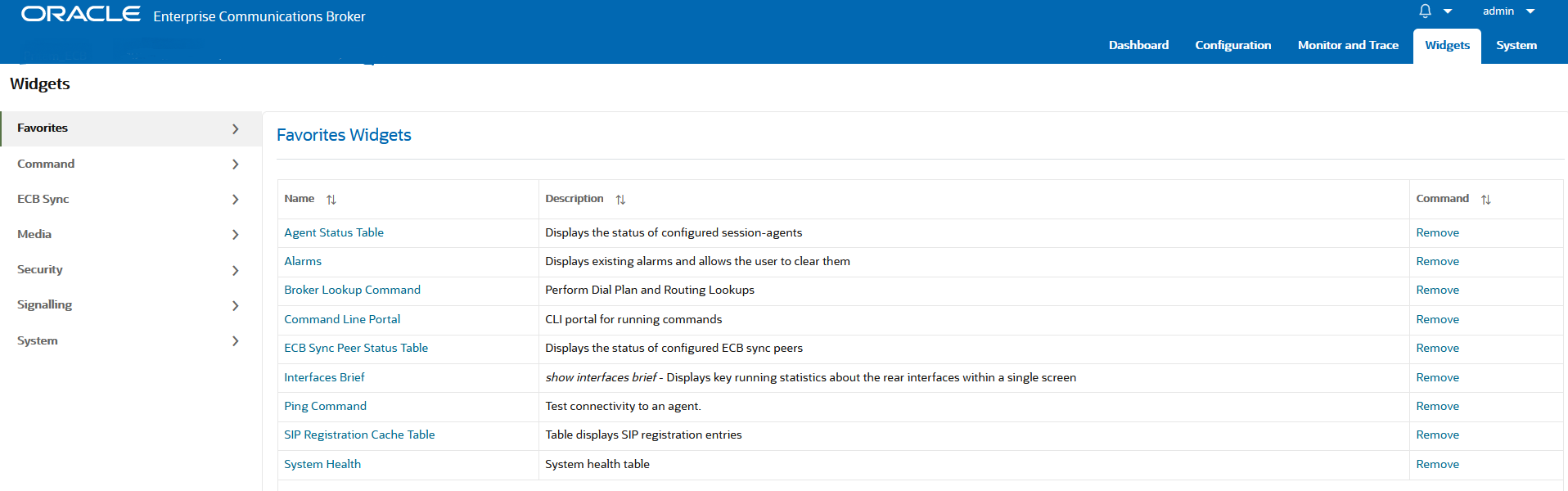
Some widgets display static information, while others display actionable information. For example, the IP Connections widget displays a static list of internet connections, and the Licenses widget displays a list of licenses along with controls to Add and Delete licenses. Some widgets immediately display any available information when you click the name of the widget, for example, Entitlements. Other widgets require you specify a few settings before displaying information, for example, Agent Individual. Most widgets allow you to set the Auto Refresh Interval.
Each Widget displays the particular controls used for its purpose. The following table lists all of the possible Widget controls and describes their purpose. The system displays a variable set of tool icons at the right-side top of Widgets. You click these icons to set the controls that each widget supports.
Figure 4-20 Widget control icons

Actions performed using these icons are described in the following table.
| Tool | Description |
|---|---|
| Refresh | Update the data in the Widget. |
| Settings | Set the display settings per widget.
Settings vary per widget, and can include:
|
| Export | Send the contents to a file and download it to your system. |
| Add to Dashboard | Add the Widget to the dashboard. |
| Add to Favorites | Add the widget to the Favorite Widgets list. |
| Show Information | Displays a short description of the current widget. |
Widgets and Descriptions
For each show command that you can use from the ACLI to see ECB Sync, Media, Signaling, and System data about the Oracle Enterprise Communications Broker (OECB), the system provides a corresponding Widget on the Web GUI. Widgets display the data in a graphical or textual format.
A Widget can display a table, text, a pie graph, or a line graph depending on the type of data and the purpose of the display. For example, the SIP Realms All widget displays an actionable table and the Recording widget displays static text. You can access the list of widgets from either the navigation pane on the Monitoring tab or from the Home page by clicking Add Widget.
Note:
You must set up a valid SIP configuration before the OECB can display any SIP data in a Widget, including the default Widgets.The following tables list all of the widgets in the left column. The middle column displays the corresponding ACLI show command, if one exists. The right column describes the data that the Widget displays. Note that a few widgets do not correspond to a show command.
ECB Sync
| Widget | Show Command | Description |
|---|---|---|
| ECB Sync Peer Status Table | No show command | Displays the sync state and uptime for both the transmitter and the receiver. |
Media
| Widget | Show Command | Description |
|---|---|---|
| MBCD | show mbcd | MBCD status |
| MBCD Add | show mbcd add | MBCD Add statistics,Yes |
| MBCD Media Recorders | show mbcd media-recorders | Dynamic Media Recording Servers |
| MBCD Modify | show mbcd modify | MBCD Modify statistics |
| MBCD Monmsrp | show mbcd monmsrp | MBCD MSRP Monitor statistics |
| MBCD NAT | show mbcd nat | MBCD NAT statistics |
| MBCD Notify | show mbcd notify | MBCD Notify statistics |
| MBCD Redundancy | show mbcd redundancy | MBC Redundancy Statistics |
| MBCD Subtract | show mbcd subtract | MBCD Subtract statistics |
| Monthly Minutes | show monthly-minutes | Monthly minutes information for a specified realm |
| NAT By Index | show nat by-index | Displays the specified range of entries in the NAT table, with a maximum of 5024 entries. The default range is 1-200. The range corresponds to the line numbers in the table, not to the number of the entry. |
| NAT Flow Info Srtp Stats | show nat flow-info srtp statistics | Display global statistics for srtp flows,No |
| NAT Info | show nat info | Display NAT table information |
| NAT in Tabular | show nat in-tabular | Displays a specified range of entries in the NAT table. |
| Realm Specifics | realm-specifics | Display all realm-specific configuration based on the specified realm-id |
| Realm Summary | show realm | Displays the realm summary statistics |
| Survivability | show survivability | Display status information related to survivability |
| Survivability ack | show survivability ack | Survivability ACK statistics |
| Survivability Agents | show survivability agents | Session Agent Statistics |
| Survivability All | show survivability all | Display all Survivability Statistics |
| Survivability Bye | show survivability bye | Survivability BYE statistics, |
| Survivability Cancel | show survivability cancel | Survivability CANCEL statistics |
| Survivability Info | show survivability info | Survivability INFO statistics |
| Survivability Interface | show survivability interface | Interface Statistics |
| Survivability Invite | show survivability invite | Survivability INVITE statistics |
| Survivability Message | show survivability message | Survivability MESSAGE statistics |
| Survivability Notify | show survivability notify | Survivability NOTIFY statistics |
| Survivability Options | show survivability options | Survivability OPTIONS statistics |
| Survivability Other | show survivability other | Display other Survivability method statistics |
| Survivability Prack | show survivability prack | Survivability PRACK statistics |
| Survivability Publish | show survivability publish | Survivability PUBLISH statistics |
| Survivability Realms | show survivability realms | Realm Statistics |
| Survivability Refer | show survivability refer | Survivability REFER statistics |
| Survivability Register | show survivability register | Survivability REGISTER statistics |
| Survivability Status | show survivability status | Survivability Server Status |
| Survivability Subscribe | show survivability subscribe | Survivability SUBSCRIBE statistics |
| Survivability Update | show survivability update | Survivability UPDATE statistics |
| Temperature | show temperature | Displays the temperature in Celsius for all given components with temperature sensors |
| Version Acme | show version acme | Display ACME version information |
| Version Secinfo | show version secinfo | Display security-related information |
| Voltage | show voltage | Display current voltage readings |
| Xcode Api Stats | show xcode api-stats | XCode API statistics |
| Xcode Dbginfo | show xcode dbginfo | Debug Info |
| Xcode Dsp Events | show xcode dsp-events | Dsp Events |
| Xcode Dsp Resource | show xcode dsp-resource | Dsp Resources |
| Xcode Session All | show xcode session-all | Sessions |
Signaling
| Widget | Show Command | Description |
|---|---|---|
| Agent Details | showsipd agents | Display statistics related to defined SIP session agents |
| Agent Details | show sipd agents | Displays statistics related to defined DIP session agents. |
| Agent Groups | showsipdgroups | Display cumulative information for all session agent groups |
| Agent Groups | show sipd groups | Displays cumulative information for all session agent groups. |
| Agent Individual | showsipd agents <agent name> | Display statistics related to the entered SIP session agent Displays the status of configured agents. |
| Agent Individual | show sipd agents <agent name> | Displays statistics related to the specified SIP session agent. |
| Agent Status Table | NA | Displays the status of the configured Agents. |
| Agent Status Table | show sipd agents-status | Displays the state of the agent and active inbound and outbound calls. |
| Built In SIP Manipulation | show built-in-sip-manipulations | Displays all built-in sip-manipulations |
| Client Trans | showsipd client | Display statistics for SIP client events when the SBC is acting as a SIP client in its B2BUA role |
| Client Trans | show sipd client | Displays statistics for SIP client events when the SBC is acting as a SIP client in the B2BUA role. |
| DNS | show dns | Displays statistics for the DNS configuration. |
| DNSALG | show dnsalg | Displays stats summary of all dnsalg agents |
| DNSALG | show dnsalg | Displays stats summary of all dnsalg agents |
| Dynamic Monitoring Filters Global | show monitoring dynamic-monitoring-filters global | Display all global dynamic capture filters, |
| Dynamic Monitoring Filters Int Ev | show monitoring dynamic-monitoring-filters int-ev | Display all dynamic capture filters on interesting events |
| Dynamic Monitoring Filters Realm | show monitoring dynamic-monitoring-filters realm | Display all dynamic capture filters on realms |
| Dynamic Monitoring Filters Session Agent | show monitoring dynamic-monitoring-filters session-agent | Display all dynamic capture filters on session-agent |
| Dynamic Monitoring Filters Summary | show monitoring dynamic-monitoring-filters summary | Display dynamic capture filters for all mainfilters |
| ECB Sync Remote Registration | spl show sip ecb-sync registrations | Displays the address of record for the sync agent. |
| ECB Sync Remote Table | Displays the remote registrations for each ECB. | |
| ENUM | show enum | Displays ENUM statistics. |
| ENUM All | show enum all | Displays stats summary of all ENUM Agents |
| ENUM Sipd | show enum sipd | Displays stats summary of all sipd ENUM Agents |
| ENUM Stats | show enum stats | Enum Statistics,Yes |
| ENUM Stats All | show enum stats all | Displays stats summary of all ENUM Agents |
| ENUM Stats H323d | show enum stats h323d | Displays stats summary of all h323d ENUM Agents |
| Forked Sessions | show sipd forked | Displays forked sessions statistics. |
| Interface Individual | show sipd interface | Displays SIP interface statistics for the specified realm. |
| Interface Summary | show sipd interface | Displays all SIP interface statistics. |
| LDAP | show ldap | Displays LDAP statistics. |
| LRT | show lrt | Displays the Local Routing Table statistics. |
| Method Ack | show sipd ack | Displays all SIP ACK method statistics. |
| Method Bye | show sipd bye | Displays the SIP BYE method statistics. |
| Method Cancel | show sipd cancel | Displays all SIP CANCEL method statistics. |
| Method Info | show sipd info | Displays the SIP INFO method statistics. |
| Method Invite | show sipd invite | Displays the SIP INVITE method statistics. |
| Method Message | show sipd message | Displays the SIP MESSAGE statistics. |
| Method Notify | show sipd notify | Displays the SIP NOTIFY statistics. |
| Method Options | show sipd options | Displays the SIP OPTIONS statistics. |
| Method Prack | show sipd prack | Displays the SIP PRACK method statistics. |
| Method Publish | show sipd publish | Displays the SIP PUBLISH method statistics. |
| Method Refer | show sipd refer | Displays the SIP REFER method statistics. |
| Method Register | show sipd register | Displays the SIP REGISTER method statistics. |
| Method Subscribe | show sipd SUBSCRIBE | Displays the SIP SUBSCRIBE method statistics. |
| Method Update | show sipd update | Displays the SIP UPDATE method statistics. |
| Monitoring | show monitoring info | Displays info of cached objects |
| Monitoring Reset | show monitoring reset | Resets selected cache table entry |
| Monitoring Stats | show monitoring stats | Displays ring buffer information |
| Monitoring Xml | show monitoring xml | Display all in XML format |
| Policy Server Connections | show policy-server connections | Display all TCP/SCTP connections |
| Policy Server Standby | show policy-server standby | Standby external policy server |
| Recording Redundancy | show rec redundancy | Displays SIPREC Redundancy Statistics |
| Registration by Realm | show registration sipd by realm | Displays calls that registered through a specified ingress realm for which you want to view cache information. |
| Registration SIP | show registration SIP | Displays SIP registrations. |
| Registration Statistics | show registration statistics | Displays a table of counters showing the total and periodic number of registrations by protocol. |
| Server Trans | show sipd server | Displays statistics for SIP server events when the SBC acts as a SIP server in the B2BUA role. |
| Sessions | show sessions | Displays the session capacity for license and session use. |
| SIP Acls | show sipd acls | SIP Access Control statisticsclient trans |
| SIP All | show sipd all | Display all SIP Statistics |
| SIP Ccp | show sipd ccp | Display Cluster Control Stats |
| SIP Directors | show sipd directors | Session Director Statistics |
| SIP ECB Registration Cache | show registration sipd by-realm <realm id> | Displays user and contact information. |
| SIP Ep Threadinfo Table | show sipd ep-threadinfo-table | Display SIP Endpoint Thread Info Table |
| SIP Ep Threadinfo Table Count | show sipd ep-threadinfo-table count | Number of entries in Endpoint Thread Info map |
| SIP Errors | show sipd errors | Displays statistics for SIP media event errors. |
| SIP Forked | show sipd forked | show sipd forked Forked Session statistics |
| SIP Lb Endpoints | show sipd lb-endpoints | Display LB Endpoint Information |
| SIP Other | show sipd other | Other SIP method statistics |
| SIP Policy | show sipd policy | SIP Policy/Routing statistics |
| SIP Pooled Transcoding | show sipd pooled-transcoding | Pooled Transcoding Statistics |
| SIP Rate | show sipd rate | Display SIP processing level in terms of messages |
| SIP Rate Agent | show sipd rate agent | Sip Sesion Agent Statistics |
| SIP Rate Interface | show sipd rate interface | Sip Interface Statistics |
| SIP Rbt Trfo | show sipd rbt-trfo | Display RBT TrFO stats |
| SIP Realms All | show sipd realms | Displays realm statistics related to SIP processing. |
| SIP Realms Individual | show sipd realms <realm name> | Displays realm statistics related to SIP processing for the specified realm. |
| SIP Redundancy | show sipd redundancy | Displays information about SIP redundancy |
| SIP Registration Cache Table | SIP Registration Cache Table | |
| SIP Routers | show sipd routers | Session Router Statistics |
| SIP Sa Nsep Burst | show sipd sa-nsep-burst | Session Agent NSEP Burst Statistics |
| SIP Sessions | show sipd sessions | Displays the number of sessions and dialogs in various states for the Period and Lifetime spans. |
| SIP Sessions All | show sipd sessions all | Displays all SIP sessions currently on the system. |
| SIP siprec | show sipd siprec | SIPREC MESSAGE OR ERRORS |
| SIP Siprec Ack | show sipd siprec ack | SIPREC ACK statistics |
| SIP Siprec Bye | show sipd siprec bye | SIPREC BYE statistics |
| SIP Siprec Cancel | show sipd siprec cancel | SIPREC CANCEL statistics |
| SIP Siprec Errors | show sipd siprec errors | SIPREC error statistics |
| SIP Siprec Invite | show sipd siprec invite | SIPREC INVITE statistics |
| SIP Siprec Options | show sipd siprec options | SIPREC OPTIONS statistics |
| SIP Siprec Other | show sipd siprec other | SIPREC other method statistics |
| SIP Sms Context | show sipd sms-context | Display sipd sms-context |
| SIP Srg | show sipd srg | Session Recording Group Status |
| SIP Srs | show sipd srs | Session Recording Server Status |
| SIP Srvcc | show sipd srvcc | SRVCC handover Statistics |
| SIP Status | show sipd status | Displays information about SIP transactions. |
| SIP TCP | show sipd tcp | sipd TCP socket statistics |
| SIP TCP Connections | show sipd tcp connections | Display sipd TCP connections |
| SIP Thread Affinity | show sipd thread-affinity | Display SIP Thread Affinity stats |
| SIP Thread Redirect Table | show sipd thread-redirect-table | Display SIP CallID-ThreadIndex Redirect Table |
| SIP Transcode | show sipd transcode | Transcode Codecs |
| SIP Tunnels |
Security
| Widget | Show Command | Description |
|---|---|---|
| DOS Reset | show dos threshold reset | Reset DOS threshold counters |
| DOS Threshold | show dos threshold counters | Displays DOS threshold counters |
| SA Information | show sa | Displays security-associations information |
| SA Information Stats | show sa stats | Displays statistics summary of all Security Associations |
| SA Information Stats Manual | show sa stats manual | Displays statistics for Manual Security Associations |
| Security Authorized Key Brief | show security authorized-key brief | Display brief ssh authorized-key |
| Security Authorized Key Detail | show security authorized-key detail | Display ssh authorized-key record details |
| Security Ca Key Brief | show security ca-key brief | Display brief ssh ca-key |
| Security Ca Key Detail | show security ca-key detail | Display ssh ca-key record details |
| Security Ca User Revoke Brief | show security ca-user-revoke brief | Display brief ssh ca-user-revoke entry |
| Security Ca User Revoke Detail | show security ca-user-revoke detail | Display ssh ca-user-revoke record details |
| Security Certificate Brief | show security certificates brief | Display brief certificate description |
| Security Certificate Detail | show security certificates detail | Display detailed certificate description |
| Security Certificate Pem | show security certificates pem | Display certificate in PEM form |
| Security Certificate Wancom0 | show security certificates wancom0 | Display wancom0-specific certificate details |
| Security Crl | show security crl | Display CRL information |
| Security Known Host Brief | show security known-host brief | Display brief ssh known-host |
| Security Known Host Detail | show security known-host detail | Display ssh known-host record details |
| Security Public Host Key Dsa | show security public-host-key dsa | Display dsa public-host-key |
| Security Public Host Key Rsa | show security public-host-key rsa | Display rsa public-host-key |
| Security Ssm Accelerator | show security ssm-accelerator | show SSM (Signaling Security Module) status |
| Security Ssm Accelerator Support | show security ssm-accelerator-support | show SSM (Security Service Module) support info |
| Security Stun Sessions | show security stun | Display stun state of realms |
| Security Stun Sessions All | show security stun all | Displays stun statistics for all realms |
| Security TLS Session Cache | show security tls session-cache | Session Cache |
| Security TLS Stats | show security tls stats | Display TLS/DTLS statistics |
System
| Widget | Show Command | Description |
|---|---|---|
| Accounting | show accounting | Displays a summary of statistics for configured external accounting servers. |
| ACL | show acl all | Displays cumulative and per-interface statistics on ACL traffic and drops, displaying Recent, Total, and PerMax counts. The display also separates traffic from trusted from untrusted sites. |
| ACL Denied | show acl denied | Displays denied entries |
| ACL Info | show acl info | Displays acl statistics |
| ACL Reset | show acl reset | Reset the summary counts of all host acl entries |
| ACL Summary | show acl summary | Displays a summary of all host acl entries |
| ACL Trusted | show acl trusted | Displays trusted entries |
| ACL Untrusted | show acl untrusted | Displays untrusted entries |
| Alarms | show alarms | Displays existing alarms and allows you to clear them. |
| ARP Info | show arp info | Displays the current Internet-to-Ethernet address mappings in the ARP table. |
| ARP Statistics | show arp statistics | Displays ARP statistics. |
| ARP Summary | show arp | Displays the current Internet-to-Ethernet address mappings in the ARP table. |
| Authentication RADIUS | show radius all | Displays the status of established RADIUS accounting connections. |
| Authentication TACACS | show tacacs stats | Displays statistics related to communications between the OECB and configured TACACS servers . |
| BFD Stats Errors | show bfd-stats errors | BFD global errors |
| BFD Stats Summary | show bfd-stats | BFD status |
| Buffers Histogram | show buffers histogram | Buffer pool histogram of buffer sizes |
| Buffers Statistics | show buffers | Displays buffer pool statistics |
| Buffers Usage Functions | show buffers usage-threads | Buffer pool usage statistics per function |
| Buffers Usage Threads | show buffers usage-functions | Buffer pool usage statistics per process |
| Clock | show clock | Displays the current date and time. |
| Clock UTC | show clock utc | Displays the current date and time in Coordinated Universal Time (UTC). |
| Communications Monitor Errors | show comm-monitor errors | Displays Communications Monitor aggregate error statistics information. |
| Communications Monitor Internal | show comm-monitor internal | Displays Communications Monitor aggregate internal statistics information. |
| Communications Monitor Stats | show comm-monitor stats ACL Denied | Displays statistics related to connections between the OECB Communications Monitor probe and any configured Communications Monitor servers. |
| Configuration Inventory | show configuration inventory | Displays the editing and running configuration inventory of all configured elements. |
| Configuration Version | show version | Displays the configuration version number table. |
| Current Disk Usage Pie Graph | No show command | Displays the current disk usage in a pie graph. |
| Current Disk Usage Table | No show command | Displays the current disk usage in a table. |
| Current Memory Usage Pie Graph | No show command | Displays the current percentage of free and allocated memory in a pie graph. |
| Current Memory Usage Table | No show command | Displays the current percentage of free and allocated memory in a table. |
| Directory | show directory | Displays files in a directory |
| Directory All | show directory | Displays contents of all top-level directories |
| Editing Configuration | show configuration | Displays the current editing configuration. |
| Editing Configuration Short | show configuration short | Displays only the parameters that you modified in the editing configuration. |
| Entitlements | show entitlements | Currently provisioned entitlements |
| Features | show features | Displays the features that are currently enabled, based on added licenses. |
| Highest Task CPU Usage Line Graph | No show command | Displays a line graph with 5-10 tasks with the highest CPU usage in percent, during a specific period of time. |
| Highest Task CPU Usage Table | No show command | Displays a table with 5-10 tasks with the highest CPU usage in percent, during a specific period of time. |
| Historical Memory Usage Line Graph | No show command | Displays a line graph of the kilobytes of free and allocated memory over a period of time. |
| Historical Memory Usage Table | No show command | Displays a table of the kilobytes of free and allocated memory over a period of time. |
| Interface Mapping | show interface mapping | Displays the configured physical interfaces with their MAC addresses and label. |
| Interfaces | show interfaces | Displays all of the information concerning the rear interfaces. |
| Interfaces Brief | show interfaces brief | Displays key running statistics about the rear interfaces in one graphic. |
| Interfaces Ethernet | show interfaces ethernet | Displays network interfaces ethernet |
| Interfaces Mapping | show interfaces mapping | Ethernet Interfaces Names and MAC Physical ports mapping |
| IP Connections | show ip connections | Displays all TCP and UDP connections. |
| IP SCTP | show ip sctp | SCTP statistics |
| IP Statistics | show ip statistics | IP statistics |
| IP Summary | show ip | Displays IP statistics. |
| IP TCP | show ip tcp | Displays all TCP statistics. |
| IP UDP | show ip udp | Displays all UDP statistics. |
| Licenses | license | Displays existing licenses and allows you to add or delete them. |
| Logfiles | show logfile | Display a complete list of all log files |
| Memory Application | show memory application | Application memory usage statistics |
| Memory L2 | show memory l2 | Layer 2 cache status |
| Memory L3 | show memory l3 | Layer 3 cache status |
| Memory Sobjects | show memory sobjects | Displays all sobjects cached in the system |
| Memory Sobjects Compare | show memory sobjects compare-baseline | Compare the current sobject counts versus baseline |
| Memory Sobjects Set | show memory sobjects set-baseline | Set a baseline for comparison |
| Memory Sobjects SkIP Zero | show memory sobjects skip-zero | Display only non-zero entries |
| Memory Summary | show memory | Displays statistic related to the memory. |
| Memory Usage | show memory usage | Memory usage statistics |
| Neighbor Table | show neighbor table | Displays the IPv6 neighbor table and validates that an entry for the link local address exists and that the gateway uses that MAC address. |
| Net Management Control | show net-management-control | Network Management Controls Statistics |
| NTP Server | show ntp server | Displays information about the quality of the time used for offset and the delay measurement maximum error bounds. |
| NTP Status | show ntp status | Displays information about configuration status, NTP daemon synchronization, NTP synchronization in process, and if NTP is not responding. |
| Packet Trace | show packet-trace | Displays the current packet trace addresses |
| Platform | show platform | Display platform summary information |
| Platform All | show platform all | Displays full platform information. |
| Platform Components | show platform components | Display list of component packages |
| Platform Cpu | show platform cpu | Display summary CPU information |
| Platform CPU load | show platform cpu-load | Displays current CPU load. |
| Platform Current Draw | show platform current-draw | Display power supply current draw |
| Platform Errors | show platform errors | Displays service pipe write errors. |
| Platform Health Check | show platform health-check | Display thread health information |
| Platform Heap Statistics | show platform heap-statistics | Display current heap statistics |
| Platform Hotswap | show platform hotswap | Hotswap status |
| Platform Kernel Drivers | show platform kernel-drivers | Display included kernel drivers |
| Platform Limits | show platform limits | Displays platform related limits. |
| Platform Memory | show platform memory | Display current memory usage |
| Platform Paths | show platform paths | Display filesystem paths |
| Platform Pci | show platform pci | Display PCI information |
| Power | show power | Current state of each power supply |
| Power Supply Revision | show power-supply-rev | Power supply revisions |
| Privilege | show privilege | Display current privilege level |
| Processes | show processes | Displays statistics for all active processes. |
| Processes Algd | show processes algd | Display algd process statistics |
| Processes All | show processes all | Display statistics for all processes |
| Processes Atcpd | show processes atcpd | Display atcpd process statistics |
| Processes Authd | show processes authd | Display authd process statistics |
| Processes Berpd | show processes berpd | Display berpd process statistics |
| Processes Brokerd | show processes brokerd | Display brokerd process statistics |
| Processes Ccd | show processes ccd | Display ccd process statistics |
| Processes Collect | show processes collect | Display Collector process statistics |
| Processes CommMonitord | show processes commMonitord | Display commMonitord process statistics |
| Processes Cpu | show processes cpu | Display CPU Usage |
| Processes Current | show processes current | Display current process statistics |
| Processes Ebmd | show processes ebmd | Display embd process statistics |
| Processes Hashtables | show processes hashtables | Display hashmap tables information for all processes |
| Processes Ipt | show processes ipt | Display ipt process statistics |
| Processes Lbp | show processes lbp | Display lbp process statistics |
| Processes Lemd | show processes lemd | Display lemd process statistics |
| Processes Lemd | show processes lemd | Display lemd process statistics |
| Processes Lid | show processes lid | Display lid process statistics |
| Processes Locks | show processes locks | Display lock wait information for all processes |
| Processes Mbcd | show processes mbcd | Display mbcd process statistics |
| Processes Memory | show processes memory | Display process memory statistics |
| Processes Overload | show processes overload | Display process overload statistics |
| Processes Radd | show processes radd | Display radd process statistics |
| Processes Secured | show processes secured | Display secured process statistics |
| Processes Sipd | show processes sipd | Display sipd process statistic |
| Processes Snmpd | show processes snmpd | Display snmpd process statistics |
| Processes Spal | show processes spal | Display spal process statistics |
| Processes Sysmand | show processes sysmand | Display sysmand process statistics |
| Processes Threads | show processes threads | Display system thread |
| Processes Top | show processes top | Display CPU top |
| Processes Top Threads | show processes top-thread | Display CPU top-threads |
| Processes Total | show processes total | Display total process statistics |
| PROM Info | show prom-info all | Displays all available PROM information |
| Queues | show queues | Display command queue status |
| Queues Atcpd | show queues atcpd | Displays thread level statistics of ATCPD |
| Queues Ccd | show queues ccd | Displays thread level statistics of CCD |
| Queues Dns | show queues dns | Displays thread level statistics of DNS |
| Queues Lbp | show queues lbp | Displays thread level statistics of LBP |
| Queues Ldap | show queues ldap | Displays thread level statistics of LDAP |
| Queues Lid | show queues lid | Displays thread level statistics of LID |
| Queues Mbcd | show queues mbcd | Displays thread level statistics of MBCD |
| Queues Radd | show queues radd | Displays thread level statistics of RADD |
| Queues Sipd | show queues sipd | Displays thread level statistics of SIPD |
| Queues Sipd Commands | show queues sipd commands | Displays thread command queue statistics of SIPD |
| Queues Spal | show queues spal | Displays thread level statistics of SPAL |
| RADIUS Accounting | show radius accounting | Display accounting statistics |
| RADIUS Accounting All | show radius accounting all | Display all Accounting Servers |
| RADIUS All | show radius all | Displays RADIUS accounting and authentication statistics |
| RADIUS Authentication | show radius authentication | Display authentication statistics |
| RADIUS Cdr | show radius cdr | Display cdr statistics |
| RAMDRV | show ramdrv | Displays disk space usage on /opt |
| Realm Specifics | realm-specifics | Display all realm-specific configuration based on the specified realm-id |
| Realm Summary | show realm | Displays the realm summary statistics |
| Recording Redundancy | show rec redundancy | Displays SIPREC Redundancy Statistics |
| Redundancy Collect | show redundancy collect | Collect Redundancy Statistics |
| Redundancy Collect Journals | ||
| Redundancy Collect Journals Perf | show redundancy collect journals perf | Journal Performance |
| Redundancy Collect Journals Size | show redundancy collect journals size | Journal size |
| Redundancy Config | show redundancy config | Configuration Redundancy Statistics |
| Redundancy Config Journals | show redundancy config journals | Configuration Redundancy Journal Statistics |
| Redundancy Config Journals Perf | show redundancy config journals perf | Journal Performance |
| Redundancy Config Journals Size | show redundancy config journals size | Journal size |
| Redundancy Manuald | show redundancy manuald | Manuald Redundancy Statistics |
| Redundancy Manuald Journals | show redundancy manuald journals | Manuald Redundancy Journal Statistics |
| Redundancy Manuald Journals Perf | show redundancy manuald journals perf | Journal Performance |
| Redundancy Manuald Journals Size | show redundancy manuald journals size | Journal size |
| Redundancy Radius Cdr | show redundancy radius-cdr | Radius CDR Redundancy Statistics |
| Redundancy Radius Cdr Journals | show redundancy radius-cdr journals | Radius Redundancy Journal Statistics |
| Redundancy Radius Cdr Journals Perf | show redundancy radius-cdr journals perf | Journal Performance |
| Redundancy Radius Cdr Journals Size | show redundancy radius-cdr journals size | Journal size |
| Redundancy Sipd | show redundancy sipd | SIP Redundancy Statistics |
| Redundancy Sipd Actions | show redundancy sipd actions | SIP Redundancy Actions Statistics |
| Redundancy Sipd Journals | show redundancy sipd journals | SIP Redundancy Journal Statistics |
| Redundancy Sipd Journals Perf | show redundancy sipd journals perf | Journal Performance |
| Redundancy Sipd Journals Size | show redundancy sipd journals size | Journal size |
| Redundancy Sipd Objects | show redundancy sipd objects | SIP Redundancy Object Statistics |
| Routes | show routes | Displays the current system routing table. |
| Route Stats | show route-stats | Display routing statistics |
| Running Configuration | show running-config | Displays the current running configuration. |
| Running Configuration Short | show running-config short | Displays only the parameters that you modified in the running configuration. |
| Snmp | show snmp | Summary of snmp engine information |
| Snmp Address | show snmp address | Displays snmp address info and statistics |
| Snmp All | show snmp all | Displays all snmp entry info and brief statistics |
| SNMP Community Table | show snmp-community-table | Displays all information for configured SNMP communities including requests and responses for each community. |
| Snmp Group | show snmp group | Displays snmp group info and statistics |
| Snmp Group Entry | show snmp-group-entry | Display snmp-group-entry |
| Snmp Info | show snmp-info | Summary of snmp engine information |
| Snmp Info Address | show snmp-info address | Displays snmp address info and statistics |
| Snmp Info All | show snmp-info all | Displays all snmp entry info and brief statistics |
| Snmp Info Community | show snmp-info community | Displays snmp community table |
| Snmp Info Group | show snmp-info group | Displays snmp group info and statistics |
| Snmp Info SNMP Address | show snmp-info snmp-address | Displays snmp address info and statistics |
| Snmp Info SNMP Group | show snmp-info snmp-group | Displays snmp group info and statistics |
| Snmp Info SNMP User | show snmp-info snmp-user | Displays snmp user info and statistics |
| Snmp Info SNMP View | show snmp-info snmp-view | Displays snmp view info and statistics |
| Snmp Info Stats | show snmp-info stats | Displays all snmp statistics |
| Snmp Info Trap Receiver | show snmp-info trap-receiver | Displays snmp trap receivers |
| Snmp Info User | show snmp-info user | Displays snmp user info and statistics |
| Snmp Info View | show snmp-info view | Displays snmp view info and statistics |
| Snmp SNMP Address | show snmp snmp-address | Displays snmp address info and statistics |
| Snmp SNMP Group | show snmp snmp-group | Displays snmp group info and statistics |
| Snmp SNMP User | show snmp snmp-user | Displays snmp user info and statistics |
| Snmp SNMP View | show snmp snmp-view | Displays snmp view info and statistics |
| Snmp Stats | show snmp stats | Displays all snmp statistics |
| Snmp Trap Receiver | show snmp trap-receiver | Displays snmp trap receivers |
| Snmp User | show snmp user | Displays snmp user info and statistics |
| Snmp User Entry | show snmp-user-entry | Display snmp-user-entry |
| Snmp View | show snmp view | Displays snmp view info and statistics |
| Snmp View Entry | show snmp-view-entry | Display snmp-view-entry |
| Space | show space | Check the remaining space on the device specified |
| Space Boot | show space boot | Check the remaining space on /boot |
| Space Code | show space code | Check the remaining space on /code |
| Space Crash | show space crash | Check the remaining space on /crash |
| Space Data Disk | show space data-disk | Check the remaining space on the hard drive user data partitions |
| Space Hard Disk | show space hard-disk | Check the remaining space on all of the hard drive partitions |
| Space Opt | show space opt | Check the remaining space on /opt |
| Space System Disk | show space system-disk | Check the remaining space on the hard drive system partitions |
| SPL Appstats | show spl appstats | Display SPL statistics for all applications |
| SPL Memory | show spl memory | Displays SPL memory for each task SPL engine. |
| SPL Options | show spl-options | Displays information on all SPL options. |
| SPL Statistics | show spl statistics | Displays statistics for all tasks. |
| SPL Version | show spl | Displays the version of the SPL engine. |
| System Health | show health | Displays the system health table for HA pairs. |
| Time Zone | show timezone | Displays the time zone. |
| Trap Receiver | show trap-receiver | Displays trap receiver information for each configured SNMP community. |
| Uptime | show uptime | Displays information about the length of time the system has been running in days, hours, and seconds. Also displays the current date and time information. |
| User Management | show users | Displays a table that lists all users currently logged on to the system. |
| Version Boot | show version boot | Displays the boot version. |
| Version CPU | show version cpu | Displays the CPU version. |
| Version Hardware | show version hardware | Displays the hardware version. |
| Version Image | show version image | Displays the image version. |
| Version Summary | show version | Displays the Operating System version information, including the OS version number, the manufacturing date of the current version, and other details. |
| Virtual Interfaces | show virtual interfaces | Displays the virtual interfaces for signaling services. |
| Wancom | show Wancom | Displays negotiated duplex mode and speed for all system control interfaces. |
Command Line Interface Widgets
Like many devices, the Oracle Enterprise Communications Broker (OECB) includes an underlying management interface called the Command Line Interface (CLI). Support technicians use the CLI to display detailed information about the system in text format. Oracle makes this information available from the graphical user interface (GUI) with CLI Widgets, available from the OECB Widget page. The CLI Widgets can provide useful troubleshooting information, as well as insight into system operations.
To reach the CLI portal, go to the Widgets tab, Command, Command Line Portal. When you click the CLI portal link, the OECB displays the Settings page.
CLI portal settings include:
| Command | A drop-down list where you choose the CLI command. |
| Parameter | A text box where you enter additional parameter text to refine the command output with a command argument. |
| Auto-refresh Interval | A drop-down list where you specify how often the system refreshes the widget's data. Default: Never. Valid values: Never | 30 |40 | 50 | 60. |
The portal includes an OK button and a Cancel button. When you click OK, the system displays the output of the command.
The system produces two types of CLI widgets, depending on the command invoked:
- Text Display—The system displays the output of the command in an all-text format.
- Tabular Display—The system displays the output of these commands in a table.
Licenses Widget
The Licenses widget on the Web GUI provides a workspace where you can view, add, and delete Oracle Enterprise Communications Broker (OECB) licenses.
On the Widgets tab, click System and then click Licenses. The following screen capture shows and example of the Licenses page, which displays the license name, the entitled number of sessions, the installation date, the begin date, and the expire date.
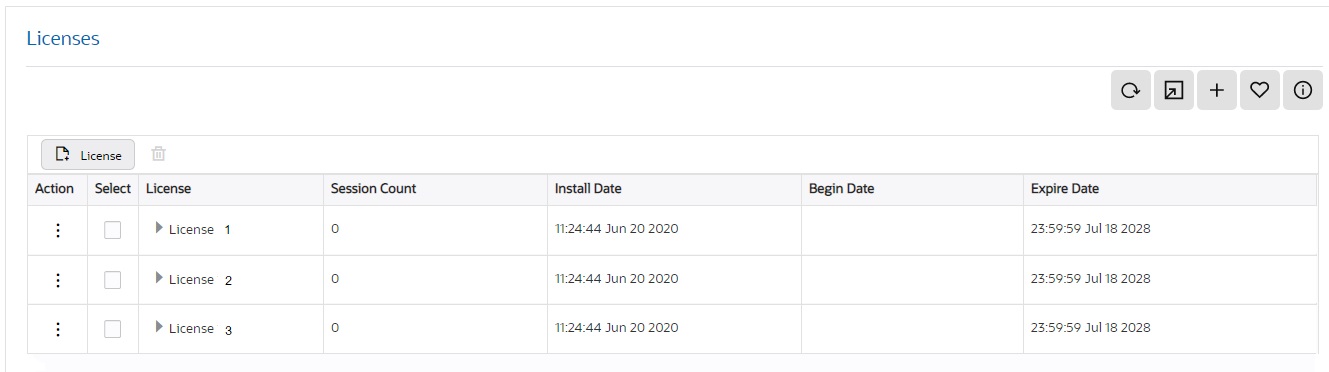
The License widget includes the same toolbar in the top, right-hand corner that Widgets on the Dashboard display. Note that the License widget does not include the Settings icon and the Auto-refresh function because these operations do not apply to licenses.
| License | The name of the license. |
| Session Count | The number of session entitlements for the license. |
| Install Date | The date when the license is added to the system. |
| Begin Date | The date when the license begins service. |
| Expire Date | The date when the license ends service. |
If you want to see the details of a particular license, click the twister by the license name to expand the view to show all of the details, which display in text below the selected license. The text states the number of allowed sessions and lists all of the features included in the license. The following screen capture shows an example of license details.
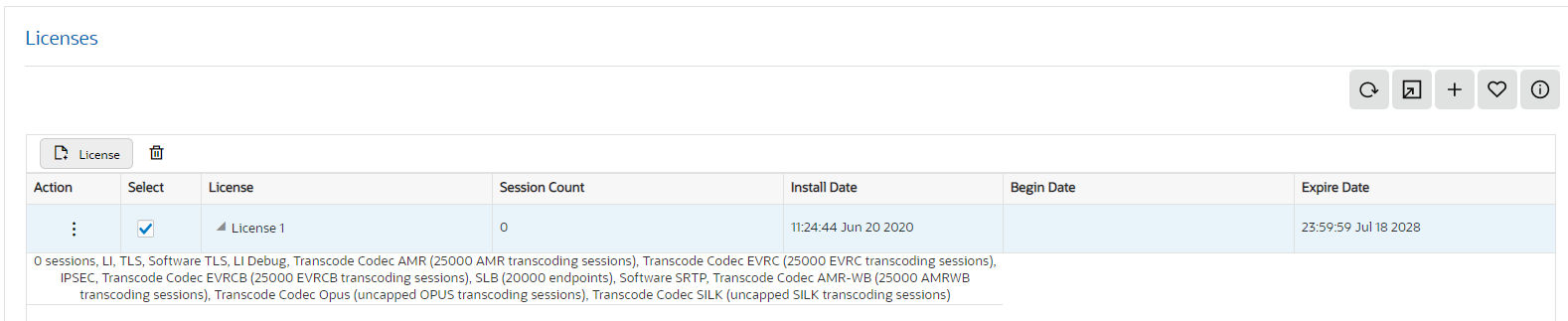
When you click License, the system displays the License dialog, where you enter the license serial number.
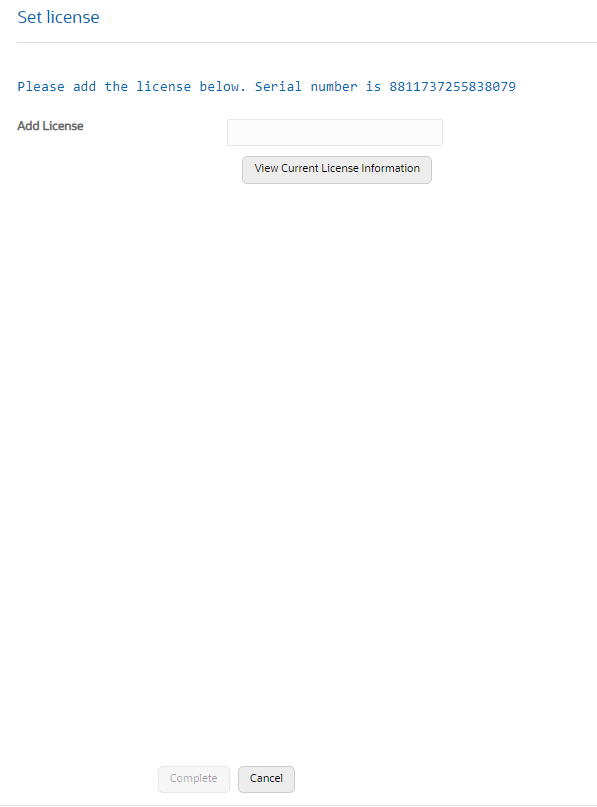
When you select a license from the Licenses list and click the delete icon, the system displays the delete Confirmation dialog.
The Set License function, located under System Operations on the System tab, links to the License widget so you can view your licenses from the Set License dialog. After launching Set License, use the "View current license information" button in the Set License dialog to see a view-only list of your OECB licenses.
The only operations allowed in view mode are Refresh and Download.