Basic Mode Configuration
Basic mode is a graphical method for deploying and configuring the Oracle® Enterprise Session Border Controller (E-SBC) in the network.
The Basic mode workspace consists of a toolbar and a workspace onto which you can drag-and-drop icons to configure the E-SBC. The E-SBC is centered between the Enterprise network on the left and the Service Provider network on the right.
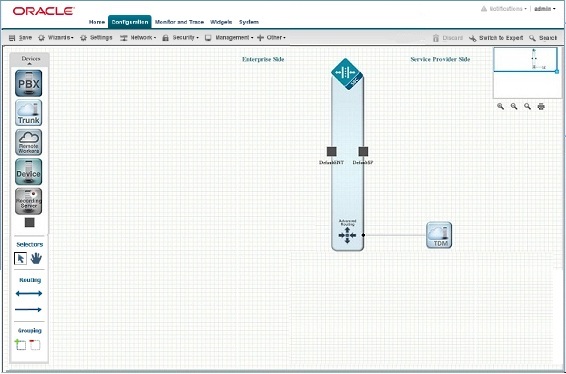
To populate the network, drag-and-drop elements from the Devices tool bar on the left of the page onto the workspace. As you drop an icon onto the workspace, the element connects to the E-SBC and a dialog displays where you configure that element. Elements in the toolbar are associated either with Enterprise or Service Provider. If you drag-and-drop an element to an incorrect location on the workspace, the system displays the following error message: "This icon cannot be placed here."
You can create local policies between the elements on the workspace, add new network interfaces to the E-SBC, and group like elements. No configuration parameters other than those available in Basic mode are required to deploy the E-SBC. If your deployment requires a more robust configuration, you can click Show Advanced in Basic mode dialogs that offer additional parameters or you can switch to Expert mode.
Note:
The Web GUI does not indicate required fields and the system does not display an error message for a missing required parameter.