Administrator Menu
The ISR Dashboard's Admin page displays a menu that allows Administrators to manage ISR configurations, settings, and security, and also provides pie charts with the run status for each configured Site.
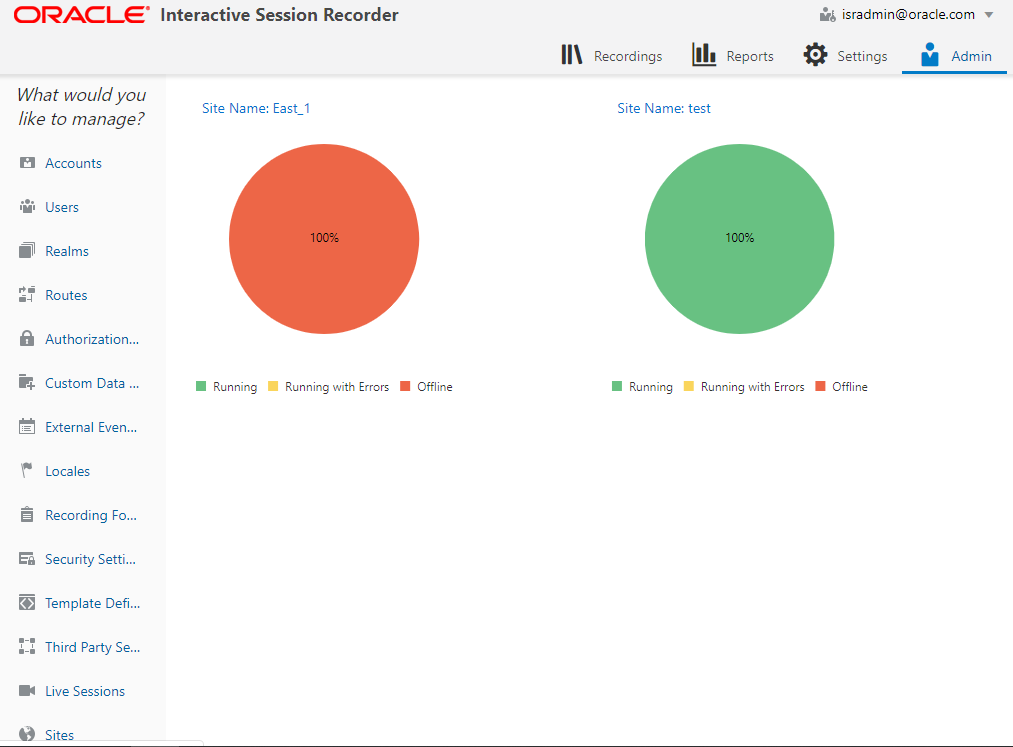
This menu displays for a Super User, Account Administrator, and a Tenant Administrator only. However, the Admin menu is limited for the Account Administrator and the Tenant Administrator.
The following table describes the permissions available for each of the ISR's administrator levels.
| Admin Function | Account Administrator | Tenant Administrator |
|---|---|---|
| Accounts | Manage Accounts | Manage own Accounts only |
| Users | Manage Users (Account Admin, Tenant Admin, and Tenant User only) | Manage Users (Tenant Admin and Tenant User only) |
| Realms | Manage Realms | N/A |
| Routes | Manage Routes | Manage own Routes only |
| Authorization Services | Manage Authorization Services | N/A |
| Custom Data Fields | Manage Custom Data Fields and Names | N/A |
| External Event Destinations | Manage External Events and Notifications | N/A |
| Locales | Manage Locales | N/A |
| Recording Format Profiles | Manage Recording Format Profiles | N/A |
| Security Settings | Manage Security Settings | N/A |
| Template Definitions | Manage Template Definitions | N/A |
| Third Party Services | Manage Thirdparty Services | N/A |
| Live Sessions | Manage Live Sessions | N/A |
| Sites | Manage Sites | N/A |