Calendar
The following table lists and describes the keys you can use
when working with the calendar control and date picker to select date field
values.
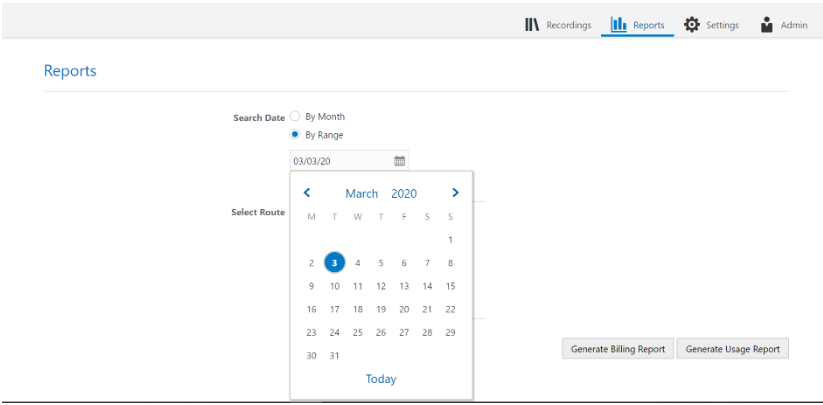
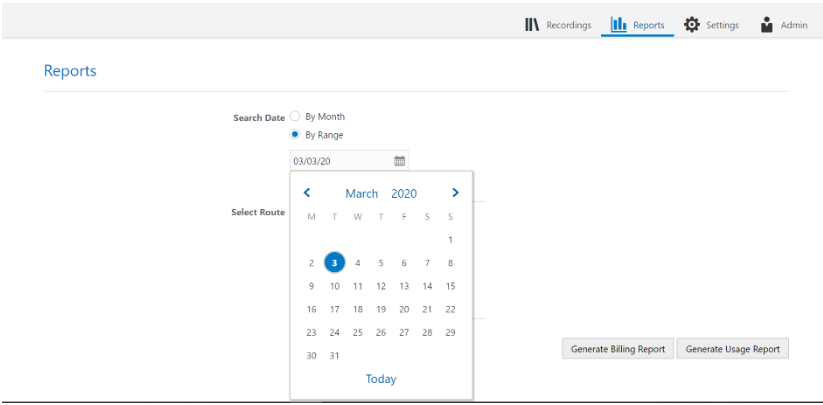
| Key | Description |
|---|---|
| <ENTER> | Select the currently focused day. |
| <UP ARROW> | Move up in the grid. |
| <DOWN ARROW> | Move down in the grid. |
| <RIGHT ARROW> | Move right in the grid. |
| <LEFT ARROW> | Move left in the grid. |
| <ESC> | Close the grid. |
| <HOME> | Move focus to first day of the month. |
| <END> | Move focus to last day of the month. |
| <PAGE UP> | Switch to previous month. |
| <PAGE DOWN> | Switch to next month. |
| <ALT> + <PAGE UP> | Switch to previous year. |
| <ALT> + <PAGE DOWN> | Switch to next year. |
| <CTRL> + <ALT> + <T> | Places focus on Today button if it exists. |