Navigation Lists
The following table lists the keys to use to work with
navigation lists to access items used to take you to different locations or
display additional content.
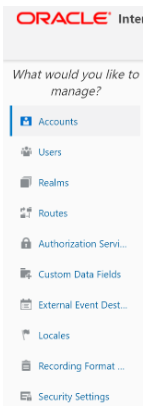
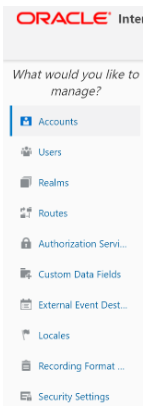
| Key | Description |
|---|---|
| <ENTER> or <SPACEBAR> | Selects list item. |
| <UP ARROW> | Moves focus to the previous visible list item. |
| <DOWN ARROW> | Moves focus to the next visible list item. |
| <RIGHT ARROW> | For horizontal navigation list, focus is moved to next visible item. |
| <LEFT ARROW> | For horizontal navigation list, focus is moved to previous visible item. |
| <HOME> | Moves focus to the first visible list item. |
| <END> | Moves focus to the last visible list item. |
| <SHIFT> + <TAB> | Move focus to hierarchical menu button. Only applicable for sliding navigation list and when hierarchical menu button is enabled. |