1 Introduction
This document provides information about Automated Testing Suite (ATS) deployment model for the Network Analytics Suite products.
ATS allows you to run software test cases using an automated testing tool and then, compares the actual results with the expected or predicted results.
1.1 Overview
Through Automated Testing Suite (ATS), Oracle Communications provides an end-to-end solution to its customers for deploying and testing its Network Analytics Suite products.
- Network Data Analytics Function (OCNWDAF)
- Network Analytics Data Director (OCNADD)
ATS for Network Analytics Suite
For Network Analytics Suite NFs (Network Functions), ATS is built using Oracle Linux 8-slim as the base image. Jenkins is a part of the ATS image and it provides a GUI interface to the users to test either a single NF or multiple NFs independently in the same environment.
Along with the NF docker images, users are provided with the ATS image, simulator images, and test cases of the specific NF. All these images and test cases together form a fully automated suite using which users can directly deploy and test. You can combine it with any other Continuous Integration (CI) pipeline with minimal changes, as Network Analytics Suite ATS uses Jenkins as GUI.
- Provides an end-to-end solution to the customers for testing Oracle
Communications Network Analytics Suite -NFs. The ATS package includes:
- Test scripts and docker images of test container. The docker images have complete framework and libraries installed, which are common for all NFs working with Behavior Driven Development (BDD) framework.
- Docker image of HTTP Server simulator.
- Helm chart to deploy the ATS (delivered as a tar file).
- Readme text file (.txt file).
- Enables all the NF teams with basic environment, framework, and a GUI (Jenkins) to run all the functional test cases.
1.2 Deployment Model
According to the In-Cluster deployment model, ATS can coexist in the same cluster where the NFs are deployed. This deployment model is useful for In-Cluster testing.
Figure 1-1 In-Cluster Deployment Model
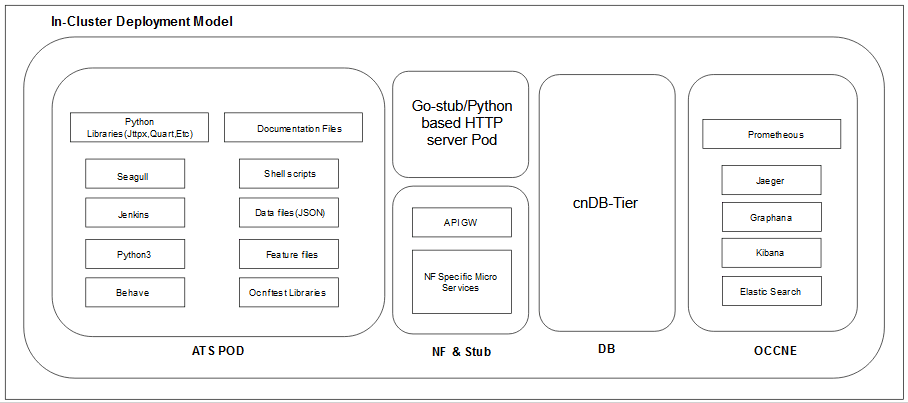
1.3 References
- Oracle Communications Network Data Analytics Function User Guide
- Oracle Communications Network Data Analytics Function Installation and Fault Recovery Guide
- Oracle Communications Network Analytics Data Director User Guide
- Oracle Communications Network Analytics Data Director Installation, Upgrade, and Fault Recovery Guide