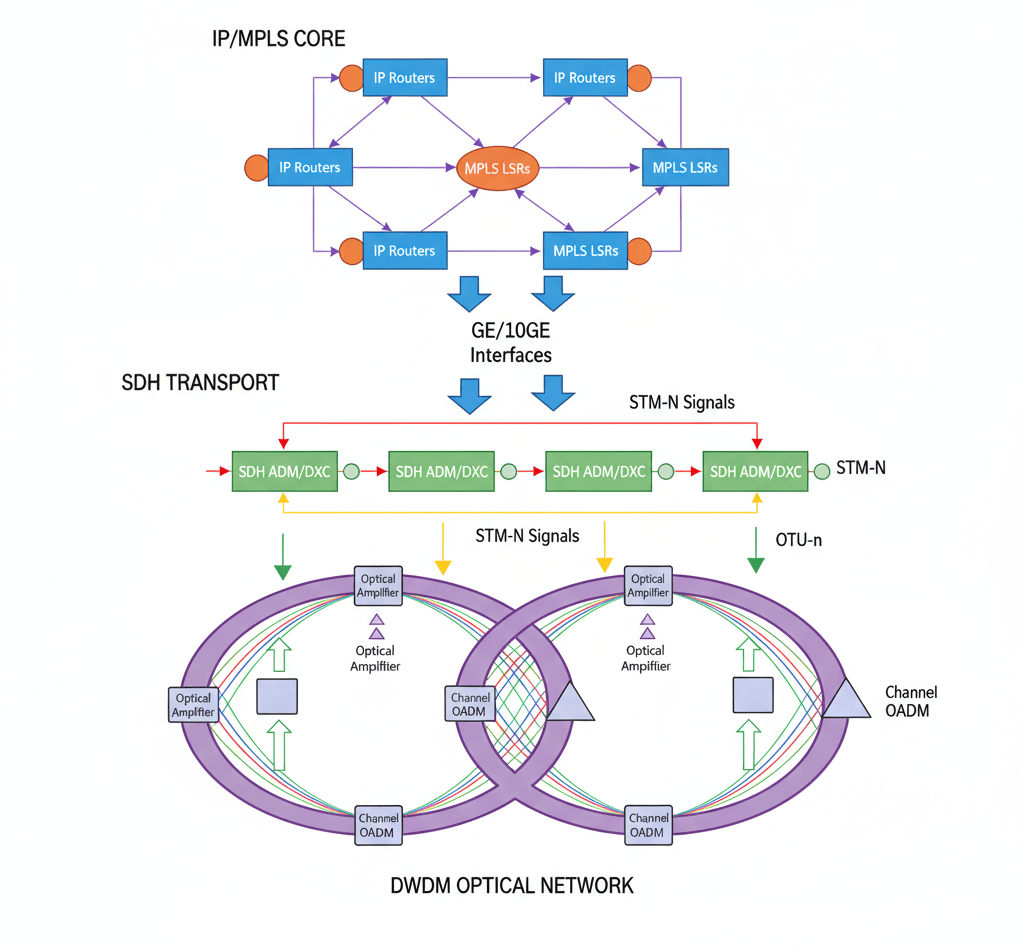1 Multi-Domain Circuit Topology Stitching Discovery Cartridge
Learn about the Oracle Communications Network Integrity Multi-Domain Circuit Topology Stitching Discovery cartridge.
The multi-domain circuit topology stitching features are implemented using two cartridges. Network reconciliation is performed by the Multi-Domain Circuit Topology Stitching Reconciliation cartridge. For more information, see Multi-Domain Circuit Topology Stitching Reconciliation Cartridge.
Network discovery is performed by the Multi-Domain Circuit Topology Stitching Discovery cartridge. For more information, see the following topics:
Overview
The Multi-Domain Circuit Topology Stitching Discovery cartridge is used to discover and map networks by identifying devices in the network and the topological links between them. This cartridge allows users to perform network stitching within or across domains. It can be used to discover networks in the network domains:
- Synchronous digital hierarchy (SDH)
- Dense wavelength-division multiplexing (DWDM)
- Internet Protocol/Multiprotocol Label Switching (IP/MPLS)
This cartridge can discover physical devices and topological links in the networks of the specified domains. The discovered devices and links are modeled and reconciled to the inventory system.
This cartridge can also discover any Unmanaged Network Elements (UMEs) when performing circuit stitching across domains. UMEs are endpoint devices of a link present in two different domains. When this cartridge is used to perform circuit stitching for links with UMEs, the UME device information will be compared with the physical device discovery scan results stored in Network Integrity. Once the device is identified, its details are retrieved and updated. The modeled device information then appears in the results of the discovery scan.
When identifying networks in IP/MPLS domains, this cartridge uses the Oracle Communications Network Integrity IP Assimilation cartridge to discover topological links. The physical device and topological link details of the IP/MPLS devices are retrieved from the network management systems (NMSs) or element management systems (EMSs). The cartridge then uses these details to discover and create links between the devices; this is performed by the Assimilate IP Links action in the IP Assimilation cartridge. The discovered IP links are then reconciled to the inventory to provide the complete mapping of the IP network.
For more information on using the IP Assimilation cartridge for performing circuit stitching in IP/MPLS networks, see the chapters "About the Cartridge Components" and "Using the Cartridge" in the Network Integrity IP Network Links Assimilation and Reconciliation Cartridge Guide.
When identifying networks in the SDH and DWDM domains, the Multi-Domain Circuit Topology Stitching Discovery cartridge uses the TMF814 common object request broker architecture (CORBA) interface as a discovery protocol to connect and retrieve details from NMSs or EMSs. The cartridge provides discovery actions capable of discovering topological links.
Using this cartridge, you can configure Network Integrity to capture and retrieve data about the network system topological links for system vendors that have adopted the TMF814 standard.
It translates Multi Technology Network Management (MTNM) objects obtained during discovery into the Oracle Communications Information Model and then writes the objects to the Network Integrity database. To ensure scalability, this cartridge processes topological links individually. The duration of the discovery actions is proportional to the number and size of topological links to be discovered.
The circuit stitching process across domains is illustrated in Figure 1-1.
Figure 1-1 Circuit Stitching Across Domains
About Cartridge Dependencies
The Oracle Communications Network Integrity Multi-Domain Circuit Topology Stitching Discovery cartridge depends on the IP Assimilation cartridge to perform circuit stitching for devices in IP/MPLS domains.
For more information on the dependencies for the IP Assimilation cartridge, see Network Integrity IP Network Links Assimilation and Reconciliation Cartridge Guide
The Multi-Domain Circuit Topology Stitching Discovery cartridge also has other dependencies as described further.
Run-Time Dependencies
There are no run-time dependencies for this cartridge.
Design Studio Dependencies
To load the Multi-Domain Circuit Topology Stitching Discovery cartridge (for SDH and DWDM domains) into Design Studio, the following cartridge must be installed:
-
Network Integrity Cartridge for CORBA, including all of its dependencies
Opening the Cartridge Files in Design Studio
To review and extend the Multi-Domain Circuit Topology Stitching Discovery cartridge, you must download the Network_Integrity-TMF814Discovery_Cartridge-8.0.0.0.0-generic.zip file for Network Integrity, which contains the Design Studio cartridge files, from the Oracle software delivery website:
The Network_Integrity-TMF814Discovery_Cartridge-8.0.0.0.0-generic.zip cartridge file has the following structure:
- UIM_Cartridge_Projects\ora_ni_uim_ocim
- UIM_Cartridge_Projects\TMF814_Model
- UIM_Cartridge_Projects\ora_ni_uim_device_ports_interfaces_connectors
- UIM_Cartridge_Projects\ora_uim_network_device
- UIM_Cartridge_Projects\ora_ni_uim_sdh_optical
- UIM_Cartridge_Projects\ora_ni_uim_device_dwdm_optical
- UIM_Cartridge_Projects\ora_uim_basetechnologies
- UIM_Cartridge_Projects\ora_uim_basemeasurements
- Network_Integrity_Cartridge_Projects\TMF814Discovery_Cartridge
- Network_Integrity_Cartridge_Projects\Abstract_CORBA_Cartridge
The TMF814Discovery_Cartridge project contains extendable Design Studio files. You must open the files in Design Studio before you can review and extend the cartridge.
For more information on the guidelines and best practices for extending cartridges, see Network Integrity Concepts. For more information about opening files in Design Studio, see Network Integrity Developer's Guide and Design Studio Modeling Network Integrity.
For more information on the cartridge files for the IP Assimilation cartridge, see "Opening the Cartridge Files in Design Studio" in Network Integrity IP Network Links Assimilation and Reconciliation Cartridge Guide
Building and Deploying the Cartridge
See Design Studio Modeling Network Integrity for information about building and deploying cartridges.
About the Cartridge Components
This section provides information about the components that make up the Oracle Communications Network Integrity Multi-Domain Circuit Topology Stitching Discovery cartridge.
This cartridge contains the following actions:
For more information about how actions are built, see About Design Studio Construction.
For more information about the actions used to perform circuit stitching in IP/MPLS domains, see Network Integrity IP Network Links Assimilation and Reconciliation Cartridge Guide.
Abstract Discover Links Circuit Stitching
This is an abstract action that can be extended in Design Studio to discover specified network objects.
This action contains scan parameter groups; it can be extended to add new scan parameters, but the original scan parameters must remain.
The Abstract Discover Links Circuit Stitching processors are run in the following order:
ProcessStitchingDiscoveryScanInput
This processor initializes the values for the CircuitStitchingScanParams parameters by gathering inputs and storing them in the ScanInputParams class. Table 1-1 contains the parameters for this processor.
Table 1-1 Description of the CircuitStitchingScanParams Parameters
| Parameter | Description | TMF814 Transmission Scan Parameter |
|---|---|---|
| circleName | NMS Circle identifier | Nms Circle Name Nms Notification Circle |
| vendorName | NMS Vendor identifier |
Nms Vendor Name Nms Notification Vendor |
| isFullNetworkScan | Set to true to perform a full network scan | Full Network Scan |
PrepareConnectionInputParams
This processor validates the EmsConnection parameters and stores them into the class EmsConnectionConfigInput. Table 1-2 contains the parameters for this processor.
Table 1-2 Description of the EmsConnectionConfigInput Parameters
| Parameter | Description | EmsConnection Parameter |
|---|---|---|
| emsType | Vendor-specific type used to connect with EMS. | Ems Type |
| emsInstanceName | Instance name used to connect with EMS. | Ems Instance Name |
| emsUserName | User name used to connect with EMS. | Ems UserName |
| emsPassword | Password of the user name used to connect with EMS. | Ems Password |
| emsClass | EMS class used for naming service. | Ems Class |
| emsVersion | EMS version used for naming service. | Ems Version |
| emsSessionFactory | EMS session factory identifier used for naming service. | Ems Session Factory |
| ior/corbla loc | Unique identifier of port and IP used to connect to EMS. | scope address |
This processor also initializes the parameters of the Incremental Parameters Scan, which are described in Table 1-3.
Table 1-3 Description of Incremental Parameters Scan
| Characteristic Name | Parameter Type | Description | UI Label |
|---|---|---|---|
| IncrementalScan | Check box | Use this box to indicate whether to enable incremental scan. By default, this box is checked in the UI. | Incremental Scan |
| nmsNotificationCircle | String | Use this field to provide NMS circle/OSS name. | Nms Notification Circle |
| nmsNotificationVendor | String | Use this field to provide NMS vendor name. | Nms Notification Circle |
| nmsNotificationCount | int | Use this field to provide how many NMS notifications are to be fetched. | Nms Notification Vendor |
ConnectCorbaCollectorService
This processor accepts data within the CorbaConnectionConfigInput and ScanInputParams classes as input and establishes a connection with TMF814 Collector Service. It provides the CorbaCollectorService object, which can be used to invoke the TMF814 server calls to connect network elements.
CollectTopologicalLinks
This processor accepts data from the CommonDataHolderVO and CorbaCollectorService as input and retrieves topological links from the NMS. It stores the details of the processing and common data in the commonDataHolderVO class.
It also provides the list of the collected topological links along with the DiscoveryTaskResponse<TopologicalLinkT> class object as output.
ModelTopologicalLinks
This processor creates topological links for network objects discovered in the scan. It accepts data from the commonDataHolderVO, DiscoveryTaskResponse<TopologicalLinkT> and ScanInputParams objects as inputs.
For each topological link created, a separate thread is invoked to collect and process the topological link hierarchy and the thread count is controlled by the value of the NI work manager. The topological links are modeled and persisted based on the input parameters accepted by the processor.
Discover TMF814 Links Circuit Stitching
The Discover TMF814 Links Circuit Stitching action extends the Abstract Discover Links Circuit Stitching abstract action and is a complete and deployable action. It can be configured using scan parameters and provides control over what topological link can and cannot be discovered.
This action can be extended to add new scan parameters, but the original scan parameters must be retained. It can also be extended to discover additional types of connectivity objects.
The Discover TMF814 Links Circuit Stitching action inherits all the processors from the Abstract Discover Links Circuit Stitching, which run in the following order:
Using the Cartridge
This section provides instructions for using the Multi-Domain Circuit Topology Stitching Discovery cartridge in Network Integrity to create and run scans for identifying and creating topological links.
For more information about the discovery and reconciliation of topological link device physical hierarchies, see Network Integrity Optical TMF814 CORBA Cartridge Guide and Network Integrity Optical UIM Integration Cartridge Guide.
For more information on using the IP Assimilation Cartridge Guide for performing circuit stitching for IP/MPLS networks, see Network Integrity IP Network Links Assimilation and Reconciliation Cartridge Guide
Note:
Property Locations and Network Entity Codes must be loaded into UIM before the reconciliation of physical layer data.
Creating a Discover TMF814 Links Circuit Stitching Scan
To create a Discover TMF814 Links Circuit Stitching scan:
-
Create a new scan.
For more information, see Network Integrity Online Help.
-
On the General tab, do the following:
-
From the Scan Action list, select Discover TMF814 Links Circuit Stitching.
The Scan Type field displays Discovery.
- Select Detect Discrepancies.
- Select Enabled to enable discrepancy detection.
-
-
Enter values for the following EMS Connection scan parameters:
-
In the Ems User Name field, enter the username for the target EMS.
- In the Ems Password field, enter the password for the target EMS.
- In the Ems Type field, use ECI or HUAWEI2000 based on EMS vendor.
- In the Ems Instance Name field, enter the name of the EMS instance connection.
- In the Ems Vendor field, enter the name of the EMS vendor. This is not mandatory if the EMS uses a naming service to provide vendor names for name resolution.
- In the Ems Class field, enter the name of the EMS class. This is not mandatory if the EMS uses a naming service to provide vendor names for name resolution.
- In the Ems Version field, enter the EMS version value. This is not mandatory if the EMS uses a naming service to provide vendor names for name resolution.
- In the Ems Session Factory field, enter the EMS session factory value. This is not mandatory if the EMS uses a naming service to provide vendor names for name resolution.
-
-
Do the following to add values for the circuit stitching scan parameters:
- Select the Full Network Scan check box to perform a full network discovery.
- In the Nms Vendor Name field, enter the NMS Vendor identifier value.
- In the Nms Circle Name field, enter the NMS Circle identifier value.
-
Perform any other required configurations.
-
Save and run the scan.
Creating a Discover TMF814 Links Circuit Stitching Incremental Scan
To create a TMF814 Links Circuit Stitching incremental scan:
-
Create a new scan.
For more information, see Network Integrity Online Help.
-
On the General tab, do the following:
-
From the Scan Action list, select Discover TMF814 Links Circuit Stitching.
The Scan Type field displays Discovery.
- Select Detect Discrepancies.
- Select Enabled to enable discrepancy detection.
-
-
Enter values for the following EMS Connection scan parameters:
-
In the Ems User Name field, enter the username for the target EMS.
- In the Ems Password field, enter the password for the target EMS.
- In the Ems Type field, use ECI or HUAWEI2000 based on the EMS vendor.
- In the Ems Instance Name field, enter the name of the EMS instance connection.
- In the Ems Vendor field, enter the name of the EMS vendor. This is not mandatory if the EMS uses a naming service to provide vendor names for name resolution.
- In the Ems Class field, enter the name of the EMS class. This is not mandatory if the EMS uses a naming service to provide vendor names for name resolution.
- In the Ems Version field, enter the EMS version value. This is not mandatory if the EMS uses a naming service to provide vendor names for name resolution.
- In the Ems Session Factory field, enter the EMS session factory value. This is not mandatory if the EMS uses a naming service to provide vendor names for name resolution.
-
-
Do the following to add values for the incremental scan parameters:
Note:
Ensure that you run a successful incremental import scan before running an incremental discovery scan.
-
Select the Incremental Scan check box to perform incremental discovery.
-
In Nms Notification Vendor field, enter the NMS Vendor identifier value.
-
In Nms Notification Circle field, enter the NMS Circle identifier value.
-
In Nms Notification Count field, enter the count of notifications to be processed.
-
-
On the Scope tab, do any one of the following:
-
Enter the EMS CORBA Location URL.
-
Import the Interoperable Object Reference (IOR) file.
-
Enter the contents of the IOR file.
Note:
All entries on the Scope tab must be unique. All entries are validated against the CorbaURLAddressHandler address handler.
-
-
Perform any other required configurations.
-
Save and run the scan.
Filtering Data Based on Vendor and Circle Parameters
You can filter data during discovery and import scans by defining the Nms Notification Vendor and Nms Notification Circle parameters. This ensures that only data matching these criteria will be available in the scan results.
When reconciling this data with UIM, the topological link will include both vendor and circle as characteristics.
To reconcile data based on vendor and circle parameters:
-
Create a Circuit Stitching import scan with the requisite Nms Vendor and Nms Circle parameter values and run the scan.
- Create a Circuit Stitching discovery scan with the requisite Nms Vendor and
Nms Circle parameter values and run the scan with discrepancy detection
enabled.
Ensure that the Nms Vendor and Nms Circle parameter values entered in both import and discovery scans are the same.
-
Perform the reconciliation of discovered data.
-
Verify the reconciled data by using the same Nms Vendor and Nms Circle parameter values.
-
Run the import scan.
-
Run the discovery scan.
About Collected Data
This section explains how the Network Integrity Multi-Domain Circuit Topology Stitching Discovery cartridge treats collected data.
The Oracle Communications Network Integrity Multi-Domain Circuit Topology Stitching Discovery cartridge uses a standard TMF814 CORBA interface, which models network elements using the MTNM standard.
Table 1-4 lists the MTNM objects and corresponding TMF814 IDL API class definitions.
Table 1-4 MTNM IDL Class Definitions
| MTNM Object Name | TMF814 IDL API Class Definition |
|---|---|
| Topological Link | TopologicalLink_T |
Multi Technology Network Management Hierarchy
Table 1-5 describes the properties of each MTNM object collected by the Multi-Domain Circuit Topology Stitching Discovery cartridge.
Table 1-5 Topological Link Properties
| Property Name | Description |
|---|---|
| nativeEMSName | Indicates how the topological link is referred to on EMS displays. |
| direction | Indicates the direction of the topological link. A topological link can be unidirectional even if both its ends are bidirectional Termation Points. Possible values are CD_UNI (unidirectional) and CD_BI (bidirectional). |
| rate | Indicates the layer rate (bandwidth) of the topological link. |
| aEndTP | Indicates the name of the aEnd for the Physical Termination Point (PTP), Connection Termination Point (CTP), or Floating Termination Point (FTP). |
| name | Indicates the name of the Topological Link, assigned by the EMS upon creation. |
| zEndTP | Indicates the name of the zEnd for the PTP, CTP, or FTP. |
| userLabel | Indicates the topological link user label (end-to-end trail data) in the NMS data. |
| owner | Provided by the NMS. |
| additionalInfo | Represents a list of name/value pairs that allow EMSs or NMSs to give additional information that is not explicitly modeled at the MTNM interface, but some parameter names and values may be predefined. Some predefined parameter names may include: AlarmReporting, AllocatedNumber, ASAPpointer, FragmentServerLayer, NetworkAccessDomain. |
TMF814 APIs
Table 1-6 lists the APIs used by the Multi-Domain Circuit Topology Stitching cartridge to collect data.
Table 1-6 CORBA APIs used by the Multi-Domain Circuit Topology Stitching Cartridge
| API | Operations Used |
|---|---|
| org.tmforum.mtnm.emsSessionFactory.EmsSessionFactory_I |
|
| org.tmforum.mtnm.emsSession.EmsSession_I |
|
| org.tmforum.mtnm.multiLayerSubnetwork.MultiLayerSubnetworkMgr_I |
|
| org.tmforum.mtnm.emsMgr.EMSMgr_I |
|
| org.tmforum.mtnm.nmsSession.NmsSession_I |
|
About Cartridge Modeling
This chapter explains how the Oracle Communications Network Integrity Multi-Domain Circuit Topology Stitching Discovery cartridge models collected data.
The Oracle Communications Network Integrity Multi-Domain Circuit Topology Stitching Discovery cartridge models collected data according to the Oracle Communications Information Model. Collected data is modeled into the following entities:
-
Pipe
-
PipeTerminationPoint
-
PipePipeTerminationPointRel
See About the Oracle Communications Information Model for more information about the Information Model.
For more information on modeling device information for IP/MPLS network devices, see "About Cartridge Modeling" in Network Integrity IP Network Links Assimilation and Reconciliation Cartridge Guide.
About the Oracle Communications Information Model
This section details how the Multi Technology Network Management (MTNM) model is mapped to the Information Model.
Note:
Multi-Domain Circuit Stitching Discovery relies on the Optical TMF814 CORBA cartridge to model the collected topological link data.
Cartridge Modeling for Topological Link Data
This section explains how the Optical TMF814 CORBA cartridge models collected topological link data.
Topological links are modeled as Information Model pipe entities and Topological Link endpoints (aEndTP and zEndTP) are modeled as pipe termination point entities.
Some vendors represent bidirectional topological links as two unidirectional topological links (two links sharing the same aEnd and zEnd ports). Such links are merged and modeled as one bidirectional topological link.
Table 1-7 lists the specification mapping.
Table 1-7 Specification Mapping for the Pipe and PTP Object
| MTNM Object | Information Model Entity | Specification |
|---|---|---|
| Topological Link | Pipe | topologicalLink |
| aEndTP, zEndTP (of a topological link object) | Pipe Termination Point | portTerminationPoint |
Table 1-8 and Table 1-9 describe the information model mapping for MTNM objects.
Table 1-8 Model Mapping for Pipe Objects
| Information Model Attribute | Information Model Support | Type |
|---|---|---|
| description | Static | Text |
| gapPipe | Static | Boolean, always set to True. |
| id | Static |
Text The value is derived. Possible values are PRIMARY, BACKUP. |
| medium | Static | Text |
| name | Static | Text |
| transmissionSignalType | Static | Text |
| versioned | Static | Boolean |
| aDeviceIPAddress | Chars | Text |
| aEndEMS | Chars | Text |
| aEndPoint | Chars | Text |
| associatedTrail | Chars | Text |
| circleName | Chars | Text |
| connectivityType | Chars | Text |
| consistentState | Chars | Text |
| customer | Chars | Text |
| directionType | Chars | Text |
| diverseRouteSearchEffort | Chars | Text |
| domain | Chars | Text |
| endPointA | Chars | Text |
| endPointACircle | Chars | Text |
| endPointANativeEmsName | Chars | Text |
| endPointZ | Chars | Text |
| endPointZCircle | Chars | Text |
| endPointZNativeEmsName | Chars | Text |
| hangingType | Chars | Text |
| inconsistencyReason | Chars | Text |
| layerRate | Chars | Text |
| linkCost | Chars | Text |
| linkCreationDate | Chars | Text |
| linkDistance | Chars | Text |
| linkName | Chars | Text |
| linkQuality | Chars | Text |
| linkType | Chars | Text |
| numberOfDiverseRoutes | Chars | Text |
| protection | Chars | Text |
| ringName | Chars | Text |
| sourceOfTL | Chars | Text |
| srlgDetails1 | Chars | Text |
| srlgDetails2 | Chars | Text |
| srlgDetails3 | Chars | Text |
| status | Chars | Text |
| technology | Chars | Text |
| tlName | Chars | Text |
| trailId | Chars | Text |
| trailName | Chars | Text |
| VCATSize | Chars | Text |
| Vendor | Chars | Text |
| zDeviceIPAddress | Chars | Text |
| zEndEMS | Chars | Text |
| zEndPoint | Chars | Text |
Table 1-9 Model Mapping for the PipeTerminationPoint Object
| Information Model Attribute | Information Model Support | Type |
|---|---|---|
| name | Static |
Text The name of the PTP (port) cross-connect endpoint. |
| id | Static | Text |
| description | Static | Text |
| device | Dynamic | Text |
| directionality | Dynamic | Text |
| rate | Dynamic |
Text This value is derived from the line layer rate for the endPort represented by the PortTerminationPoint. |
| channel | Dynamic |
Text This attribute is not used. |
About Design Studio Construction
This section explains how the Network Integrity Multi-Domain Circuit Topology Stitching Discovery cartridge is built from the Design Studio perspective.
For more information about the IP Assimilation cartridge model collection, see "About Design Studio Construction" in Network Integrity IP Network Links Assimilation and Reconciliation Cartridge Guide.
Model Collections
Table 1-10 shows the Design Studio construction of the Multi-Domain Circuit Topology Stitching cartridge collection.
Table 1-10 Multi-Domain Circuit Topology Stitching Discovery Cartridge Model Collection
| Specification Name | Dynamic Entity Type |
|---|---|
| topologicalLink | Pipe Specification |
| portTerminationPoint | Pipe Termination Point Specification |
Actions
Table 1-11 outlines the Design Studio construction of the Multi-Domain Circuit Topology Stitching cartridges actions and associated components.
Note:
Parameter values are case-sensitive and must be entered in capital letters when commands are run from a command line interface.Table 1-11 Actions for Design Studio Construction
| Action Name | Result Category | Address Handler | Scan Parameter Group | Processors |
|---|---|---|---|---|
| Discover TMF814 Links Circuit Stitching | TopologicalLink | CorbaURLAddressHandler |
EMS Connection Circuit Stitching Scan Params IncrementalScanParameter |
ProcessStitchingDiscoveryScanInput PrepareConnectionInputParams ConnectCorbaCollectorService CollectTopologicalLinks ModelTopologicalLinks DisconnectCollectorService |
Scan Parameters
Note:
Parameter values are case-sensitive and must be entered in capital letters when commands are run from a command line interface.Table 1-12 Circuit Stitching Scan Parameters for Design Studio Construction
| Parameter Name | Parameter Type | Description |
|---|---|---|
| Full Network Scan | Check box | Select this check box for full network discovery. |
| Nms Vendor Name | Text box | Name of NMS/EMS vendor, generally used to filter data while importing. |
| Nms Circle Name | Text box | Name of NMS/EMS circle, generally used to filter data while importing. |
Table 1-13 Discovery Processors for Design Studio Construction
| Discovery Processors | Variable |
|---|---|
| ProcessStitchingDiscoveryScanInput |
Input: Not Applicable Output:
|
| PrepareConnectionInputParams |
Input: Not Applicable Output:
|
| ConnectCorbaCollectorService |
Input:
Output:
|
| CollectTopologicalLinks |
Input:
Output:
|
| ModelTopologicalLinks |
Input:
|
| DisconnectCollectorService |
Input:
Output: Not Applicable |