Customizable Web Console
Now you can customize the look and feel of your Oracle Talari Appliance's Web Console. Edge 5.1 allows network administrators to add a Custom Login Message, a Custom Support Link, and Upload a Custom Logo to brand their Oracle Talari Appliances' web interfaces.
From the Manage Appliance HTTPS Settings in the Custom Login Message area, enter a message to appear on the login page for appliance users. Click the Allow HTML box to format and style your message with HTML. When you are done, click the Save Login Message button to save the message.
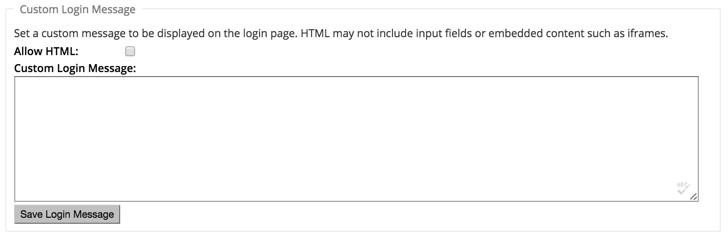
Figure 8: Custom Login Message
In the Custom Support Link area of the HTTPS Settings screen enter a Support Link Name and your organization's Support Link URL to create a link on the appliance login page.
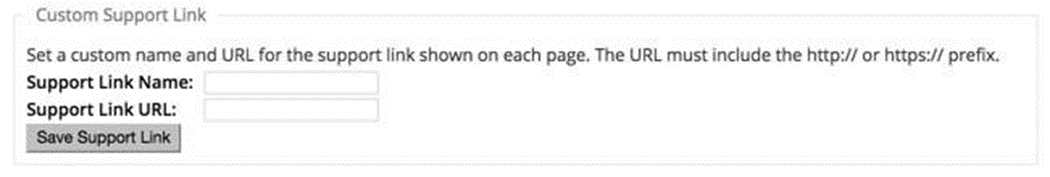
Figure 9: Custom Support URL
From the Upload Custom Logo section on the HTTPS Settings screen, you can upload a logo to replace the Talari logo on your appliance. Click the Choose File button, choose the logo image you want to upload, and click Upload Custom Logo. If you need to remove the logo you updated, click Remove Custom.
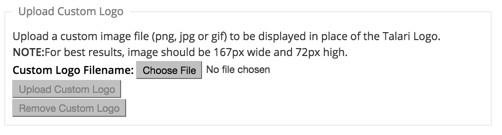
Figure 10: Custom Logo
Here is an example of the login screen of an Oracle Talari Appliance with a Custom Logo and Custom Login Message.
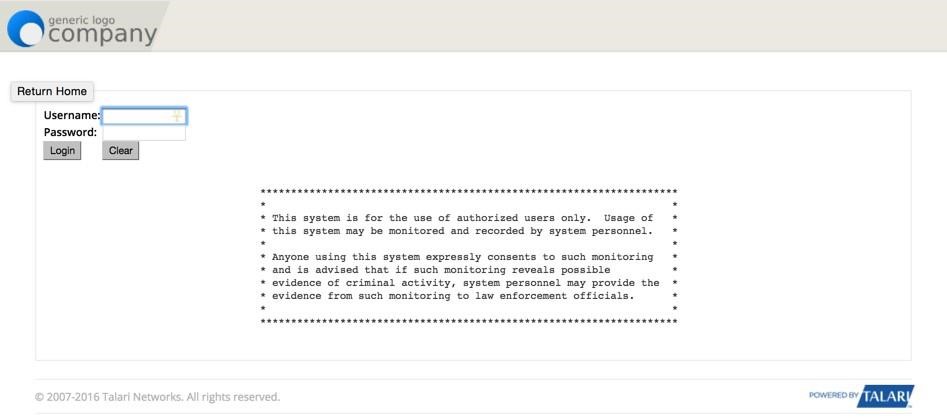
Figure 11: Customized Web Console