Operating System Patching
To facilitate the expeditious distribution of Debian patches to customers, those patches will now be bundled in new OS patches that are separate from Edge Software updates and full OS updates. OS patches can be independently uploaded and installed to the active OS partition on Oracle Talari Appliances running OS 4.1 or later and each patch builds on the previously uploaded patch.
To see the Currently Installed Patch Level, navigate to Manage Appliance OS Partitions. To upload new OS patches, scroll down to the OS Patch Network Upload area of the page.
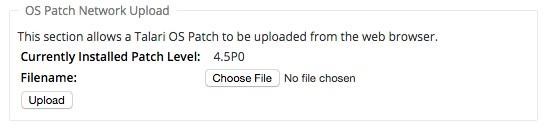
Figure 7: OS Patch Network Upload
Once you download a new patch to your local machine, click the Choose File button to select the file you downloaded and click Upload to install the patch to the active OS partition on your Oracle Talari Appliance. For a more in depth explanation of OS patching, please refer to the OS Partition Update Guide.