Route Export Filters
For networks in which Route Learning has been enabled, Edge 5.1 provides more fine grained control over which Edge routes are advertised to routing neighbors rather than advertising all or no routes. Export Filters are used to include or exclude routes for advertisement via OSPF and IBGP based on specific match criteria.
Under Connections, and then (Site Name), and then Route Learning in the Configuration Editor, Import Filters are separate and distinct from Export Filters. You may configure up to 32 Export Filters.
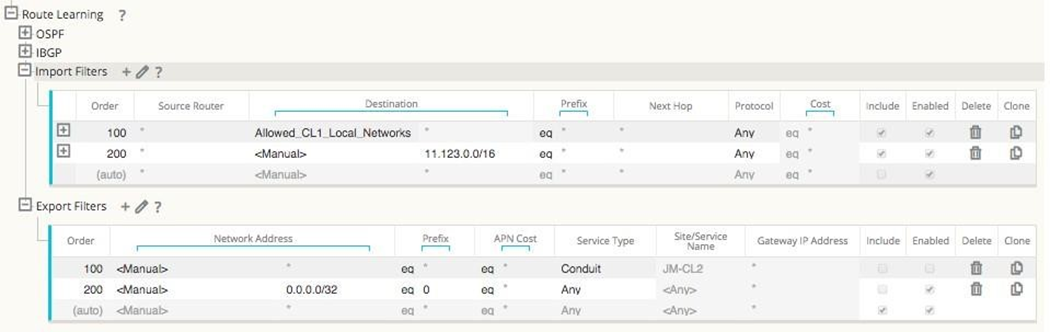
You can use the following criteria to construct each Export Filter that you create:
- Order: The Order in which filters are prioritized. The first filter that a route matches to will be applied to that route.
- Service Type: To match filters from a specific routing domain, choose one of the configured Routing Domains from the drop-down menu.
- Network Address: Enter the IP Address and Netmask or configured Network Object that describes the route's network.
- Prefix: To match routes by prefix, choose a match predicate from the drop-down menu and enter a Route prefix in the adjacent field.
- APN Cost: The method (predicate) and the APN Route Cost that are used to narrow the Selection of routes exported.
- Service Type: To match routes by Service Type, select the Service Type (e.g., Local, Internet, Intranet, LAN GRE Tunnel, LAN IPsec Tunnel, or Passthrough) from a list of existing, supported Services.
- Site/Service Name: If you select a Service Type, you may also need to select a specific Site or Service Name
- Gateway IP Address: If you choose LAN GRE Tunnel as the Service Type, enter the Gateway IP for the tunnel.
- Include: Click the checkbox to Include routes that match this filter. Otherwise matching routes are ignored.
- Enable: Click the checkbox to Enable this filter. Otherwise the filter is ignored.
- Clone: Click the Clone icon to make a copy of an existing Filter.